
This article has not been completed yet. However, it may already contain helpful Information and therefore it has been published at this stage
Architecture:
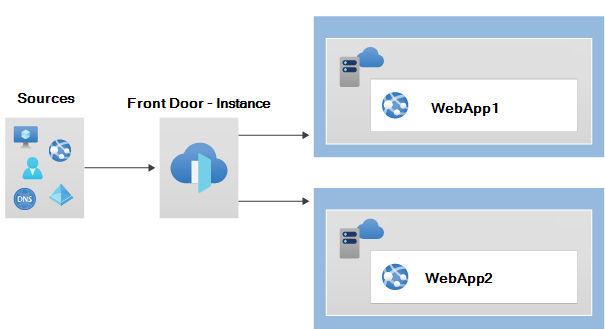
Setup:
Resource Group:
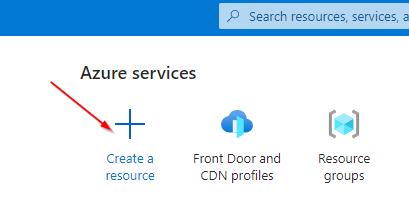
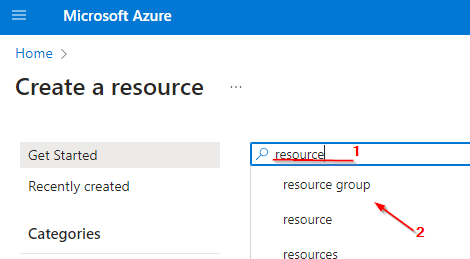
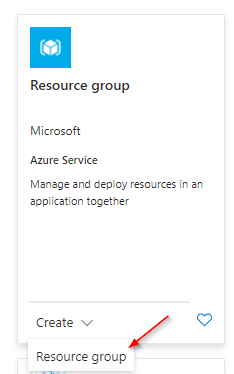
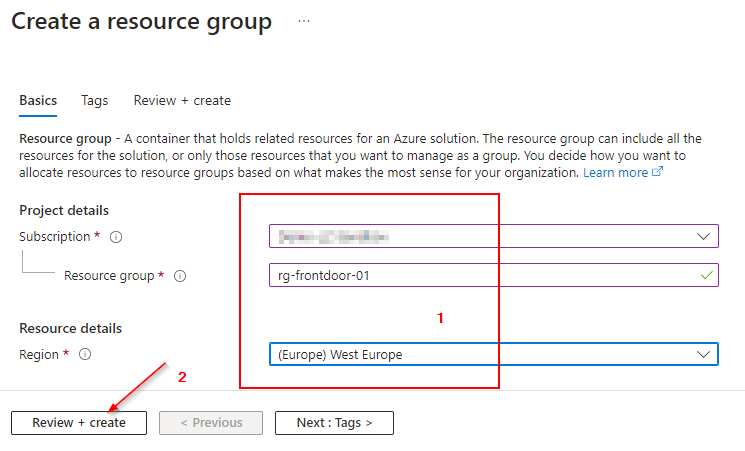
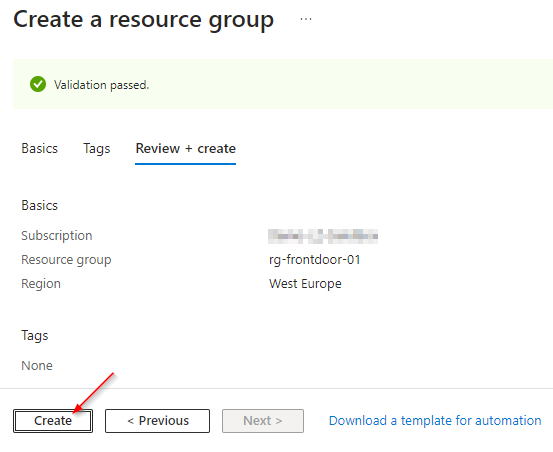
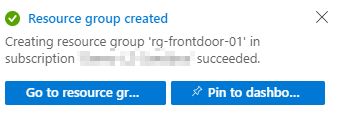
WebApp1:
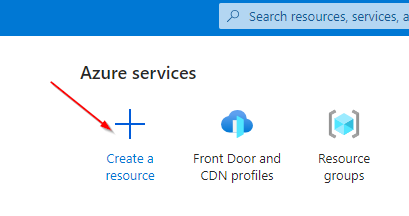
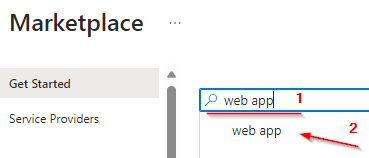
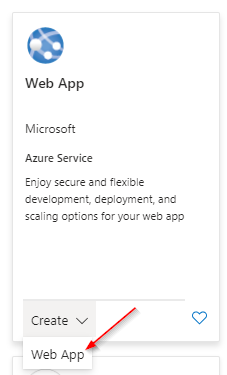
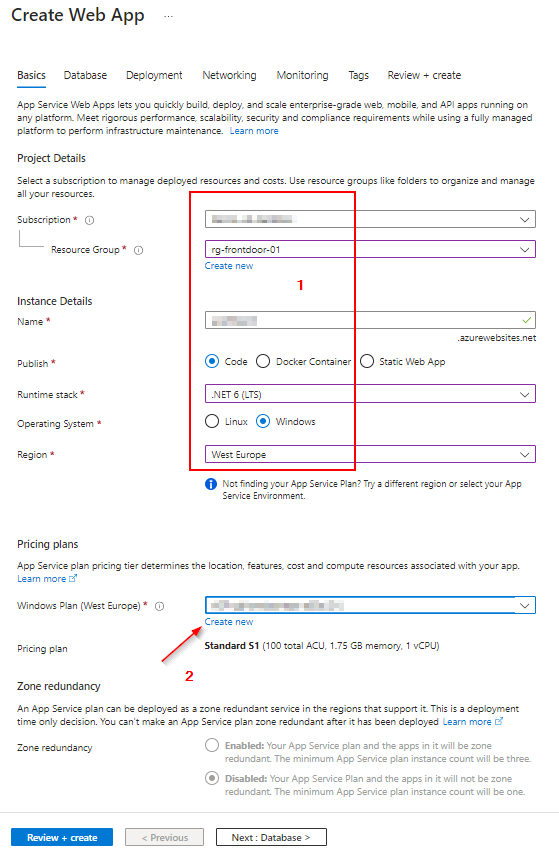
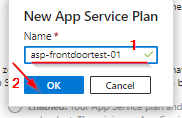
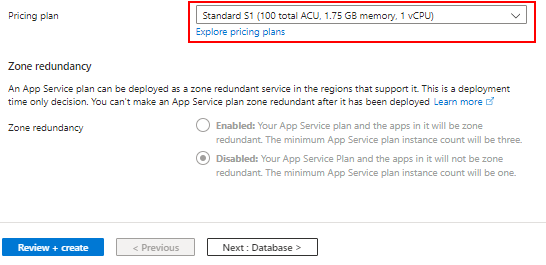
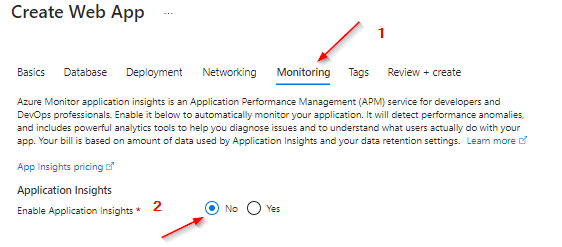
Info: As we only have a test deployment here, the monitoring features have been deactivated.
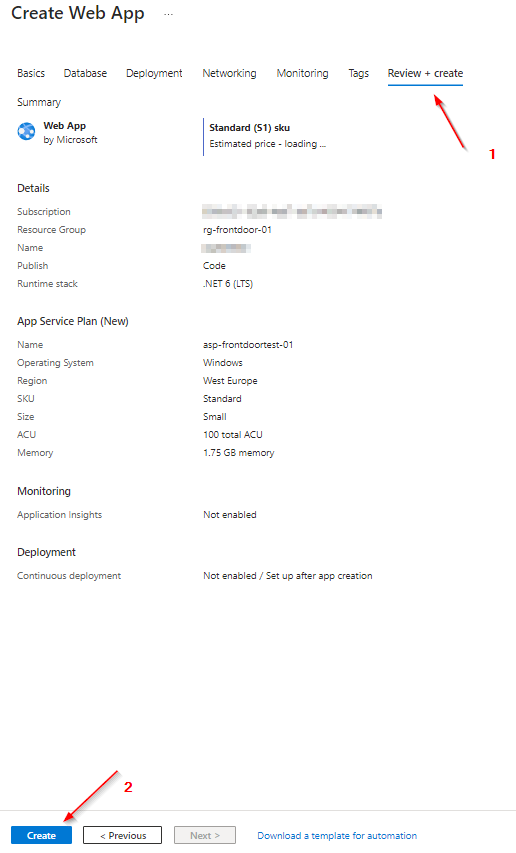
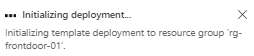
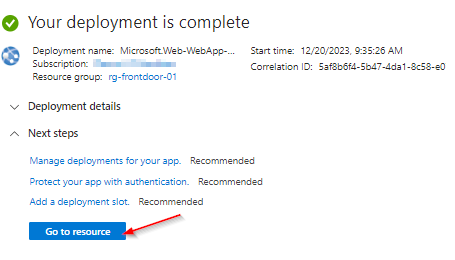
WebbApp2:
Info: Repeat the process and instructions described in the section WebbApp1 🖕 for WebbApp2.
Front Door:
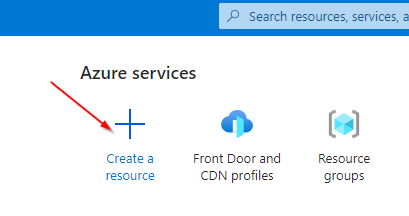
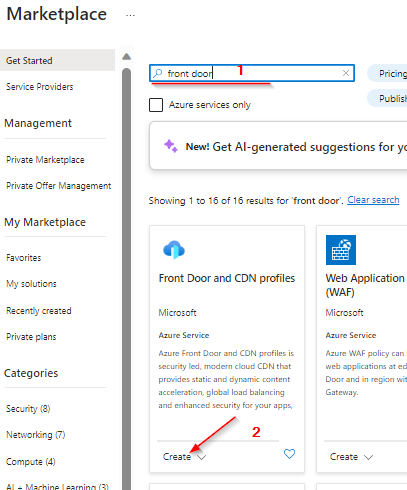
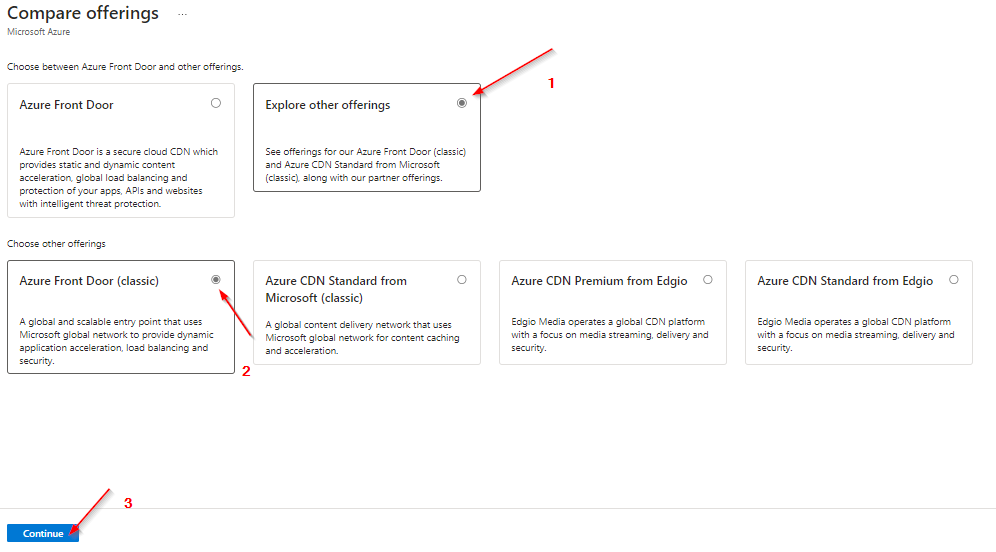
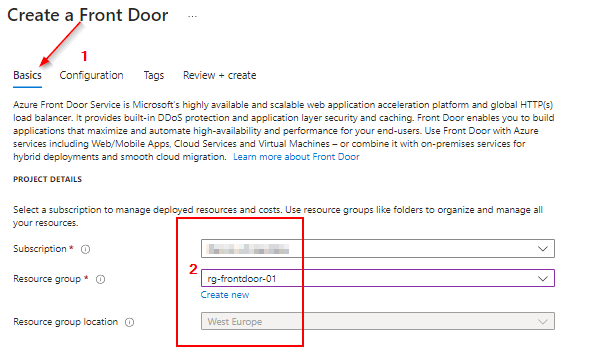
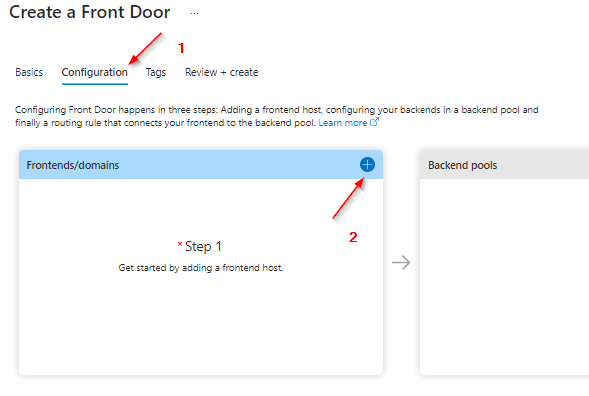
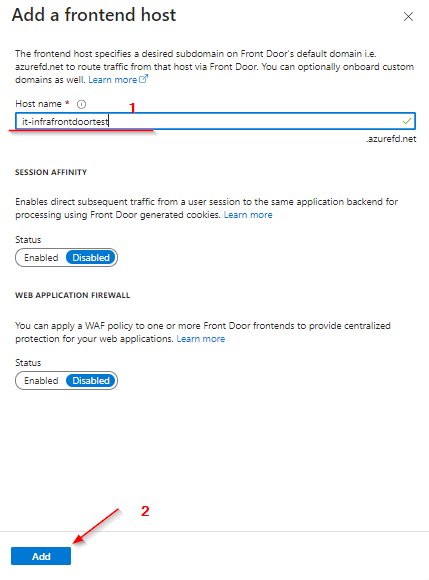
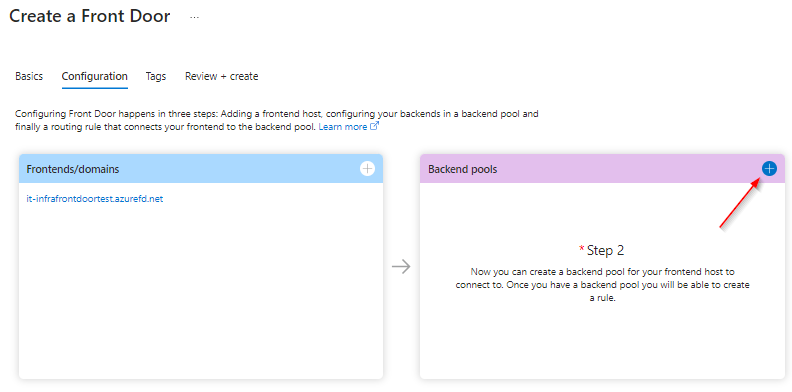
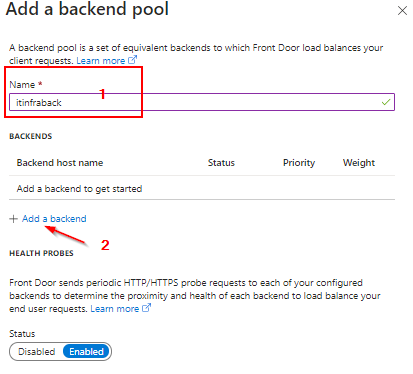

Info: You are spoiled for choice here 🖕 . Since there is an Azure Web App, I use it.
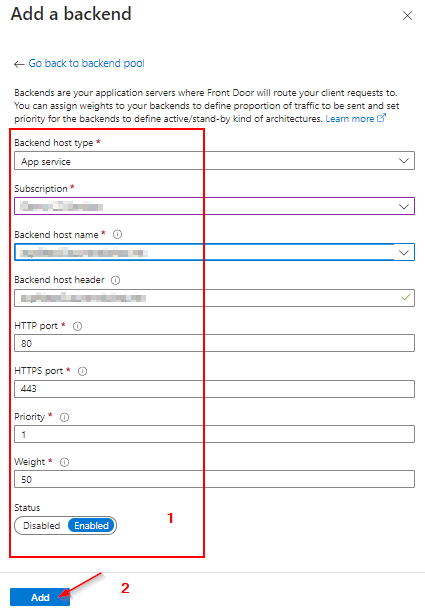
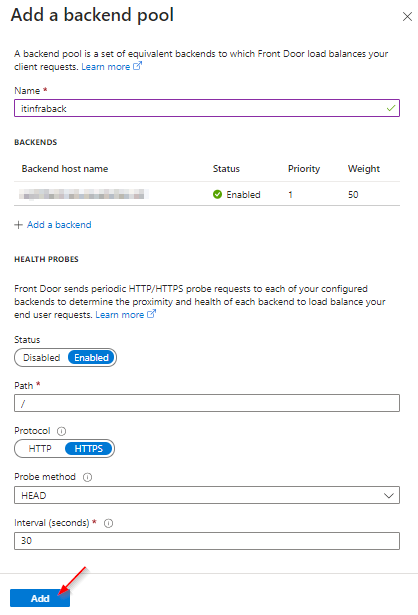
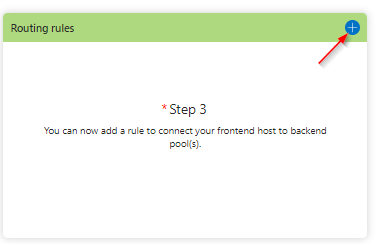
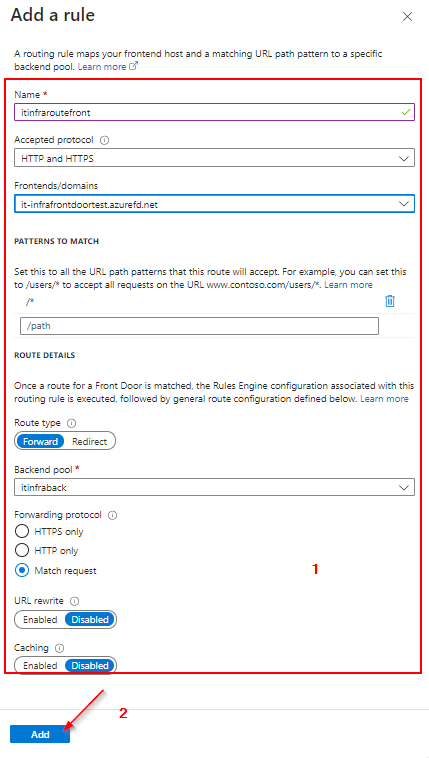
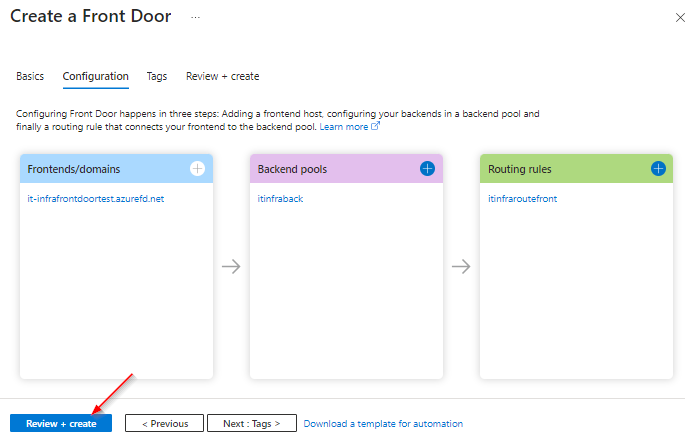
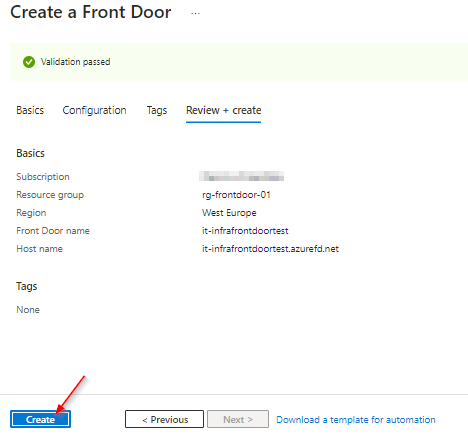
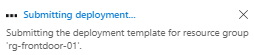
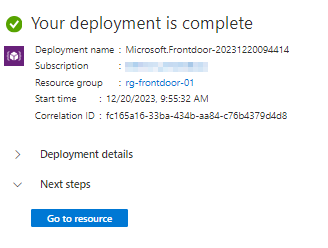
Test:
https://it-infrafrontdoortest.azurefd.net/
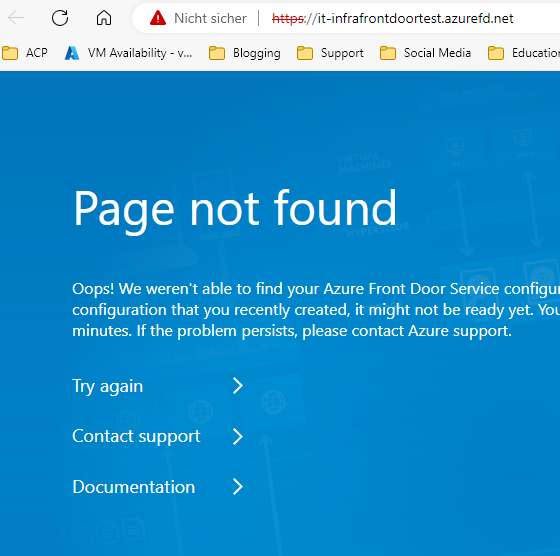
Info: It usually takes a little while until the service is really up and running.
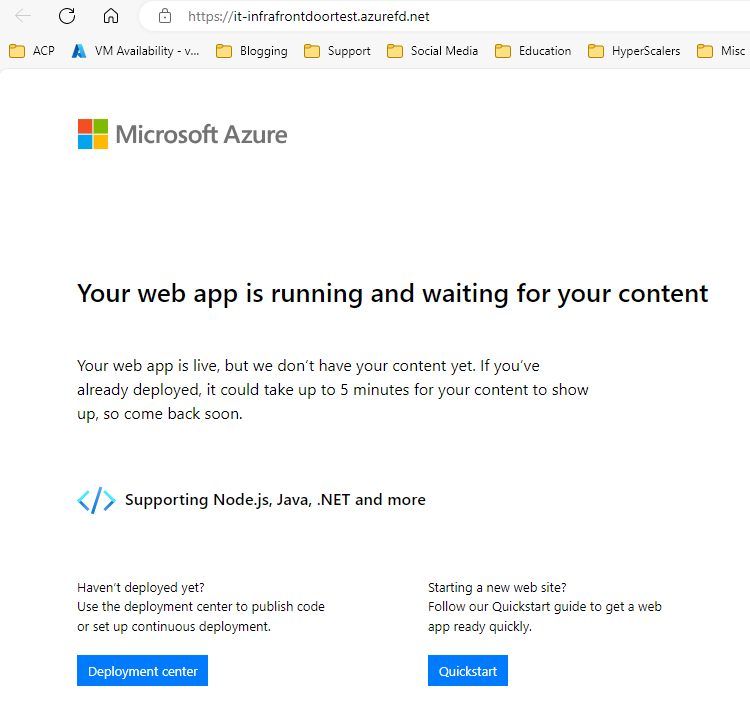
Reference:
Quickstart: How to use Azure Front Door Service to enable high availability - Azure portal
In this quickstart, you learn how to use the Azure portal to set up Azure Front Door Service for your web application that requires high availability and high performance across the globe.

URL Redirect - Azure Front Door | Microsoft Learn

