
This article has not been completed yet. However, it may already contain helpful Information and therefore it has been published at this stage.
Prerequistes:
- Global Admin or SharePoint Admin
Gaining Access:
- In the admin center, go to the Users > Active users page.
- Select a user.
- On the user properties page, select OneDrive.
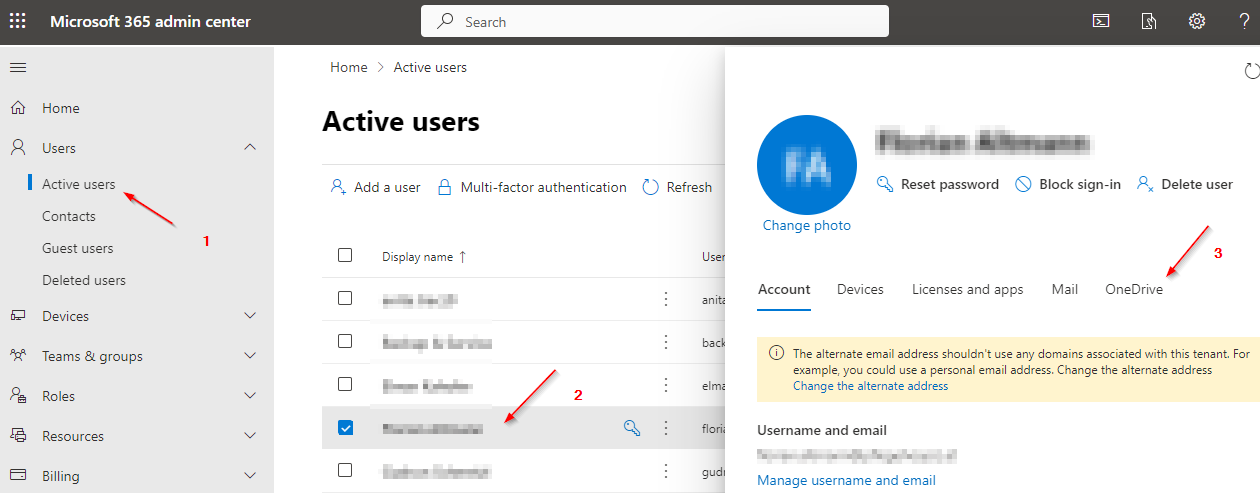
- Under Get access to files, select Create link to files.
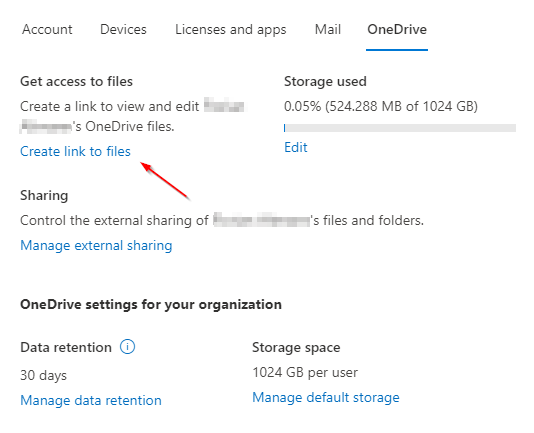
- Select the link to open the file location.
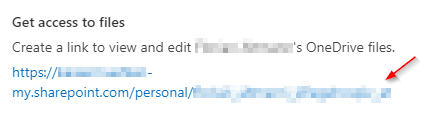
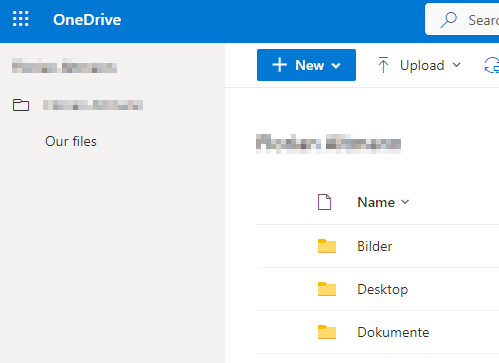
- Download the files to your computer, or select Move to or Copy to to move or copy them to your own OneDrive or to a shared library.
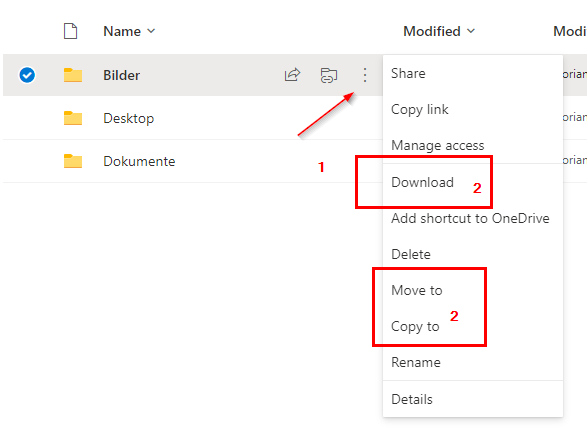
References:
Step 5 - Give another employee access to OneDrive and Outlook data - Microsoft 365 admin
Follow the steps in this article to access a former employee’s OneDrive and Outlook data, back it up, and choose whether to give access to another employee.


