
This article has not been completed yet. However, it may already contain helpful Information and therefore it has been published at this stage.
Search for Azure Active Directory using the search bar in Azure.
(I recently used the service and so it is immediately suggested)
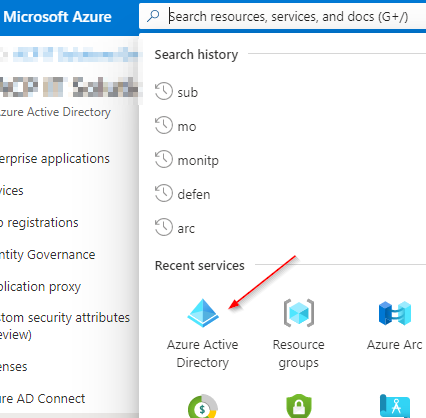
Look for Custom domain names (1) and select Add custom domain (2).
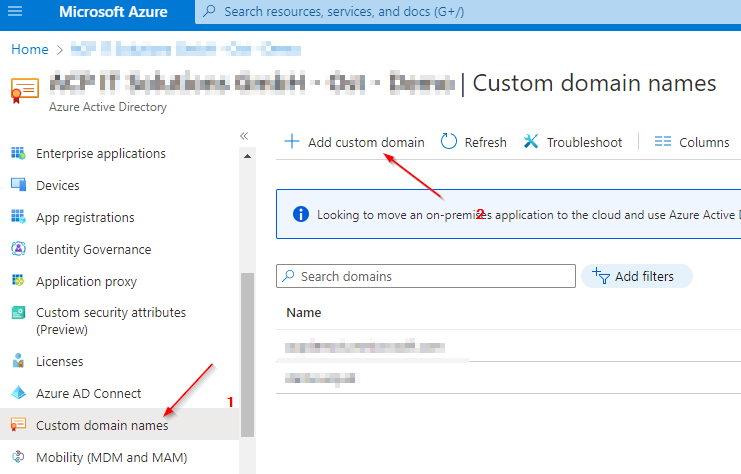
Enter the desired custom domain name (1) and click Add domain (2).
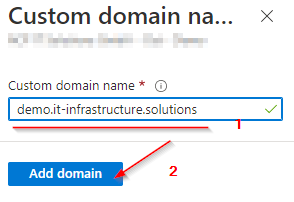
A success message is displayed.
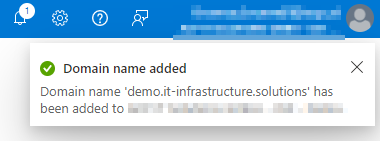
Next, you will see the information you need to deposit with your DNS registrar to verify the domain.
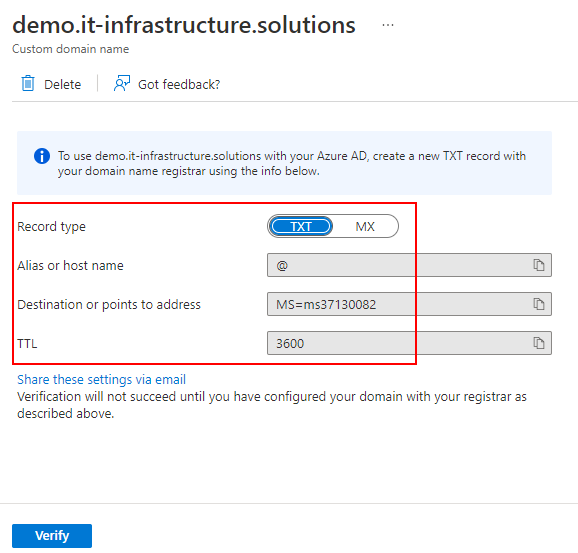
In my case, I use the service of World4You here.
(The procedure will be quite similar for any other provider).
Click on the Add new DNS record button.
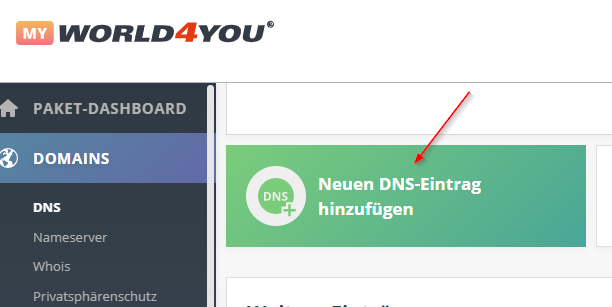
Enter the provided informations and click Add DNS record.
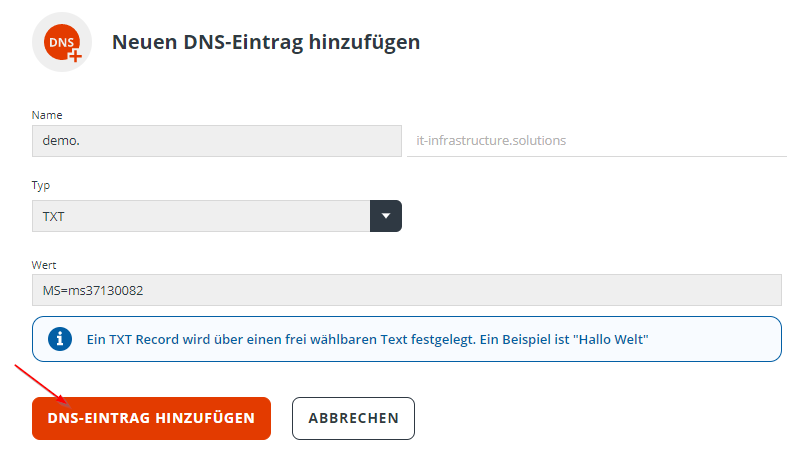
A success message is displayed.
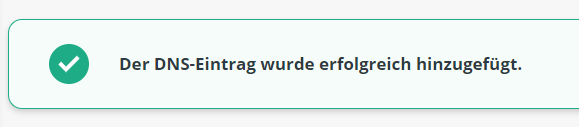
Back to Azure, proceed with the Verify process.
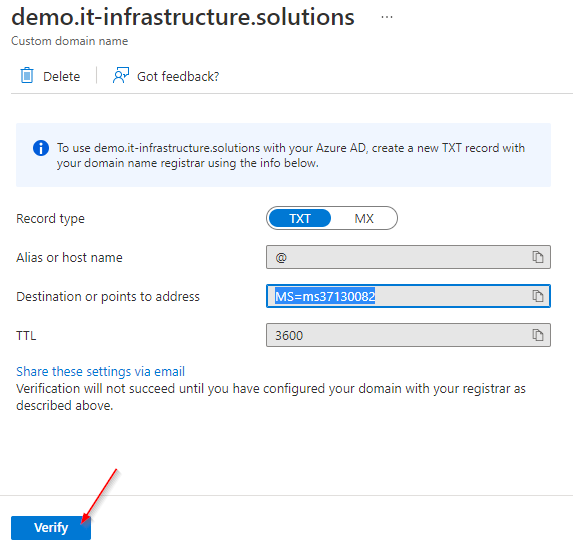
The verification process is now in progress....
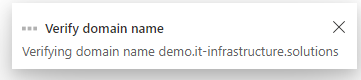
Lastly, you can see that the verification was successful and the domain has been added to the Azure Tenant.
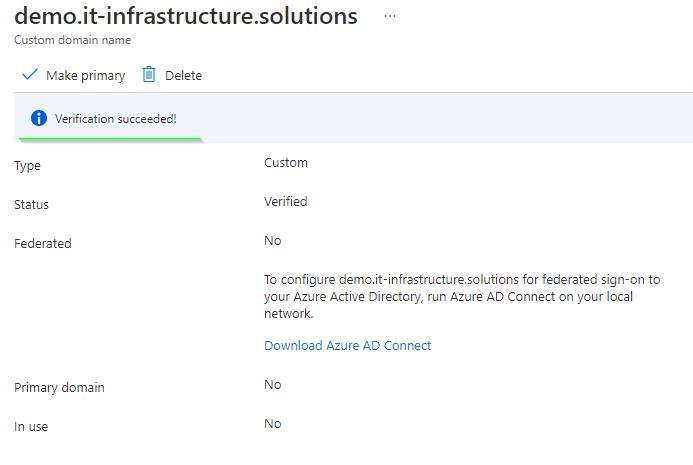
References:


