The Azure CLI has a feature that I think that many people aren't aware of. This feature is called “interactive mode”.
(If you have not yet installed the Azure CLI, please follow this blog entry: Link)
But this mode is very helpful because it includes a variety of tools.
- Autocomplete
- Help Text
- .....
You can enter interactive mode in the CLI by running the command az interactive. Once you do, you’ll be presented with a layout that looks like this:
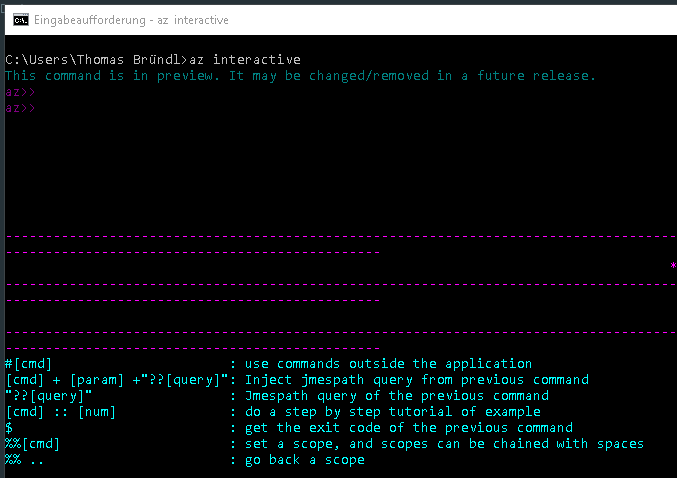
"Autocomplete" + "Help Text" in action:
Getting account details:
az account list
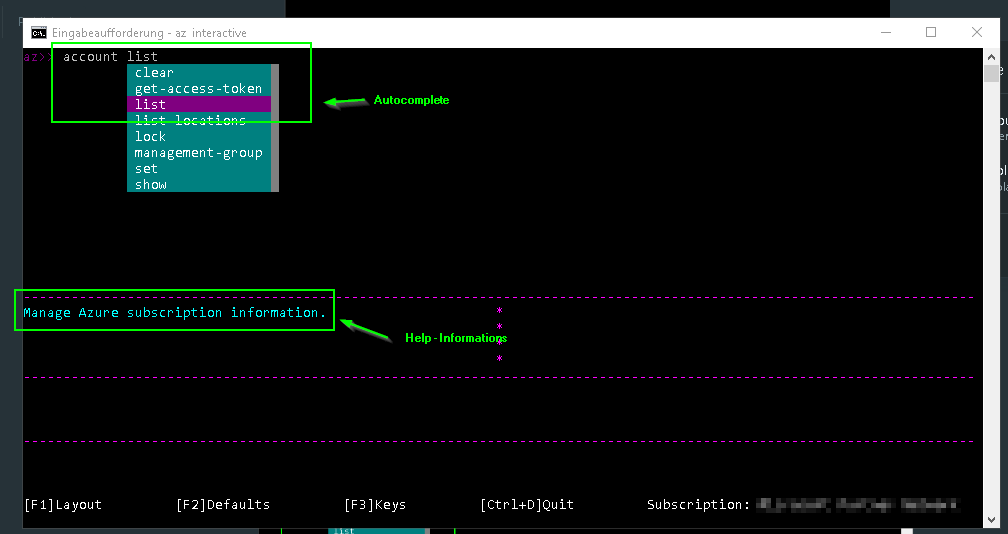
I think that these tools (or this mode) are especially helpful if you are new to Azure.
Reference:
Azure CLI Interactive Mode
Interactive mode is a hidden gem in the Azure CLI. If you’ve never used it before this article looks at why you might want to.
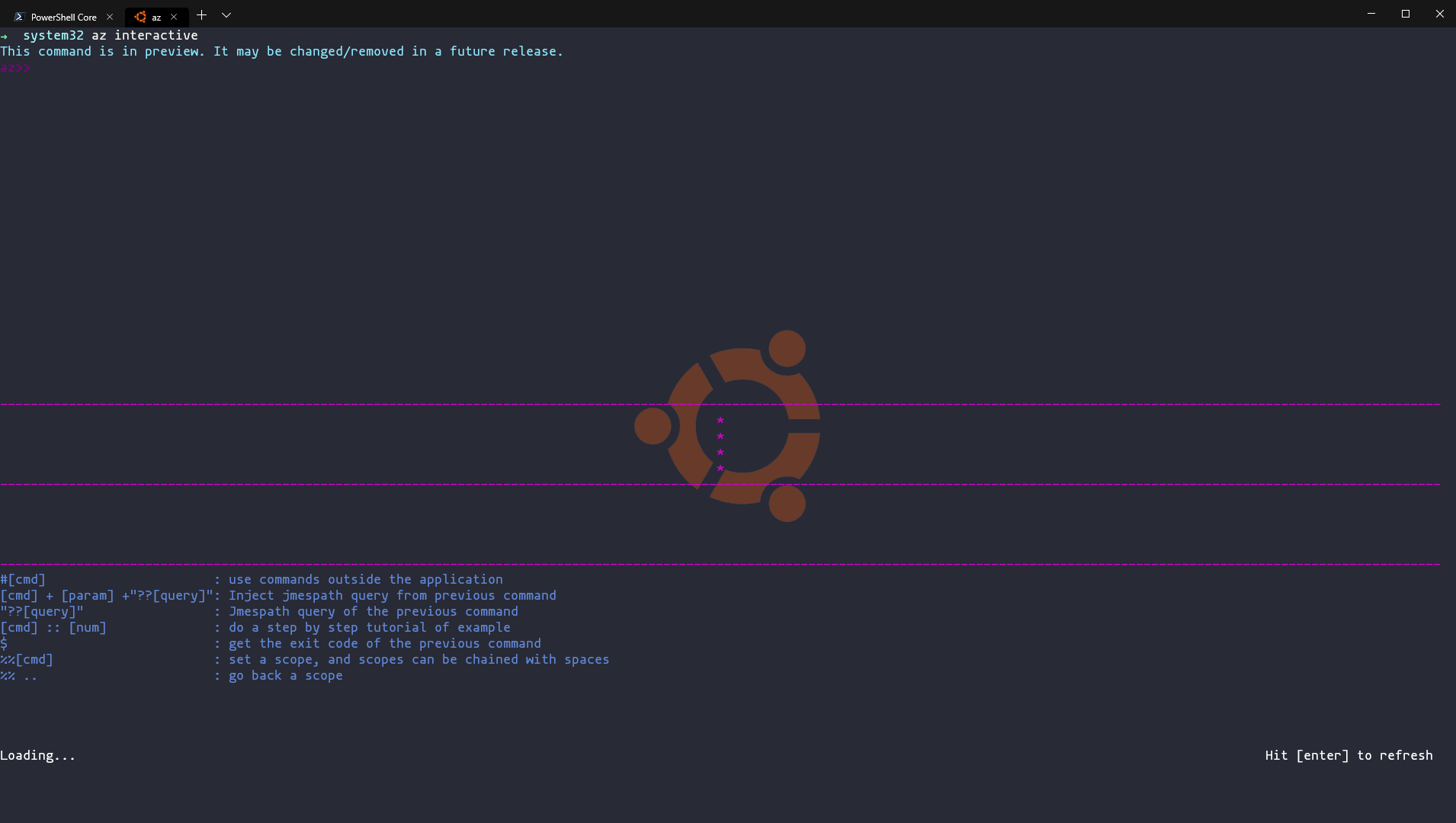
Sam Cogan
