
❕This article has not been completed yet. However, it may already contain helpful Information and therefore it has been published at this stage
Prerequisites:
- Azure Arc registered Node (see Link)
The Deployment:
1. Accessing the Deployment Wizard
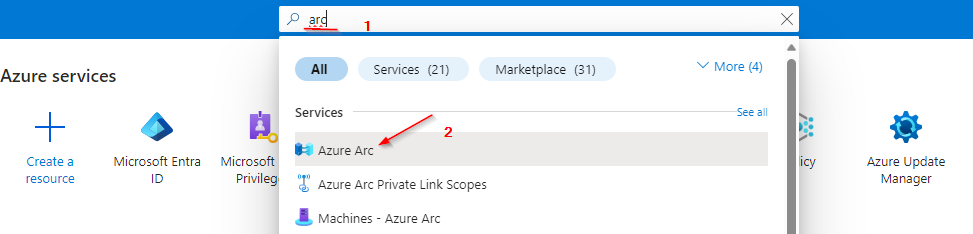
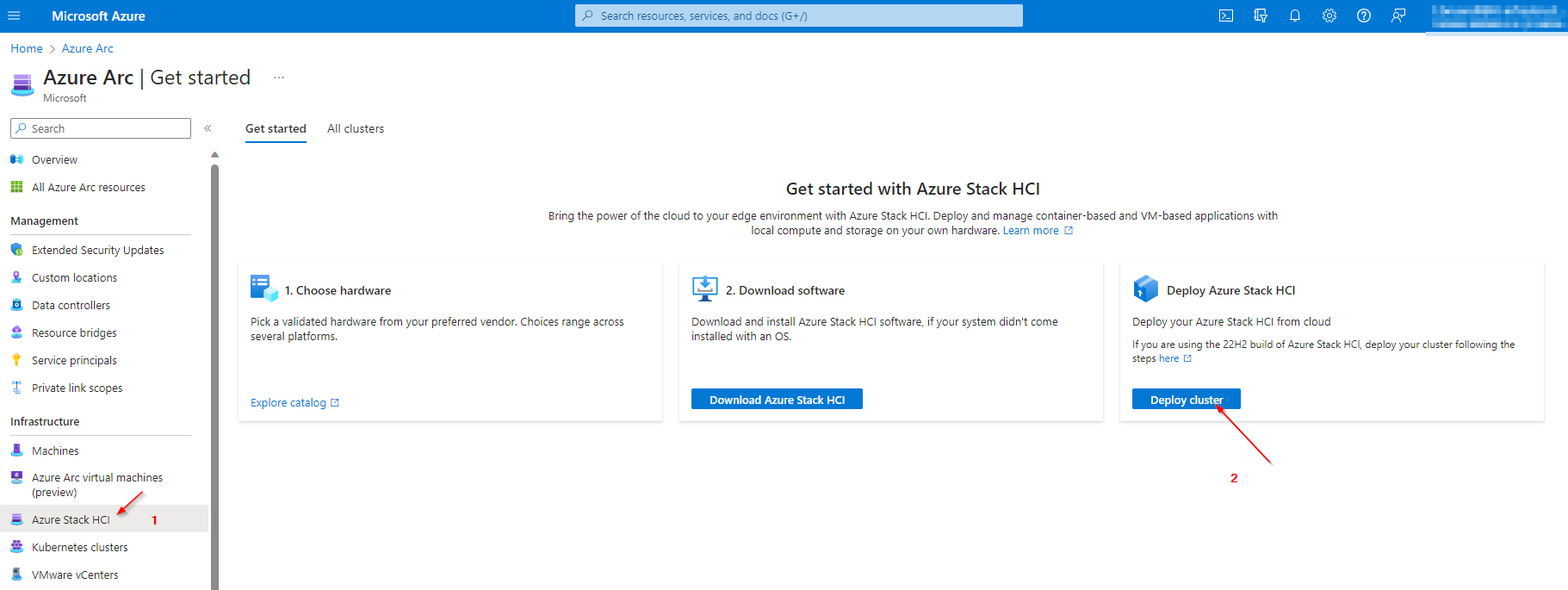
2. Filling the Deployment Wizard
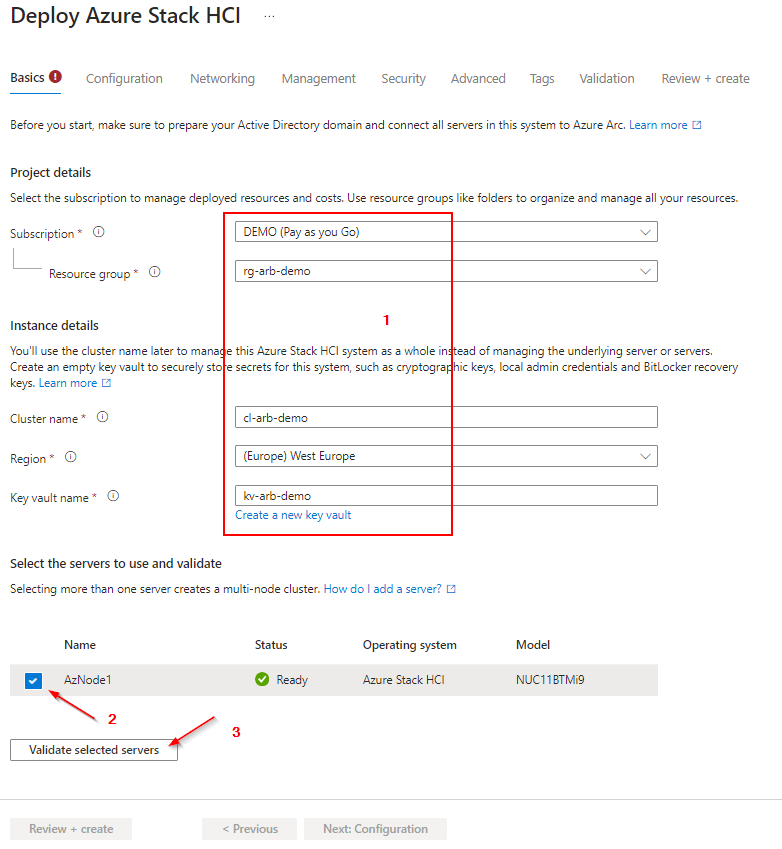
❕"cl-arb-demo" is incorrect 👆. I have to use the value that was defined during AD preparation. This was called "AzCl1" (see Link).
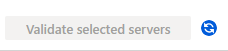
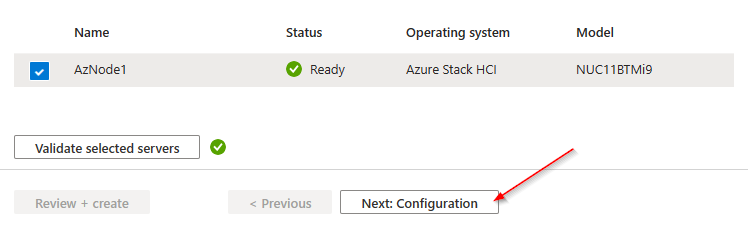
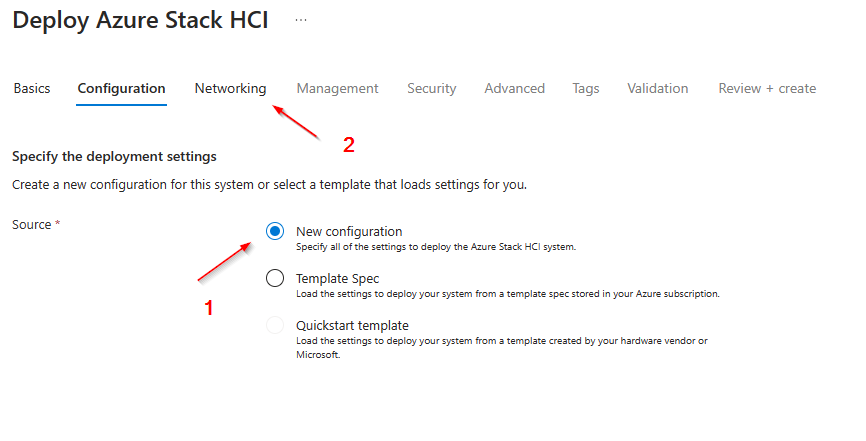
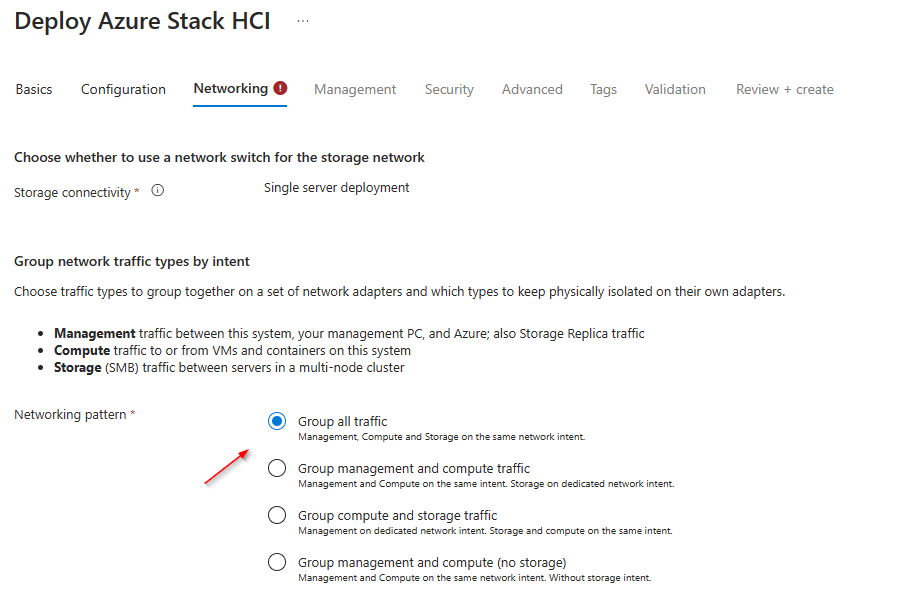
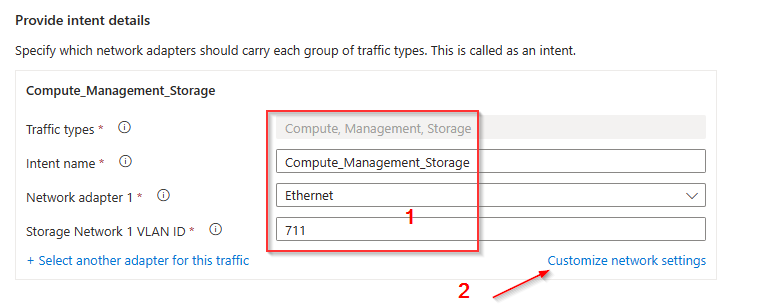
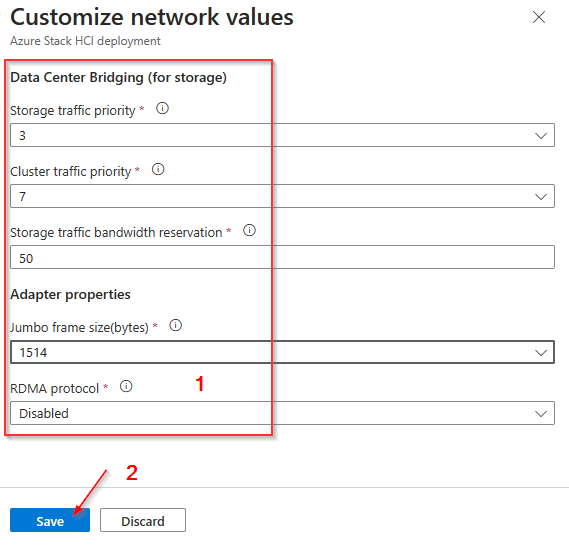
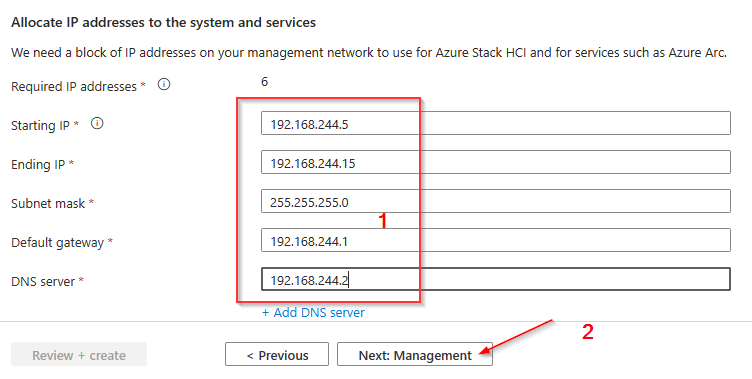
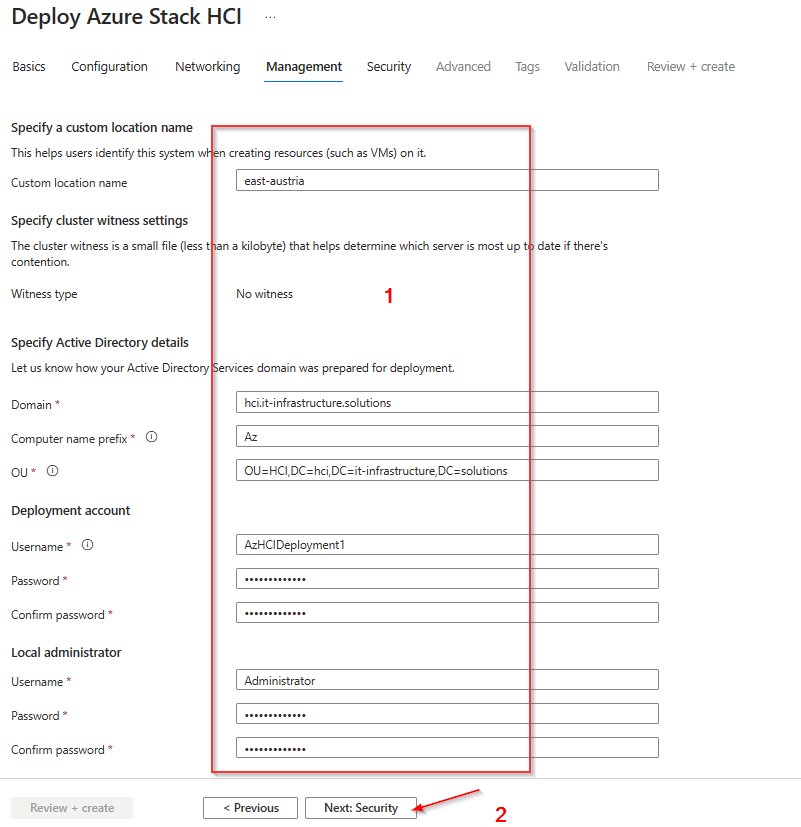
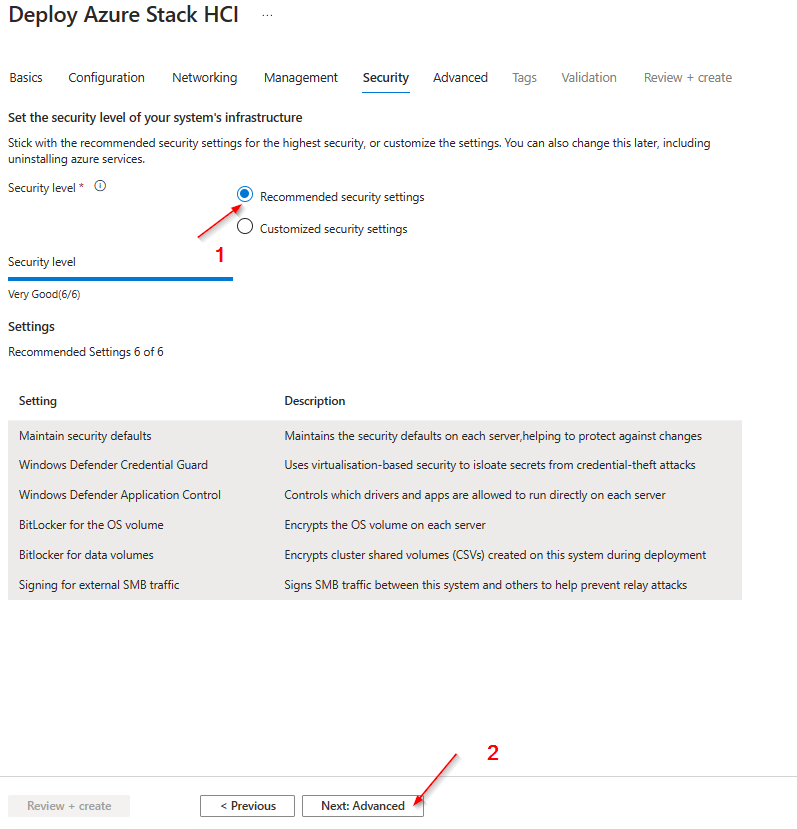
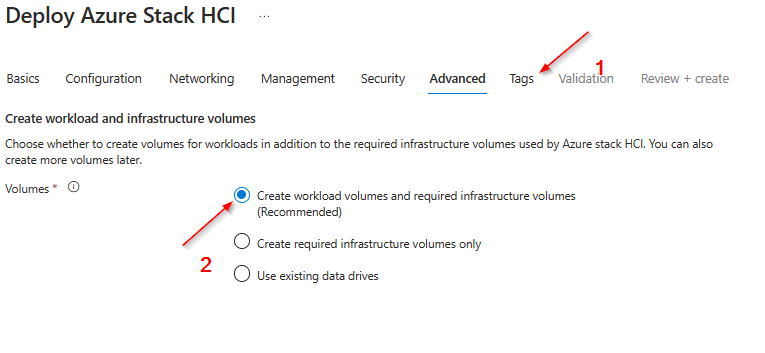
❕You might want to check in advance whether your storage is well prepared for use with Azure Stack HCI. Just follow this link for a How To Do.
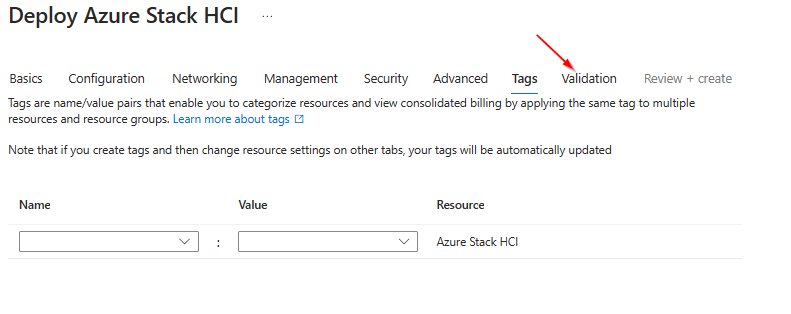
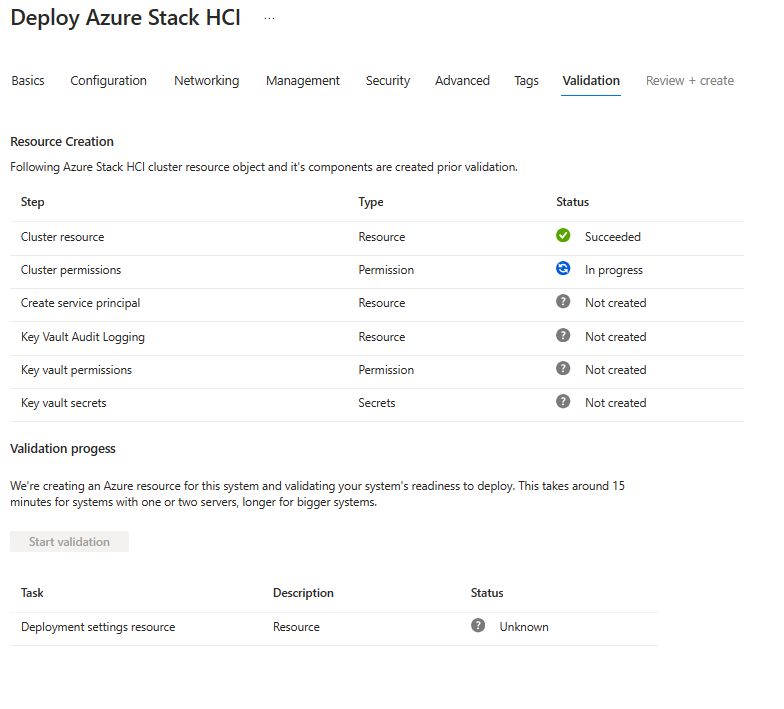
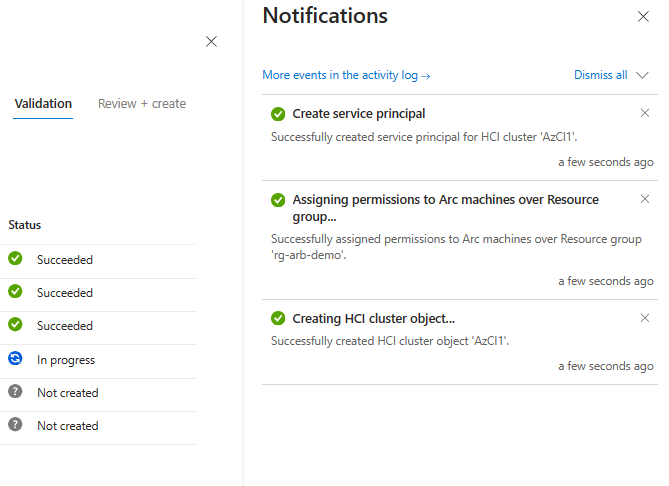
Troubleshooting:
Activity Log:
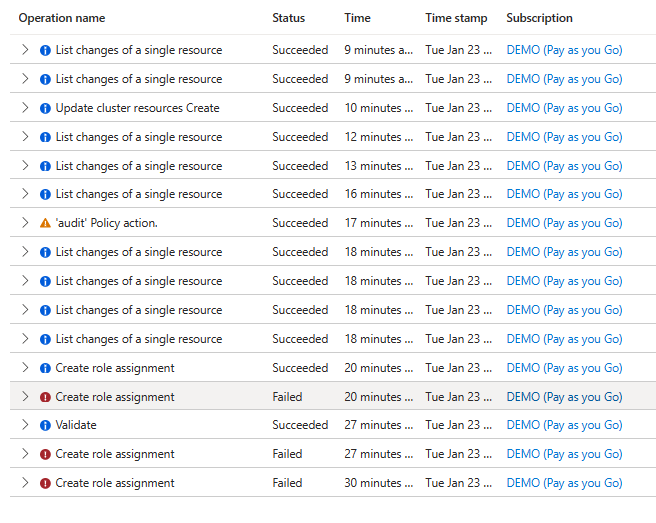
Error:
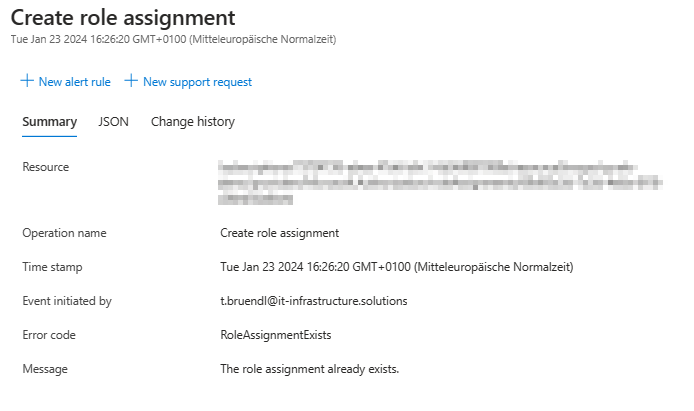
{
"authorization": {
"action": "Microsoft.Authorization/roleAssignments/write",
"scope": "/subscriptions/7379f738-ebea-47a6-b6c1-6b56f897089a/resourceGroups/rg-arb-demo/providers/Microsoft.Authorization/roleAssignments/89d93a3d-7a3d-4e8a-8f18-c08ed58a6beb"
},
"caller": "t.bruendl@it-infrastructure.solutions",
"channels": "Operation",
"claims": {
"aud": "https://management.core.windows.net/",
"iss": "https://sts.windows.net/df514d12-5a63-478e-af4a-4f638327758b/",
"iat": "1706019092",
"nbf": "1706019092",
"exp": "1706023600",
"http://schemas.microsoft.com/claims/authnclassreference": "1",
"aio": "AVQAq/8VAAAA/nQSRdDPLEZuA37aYLd0CxYH5qYE2o8b7U3zabXfzoWFn3EwFZlkUY45Ni41ElwuH5gwEJFYAvzaiek9NsIOYNog8S/uZe/WreXtdjOA834=",
"http://schemas.microsoft.com/claims/authnmethodsreferences": "pwd,rsa,mfa",
"appid": "c44b4083-3bb0-49c1-b47d-974e53cbdf3c",
"appidacr": "0",
"http://schemas.microsoft.com/2012/01/devicecontext/claims/identifier": "826c3239-b929-4a7e-91aa-214f9a721067",
"http://schemas.xmlsoap.org/ws/2005/05/identity/claims/surname": "Bründl",
"http://schemas.xmlsoap.org/ws/2005/05/identity/claims/givenname": "Thomas",
"groups": "a0f95e09-1e3c-4a4c-af70-483ba0d32431,9241fc16-6eca-4cdf-a6de-7d5d076c9d59,4e94ec23-0941-496c-81d6-375b22a930aa,65d91c33-a5b0-4a18-883e-8971751b07fd,a0340e36-84d8-4bb3-8c18-c781170e5084,88e543b8-0ed9-424c-b49d-291c43eee29d,f3c7c3ba-f82c-4ccd-ab7d-db01ef18e839",
"idtyp": "user",
"ipaddr": "2001:871:25f:9f64:f50f:aca4:19ea:e8e",
"name": "Thomas Bründl",
"http://schemas.microsoft.com/identity/claims/objectidentifier": "877730b0-fa67-4582-8026-9a6dabea154d",
"puid": "1003200236F0F01C",
"rh": "0.AXkAEk1R32NajkevSk9jgyd1i0ZIf3kAutdPukPawfj2MBOUAJY.",
"http://schemas.microsoft.com/identity/claims/scope": "user_impersonation",
"http://schemas.xmlsoap.org/ws/2005/05/identity/claims/nameidentifier": "IfUmgs-OxUhmoB3jh0iytLQjPFj8XSGKiLQAgVmez2M",
"http://schemas.microsoft.com/identity/claims/tenantid": "df514d12-5a63-478e-af4a-4f638327758b",
"http://schemas.xmlsoap.org/ws/2005/05/identity/claims/name": "t.bruendl@it-infrastructure.solutions",
"http://schemas.xmlsoap.org/ws/2005/05/identity/claims/upn": "t.bruendl@it-infrastructure.solutions",
"uti": "Rq68r_EGukyGtFHnILaKAA",
"ver": "1.0",
"xms_cae": "1",
"xms_tcdt": "1664721139"
},
"correlationId": "19b8005a-094c-49b9-9baf-d696b4ac5c06",
"description": "",
"eventDataId": "93f9d8bb-ccfd-4aea-a565-9b72c8cb3539",
"eventName": {
"value": "EndRequest",
"localizedValue": "End request"
},
"category": {
"value": "Administrative",
"localizedValue": "Administrative"
},
"eventTimestamp": "2024-01-23T15:26:20.1146414Z",
"id": "/subscriptions/7379f738-ebea-47a6-b6c1-6b56f897089a/resourceGroups/rg-arb-demo/providers/Microsoft.Authorization/roleAssignments/89d93a3d-7a3d-4e8a-8f18-c08ed58a6beb/events/93f9d8bb-ccfd-4aea-a565-9b72c8cb3539/ticks/638416203801146414",
"level": "Error",
"operationId": "5d6ba1eb-2077-43f1-999d-c4a032574e4b",
"operationName": {
"value": "Microsoft.Authorization/roleAssignments/write",
"localizedValue": "Create role assignment"
},
"resourceGroupName": "rg-arb-demo",
"resourceProviderName": {
"value": "Microsoft.Authorization",
"localizedValue": "Microsoft.Authorization"
},
"resourceType": {
"value": "Microsoft.Authorization/roleAssignments",
"localizedValue": "Microsoft.Authorization/roleAssignments"
},
"resourceId": "/subscriptions/7379f738-ebea-47a6-b6c1-6b56f897089a/resourceGroups/rg-arb-demo/providers/Microsoft.Authorization/roleAssignments/89d93a3d-7a3d-4e8a-8f18-c08ed58a6beb",
"status": {
"value": "Failed",
"localizedValue": "Failed"
},
"subStatus": {
"value": "Conflict",
"localizedValue": "Conflict (HTTP Status Code: 409)"
},
"submissionTimestamp": "2024-01-23T15:28:38Z",
"subscriptionId": "7379f738-ebea-47a6-b6c1-6b56f897089a",
"tenantId": "df514d12-5a63-478e-af4a-4f638327758b",
"properties": {
"statusCode": "Conflict",
"serviceRequestId": null,
"statusMessage": "{\"error\":{\"code\":\"RoleAssignmentExists\",\"message\":\"The role assignment already exists.\"}}",
"eventCategory": "Administrative",
"entity": "/subscriptions/7379f738-ebea-47a6-b6c1-6b56f897089a/resourceGroups/rg-arb-demo/providers/Microsoft.Authorization/roleAssignments/89d93a3d-7a3d-4e8a-8f18-c08ed58a6beb",
"message": "Microsoft.Authorization/roleAssignments/write",
"hierarchy": "df514d12-5a63-478e-af4a-4f638327758b/250b0b97-4c95-4b94-9a35-21aa7bb3ca9e/df514d12-5a63-478e-af4a-4f638327758c/7379f738-ebea-47a6-b6c1-6b56f897089a"
},
"relatedEvents": []
}After restarting the validation, a new notification message appears regarding a storage account...
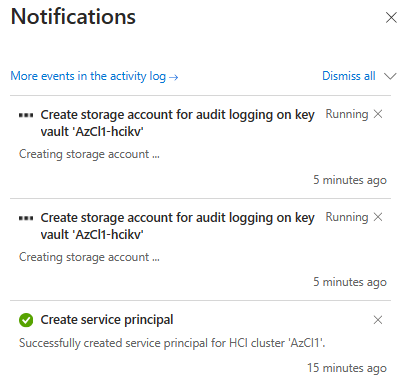
New Activities:
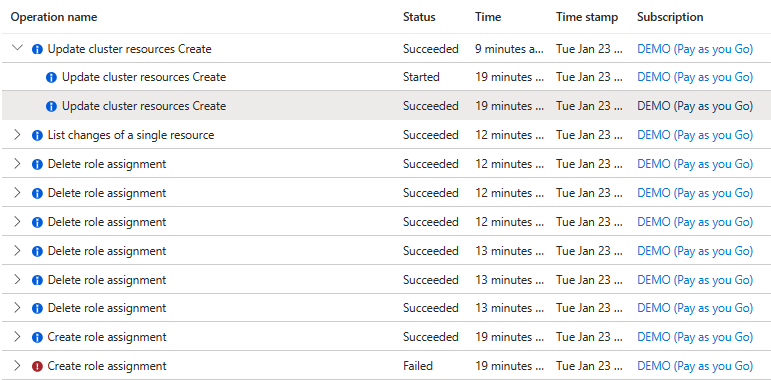
I canceled it after 3 hours
New attempt:
Maybe I have to update this extensions 👇
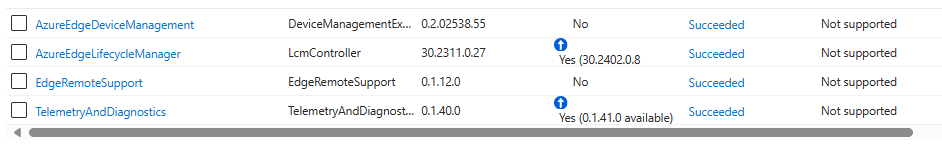
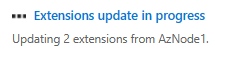
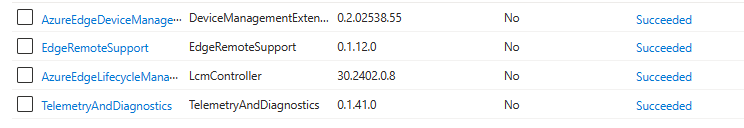
Updateing the Azure Connected Machine agent...
Next Try:
with a complete cleaned environment.
Removed all Assignments, Removed all Apps, Removed all Ressources.....
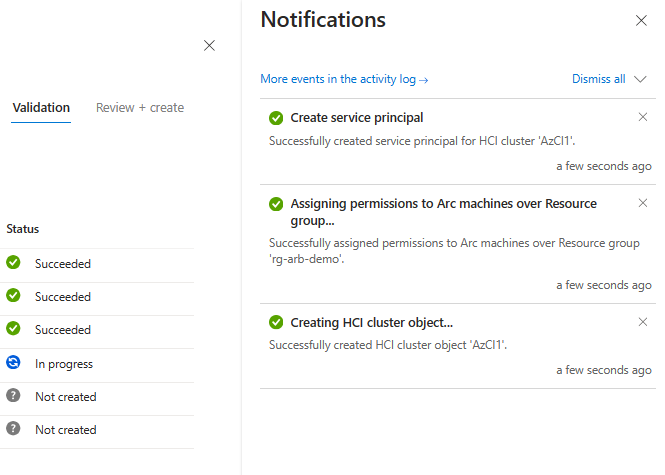
No more Errors in the Activity Log so far....
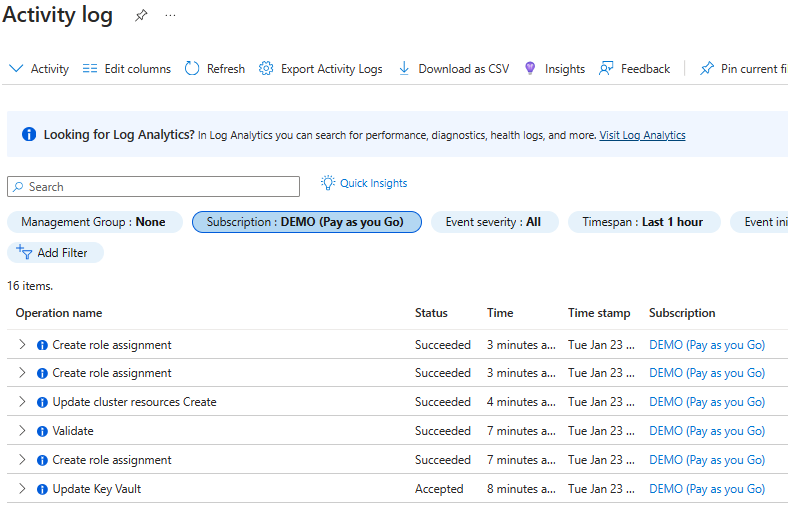
New attempt:
This time via a Hyper - V and the following instructions:
New attempt :
This time via a Hyper - V and the following instructions 👆
However, I changed the region. I am no longer operating in West Europe but in East US.
New attempt :
This time via a Hyper - V and the following instructions 👆
However, I changed the tenant (without PIM) and region. I am no longer operating in West Europe but in East US.
- Owner on Subscription - Level
- Key Vault Administrator on Subscription - Level
- User Access Administrator inherited on Subscription Level from Root Management Group
Same result :(
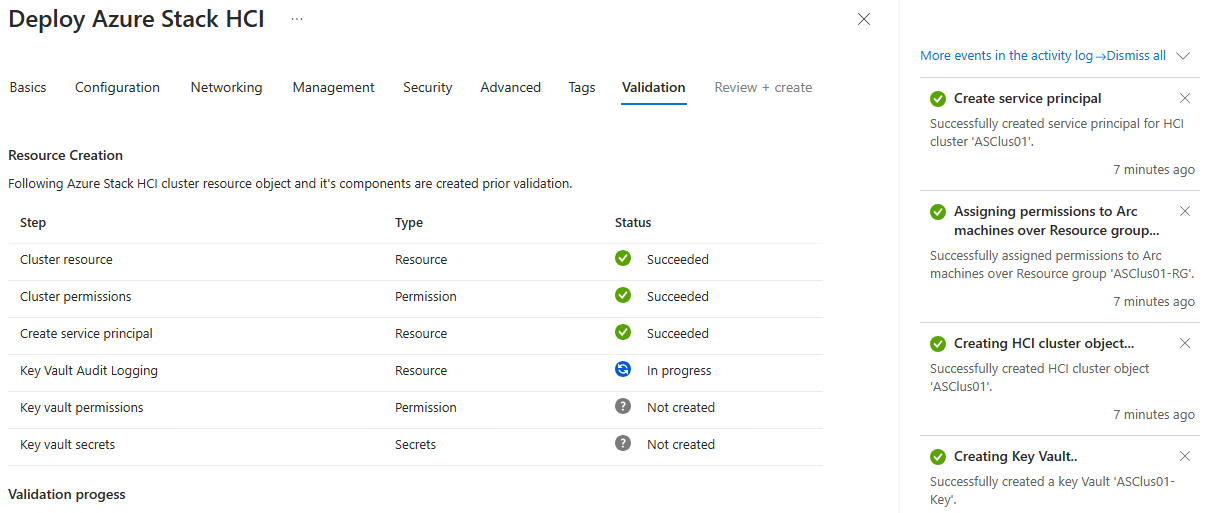
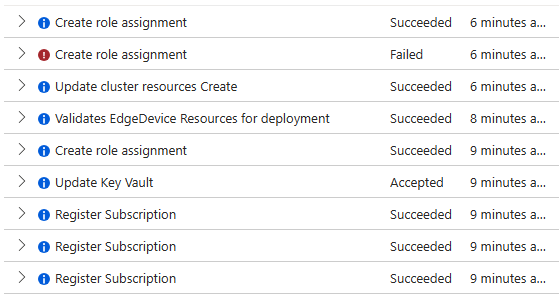
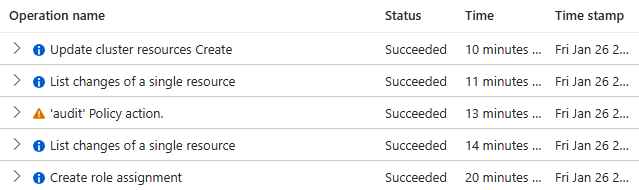
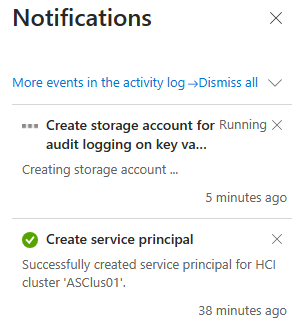
No new Items in Activity Log:
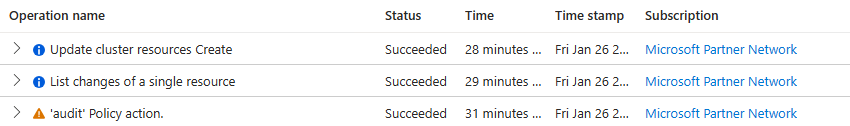
I am postponing the project at this point.
3. Executing the Deployment
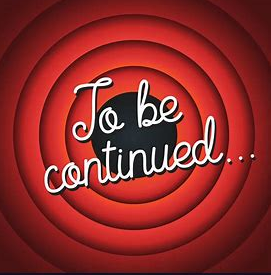
Reference:


