
This article has not been completed yet. However, it may already contain helpful Information and therefore it has been published at this stage
# Check current keyboard setting
Get-ItemProperty 'HKCU:\Keyboard Layout\Preload' -Name 1
# Set layout
Set-ItemProperty 'HKCU:\Keyboard Layout\Preload' -Name 1 -Value 00000407
# Values:
# German - 00000407
# English - 00000409
# Restart Computer
Restart-Computer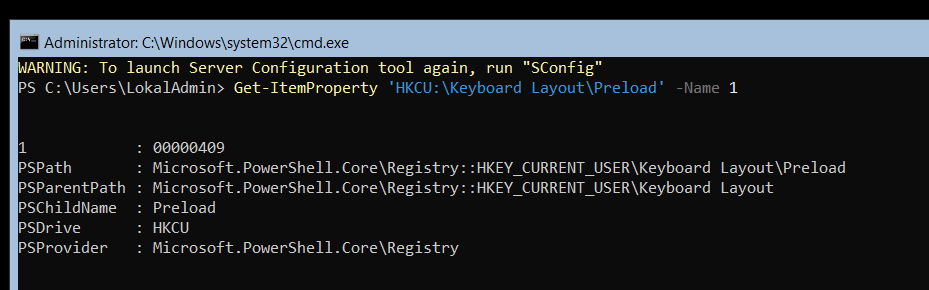
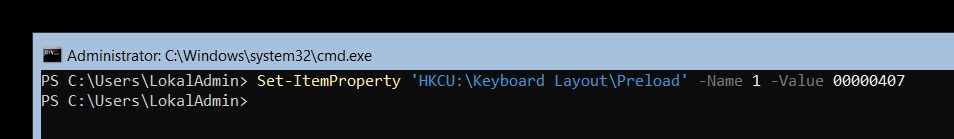
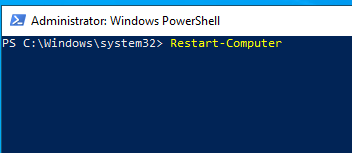

Reference:
How to change keyboard in Windows Server 2019 Core? - Microsoft Q&A
Hi everyone! How can I change keyboard in Windows Server 2019 Core mode? "intl.cpl" does not have keyboard settings anymore... :-( Thanks.

Default input profiles (input locales) in Windows
Input profiles (or input locales) describe the language of the input entered, and the keyboard on which it is being entered. When the first user logs into Windows and identifies their region, Windows sets the input profiles.


