
This article has not been completed yet. However, it may already contain helpful Information and therefore it has been published at this stage
# Connect to Azure
Connect-AzAccount
# Connect to Azure with MFA
Connect-AzAccount -TenantId <Tenant Id>
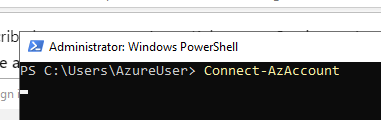
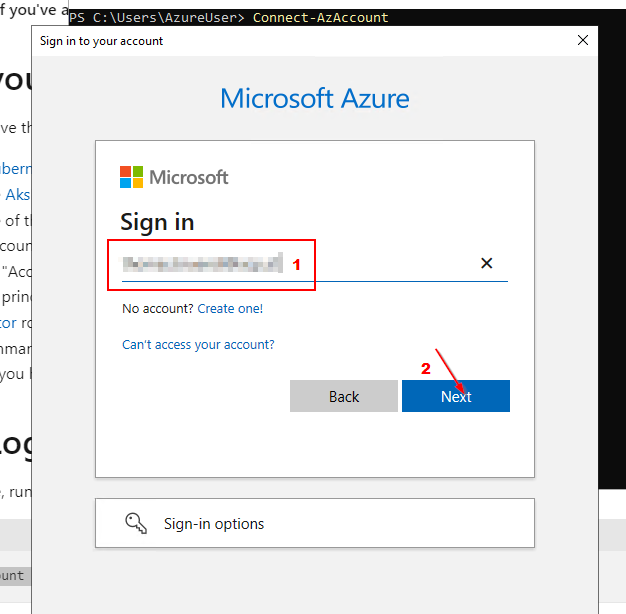
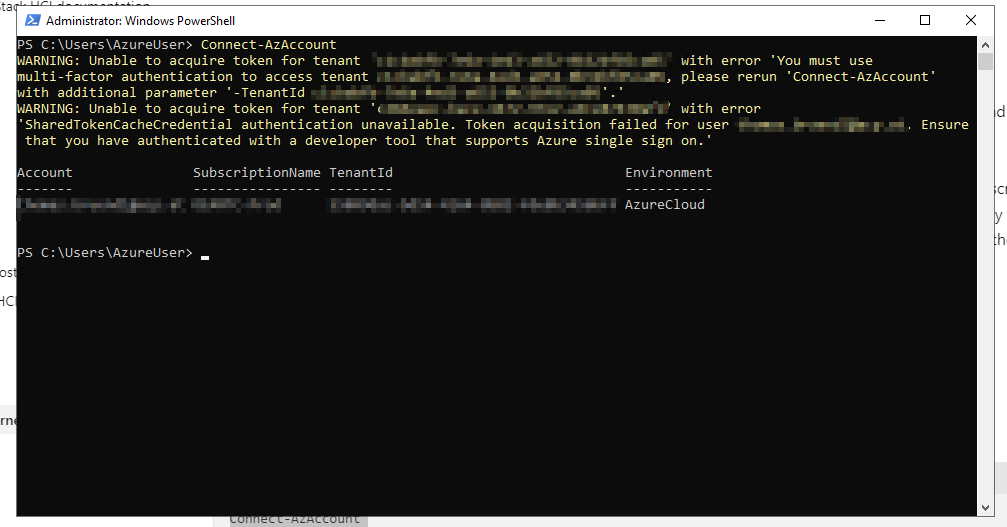
# Set Subscription Context
Set-AzContext -Subscription "<Subscription>"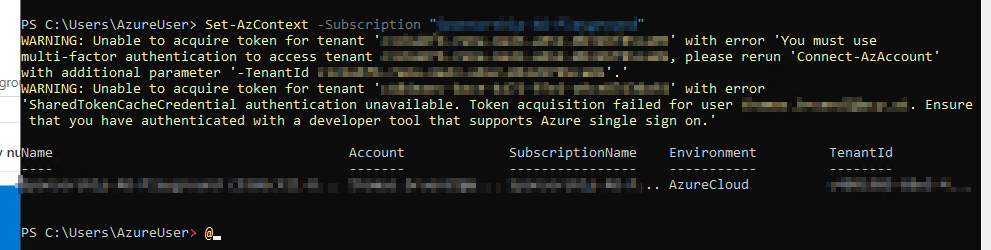
# Register Provider
Register-AzResourceProvider -ProviderNamespace Microsoft.Kubernetes
Register-AzResourceProvider -ProviderNamespace Microsoft.KubernetesConfiguration
Register-AzResourceProvider -ProviderNamespace Microsoft.ExtendedLocation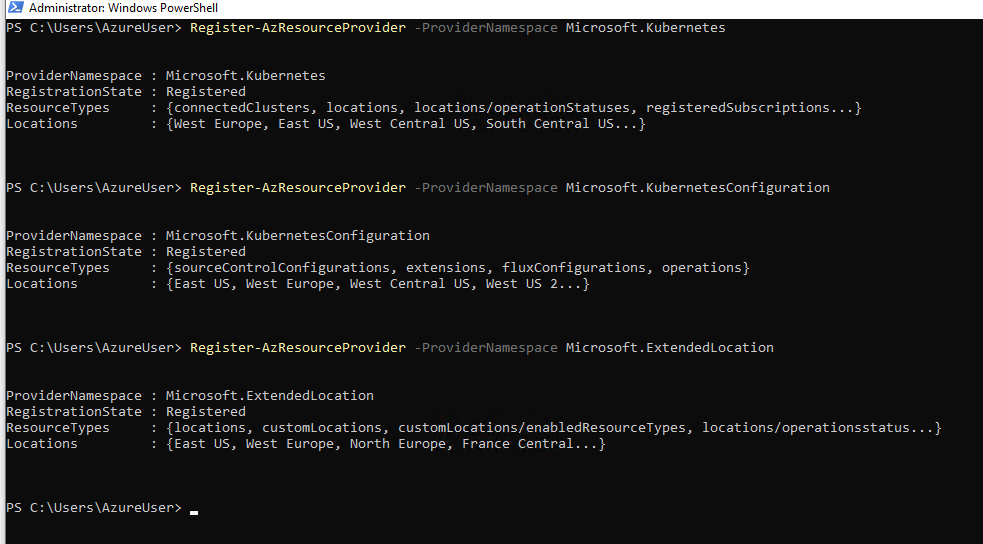
# Connect to Azure Arc using the Aks-Hci PowerShell module
Enable-AksHciArcConnection -name <clustername>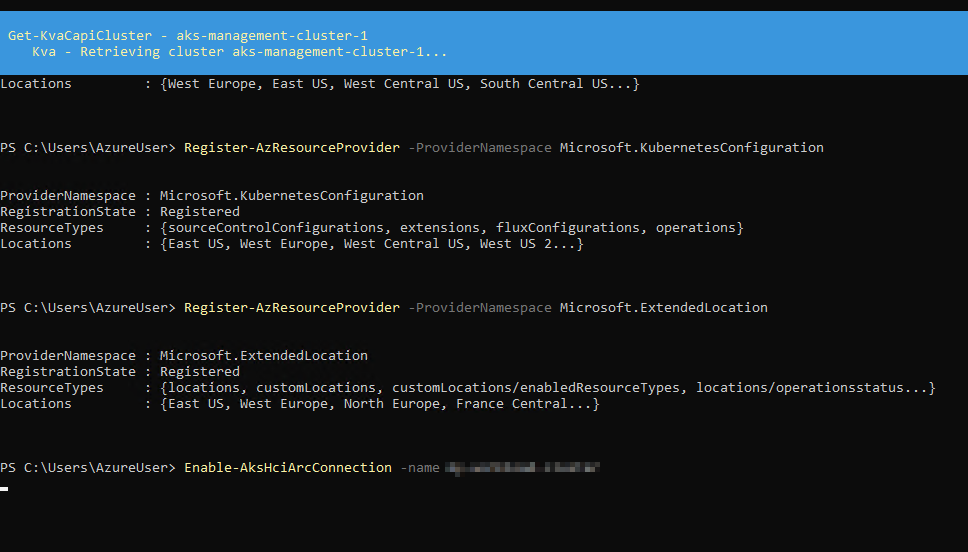

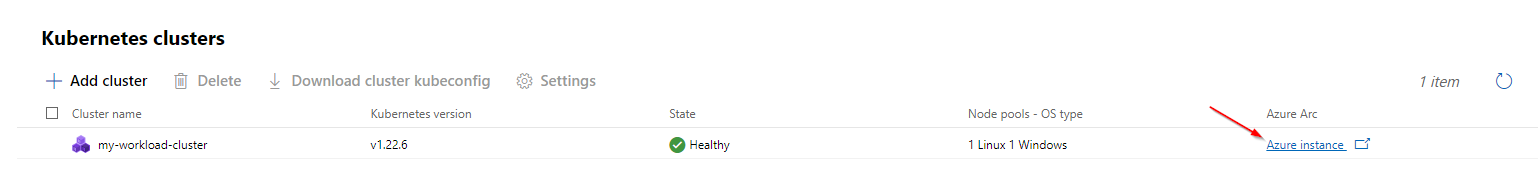
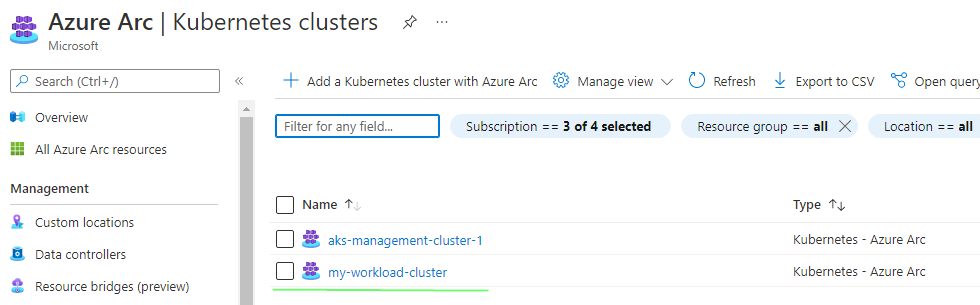
References:
Connect an Azure Kubernetes Service on Azure Stack HCI cluster to Azure Arc-enabled Kubernetes - AKS-HCI
Connect an Azure Kubernetes Service on Azure Stack HCI cluster to Azure Arc-enabled Kubernetes


