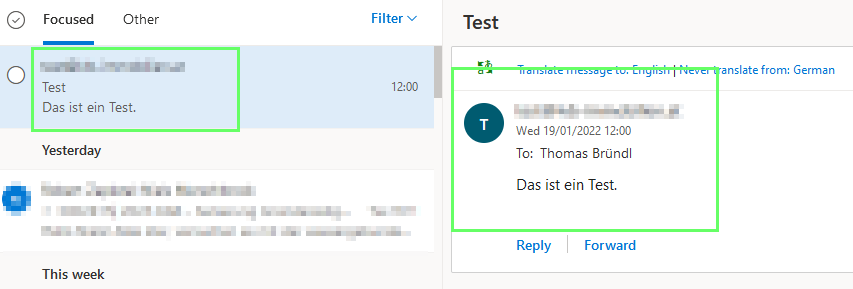This article has not been completed yet. However, it may already contain helpful Information and therefore it has been published at this stage.
Setting Up Office 365
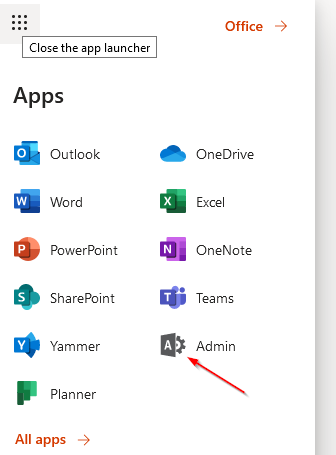
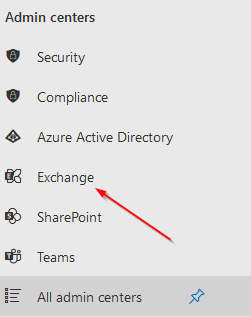
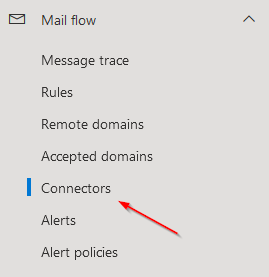
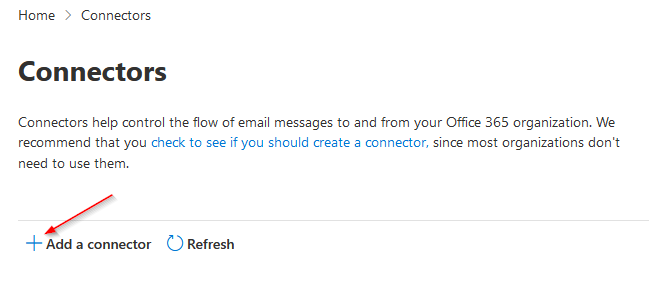
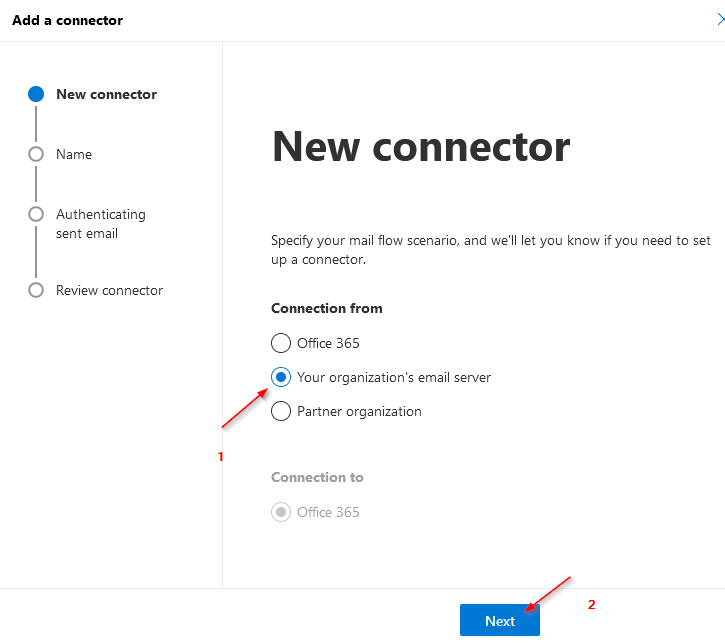
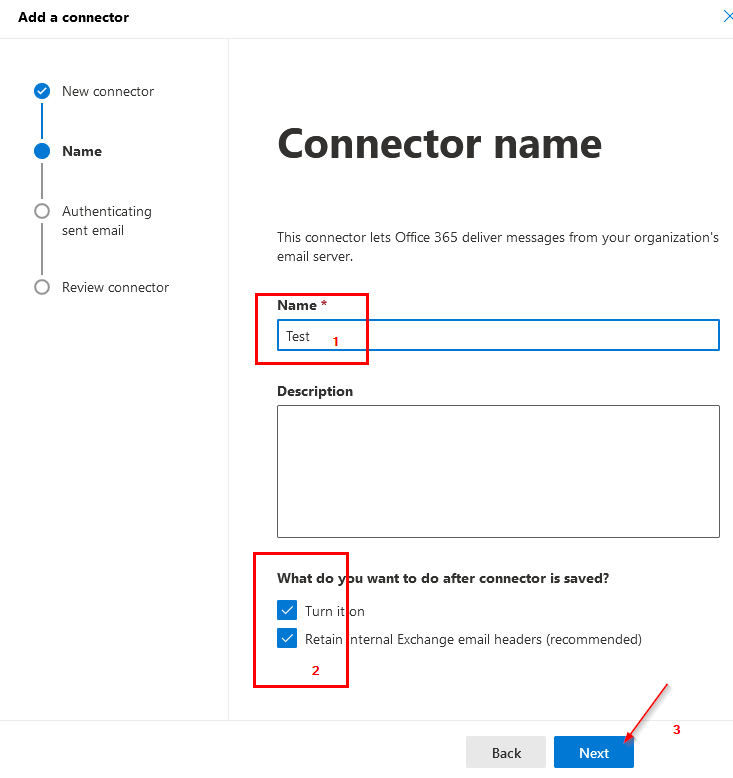
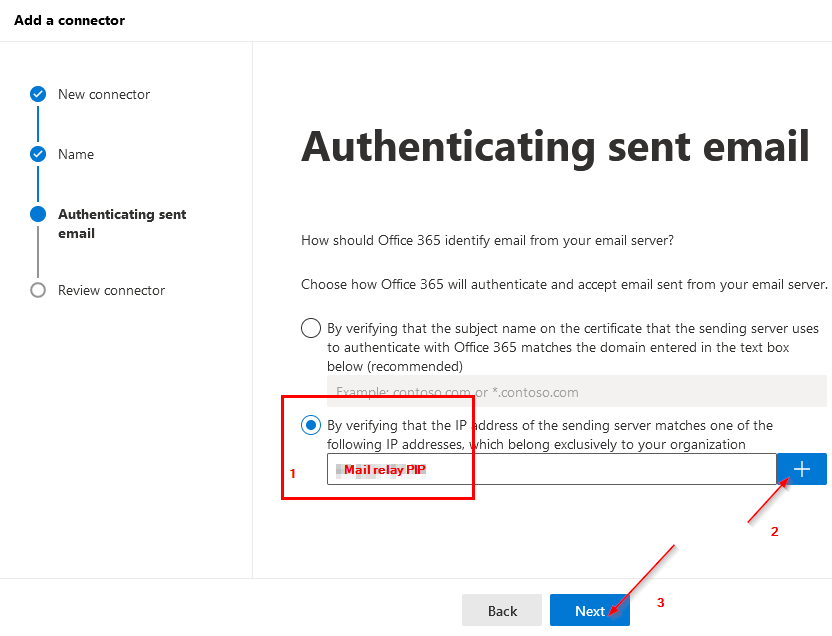
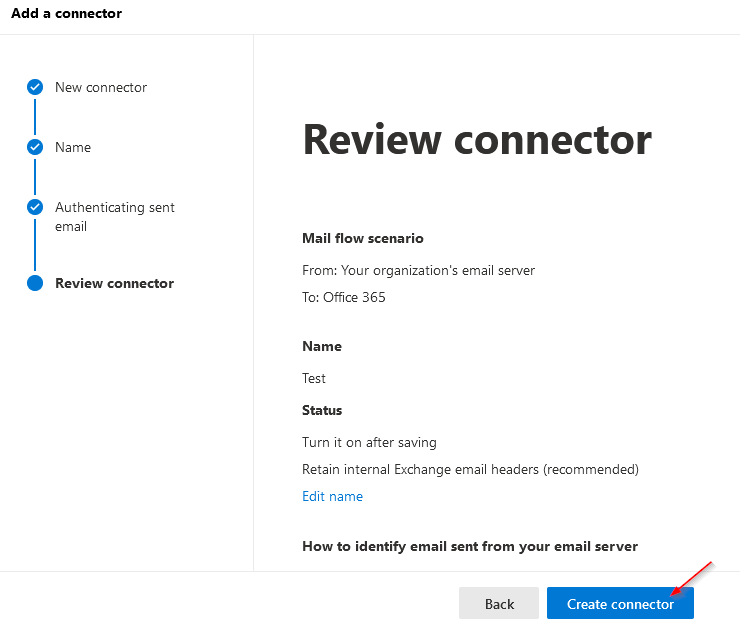
Collecting Setup - Informations (Office 365 MX record)

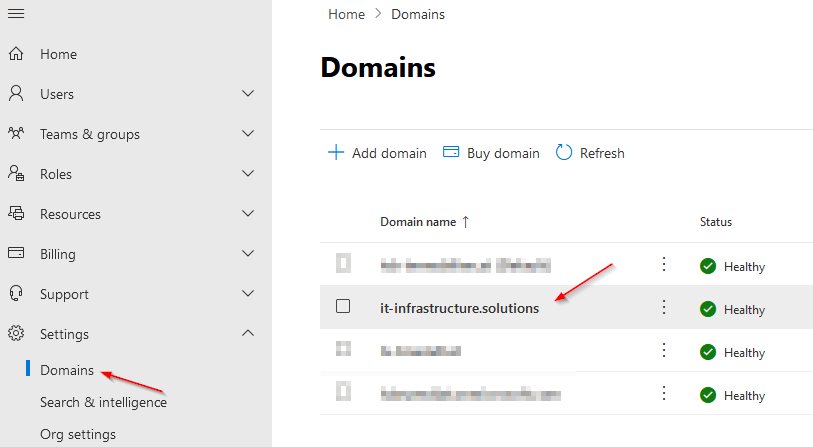
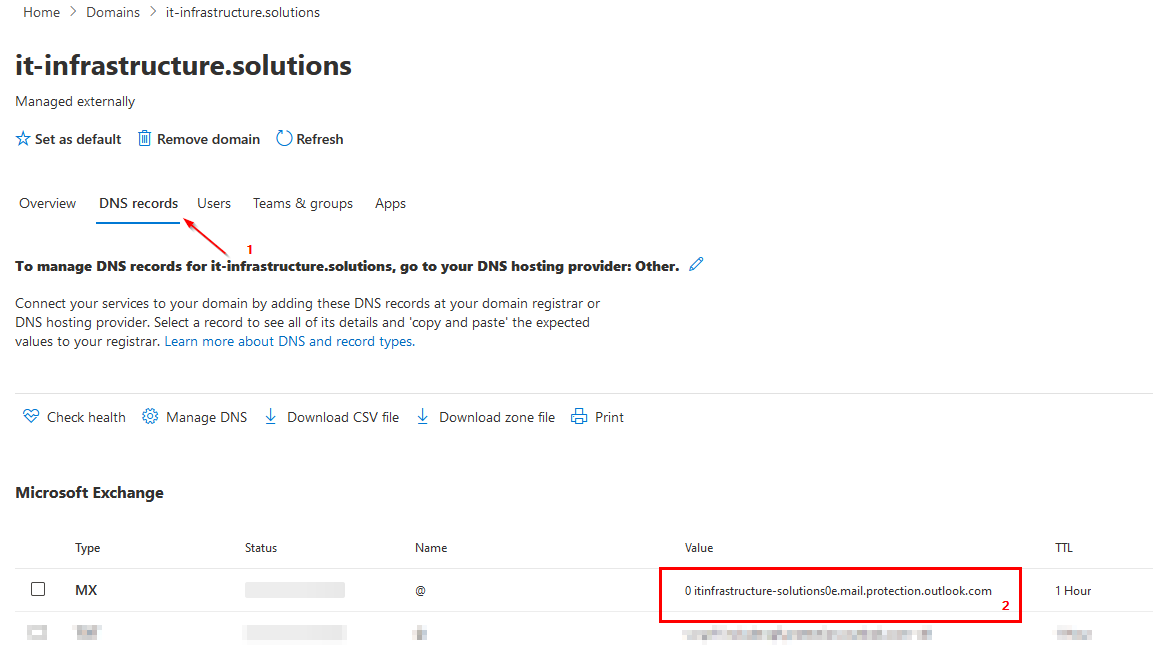
Setting Up the Docker Mail-Relay Container
cd /var/lib/docker/custom_container
mkdir mail-relay
cd mail-relay
nano DockerfileFROM ubuntu:latest
RUN apt-get update && \
DEBIAN_FRONTEND=noninteractive apt-get install -q -y postfix rsyslog && \
postconf -e relayhost=<office 365 mx hostname> && \
postconf -e mynetworks="127.0.0.0/8 192.168.0.0/16 10.0.0.0/8 172.16.0.0/12"
EXPOSE 25
CMD ["sh", "-c", "service rsyslog start ; service postfix start ; tail -F /var/log/mail.log"]docker build . -t "mail-relay"docker run -d -p 25:25 --restart always mail-relaydocker ps -a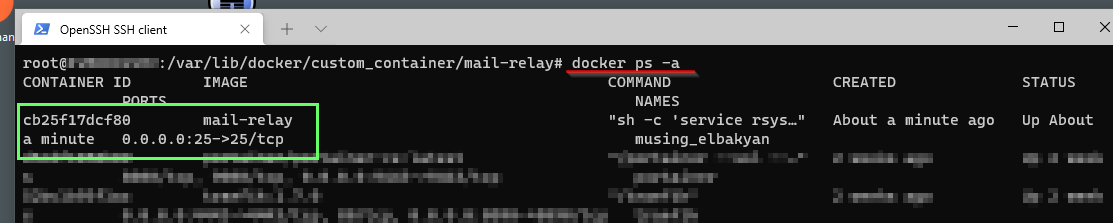
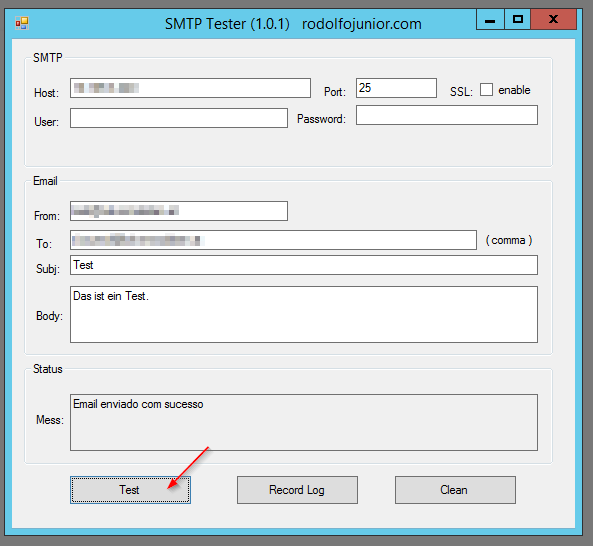
Link: Download Portable SMTP Tester 1.0.1