
This article has not been completed yet. However, it may already contain helpful information and therefore it has been published at this stage.
The metadata (IPv4: 169.254.169.254 / IPv6: [fd00:ec2::254]) service is only accessible from the respective instance.
This is very useful if you want to script somethingand you need some data of the instance itself.
Annotation: The address listed here is a loopback address of the VM within the APIPA (Automatic Private IP Addressing) range.
curl http://169.254.169.254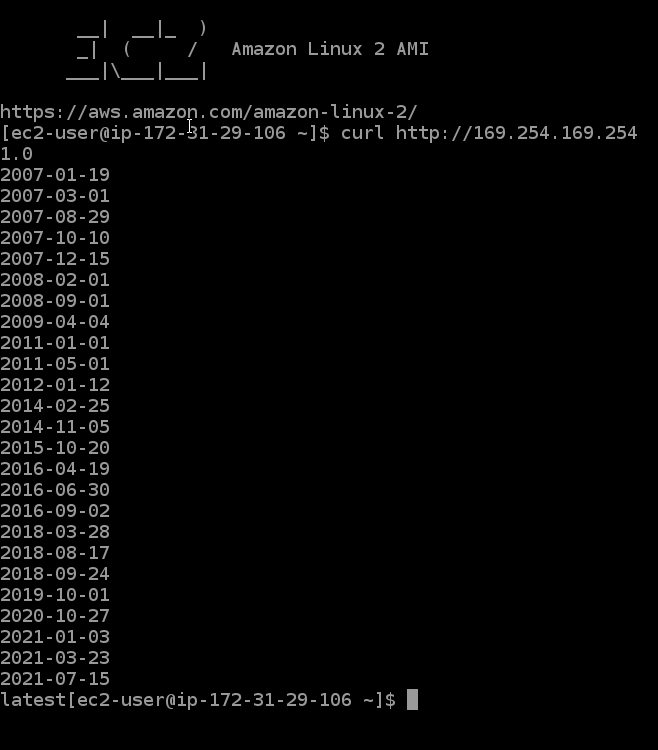
curl http://169.254.169.254/latest/meta-data/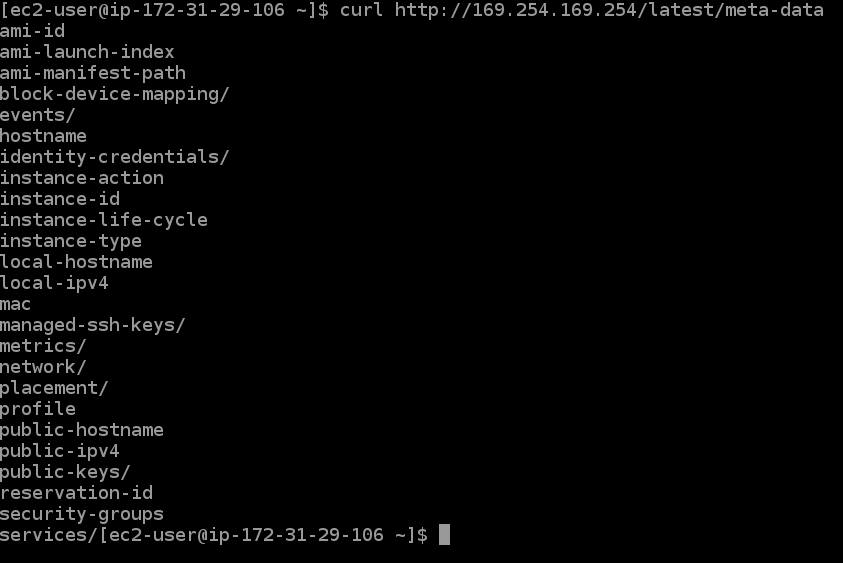
curl http://169.254.169.254/latest/meta-data/instance-id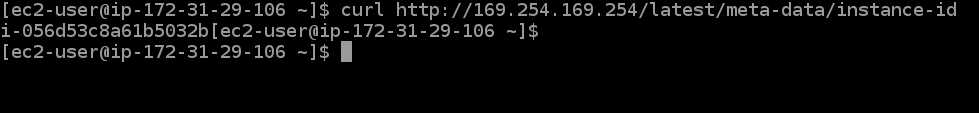
PS> Get-Alias -Definition Invoke-WebRequest | Format-Table -AutoSize
CommandType Name Version Source
----------- ---- ------- ------
Alias curl -> Invoke-WebRequest
Alias iwr -> Invoke-WebRequest
Alias wget -> Invoke-WebRequestAnnotation: This service also exists in Azure and is even accessible under the same IP.
Sources:
Retrieve instance metadata - Amazon Elastic Compute Cloud
Because your instance metadata is available from your running instance, you do not need to use the Amazon EC2 console or the AWS CLI. This can be helpful when you’re writing scripts to run from your instance. For example, you can access the local IP address of your instance from instance metadata to…
11 cURL Command Usage with Real-Time Example
cURL is a command-line tool to get or send data using URL syntax. If you are working as a developer or in the support function, you must be aware of



