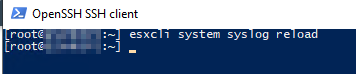This article has not been completed yet. However, it may already contain helpful Information and therefore it has been published at this stage.
*** BuildPowerSupplySensorList found <> power supply sensorsThis is a known bug (ESXi 7.0), as stated in this link.
Solution:
- Upgrade to ESXI 7.0 U2c
Workaround:
# Log in to the ESXi Shell as root.
ssh root@<ip / hostname>
# Enter your password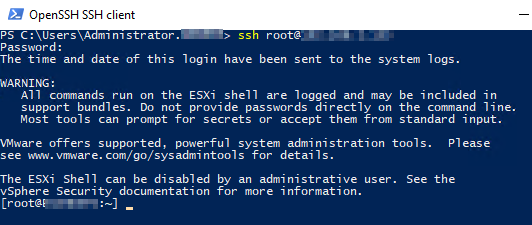
# Create a Config Backup of the default configuration
cp /etc/vmsyslog.conf /etc/vmsyslog.orig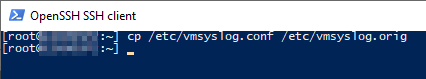
# Edit the Syslog-Config
vi /etc/vmsyslog.conf
# Add the following entry to enable the log-filtering capability
enable_logfilters = true
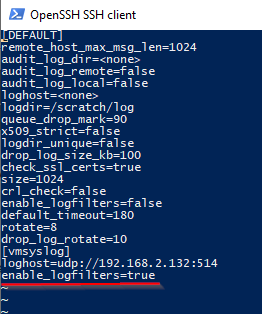
# Edit the Logfilter - File
vi /etc/vmware/logfilters
# Add the following entry to create a log filter:
0 | Hostd | .*BuildPowerSupplySensorList.*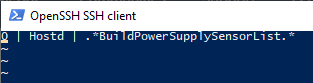
# Run the syslog reload command to reload the syslog daemon and apply the
# configuration changes.
esxcli system syslog reload