
This article has not been completed yet. However, it may already contain helpful Information and therefore it has been published at this stage.
# Creating a service account
kubectl create serviceaccount admin-user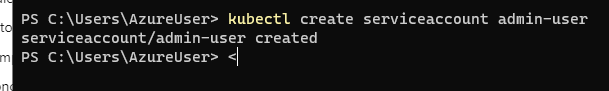
# Creating some ClusterRoleBinding
kubectl create clusterrolebinding admin-user-binding --clusterrole cluster-admin --serviceaccount default:admin-user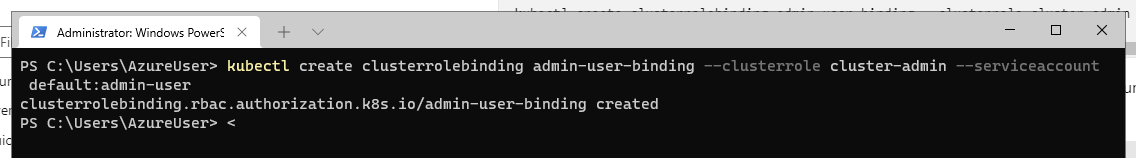
# Get the Token
$SECRET_NAME=(kubectl get serviceaccount admin-user -o jsonpath='{$.secrets[0].name}')
$TOKEN=(kubectl get secret ${SECRET_NAME} -o jsonpath='{$.data.token}')
$Token | .\base64 --decode
# To make this work you need to download a base64.exe - file
https://www.di-mgt.com.au/base64-for-windows.html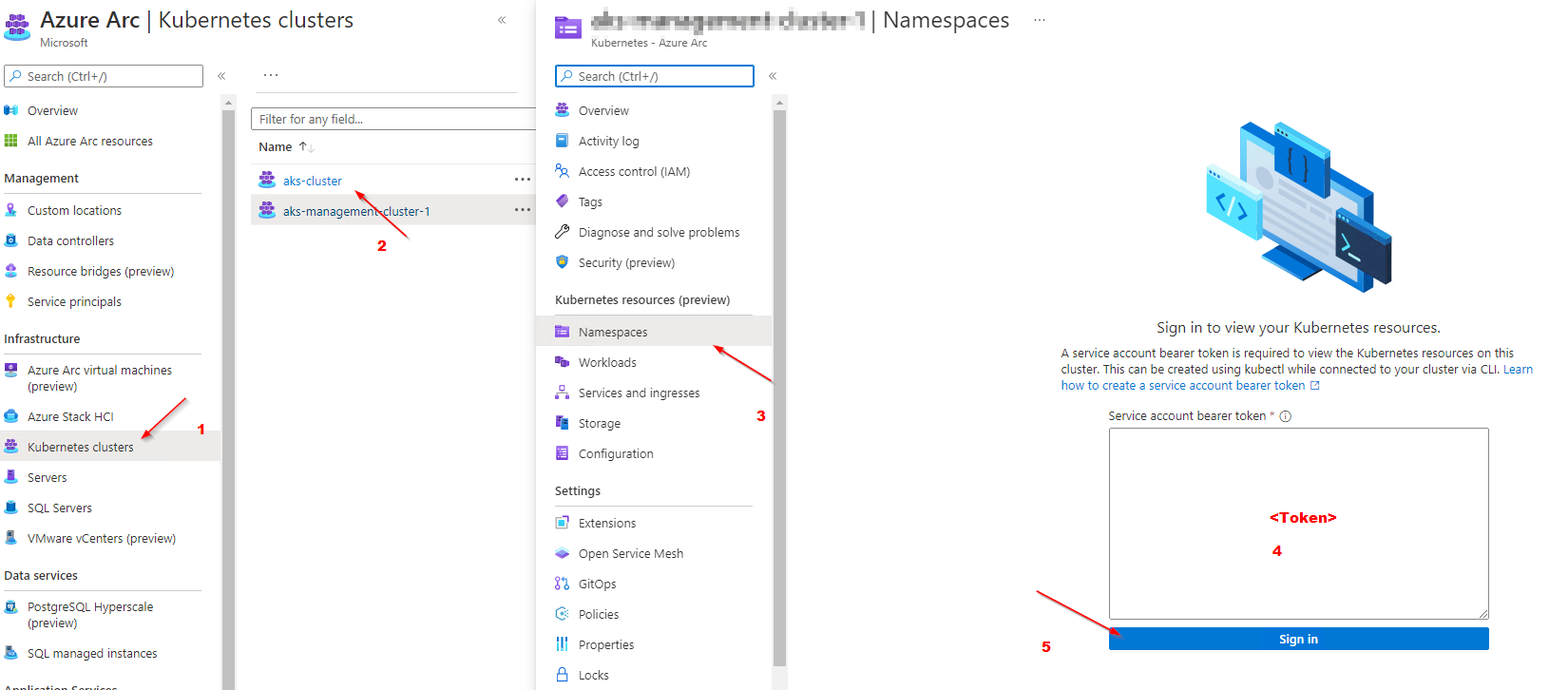
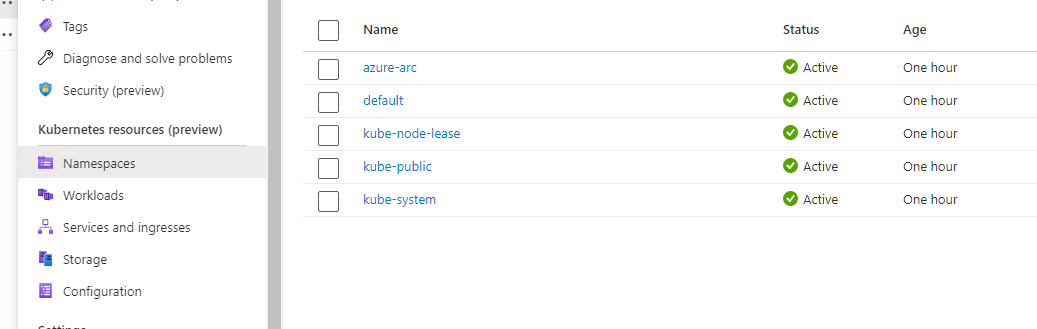
References:
Use Cluster Connect to connect to Azure Arc-enabled Kubernetes clusters - Azure Arc
Use Cluster Connect to securely connect to Azure Arc-enabled Kubernetes clusters

Base64 utility for Windows
base64 utility for Windows


