
This article has not been completed yet. However, it may already contain helpful Information and therefore it has been published at this stage.
# Check permission
ls -l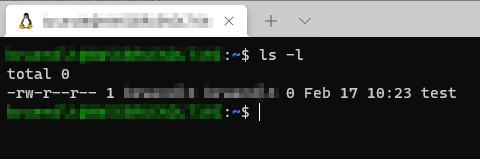
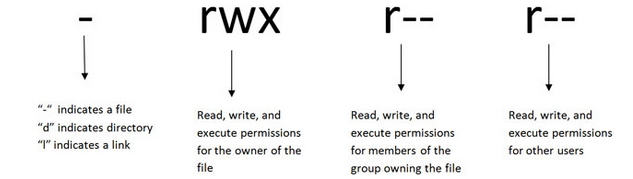
Note that “r” is for read, “w” is for write, and “x” is for execute.
- chmod +rwx filename to add permissions.
- chmod -rwx directoryname to remove permissions.
- chmod +x filename to allow executable permissions.
- chmod -wx filename to take out write and executable permissions.
This only changes the permissions for the owner of the file.
- chmod ugo+rwx foldername to give read, write, and execute to everyone.
- chmod a=r foldername to give only read permission for everyone.
This changes the permissions for everyone.
Note that “u” is for users, “g” is for group, “o” is for others, and “ugo” or “a” is for all.
# Add read, write and execute permissions for all
chmod a+rwx test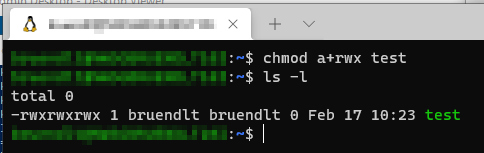
Sources:
How to change directory permissions in Linux
Learn how to change directory permissions in Linux for individuals, groups, and everyone, using both letter and number codes.


