
This article has not been completed yet. However, it may already contain helpful information and therefore it has been published at this stage.
Introduction:
1)
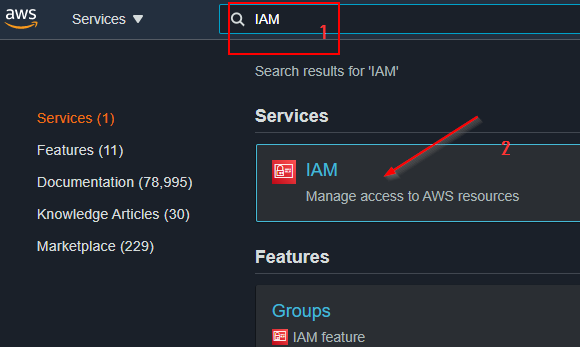
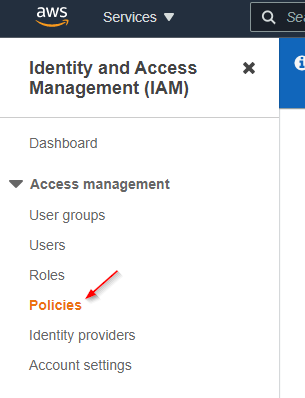
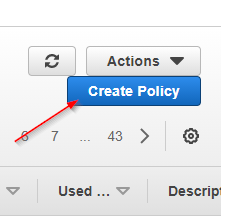
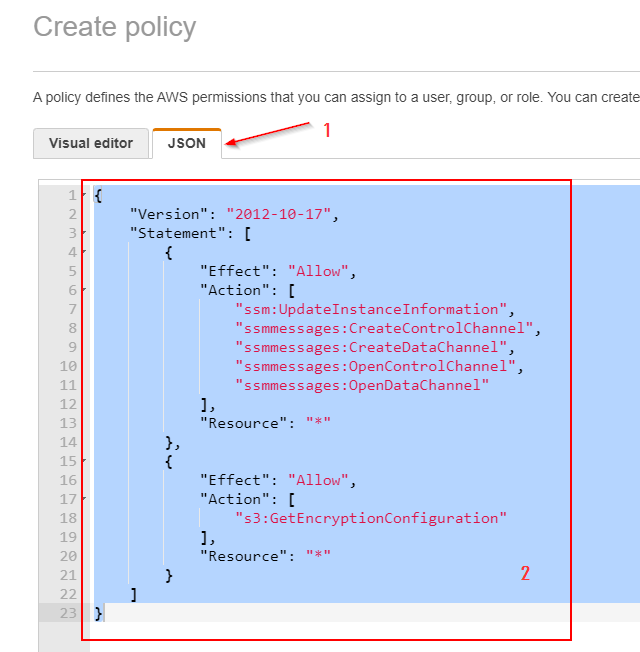
{
"Version": "2012-10-17",
"Statement": [
{
"Effect": "Allow",
"Action": [
"ssm:UpdateInstanceInformation",
"ssmmessages:CreateControlChannel",
"ssmmessages:CreateDataChannel",
"ssmmessages:OpenControlChannel",
"ssmmessages:OpenDataChannel"
],
"Resource": "*"
},
{
"Effect": "Allow",
"Action": [
"s3:GetEncryptionConfiguration"
],
"Resource": "*"
}
]
}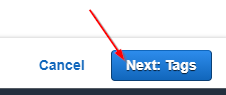
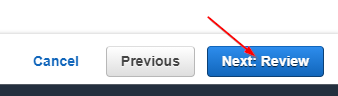
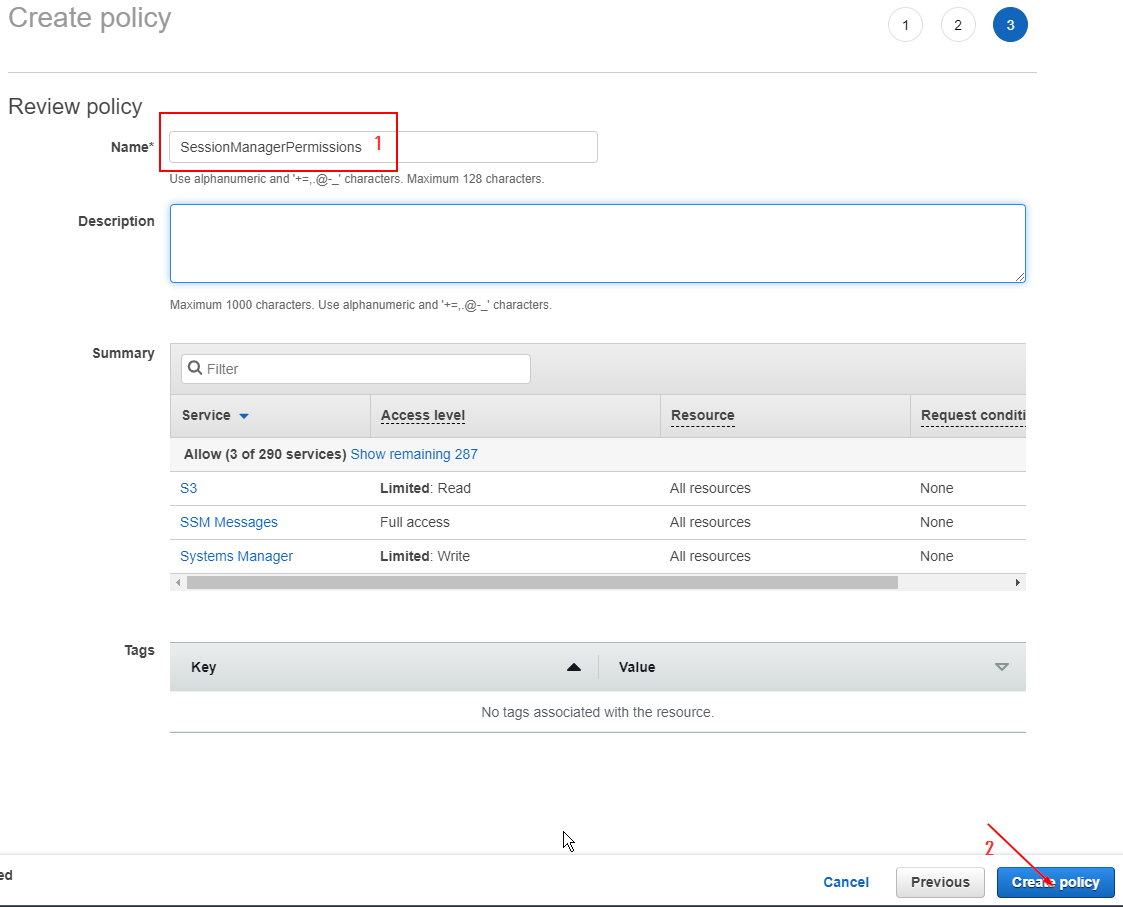
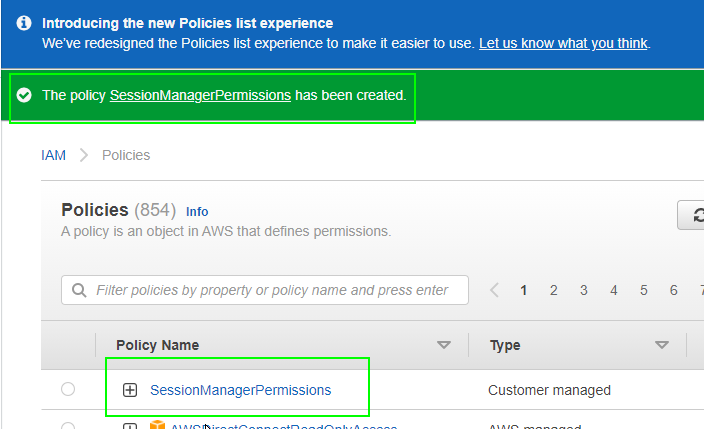
2)
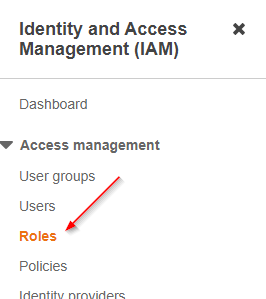
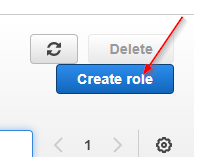
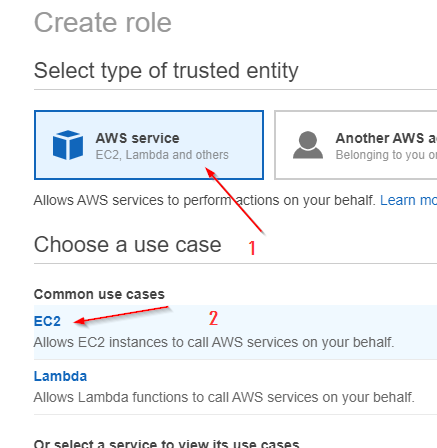
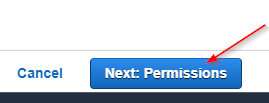
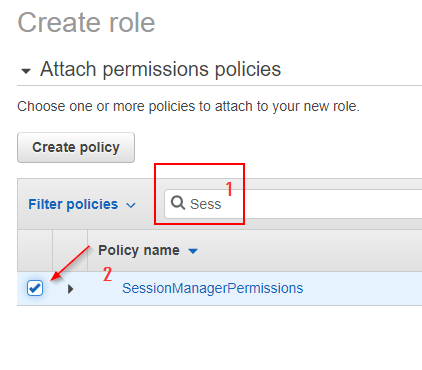
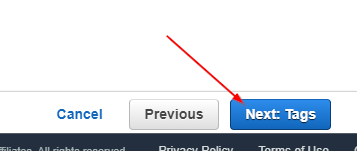
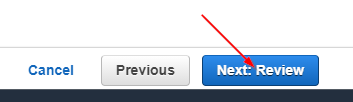
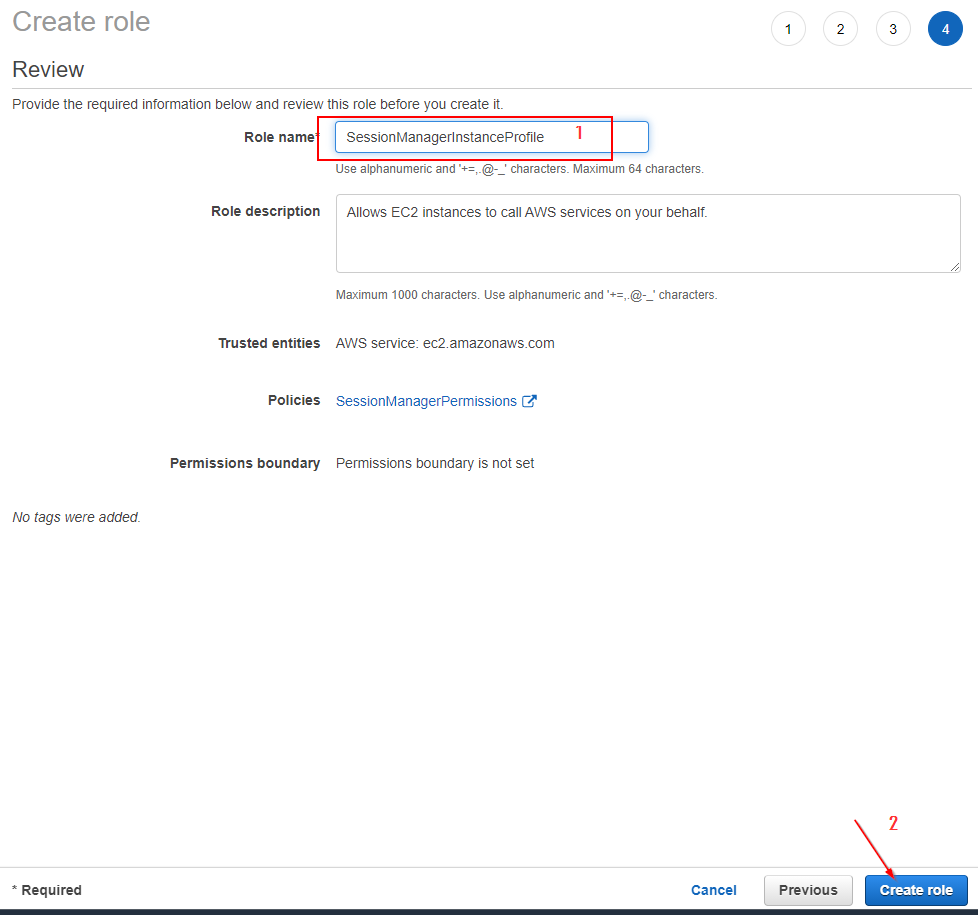
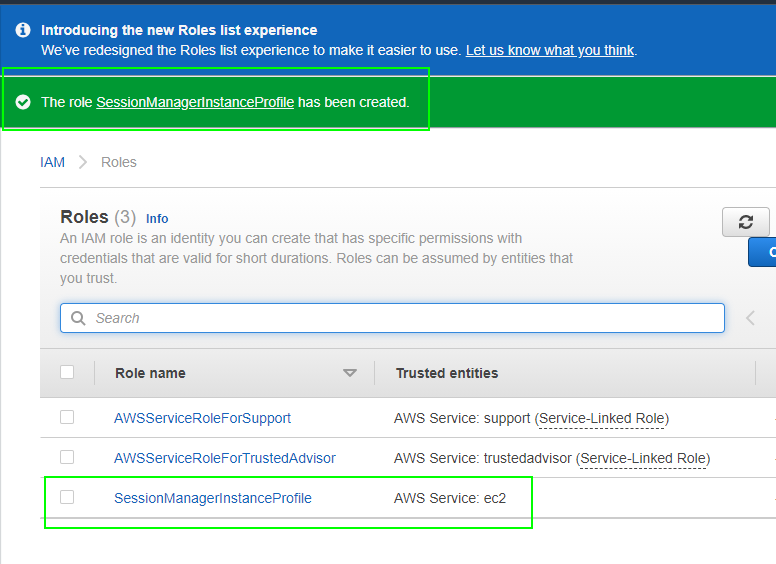
3)
https://it-infrastructure.solutions/spinning-up-your-first-ec2-instance-aws/
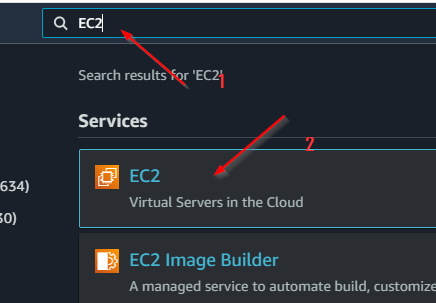
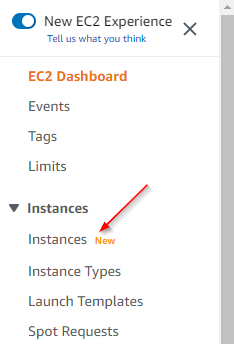
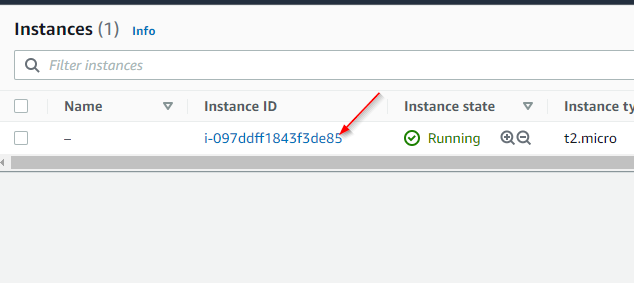
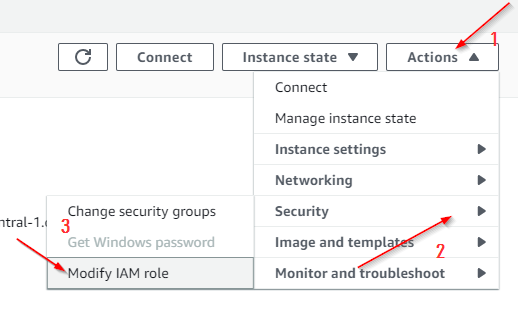
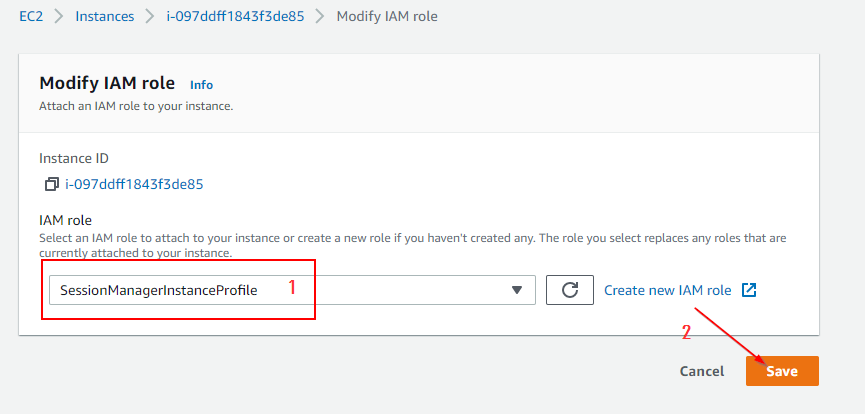
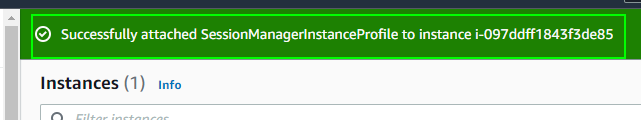
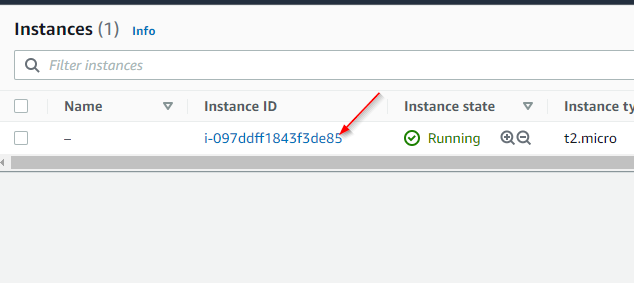
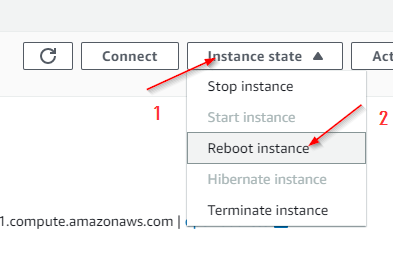
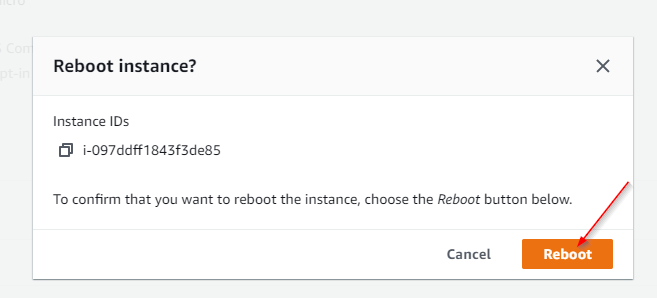
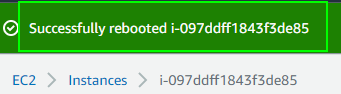
4)
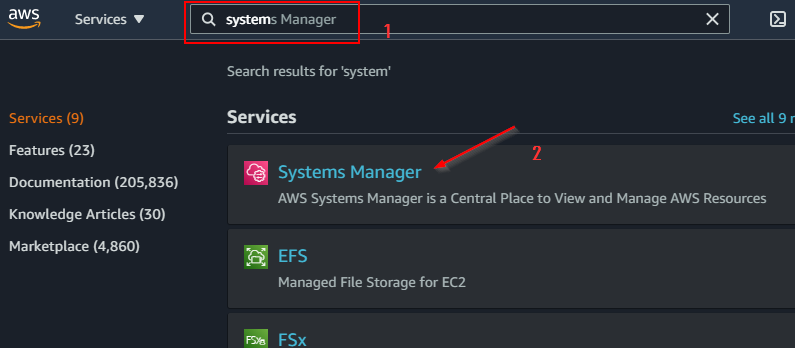
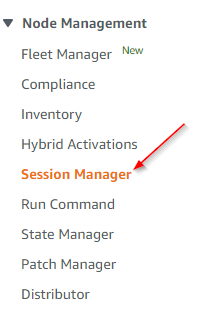
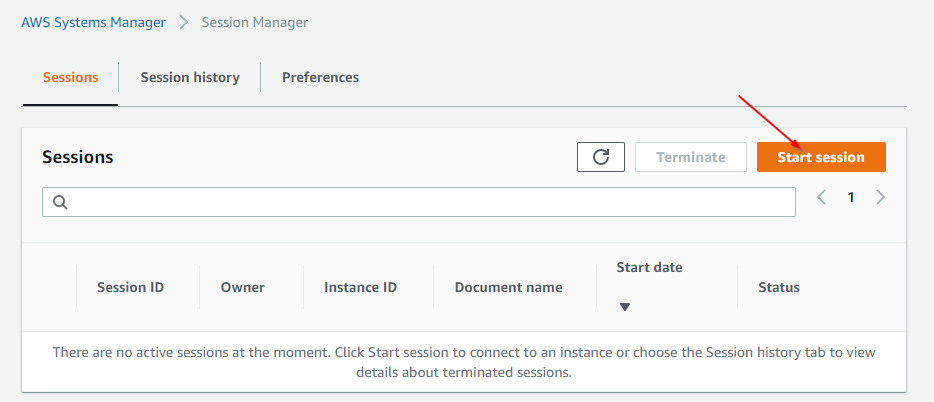
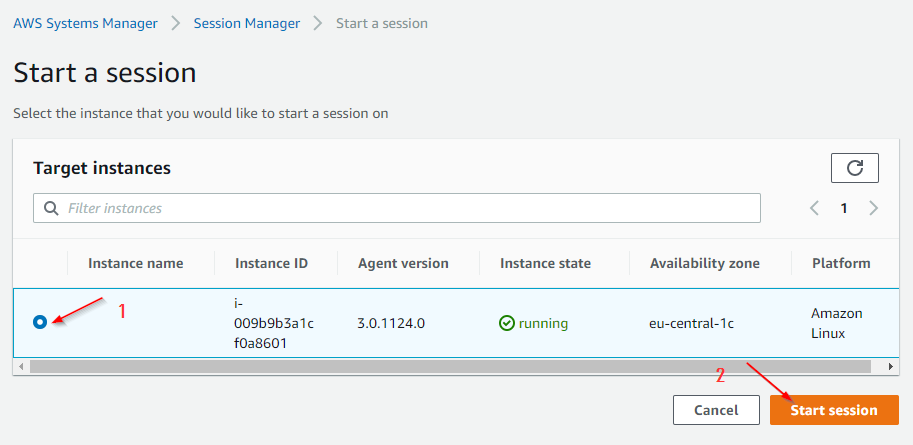
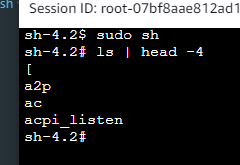
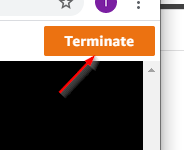
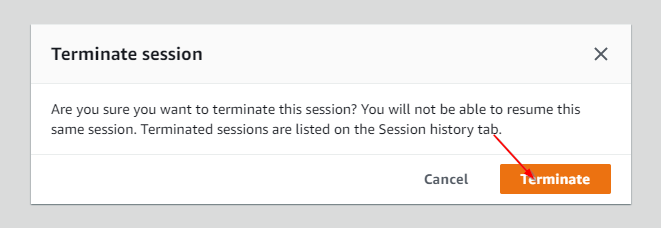
Sources:
AWS Systems Manager – Preise – Amazon Web Services (AWS)
Für AWS Systems Manager fallen keine zusätzlichen Gebühren an. Ihnen werden nur AWS-Ressourcen berechnet, die durch AWS Systems Manager erstellt oder aggregiert werden.

Setting up Session Manager - AWS Systems Manager
Set up Session Manager to connect to the Amazon EC2 instances in your account.
Create a custom IAM instance profile for Session Manager - AWS Systems Manager
Create a custom IAM instance profile that provides permissions for only Session Manager actions on your instances.
IAM roles for Amazon EC2 - Amazon Elastic Compute Cloud
Allow applications to make secure API requests by creating IAM roles and assigning them to your EC2 instances.


