
This article has not been completed yet. However, it may already contain helpful information and therefore it has been published at this stage.
Introduction:
Link: https://aws.amazon.com/cli/?nc1=h_ls
Download - Link: https://awscli.amazonaws.com/AWSCLIV2.msi
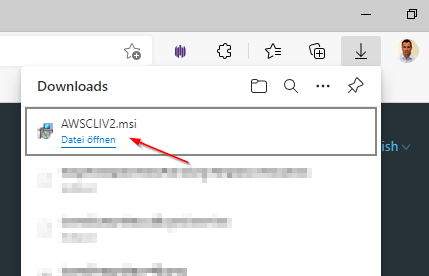
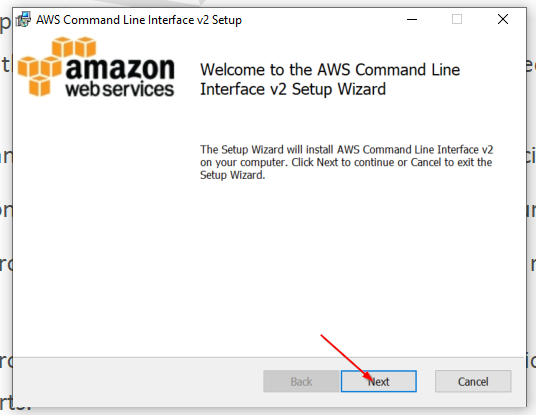
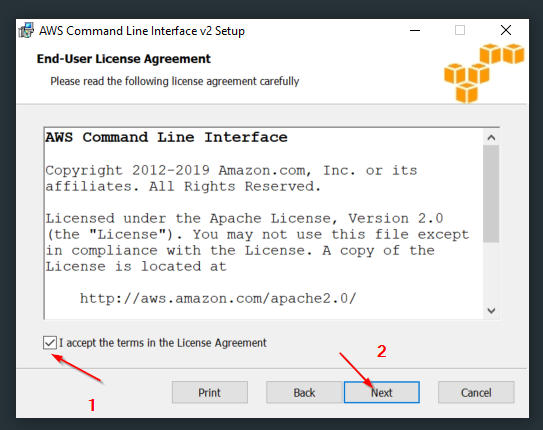
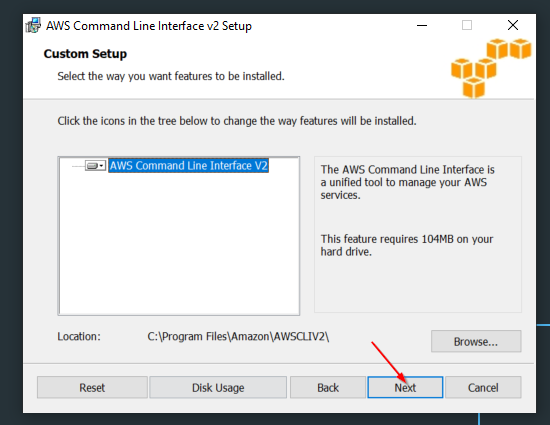
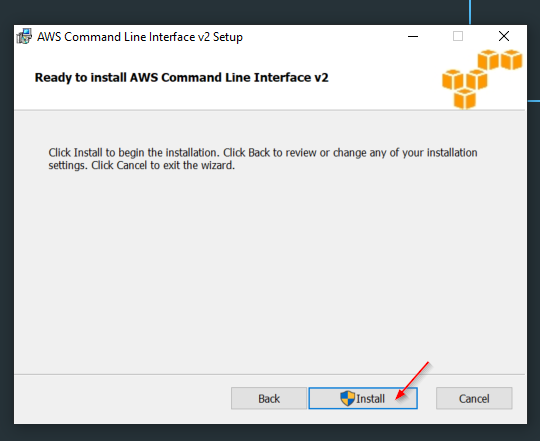
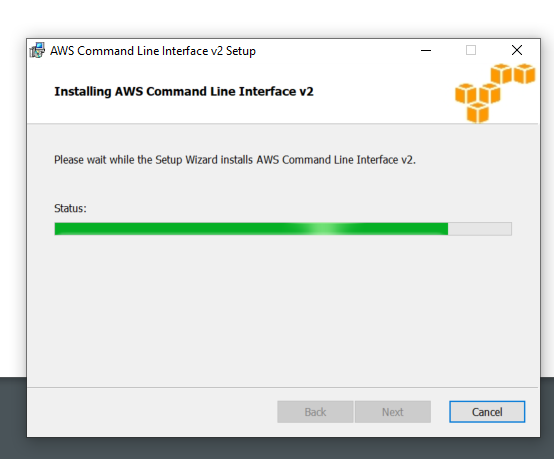
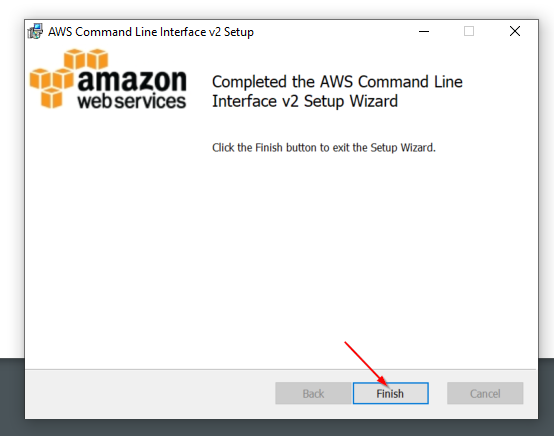
aws --version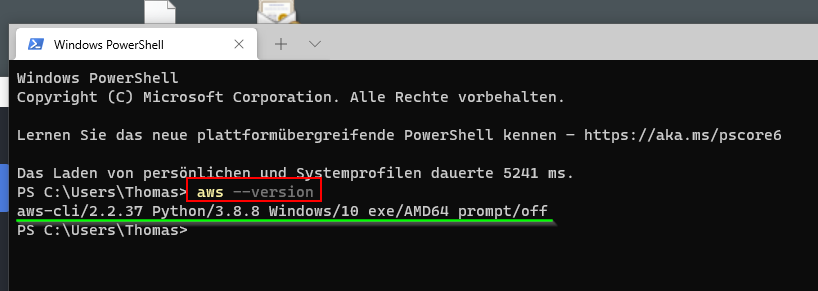
aws configure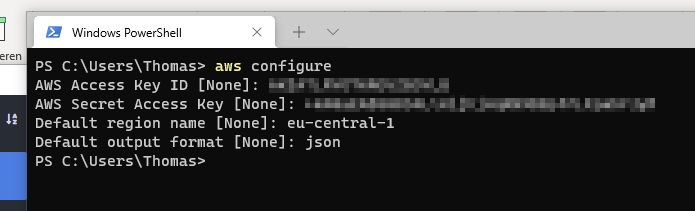
aws sts get-caller-identity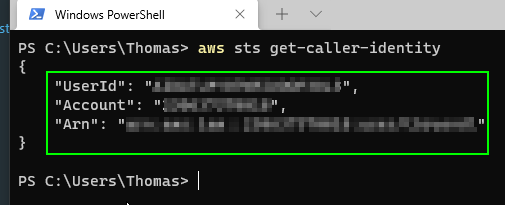
aws configure --profile <profilename>aws configure sso --profile <profilename> aws configure list-profiles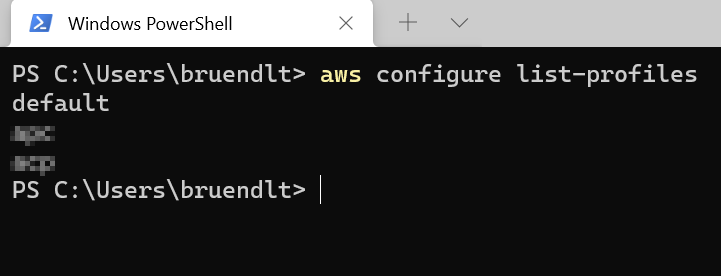
%UserProfile%\.aws
%UserProfile%\.aws\config
%UserProfile%\.aws\credentials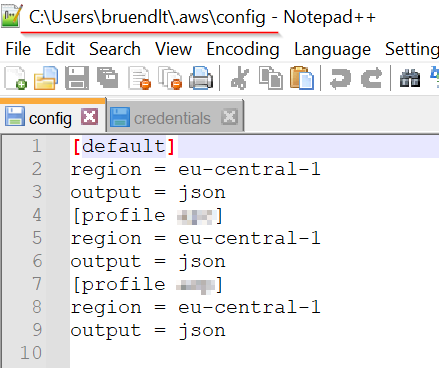
SSO - User:
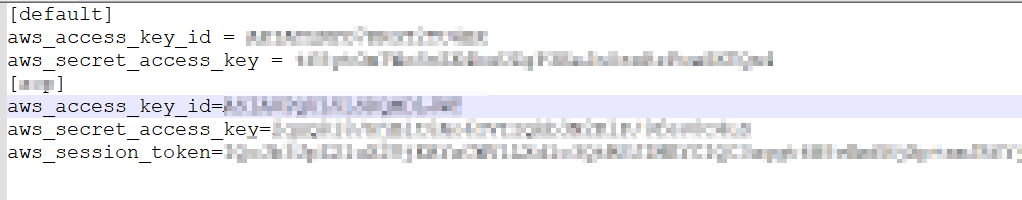
Source:
Konfigurationsgrundlagen - AWS Command Line Interface
Konfigurieren Sie die AWS Command Line Interface (AWS CLI) und geben Sie die Einstellungen für die Interaktion mit AWS an.
Regionen und Zonen - Amazon Elastic Compute Cloud
Beschreibt die Regionen, Availability Zones, Lokale Zonen, Outposts und Wavelength-Zonen weltweit, in denen Sie Ihre Instances hosten können.
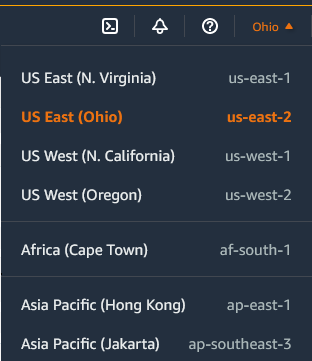
Sources:
How To Install And Configure AWS CLI On Windows OS

