
This article has not been completed yet. However, it may already contain helpful information and therefore it has been published at this stage.
Introduction:
Guide:
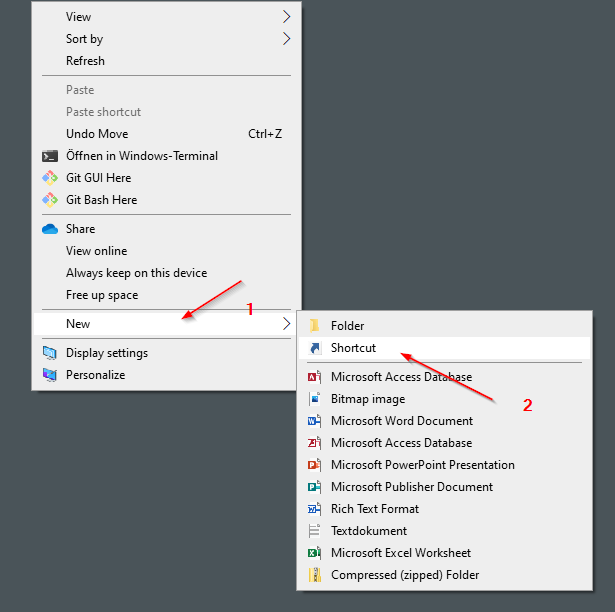
%windir%\System32\cmd.exe /c start shell:AppsFolder\Microsoft.MicrosoftEdge_8wekyb3d8bbwe!MicrosoftEdge -private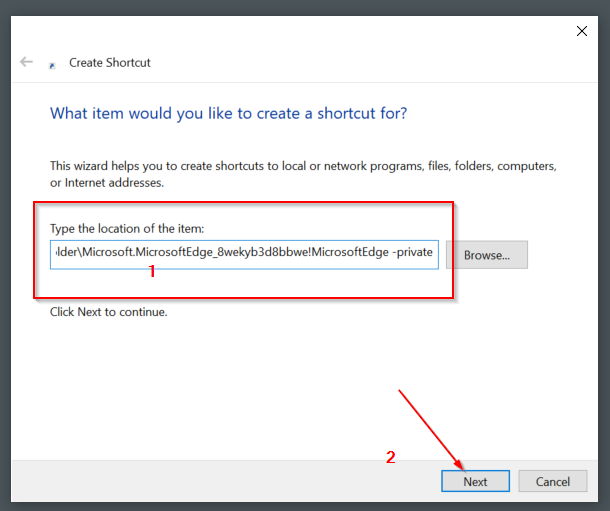
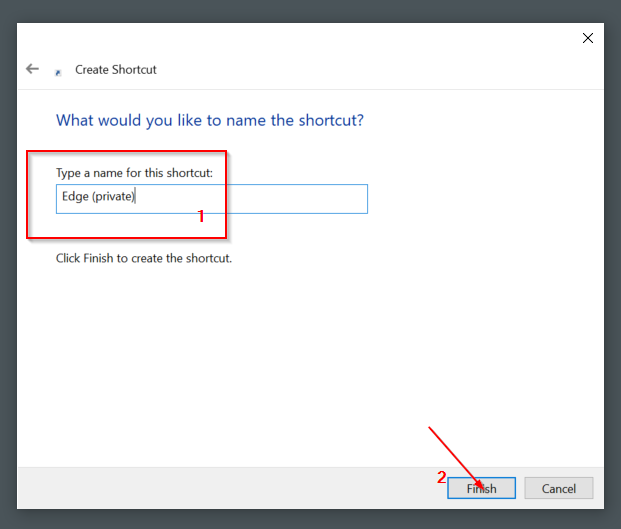
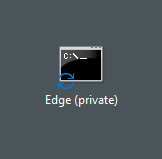
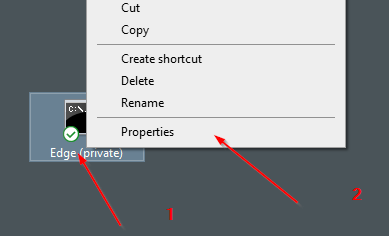
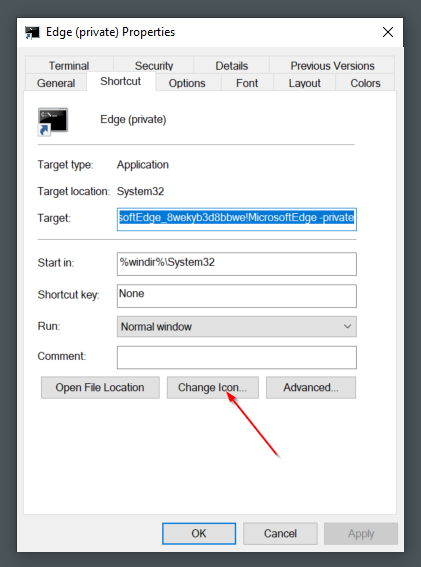
%USERPROFILE%\AppData\Local\Microsoft\Edge\User Data\Default\Edge Profile.ico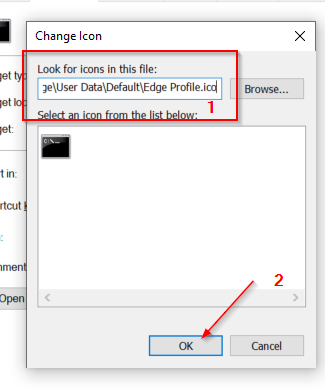
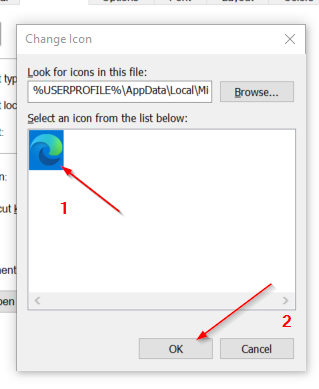
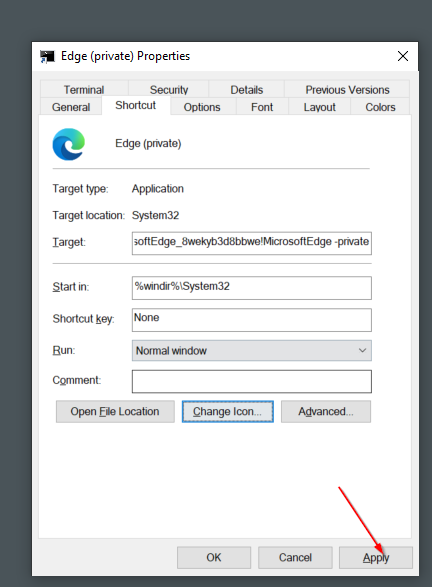
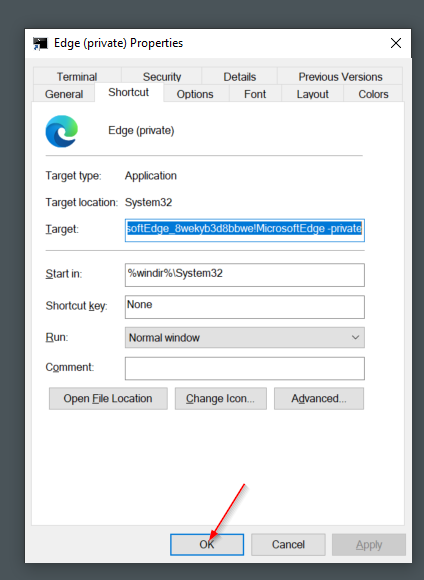
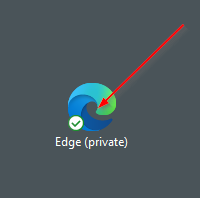
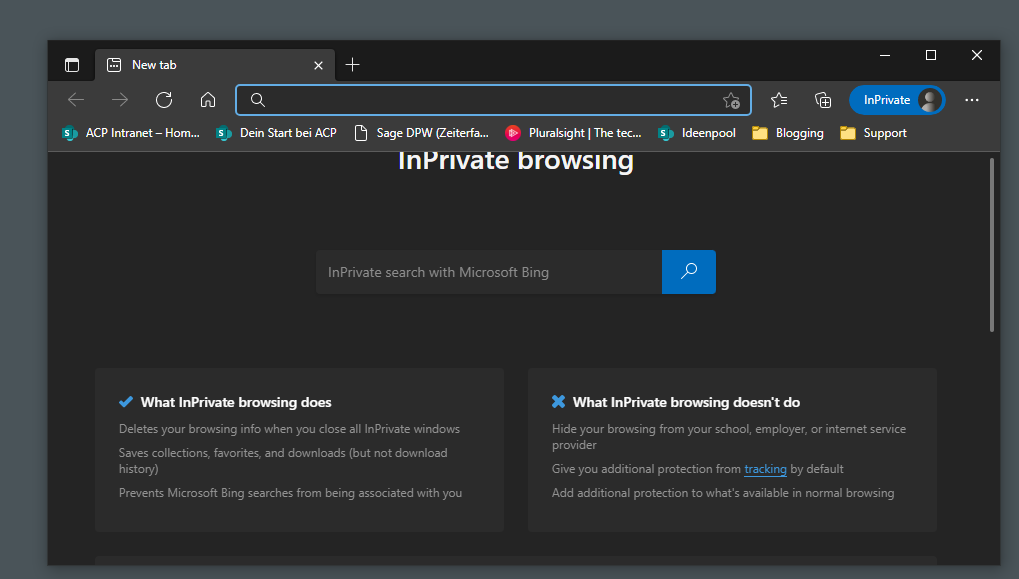
Conclusion:
Sources:
Edge schnell im Privat-Modus starten
