
This article has not been completed yet. However, it may already contain helpful Information and therefore it has been published at this stage.
Prerequisites:
- An Azure Arc compatible Windows VM
Installation via GUI:

Downloadlink: Windows agent Windows Installer package
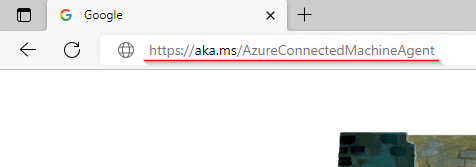
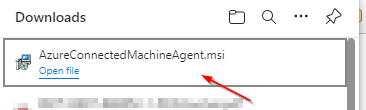
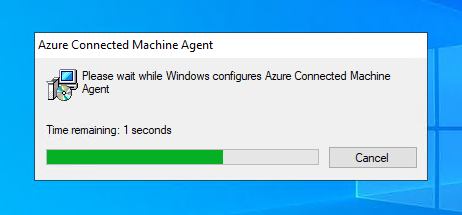
Expected Result:
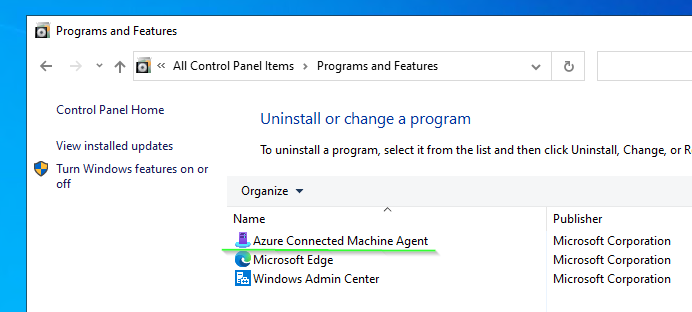
Installation via CMD:
msiexec.exe /i AzureConnectedMachineAgent.msi /qn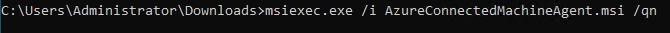
Expected Result:
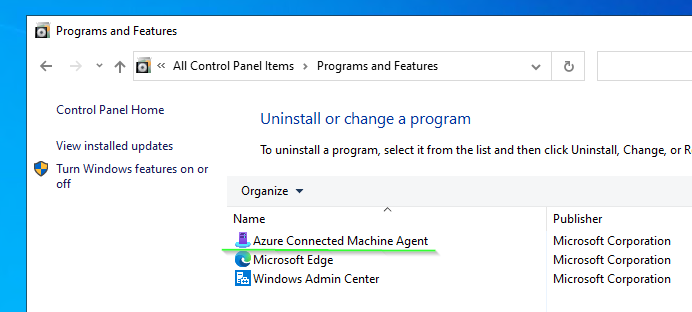
Connect hybrid machines to Azure using a deployment script - Azure Arc
In this article, you learn how to install the agent and connect machines to Azure by using Azure Arc-enabled servers using the deployment script you create in the Azure portal.


