
This article has not been completed yet. However, it may already contain helpful Information and therefore it has been published at this stage.
From a network perspective, one usually has to overcome the following challenges.
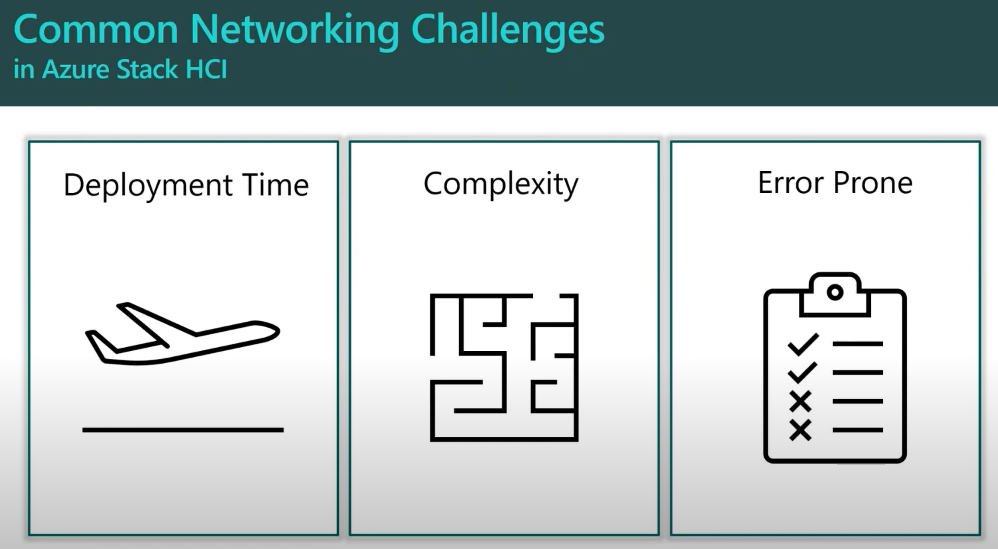
So what are the causes of this complexity.
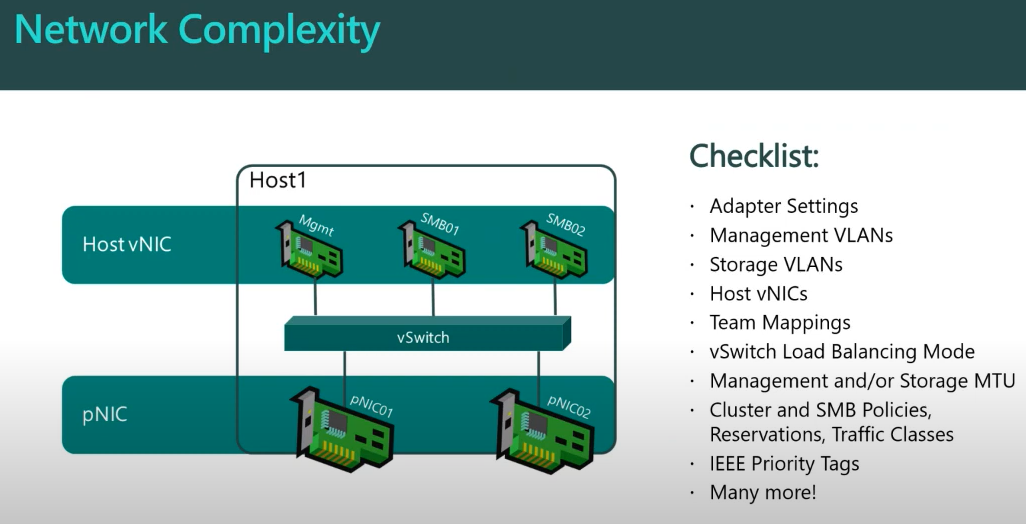
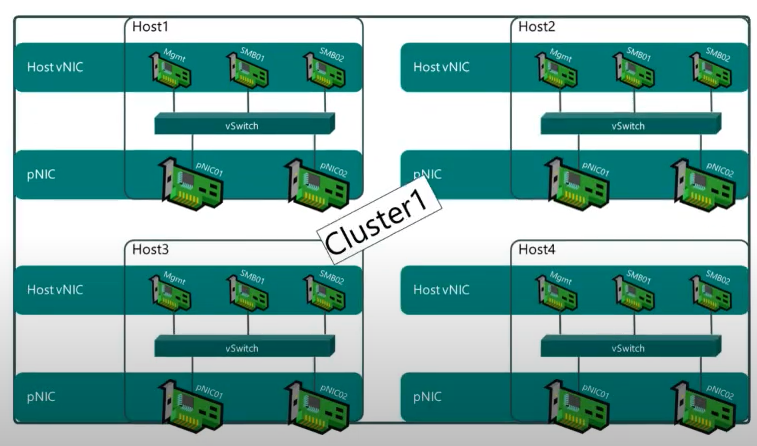

Solution:
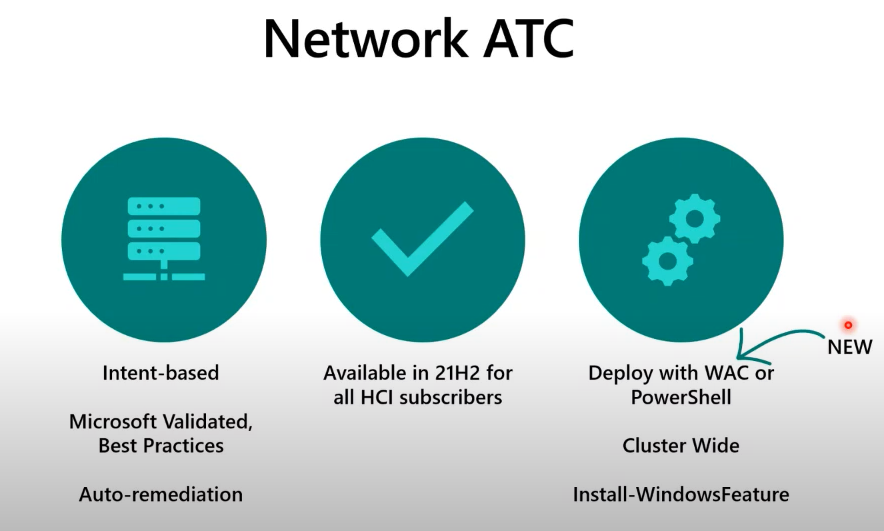
The PowerShell - Way:

The WAC (Windows Admin Center) - Way:
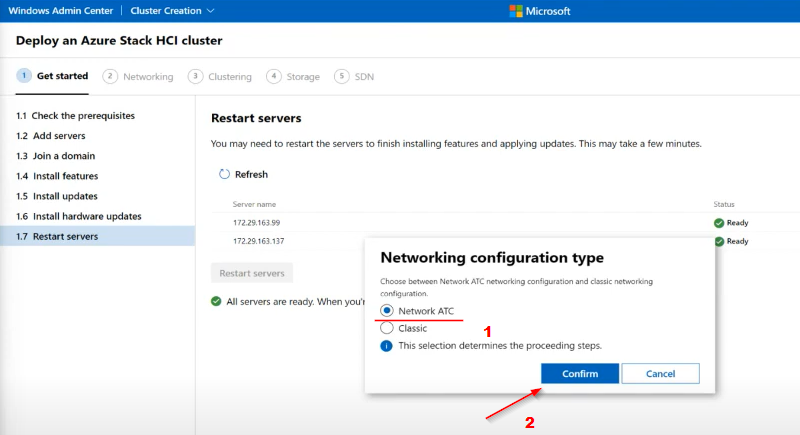
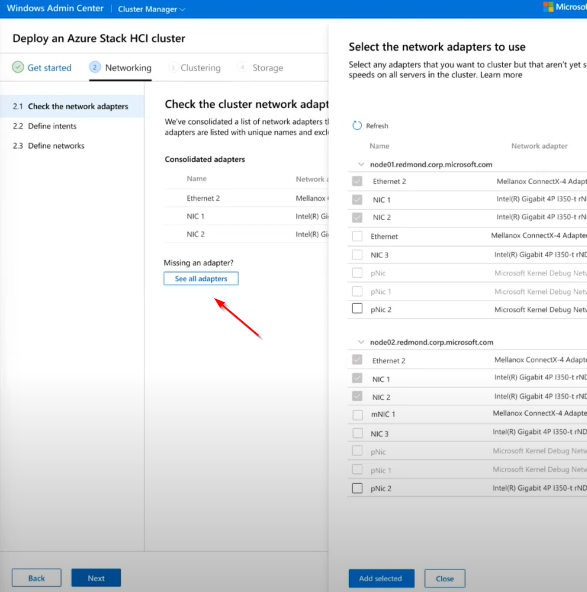
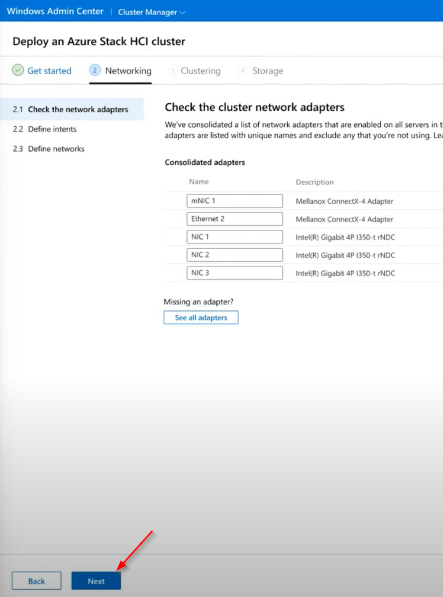
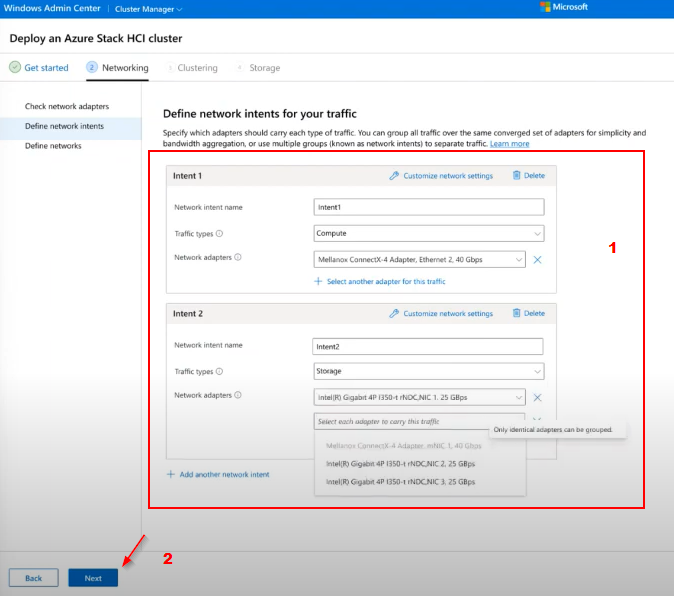
Fully Converged Setup:
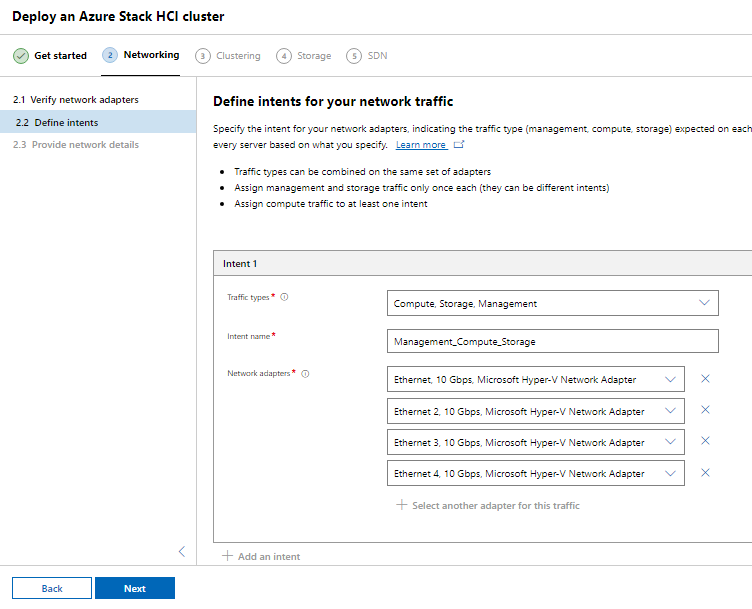
Each network card on each host should be in its own IP address space.
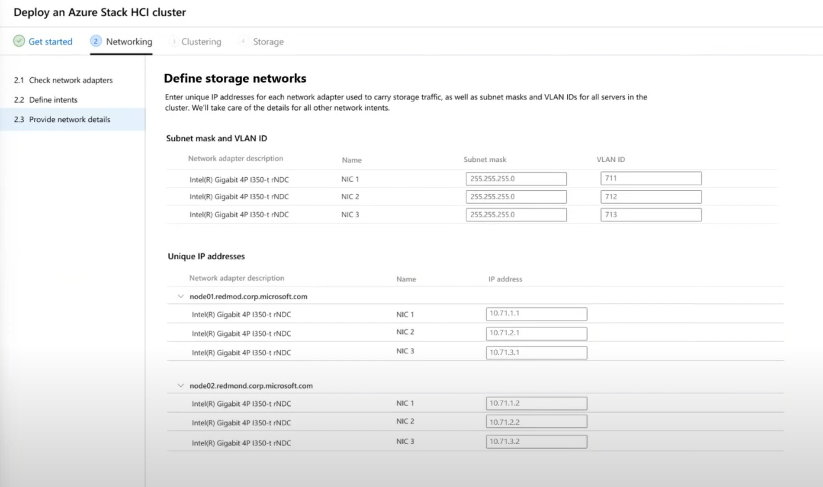
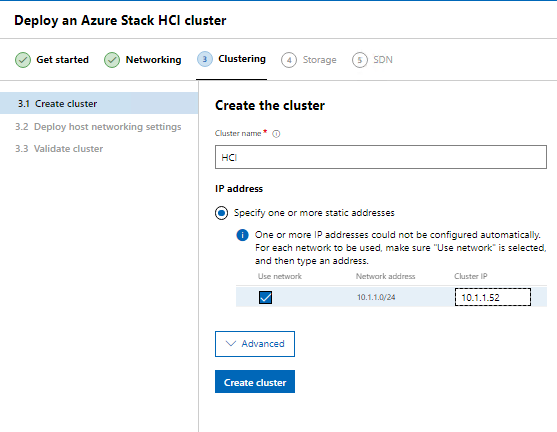
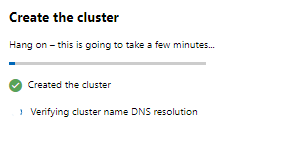
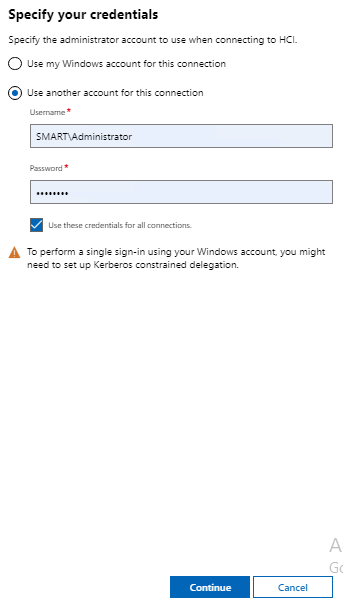
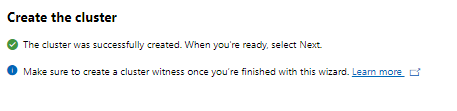

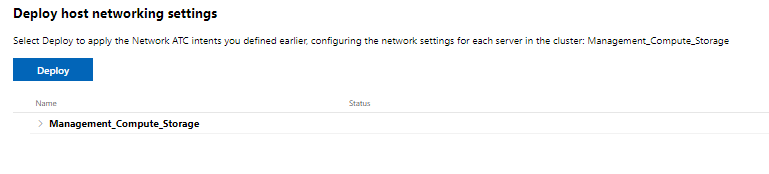
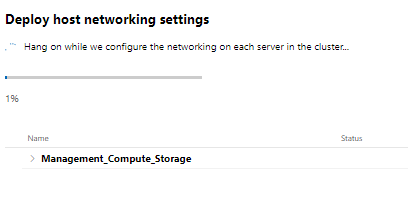
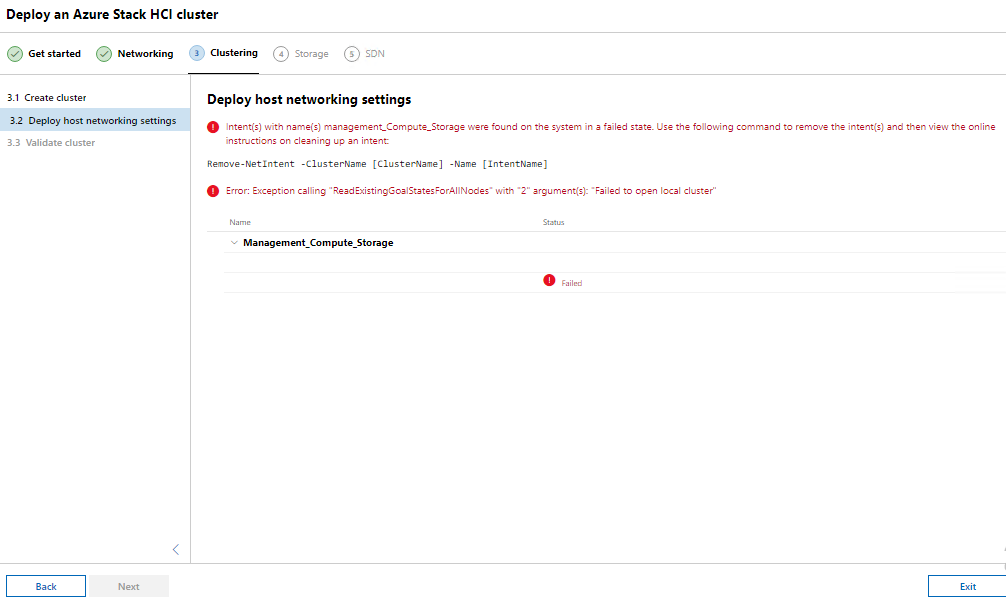
Unfortunately, the wizard does not work in a virtual setup (see Link).
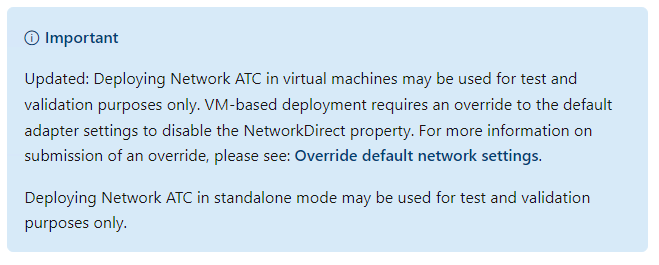
Troubleshooting:
Get-NetIntent -ClusterName HCI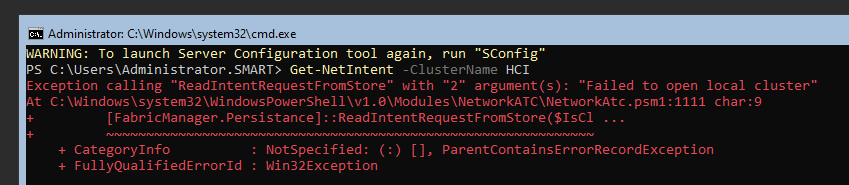
Get-ClusterGroup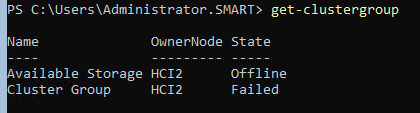
Get-ClusterResource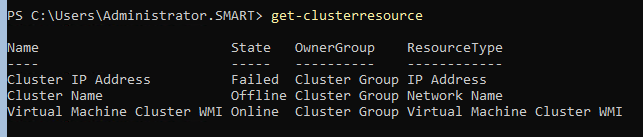
Start-ClusterResource -Name "Cluster IP Address"
Start-ClusterGroup -Name "Cluster Group"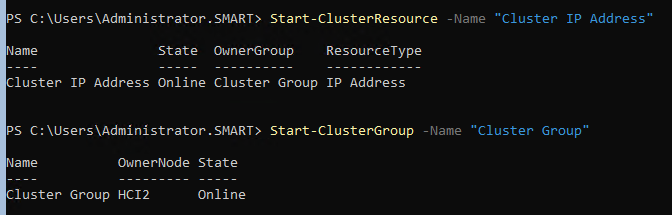
Get-NetIntent -ClusterName HCI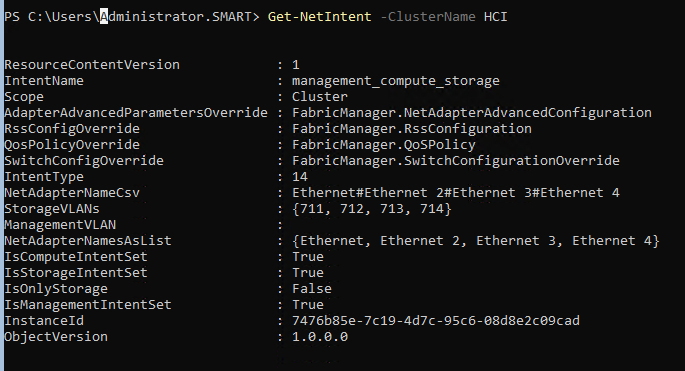
Get-NetIntent -ClusterName HCI | % {Remove-NetIntent -ClusterName HCI -Name $_.Intentname}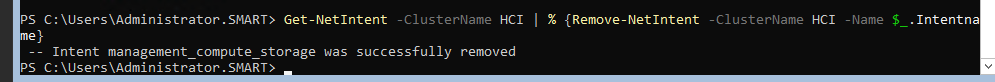
Get-NetIntentStatus -ClusterName HCI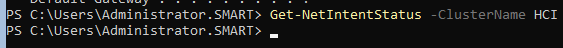
Get-VMNetworkAdapter -ManagementOS# On Nodes
Get-VMNetworkAdapter -ManagementOS | % {Remove-VMNetworkAdapter -Name $_.Name -ManagementOS -Confirm:$false}
$NICs = Get-NetAdapter
foreach ($NIC in $NICs)
{
"ms_pacer","ms_tcpip","ms_lldp","ms_lltdio","ms_tcpip6","ms_rspndr","ms_server","ms_msclient" | % {Enable-NetAdapterBinding -Name Ethernet -ComponentID $_}
"ms_implat","vms_pp" | % {Disable-NetAdapterBinding -Name Ethernet -ComponentID $_}
"ms_pacer","ms_tcpip","ms_lldp","ms_lltdio","ms_tcpip6","ms_rspndr","ms_server","ms_msclient" | % {Enable-NetAdapterBinding -Name "Ethernet 2" -ComponentID $_}
"ms_implat","vms_pp" | % {Disable-NetAdapterBinding -Name Ethernet -ComponentID $_}
"ms_pacer","ms_tcpip","ms_lldp","ms_lltdio","ms_tcpip6","ms_rspndr","ms_server","ms_msclient" | % {Enable-NetAdapterBinding -Name "Ethernet 3" -ComponentID $_}
"ms_implat","vms_pp" | % {Disable-NetAdapterBinding -Name Ethernet -ComponentID $_}
"ms_pacer","ms_tcpip","ms_lldp","ms_lltdio","ms_tcpip6","ms_rspndr","ms_server","ms_msclient" | % {Enable-NetAdapterBinding -Name "Ethernet 4" -ComponentID $_}
"ms_implat","vms_pp" | % {Disable-NetAdapterBinding -Name Ethernet -ComponentID $_}
}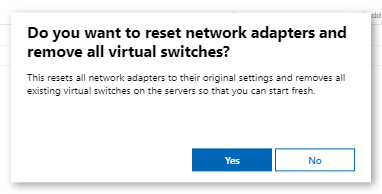
$AdapterOverride = New-NetIntentAdapterPropertyOverrides
$AdapterOverride.NetworkDirect = 0
Add-NetIntent -Name FullyConverged -AdapterName "Ethernet", "Ethernet 2", "Ethernet 3", "Ethernet 4" -Management -Compute -Storage -AdapterPropertyOverrides $AdapterOverride -ClusterName HCI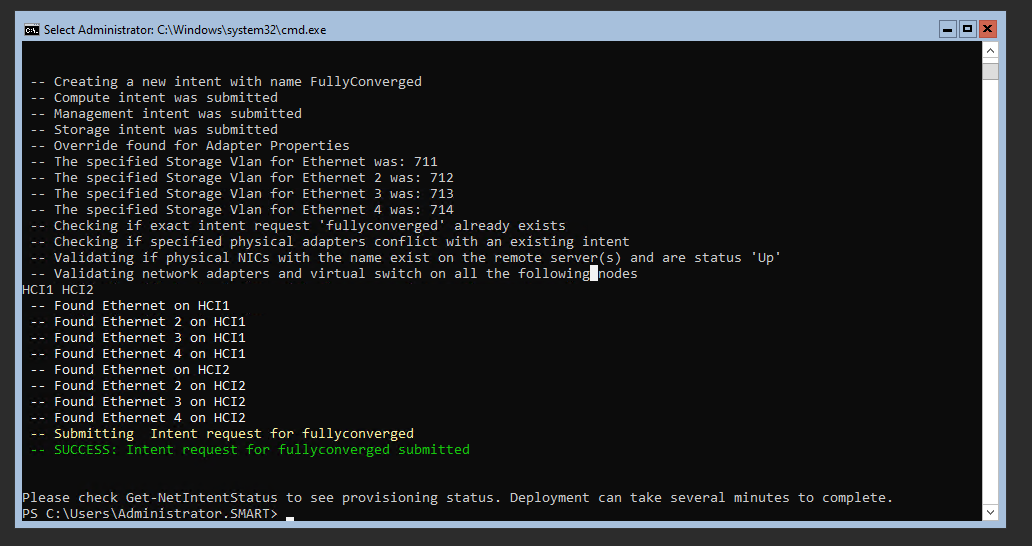
References:
Azure Stack HCI Days 2021 Session - Network ATC - YouTube
Deploy host networking with Network ATC - Azure Stack HCI
This topic covers how to deploy host networking for Azure Stack HCI.

Network ATC overview - Azure Stack HCI
This topic introduces Network ATC for Azure Stack HCI.

Manage Network ATC - Azure Stack HCI
This topic covers how to manage your Network ATC deployment.


