
This article has not been completed yet. However, it may already contain helpful Information and therefore it has been published at this stage.
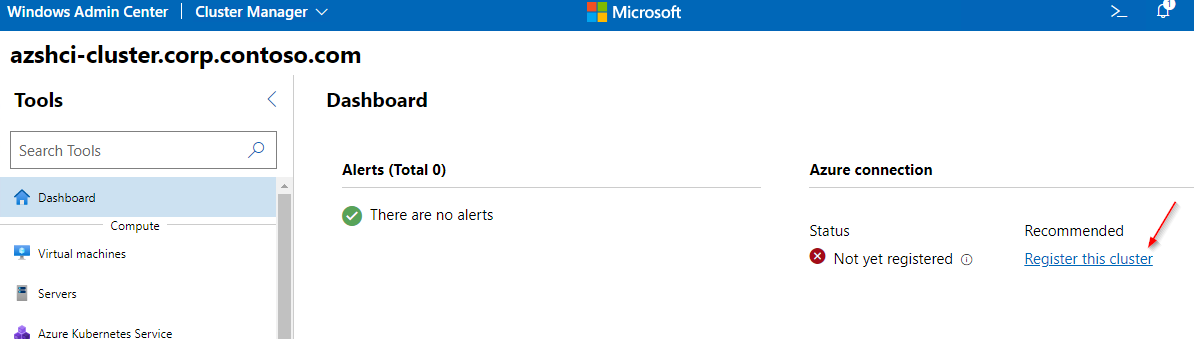
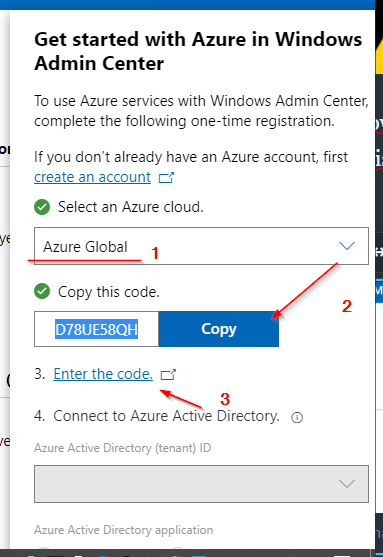
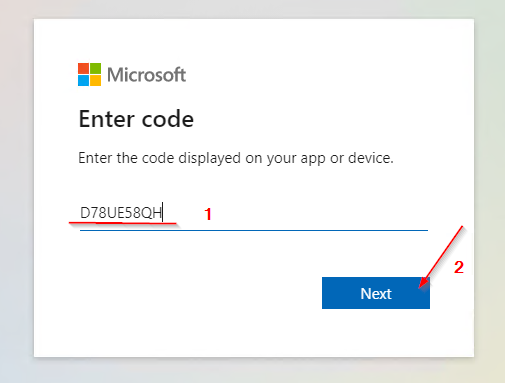
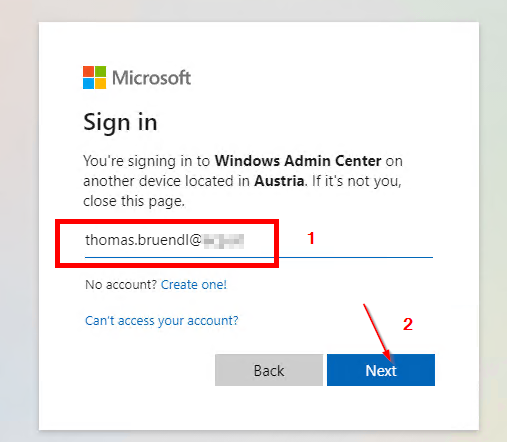
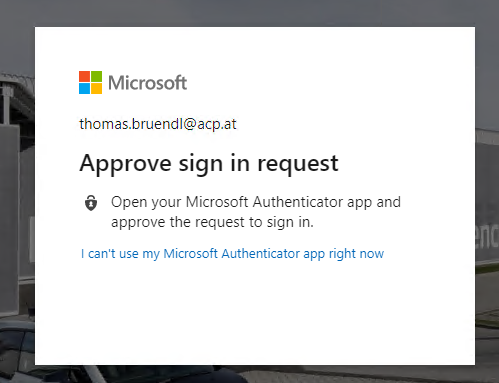
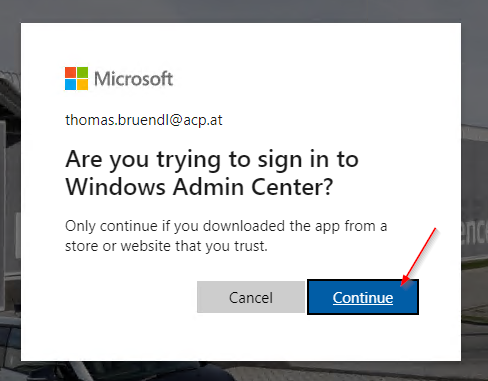

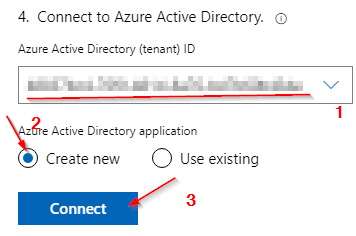
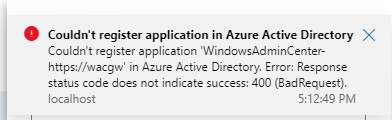
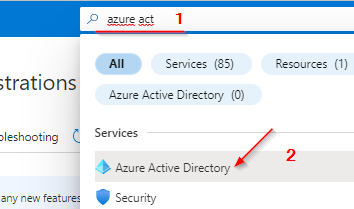
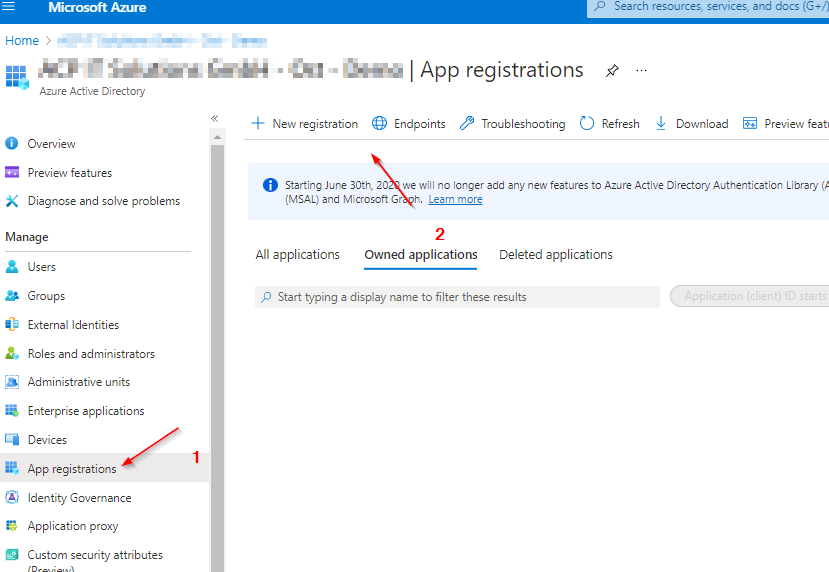
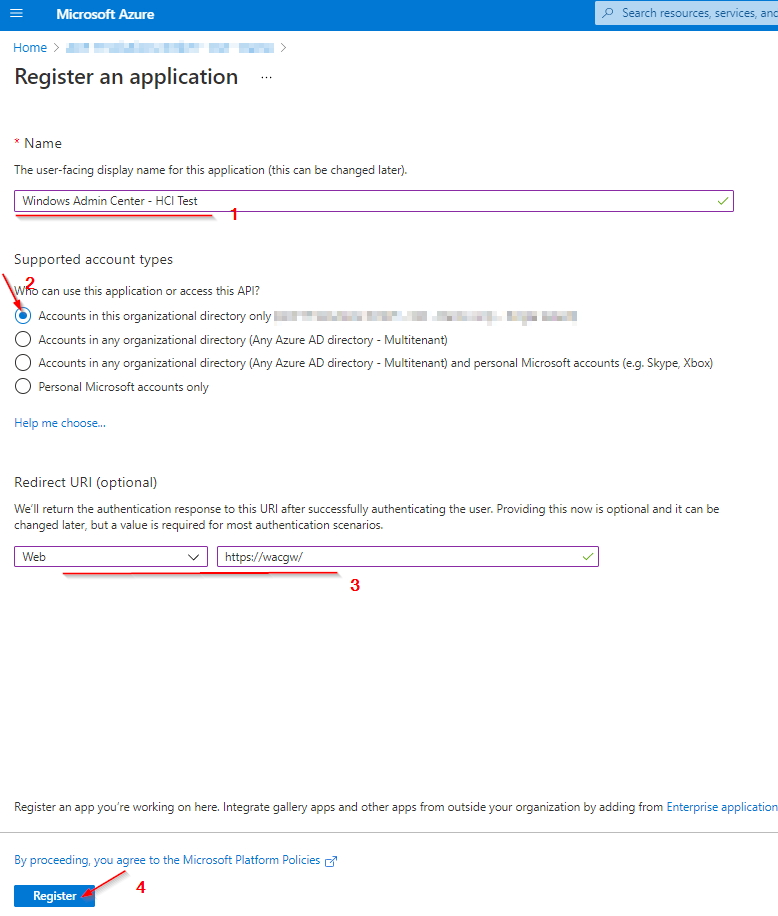
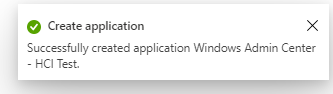
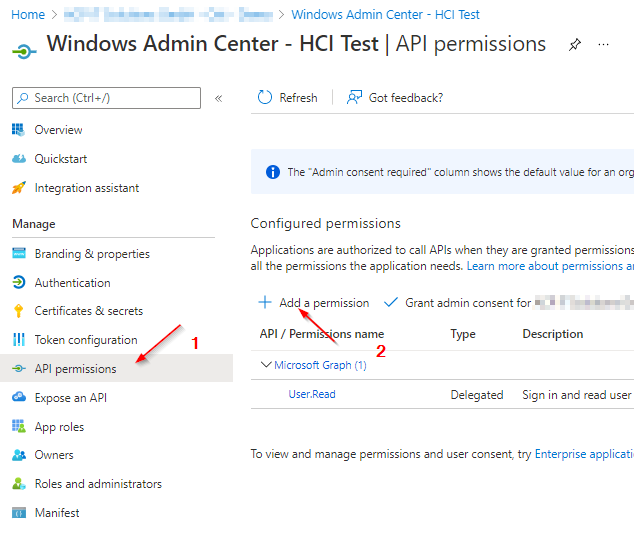
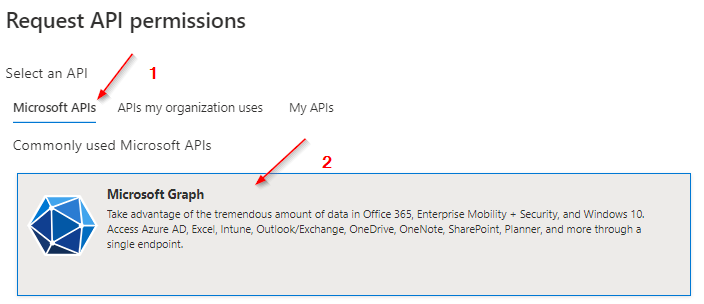
Azure Active Directory Graph
- Application.Read.All (Application)
- Application.ReadWrite.All (Application)
- Directory.AccessAsUser.All (Delegated)
- Directory.Read.All (Application)
- Directory.ReadWrite.All (Application)
- User.Read (Delegated)
Azure Service Management
- user_impersonation (Delegated)
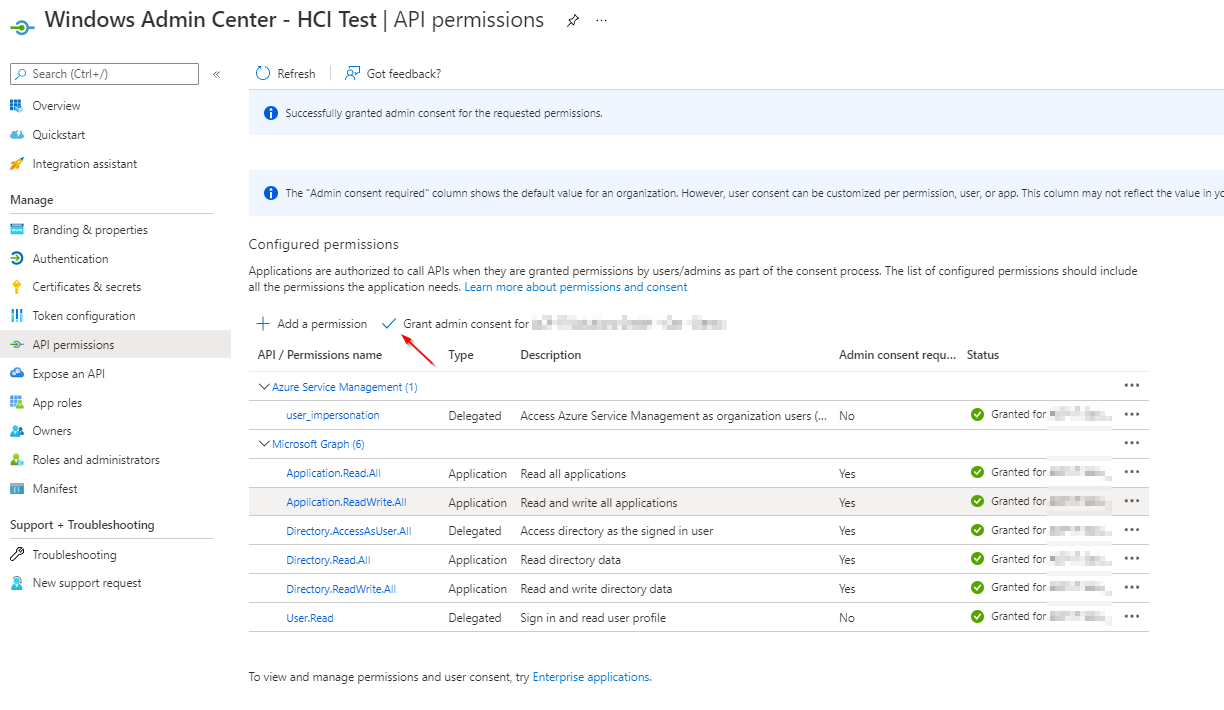
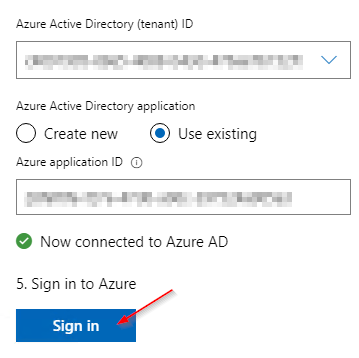
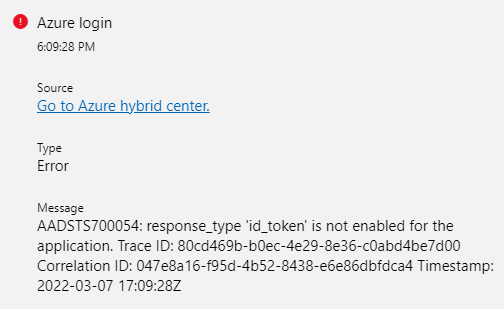
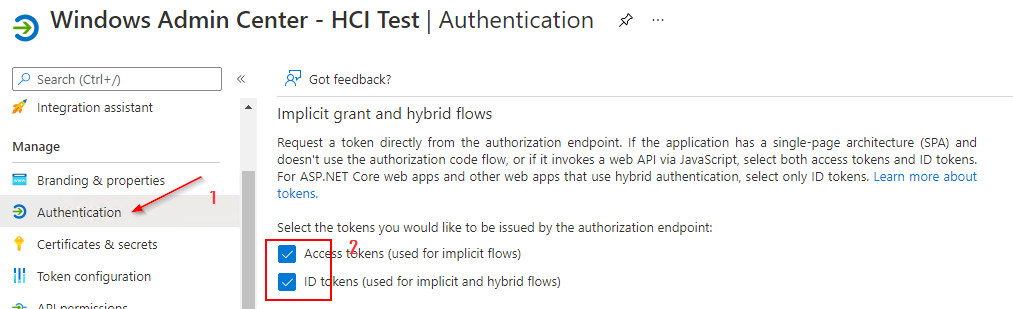
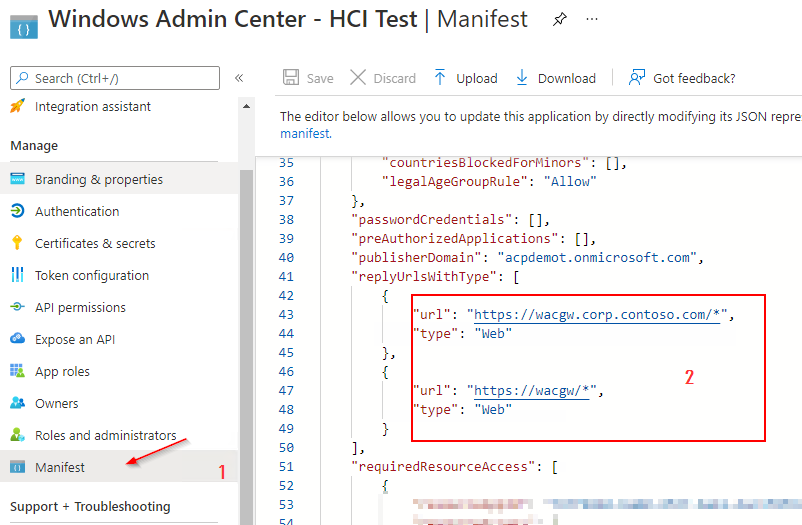
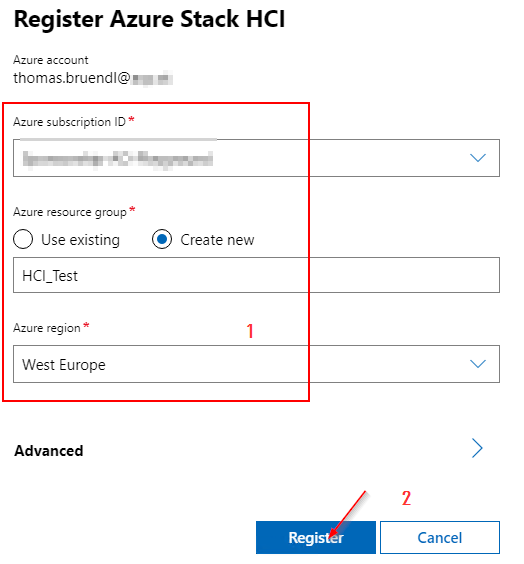
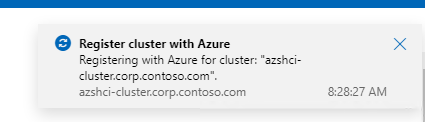
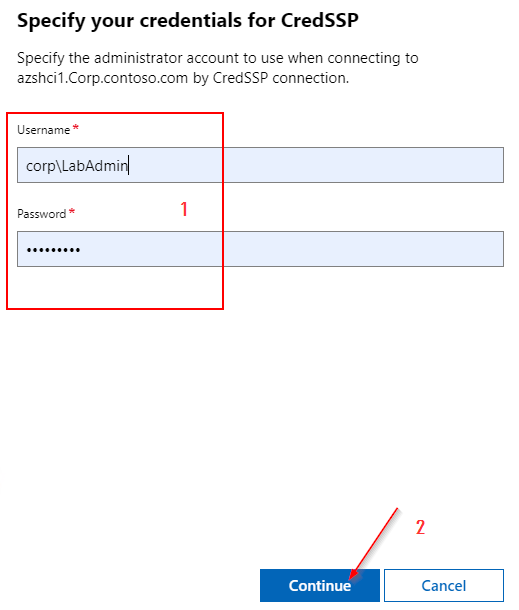
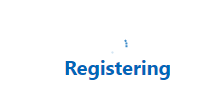
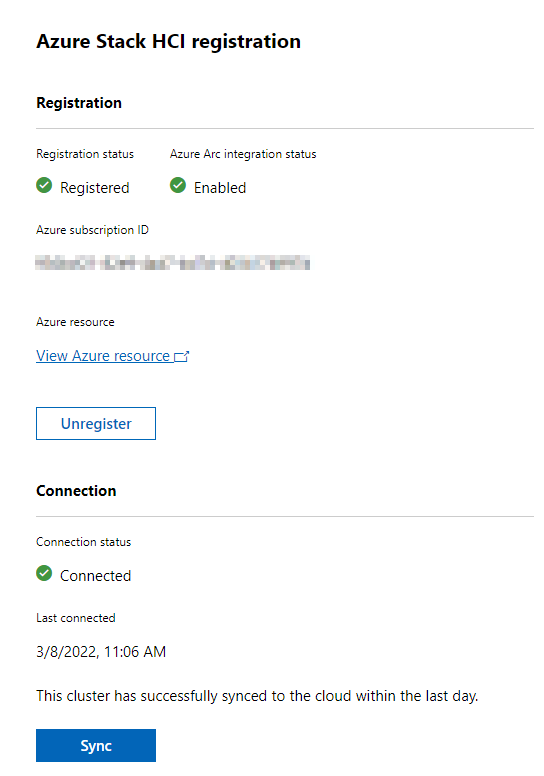
The PowerShell way:
First of all, you should check, if all necessary modules are installed.
# Required PowerShell module
Install-Module -Name Az.StackHCI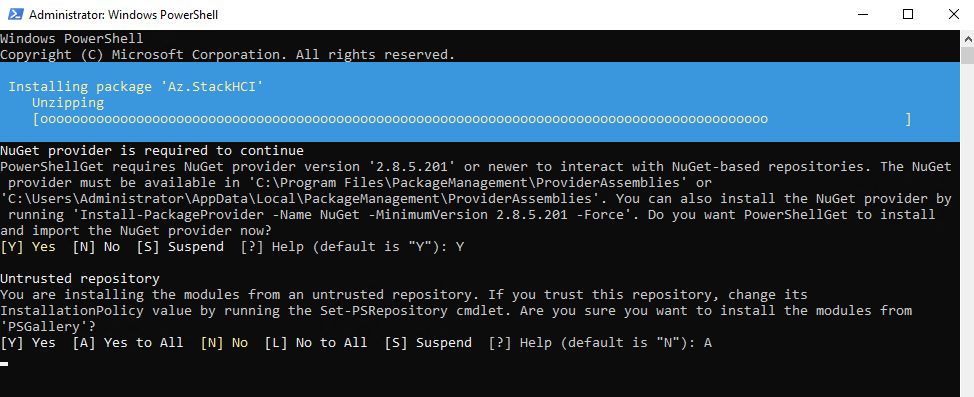
This module should already be present on an HCI node.
Basically, it is recommended to work from a cluster node.
Register-AzStackHCI -SubscriptionId "<SubscriptionID>" -ComputerName "<HCINodeName>" -ResourceGroupName "<ResourceGroup>" -TenantId "<TenantId>"
# Use these switches if you want to have the Arc enabled nodes in a specific RG (the RG shouldn't exist at this time).
It is not possible to put the cluster resource with the Arc enabled nodes in the same RG.
# -ArcServerResourceGroupName
# -Region
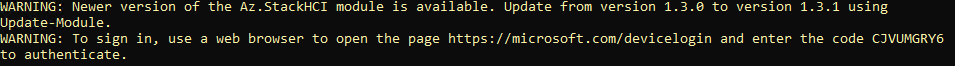
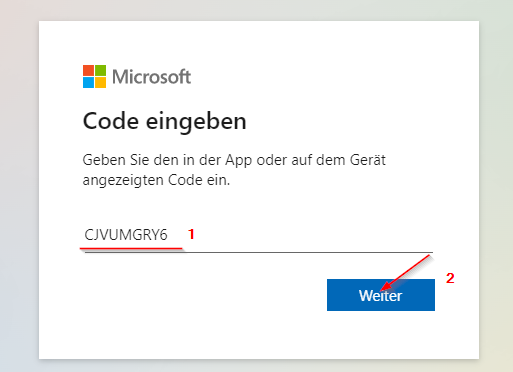
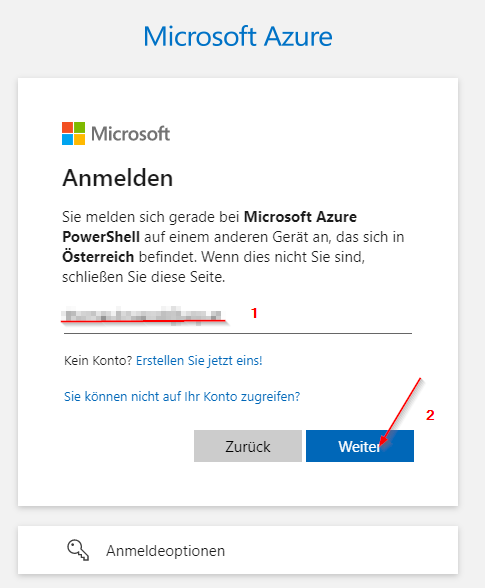
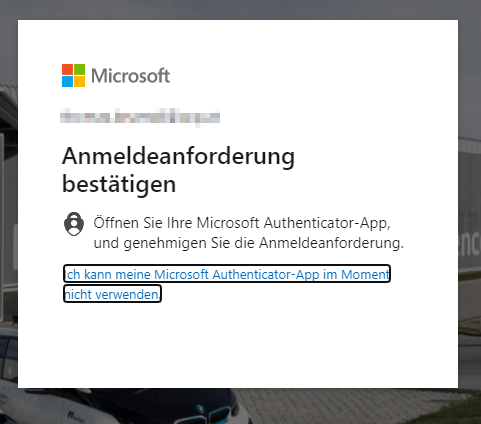


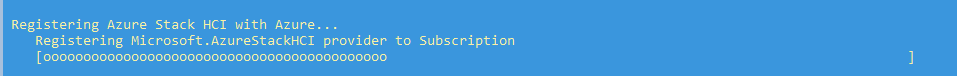
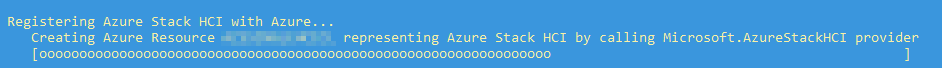
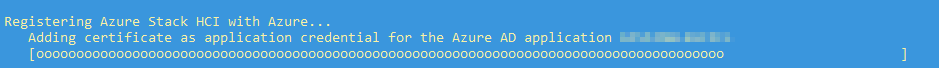
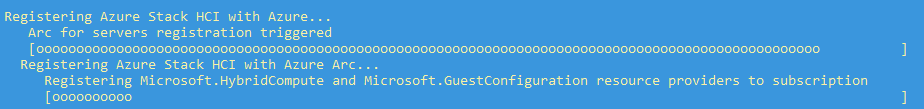
Expected Result:
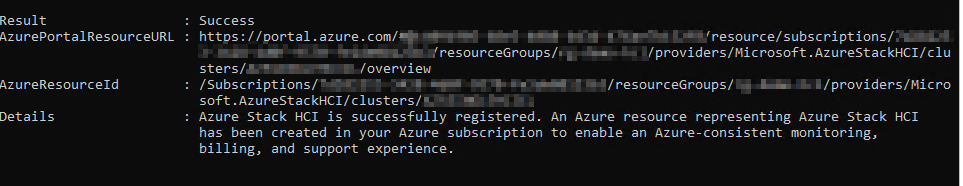
References:
Connect Azure Stack HCI to Azure - Azure Stack HCI
How to register Azure Stack HCI clusters with Azure.

Couldn’t register application in Azure Active Directory from HCI Admin Cener - Microsoft Q&A
Microsoft Q&A is the best place to get answers to all your technical questions on Microsoft products and services. Community. Forum.

Configuring Azure Integration
Configuring Azure Integration Windows Admin Center (Project Honolulu). Connecting your Windows Admin Center gateway to Azure.

response_type ‘id_token’ is not enabled for the application
Set up Single-Node Azure Stack HCI
