
This article has not been completed yet. However, it may already contain helpful Information and therefore it has been published at this stage.
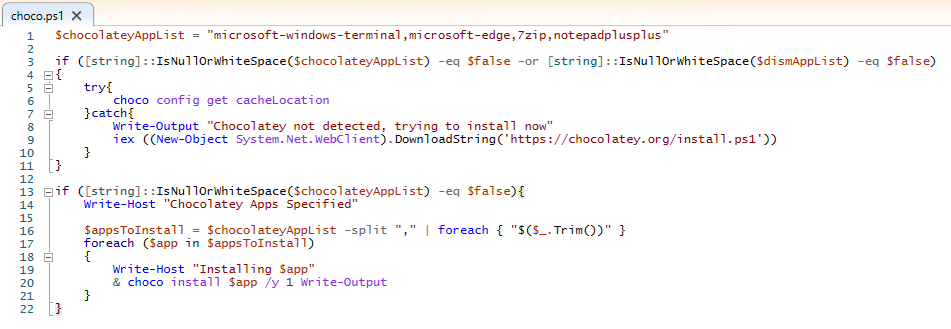
$chocolateyAppList = "microsoft-windows-terminal,microsoft-edge,7zip,notepadplusplus"
if ([string]::IsNullOrWhiteSpace($chocolateyAppList) -eq $false -or [string]::IsNullOrWhiteSpace($dismAppList) -eq $false)
{
try{
choco config get cacheLocation
}catch{
Write-Output "Chocolatey not detected, trying to install now"
iex ((New-Object System.Net.WebClient).DownloadString('https://chocolatey.org/install.ps1'))
}
}
if ([string]::IsNullOrWhiteSpace($chocolateyAppList) -eq $false){
Write-Host "Chocolatey Apps Specified"
$appsToInstall = $chocolateyAppList -split "," | foreach { "$($_.Trim())" }
foreach ($app in $appsToInstall)
{
Write-Host "Installing $app"
& choco install $app /y 1 Write-Output
}
}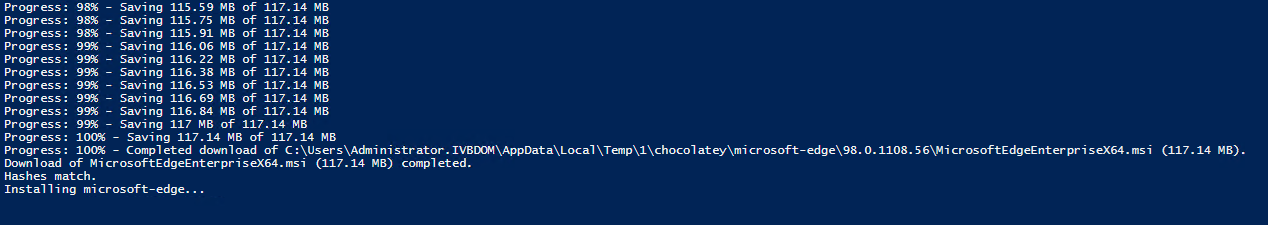
Note: Microsoft-Windows-Terminal is not supported on Windows Server 2019 Version 1809
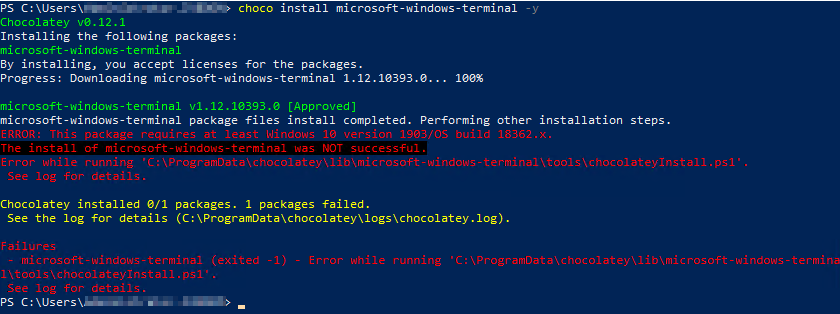
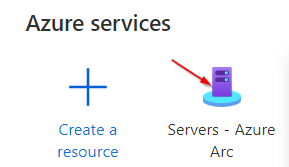
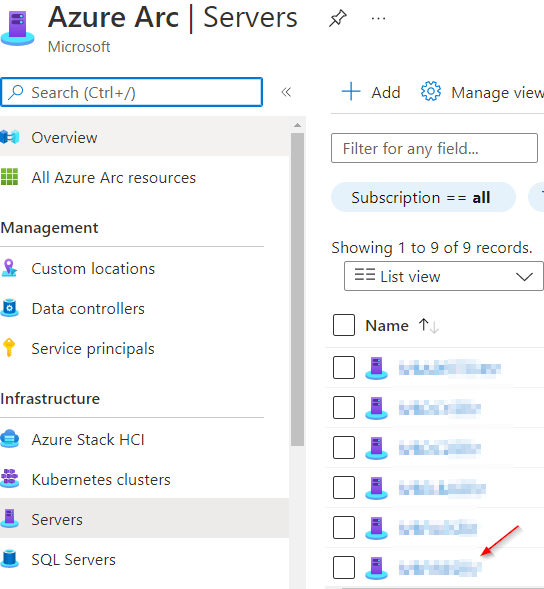
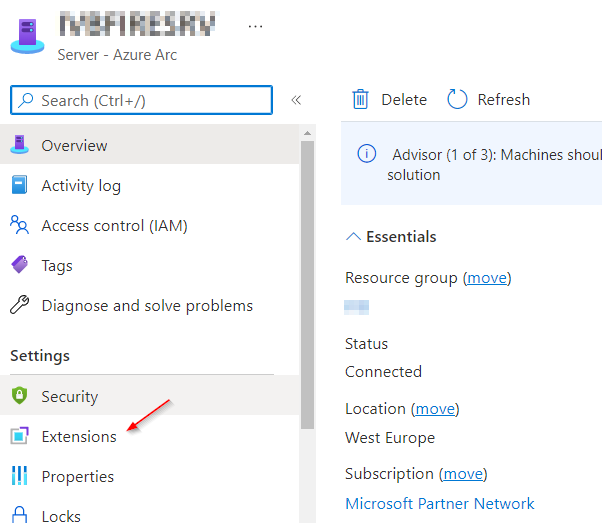
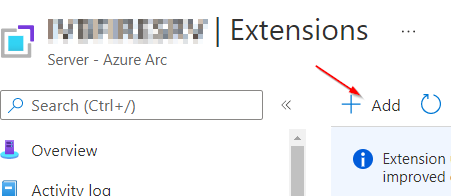
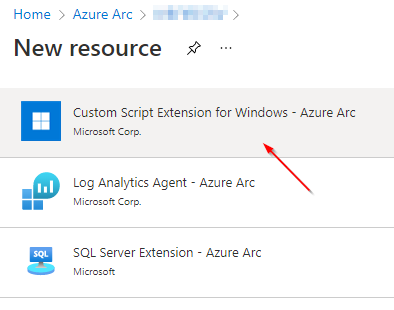
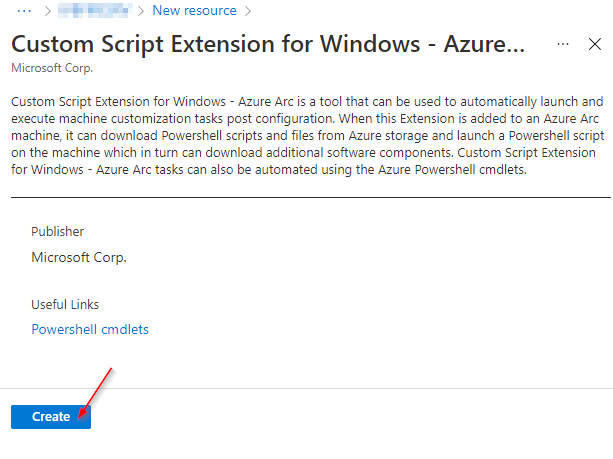
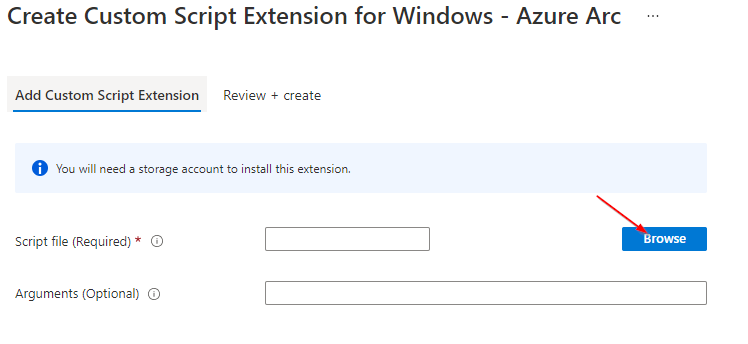
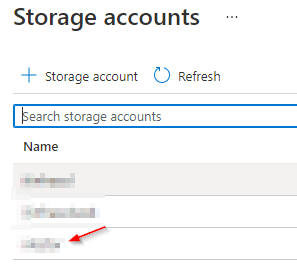
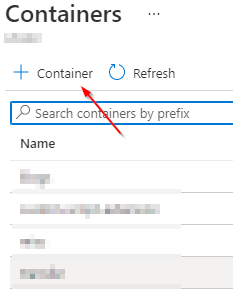
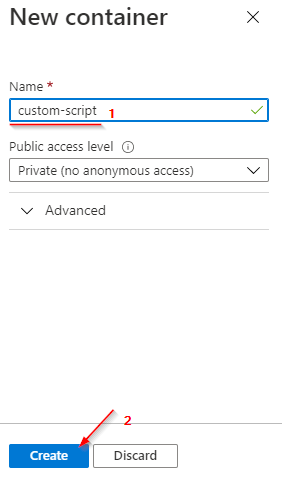
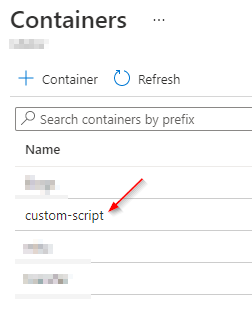
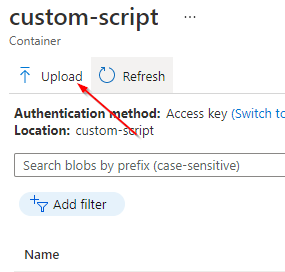
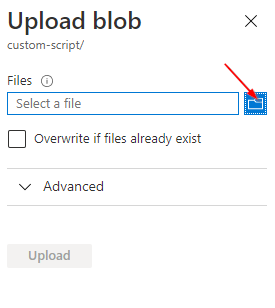
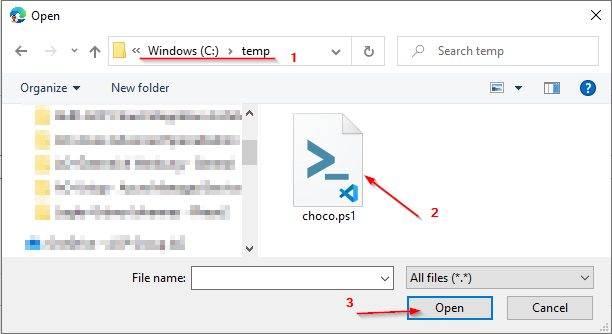
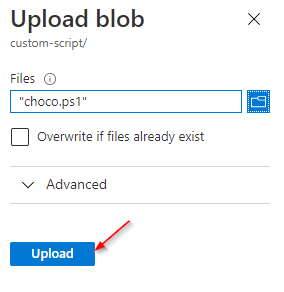
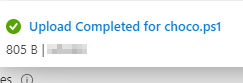
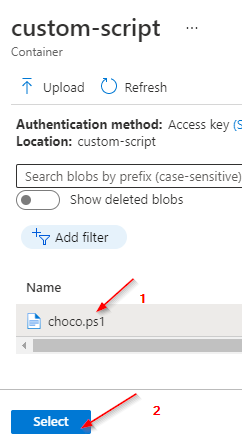
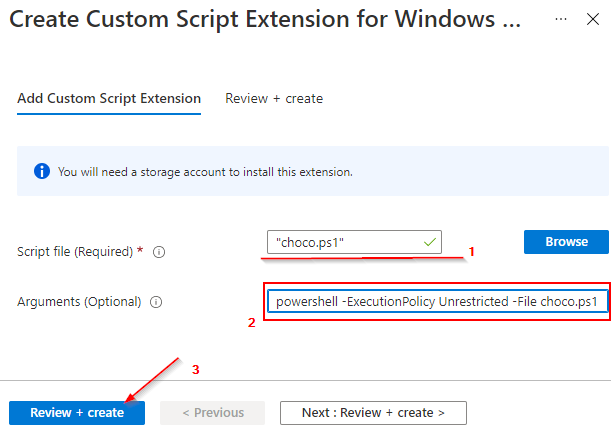
powershell -ExecutionPolicy Unrestricted -File choco.ps1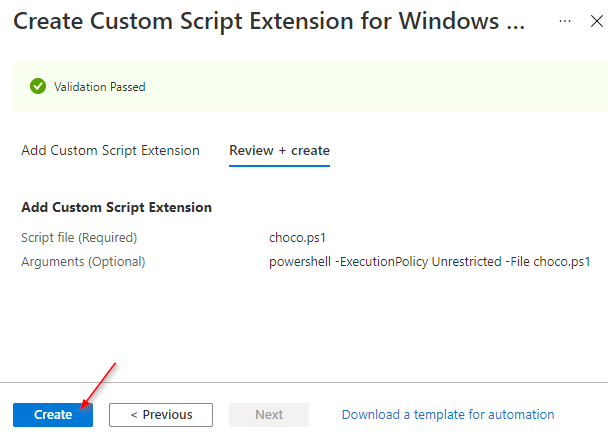
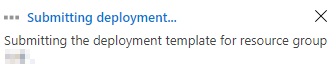
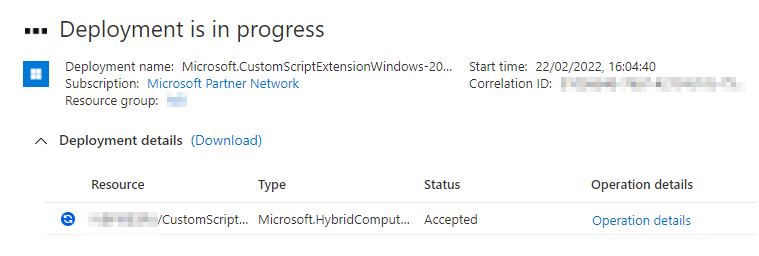
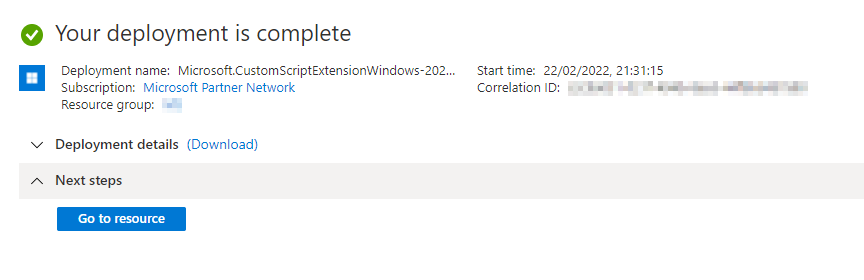
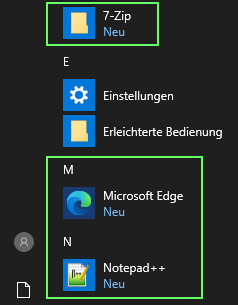
Sources:
Chocolatey with Custom Script Extension on Azure VMs | Blog y actualizaciones de Azure | Microsoft Azure
This blog gives an overview of how to run Chocolatey commands on a remote Azure VM using Custom Script Extension.

Troubleshoot Azure Arc-enabled servers VM extension issues - Azure Arc
This article tells how to troubleshoot and resolve issues with Azure VM extensions that arise with Azure Arc-enabled servers.


