
This article has not been completed yet. However, it may already contain helpful Information and therefore it has been published at this stage.
GUI - Way:

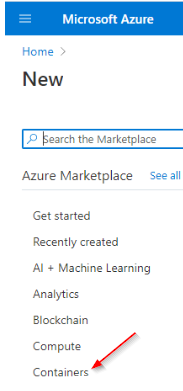
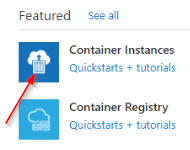
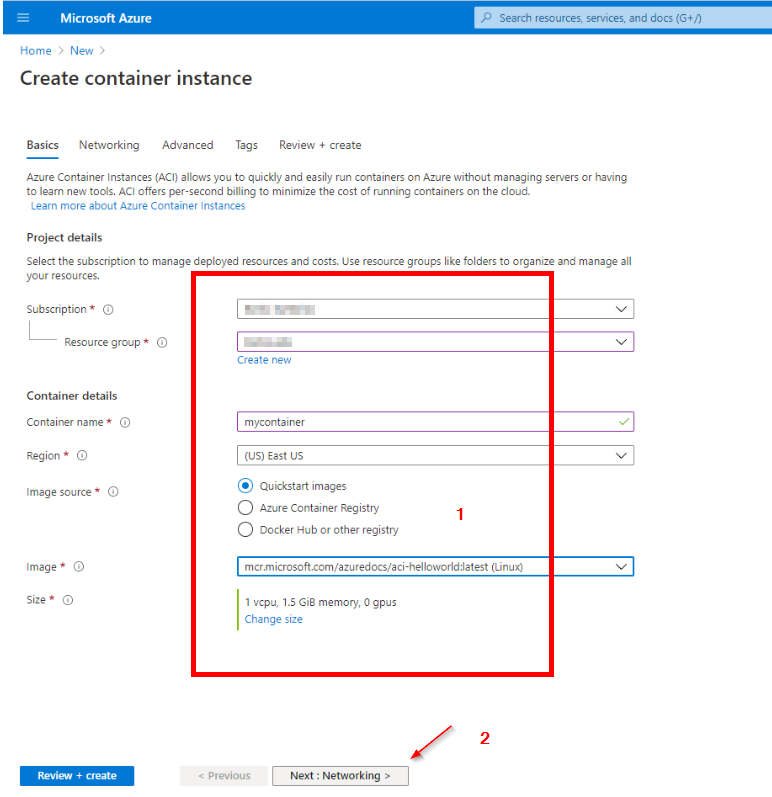
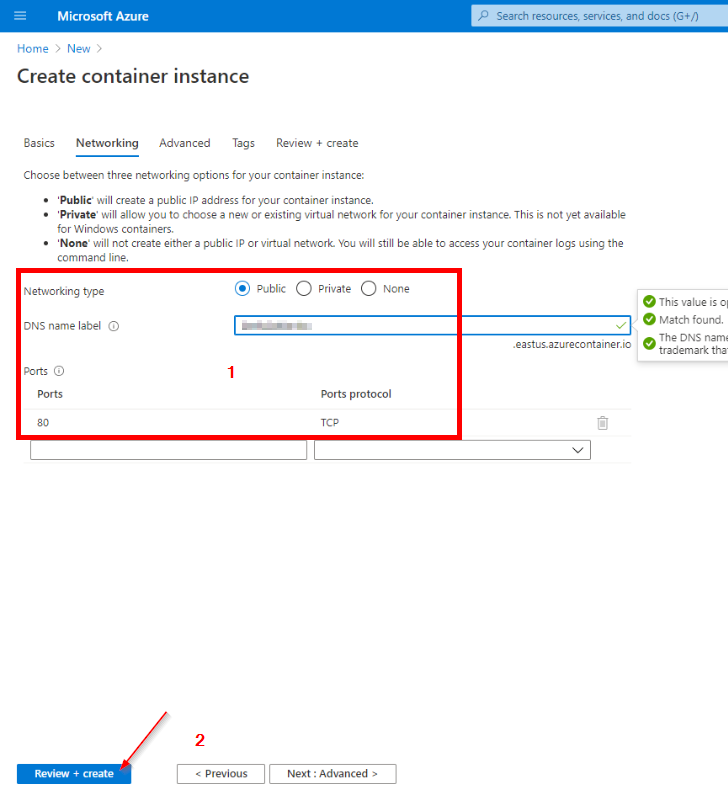
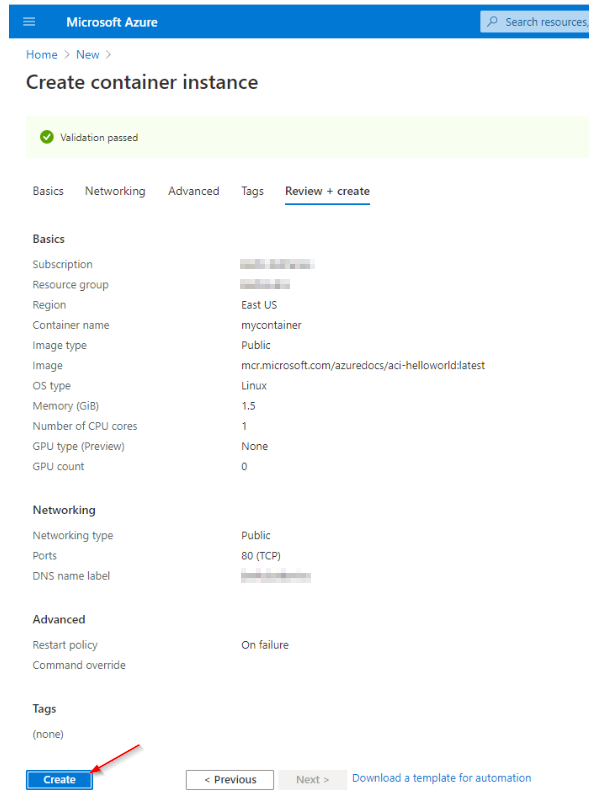
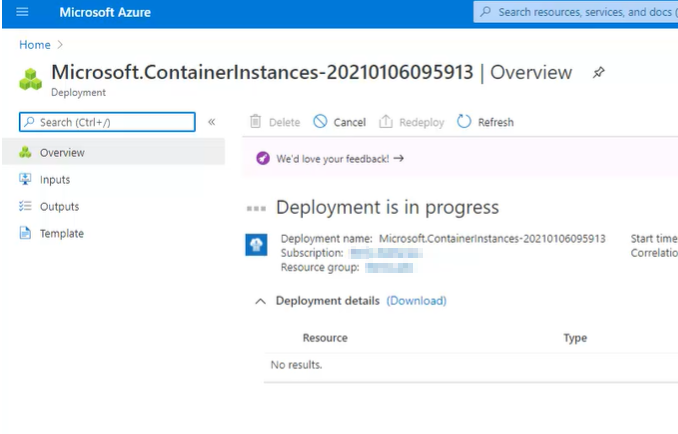
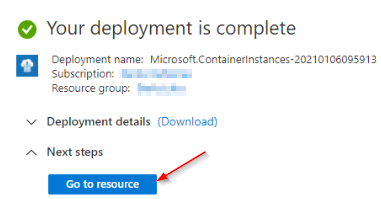
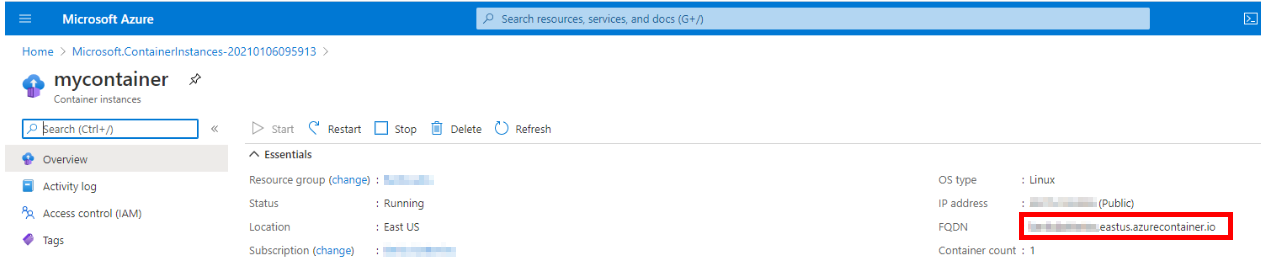
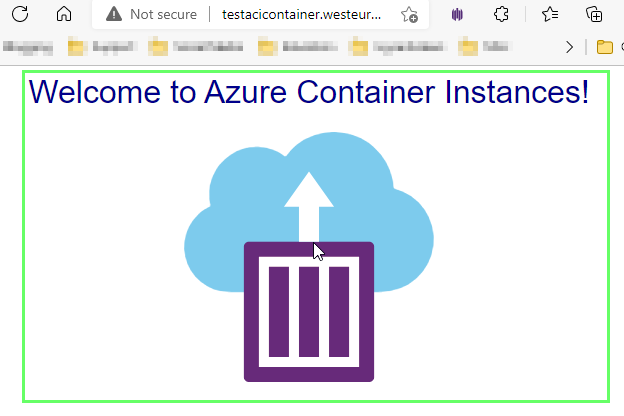
PowerShell - Way:
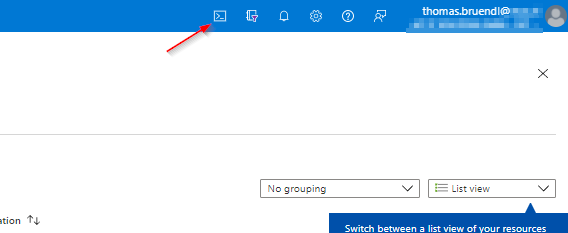
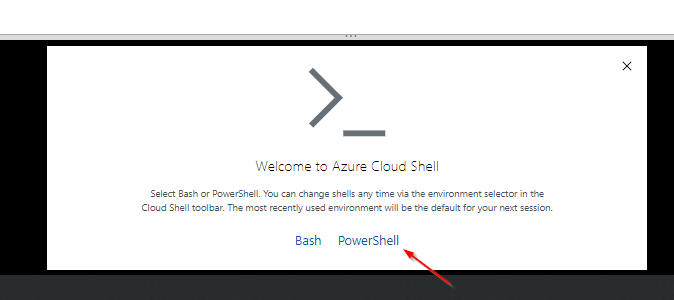
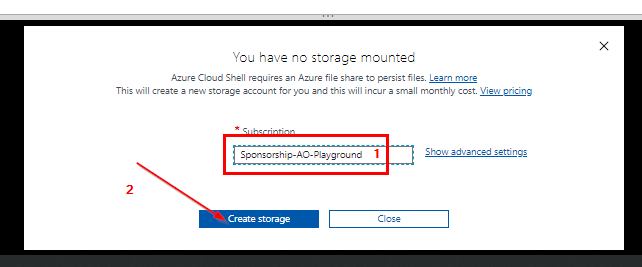
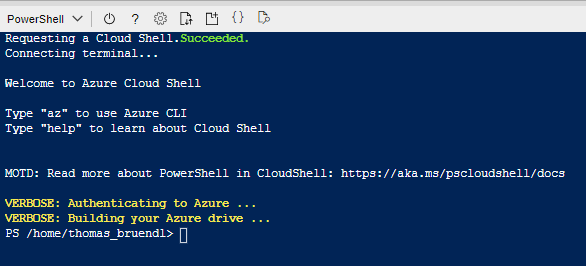
az group create --name learn-deploy-aci-rg --location westeurope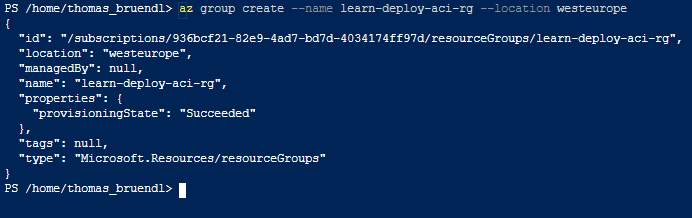
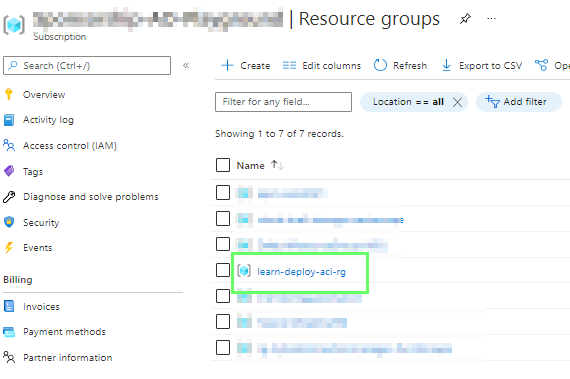
az container create --resource-group learn-deploy-aci-rg --name testacicontainer --image mcr.microsoft.com/azuredocs/aci-helloworld --ports 80 --dns-name-label testacicontainer --location westeurope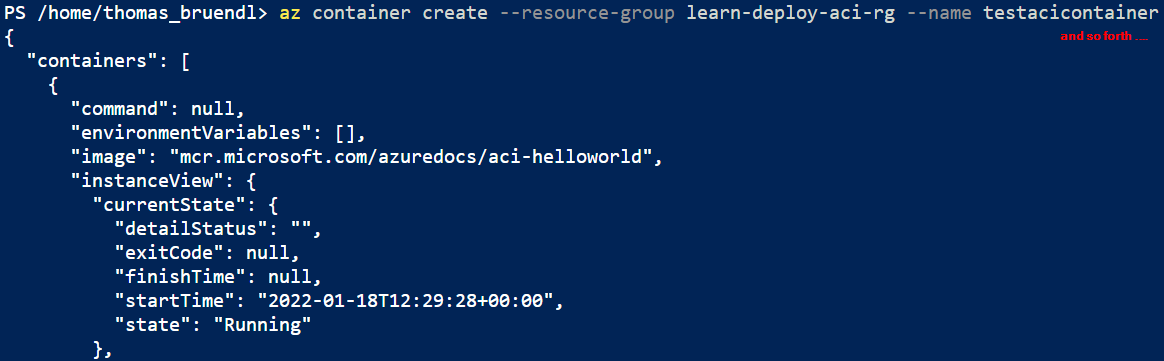
az container show --resource-group learn-deploy-aci-rg --name testacicontainer --query "{FQDN:ipAddress.fqdn,ProvisioningState:provisioningState}" --output table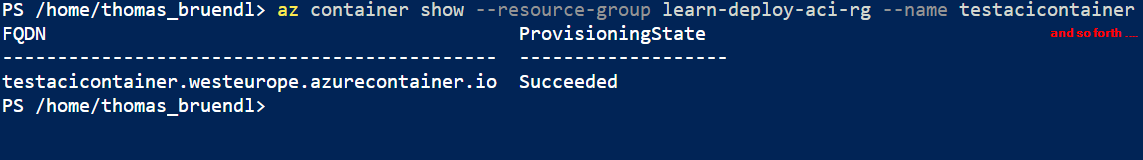
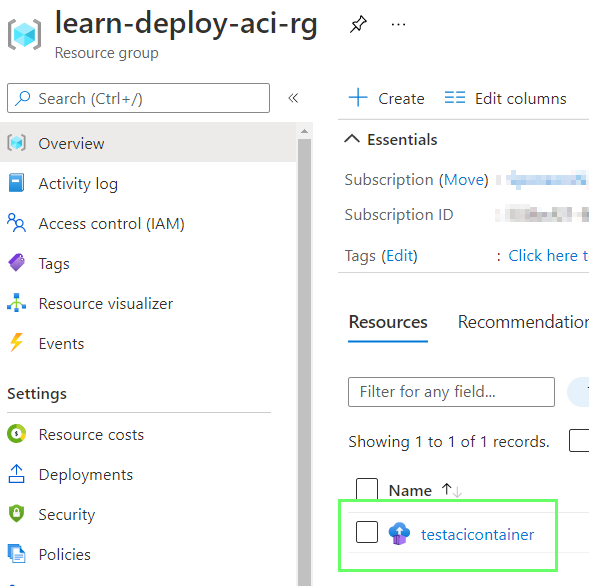
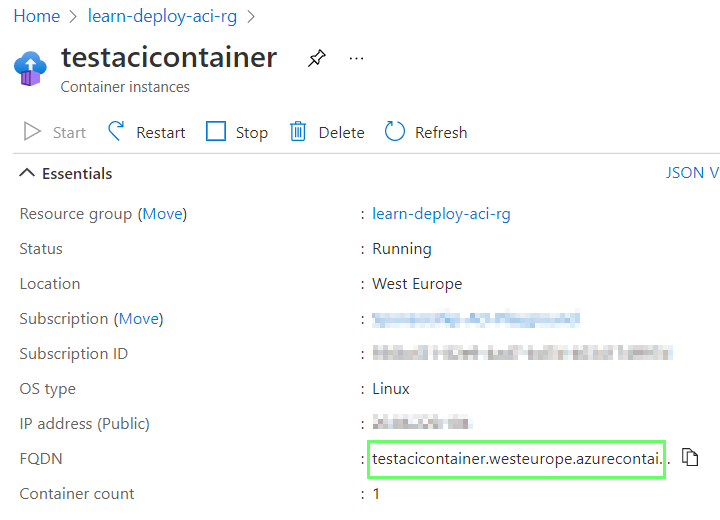
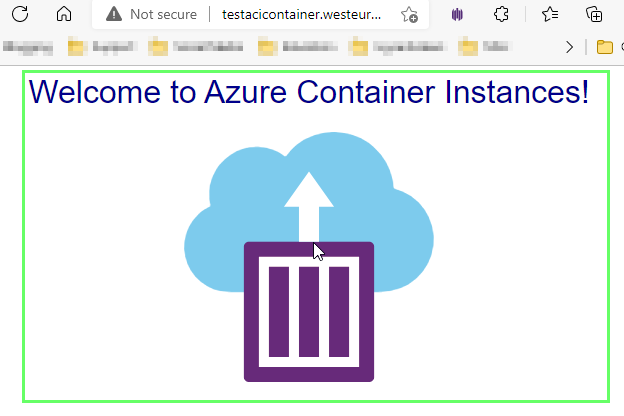
az container delete -n testacicontainer -g learn-deploy-aci-rg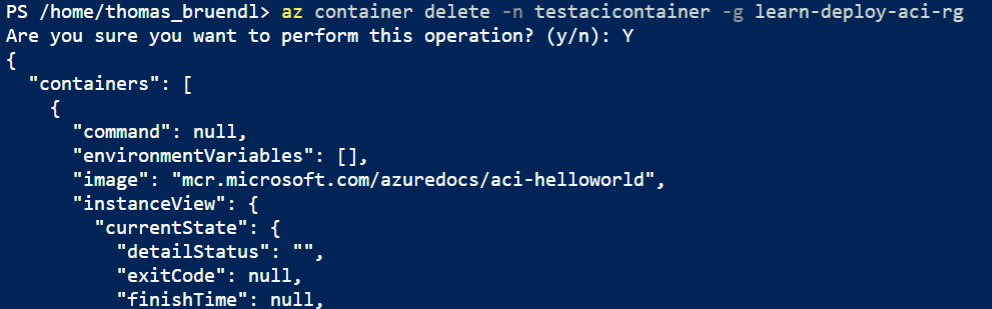
Get logs
az container logs --resource-group learn-deploy-aci-rg --name testacicontainer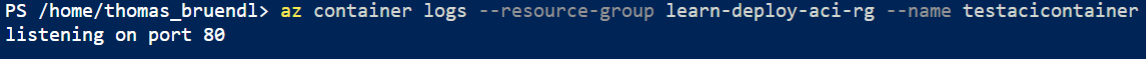
Get container events
az container attach --resource-group learn-deploy-aci-rg --name testacicontainer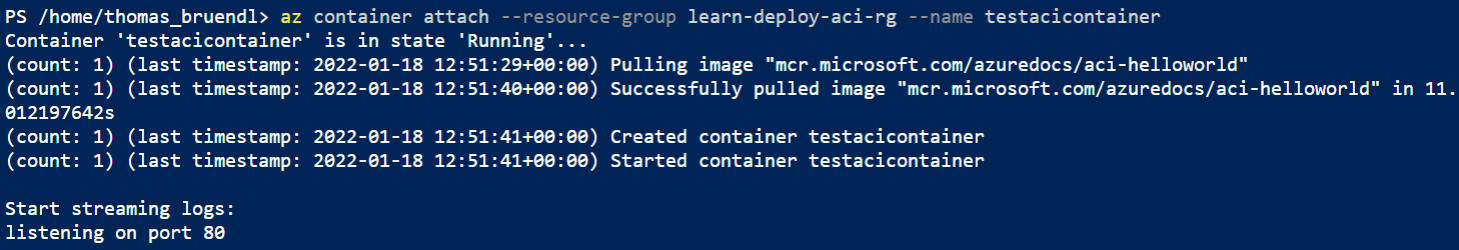
Execute a command in your container
az container exec --resource-group learn-deploy-aci-rg --name testacicontainer --exec-command /bin/sh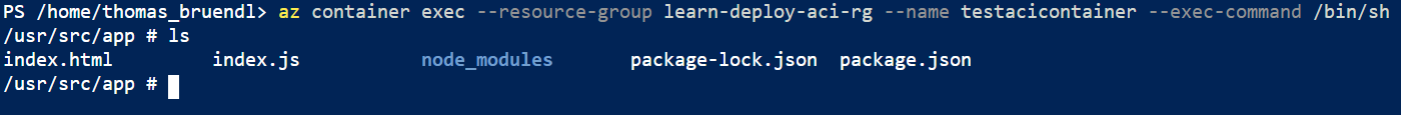
Sources:
Exercise - Run Azure Container Instances - Learn
Run Azure Container Instances.

