
This article has not been completed yet. However, it may already contain helpful Information and therefore it has been published at this stage.
Prerequesites:
- Azure Account
- Azure Subscription
- Connected Azure Stack HCI
- Working DNS Resolution for the Stack
Create a storage account:
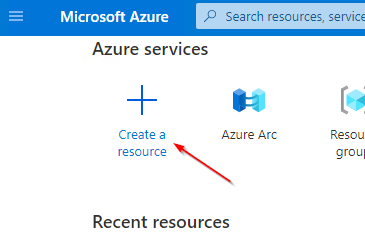
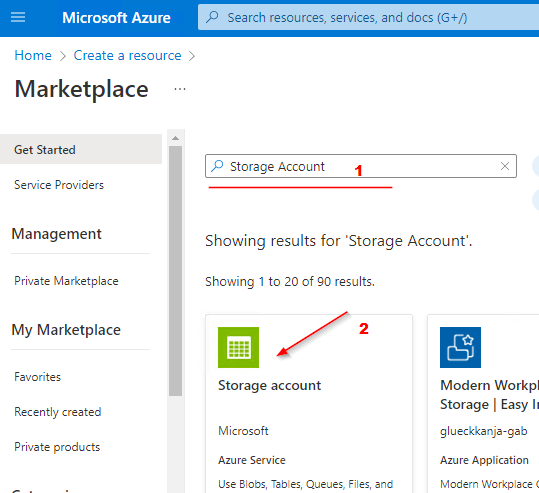
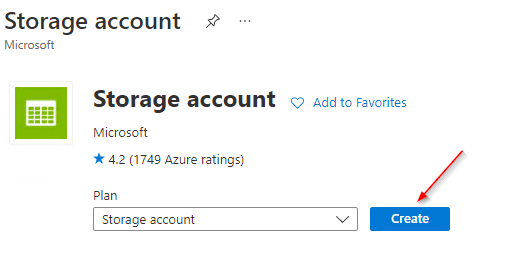
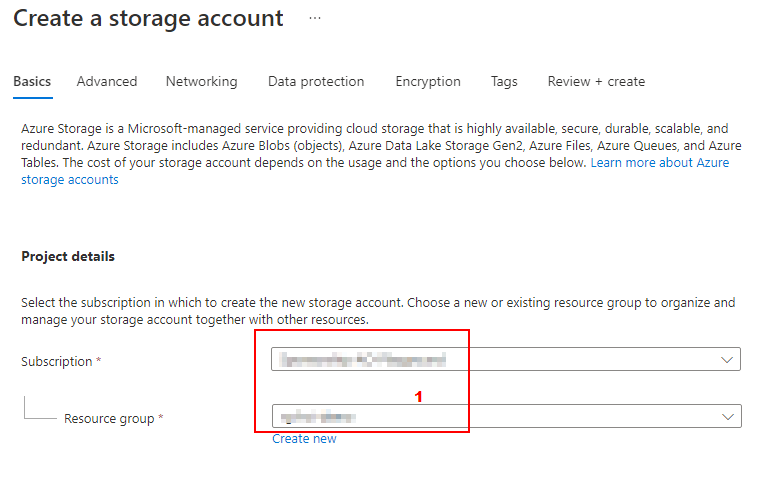
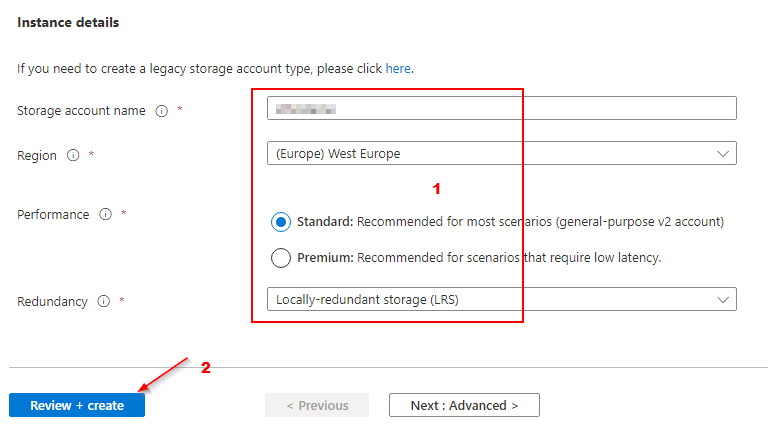
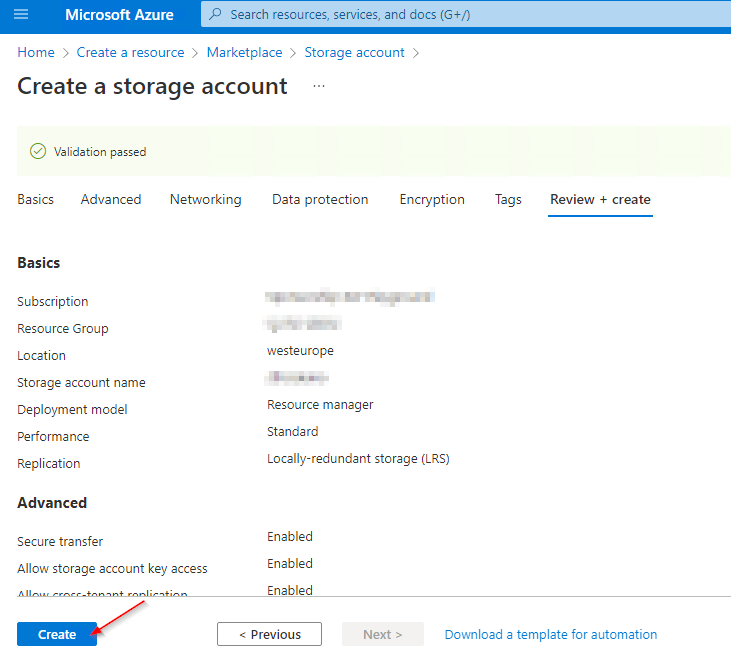
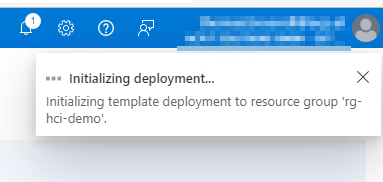
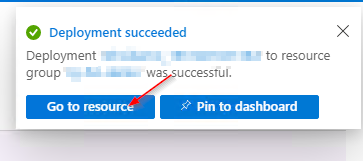
Gaining the needed informations of the storage account
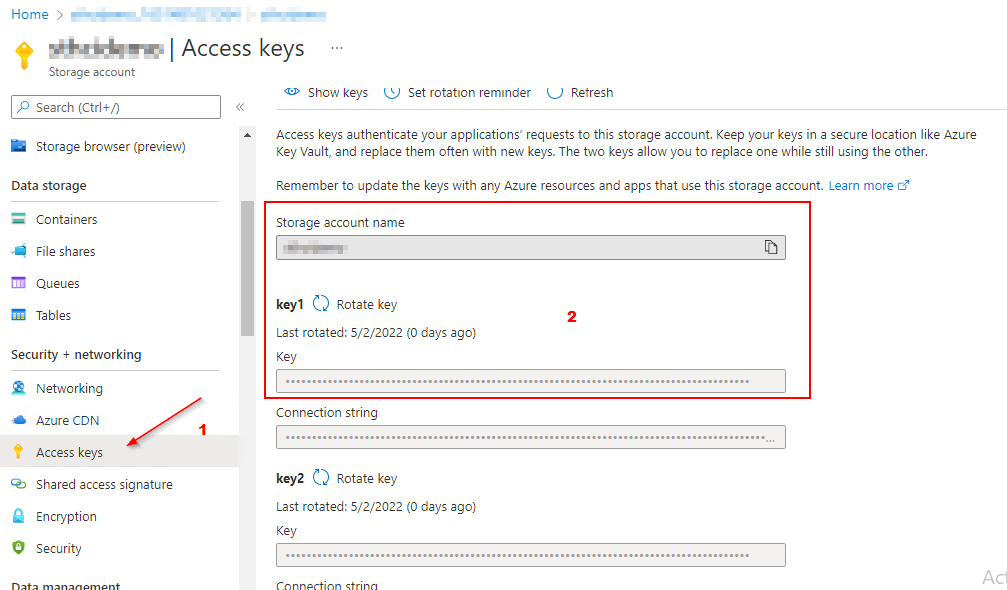
Creating the cloud witness using Windows Admin Center
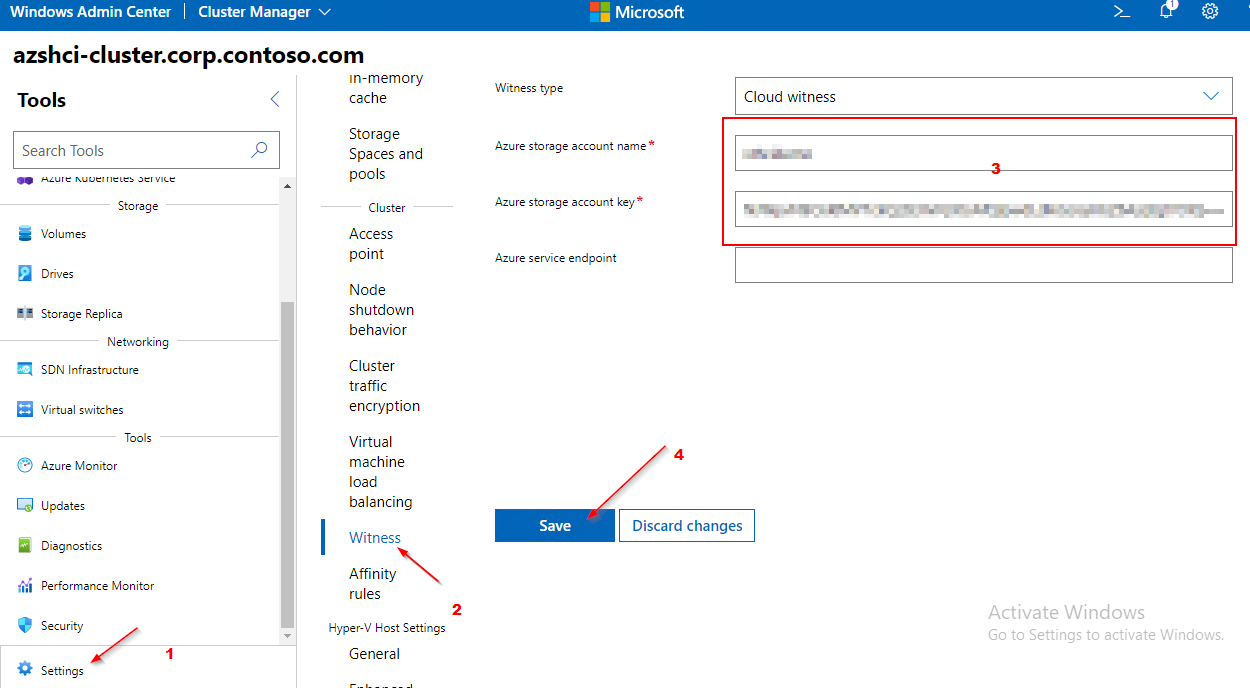
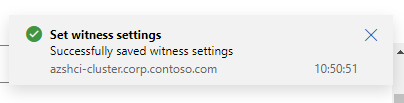
Create a cloud witness using Windows PowerShell
# Setting up the cloud witness
Set-ClusterQuorum –Cluster <Clustername> -CloudWitness -AccountName <AzureStorageAccountName> -AccessKey <AzureStorageAccountAccessKey>References:
Set up a cluster witness - Azure Stack HCI
Learn how to set up a cluster witness


