
This article has not been completed yet. However, it may already contain helpful Information and therefore it has been published at this stage.
Installation:
Download the Squid Proxy Installer from the following URL:
Squid for Windows
MSI installer for Squid for Windows
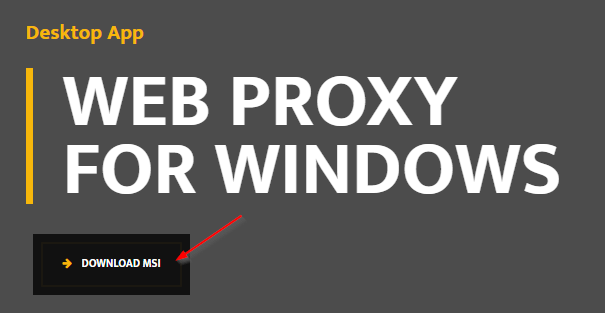
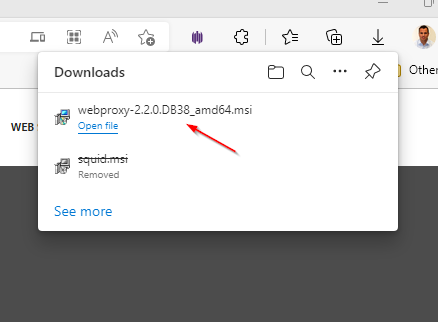
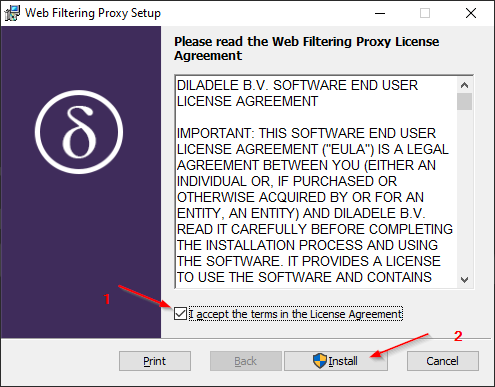
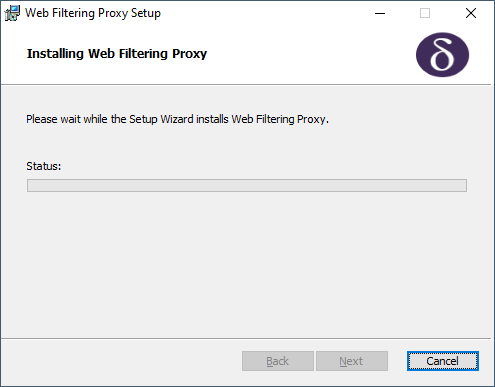
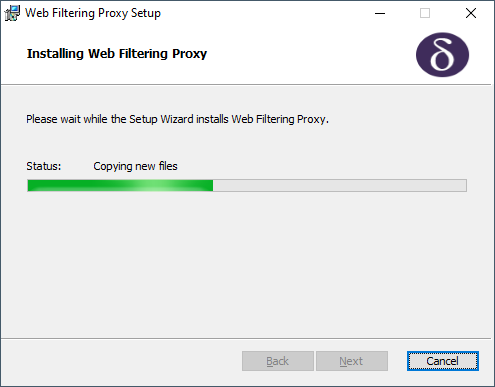
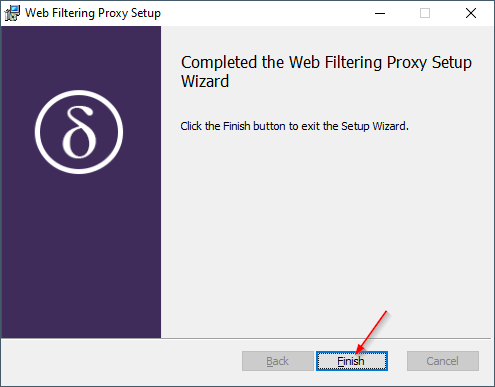
Configuration:
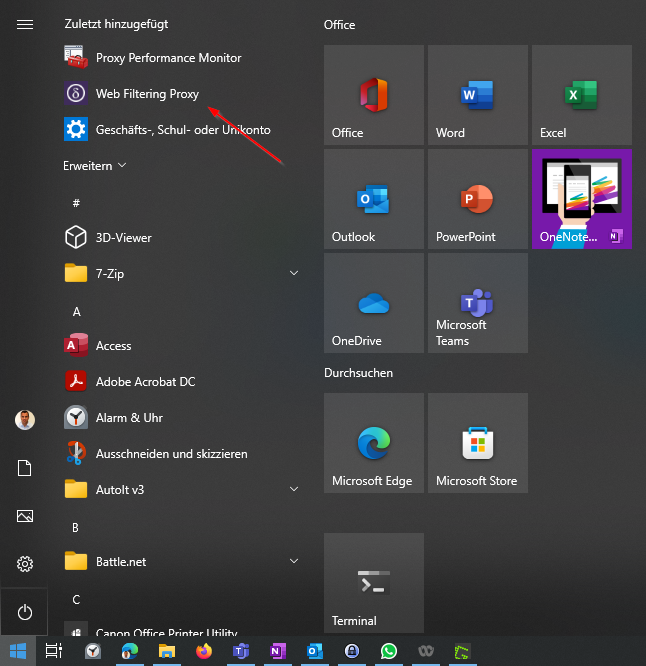
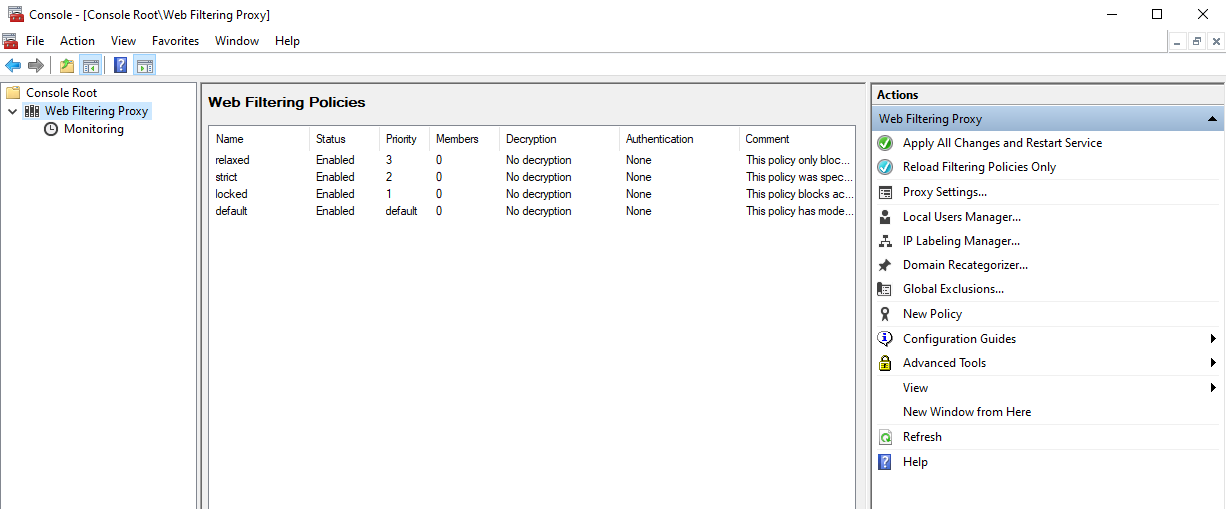
References:
How to Setup Squid Proxy Cache on Windows in Azure/AWS/GCP
How To Install and Configure Squid Proxy on Windows
How To Setup and Configure a Squid Proxy on Windows Server?

