
This article has not been completed yet. However, it may already contain helpful Information and therefore it has been published at this stage.
# Check DNS-Name Availability
Test-AzDnsAvailability -DomainNameLabel <custom-label> -Location '<location>'"True" means, that the DNS-Name is available.
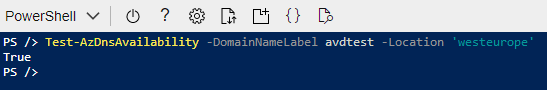
Open a browser tab and navigate to the following Link:
Click on Deploy to Azure.
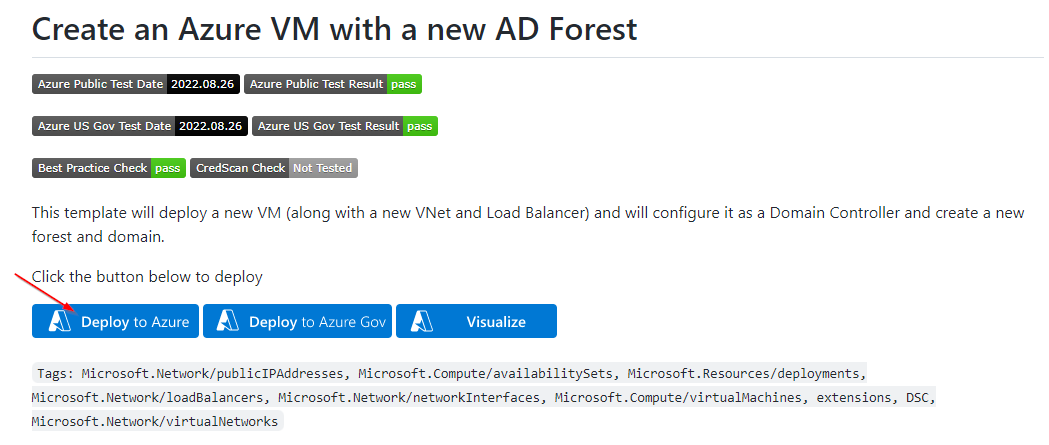
Below you will find a diagram of the Infrastructure to be provided.
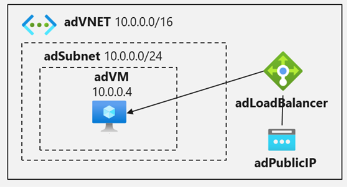
Log in to the desired tenant.

Enter the required parameter.
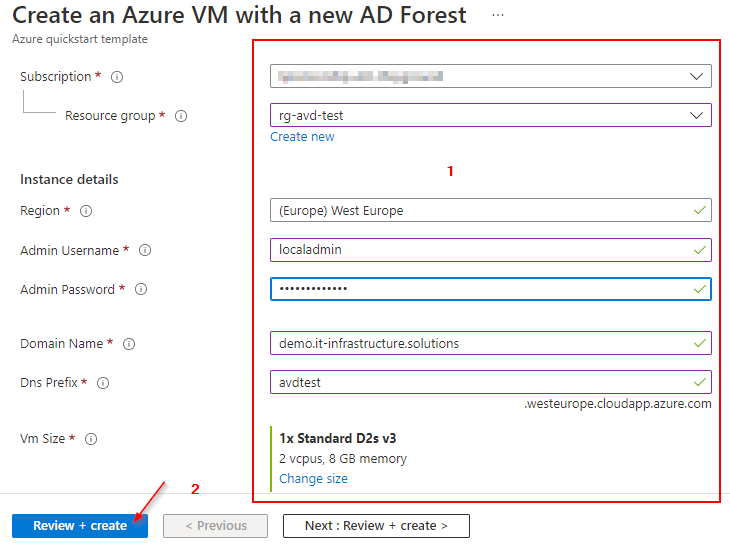
Subscription: <value>
Resource group: rg-avd-test
Region: westeurope
Admin Username: localadmin
Admin Password: <password>
Domain Name: demo.it-infrastructure.solutions
Dns Prefix: avdtest
VM Size: Standard_D2s_v3Select Create.
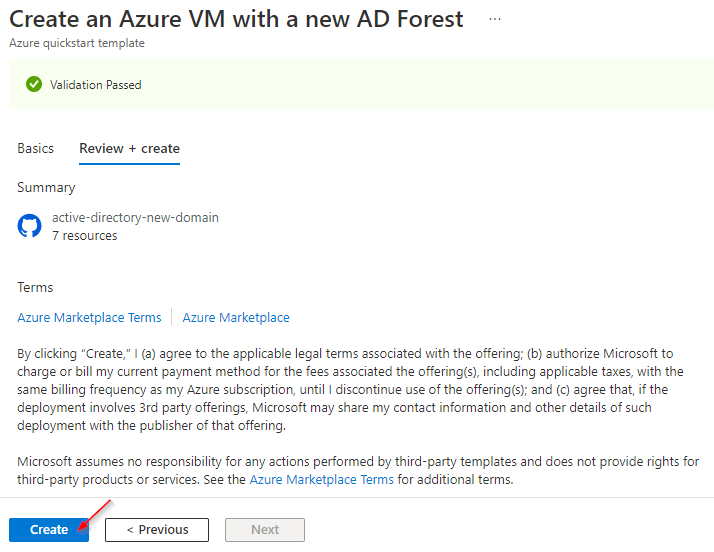
The deployment is in progress....
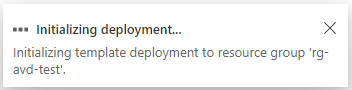
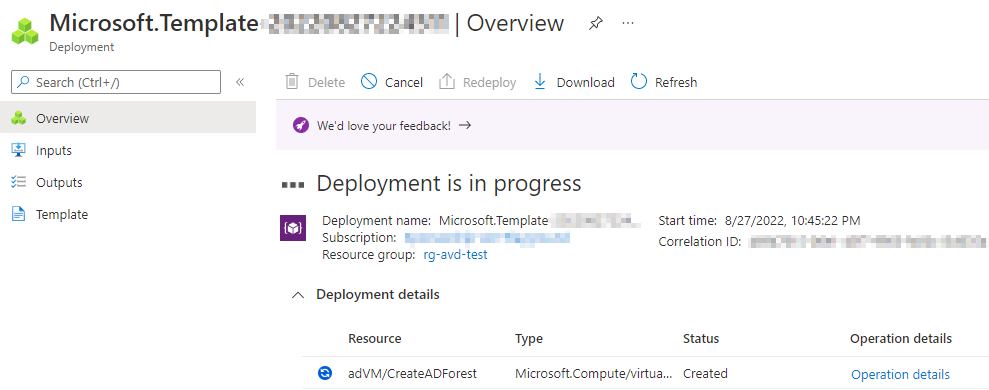
A success message is displayed.
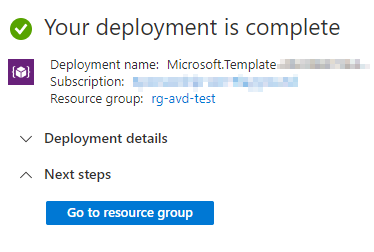
Now it is time to connect to the new deployed infrastructure.
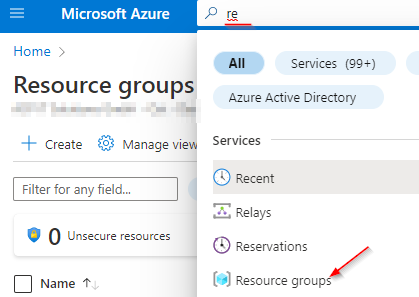
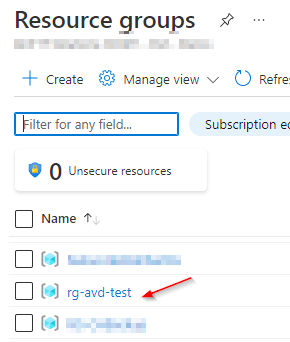
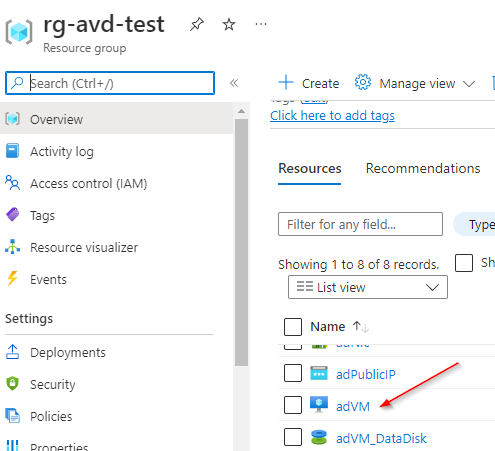
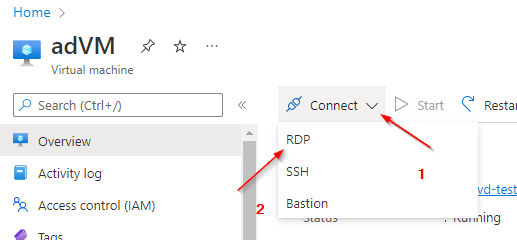
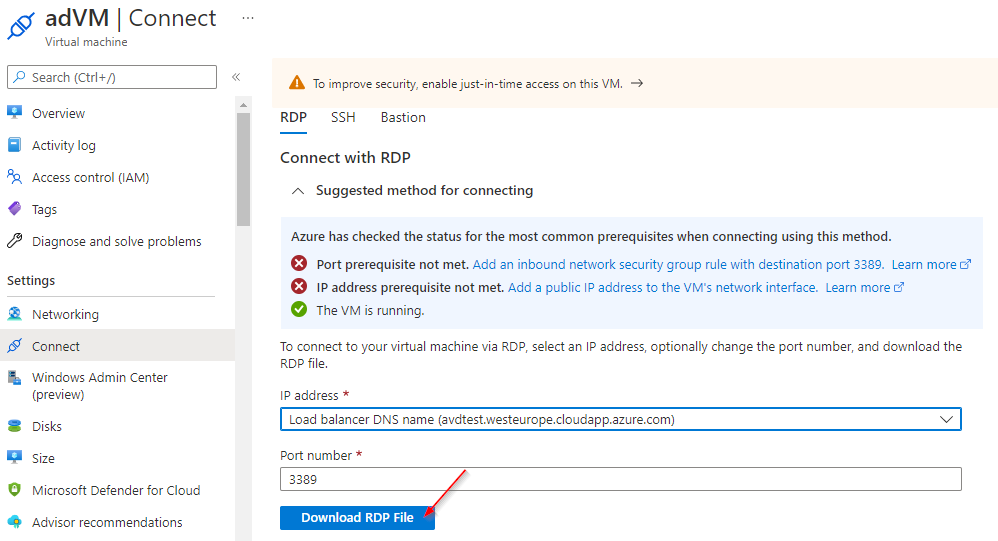
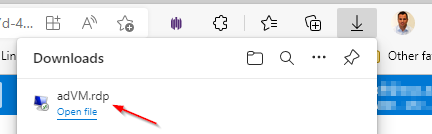
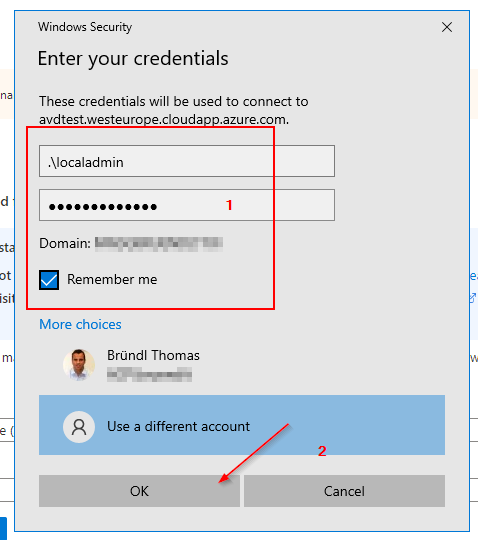
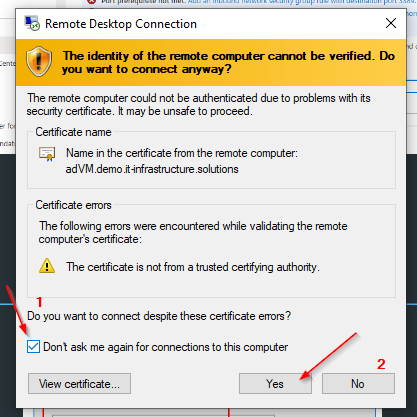
Expected Result:
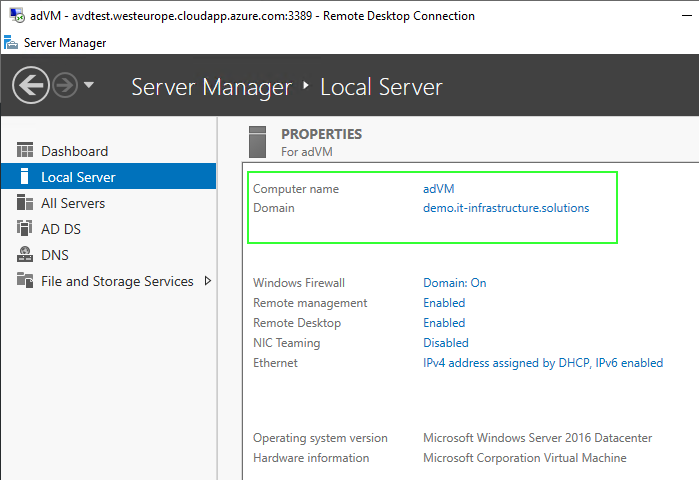
References:
azure-quickstart-templates/application-workloads/active-directory/active-directory-new-domain at master · Azure/azure-quickstart-templates
Azure Quickstart Templates. Contribute to Azure/azure-quickstart-templates development by creating an account on GitHub.

