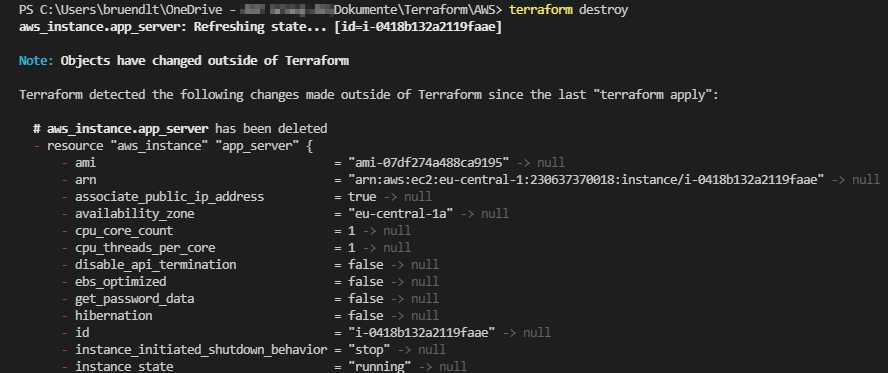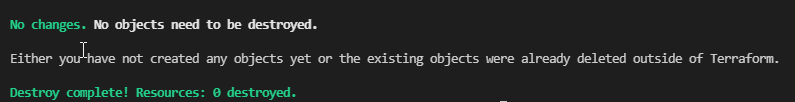This article has not been completed yet. However, it may already contain helpful information and therefore it has been published at this stage.
1) Setting up a development environment
Obtaining via Chocolatey...
Administrative Shell (PowerShell):
choco install terraform -y -f
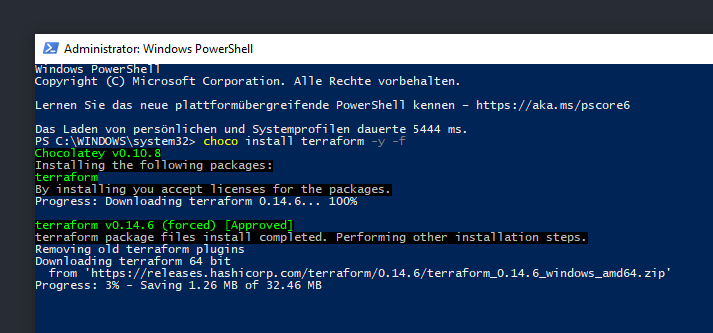
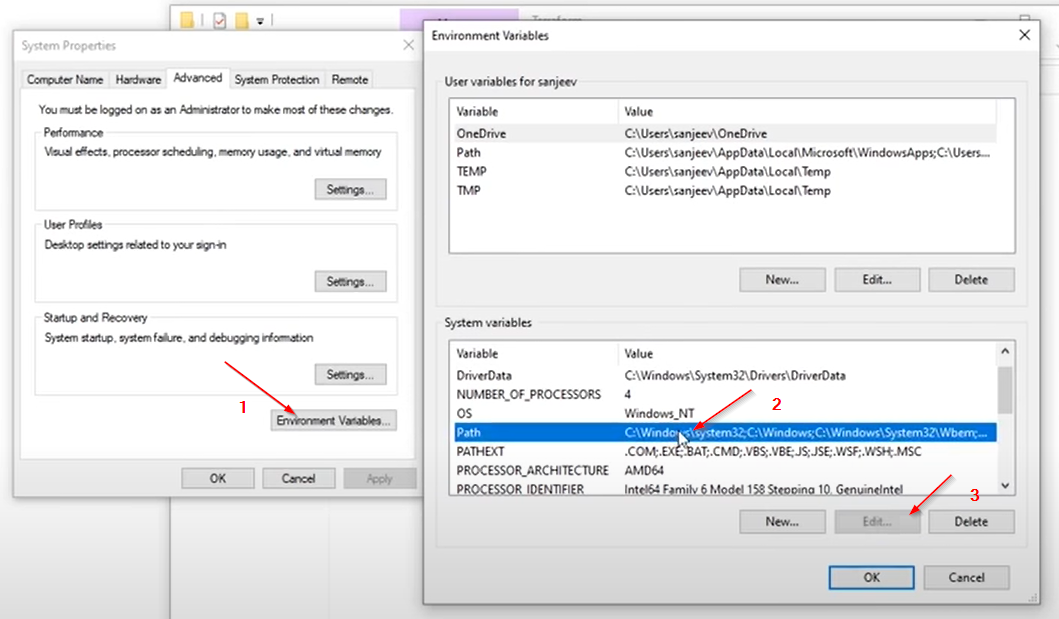
Add the path below
C:\ProgramData\chocolatey\lib\terraform\tools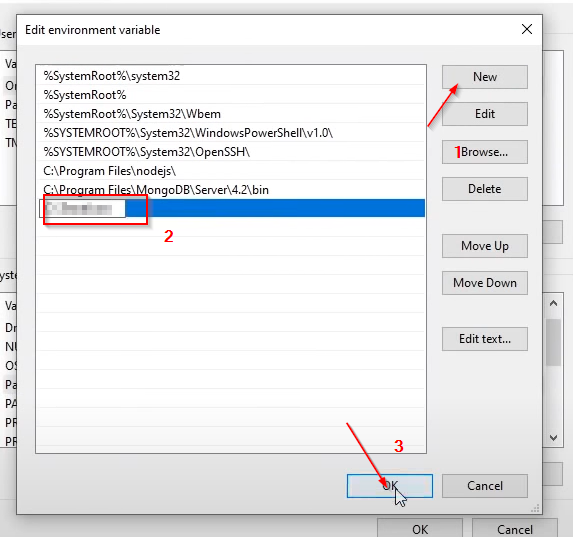
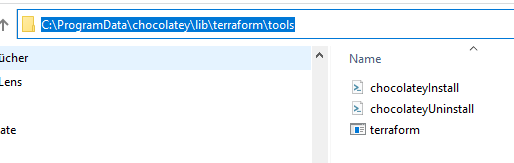
terraform -v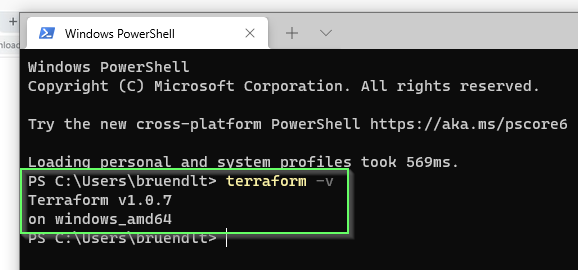
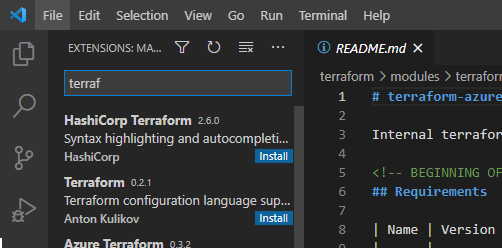
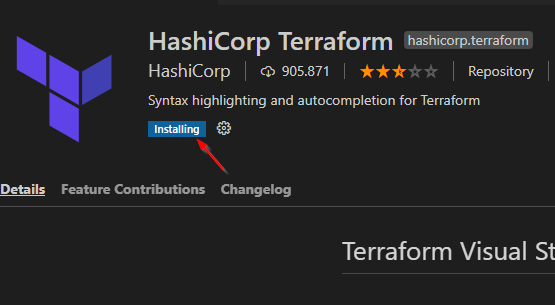
.tf - Extension
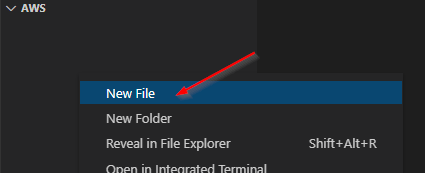
main.tf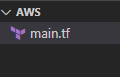
https://registry.terraform.io/browse/providers
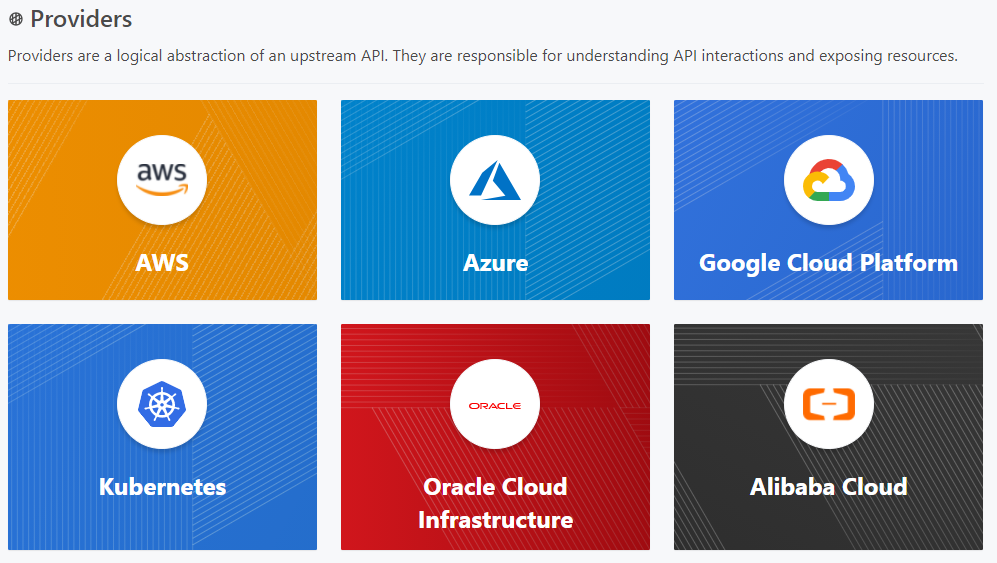
terraform {
required_providers {
aws = {
source = "hashicorp/aws"
}
}
}
provider "aws" {
profile = "default"
region = "eu-central-1"
}
resource "aws_instance" "app_server" {
ami = "ami-07df274a488ca9195"
instance_type = "t2.micro"
tags = {
Name = "ExampleAppServerInstance"
}
}terraform init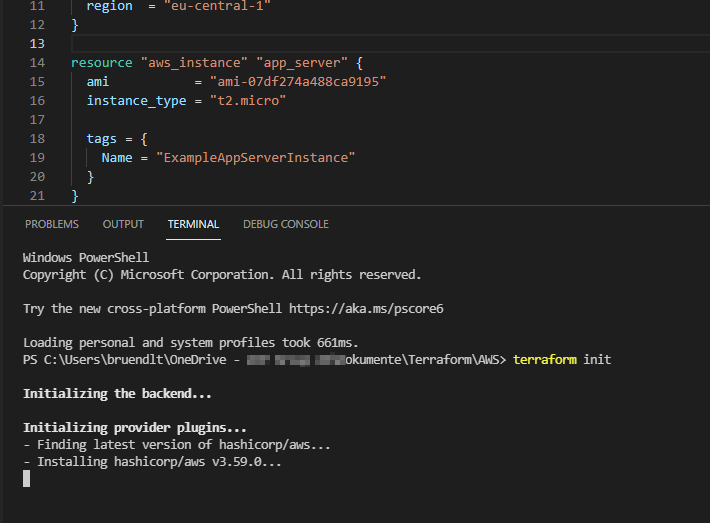
terraform plan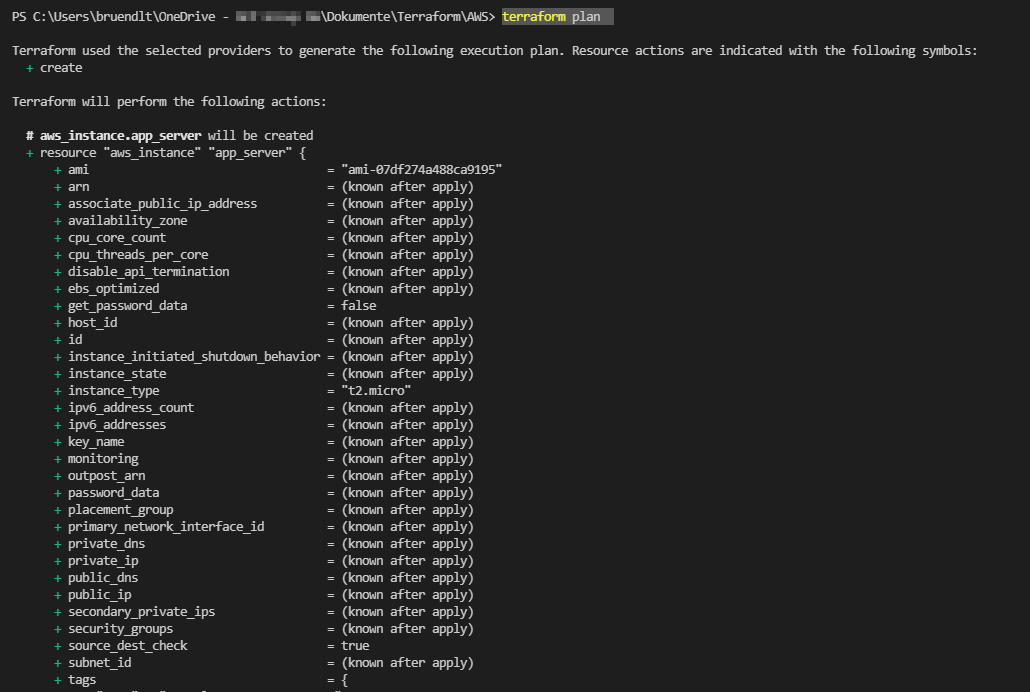
terraform apply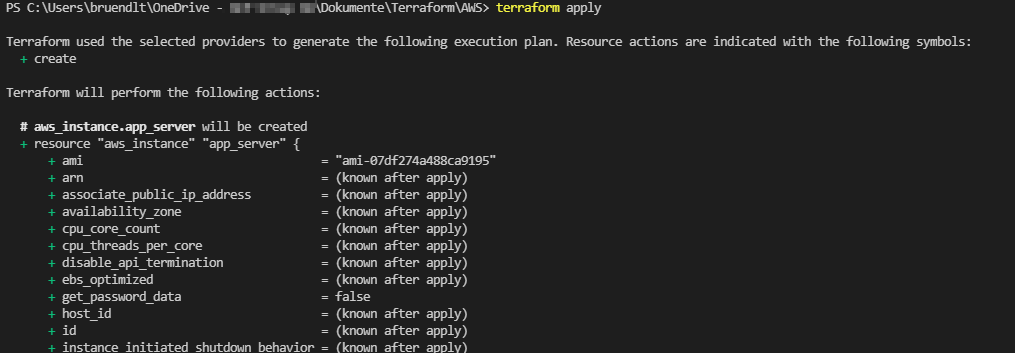
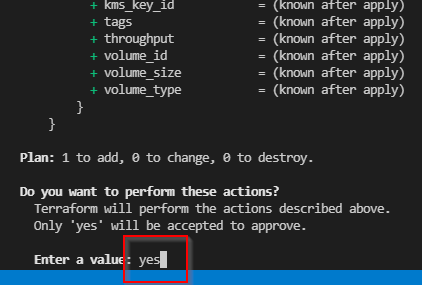
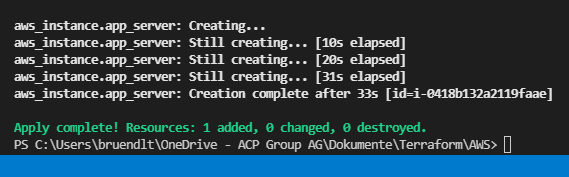
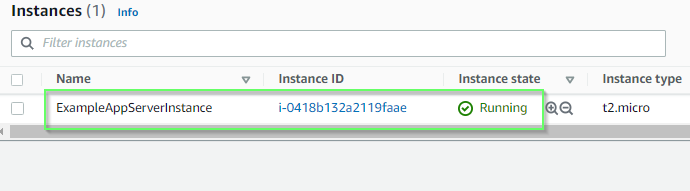
terraform destroy