
This article has not been completed yet. However, it may already contain helpful Information and therefore it has been published at this stage.
Prerequisites:
- An on-boarded and arc-enabled Azure Stack HCI cluster
GUI - Way:
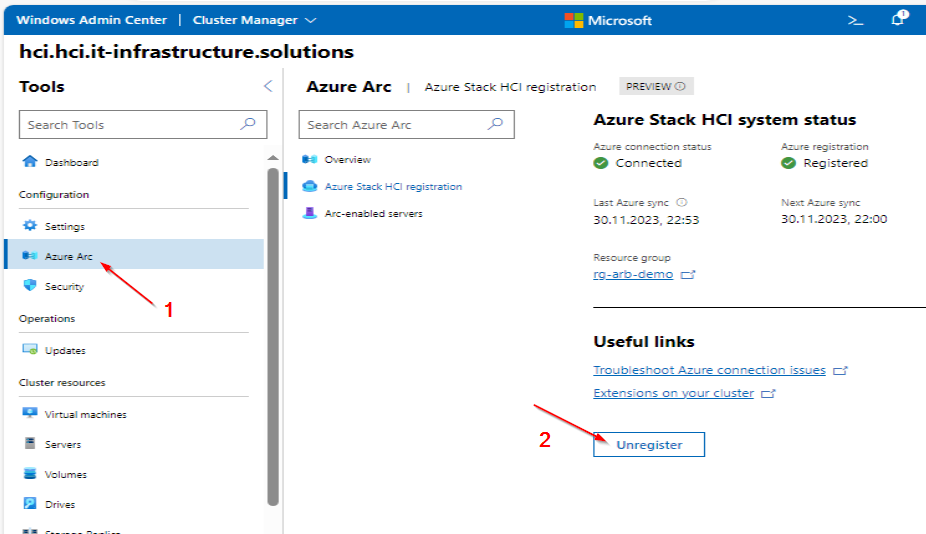
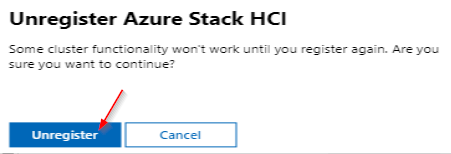
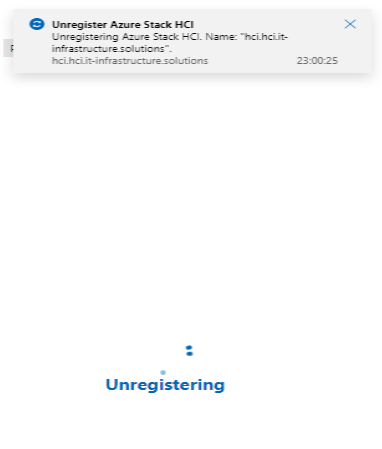
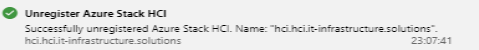
PowerShell - Way:
First Steps:
First of all, you should check, if all necessary modules are installed.
# Required PowerShell module
Install-Module -Name Az.StackHCIThis module should already be present on an HCI node.
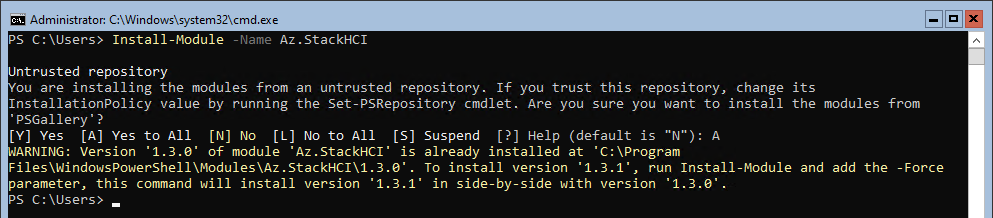
Basically, it is recommended to work from a cluster node.
Disconnect from Azure Arc:
# Disconnect from cluster-node
azcmagent disconnect
# Force disconnect from cluster-node (locally)
azcmagent disconnect --force-local-only
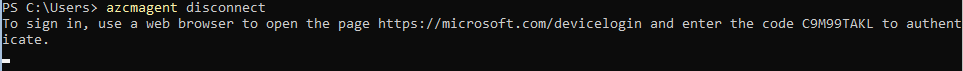
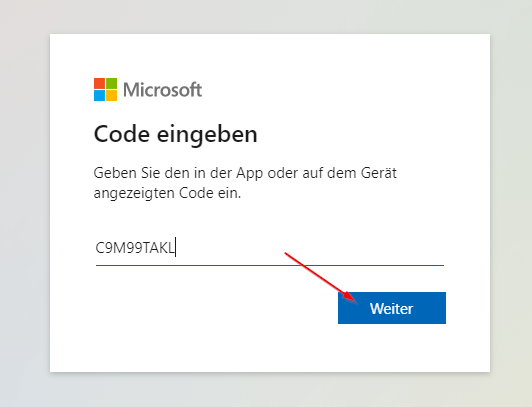
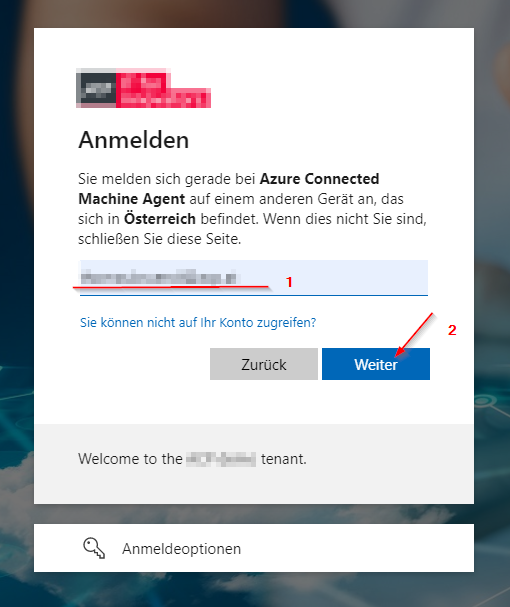
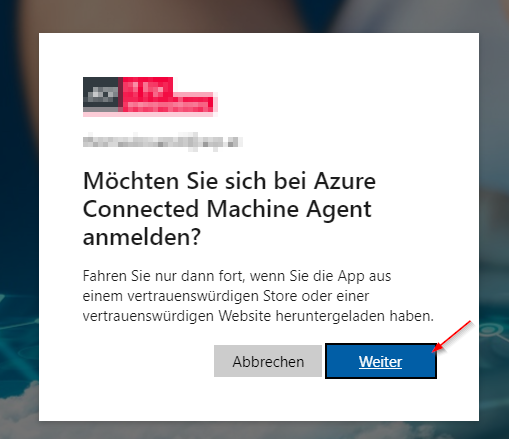

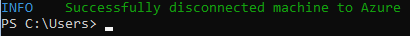
Unregister Cluster:
# Unregister from cluster-node
Unregister-AzStackHCI -SubscriptionId "<subscription ID GUID>" -ResourceName <Name>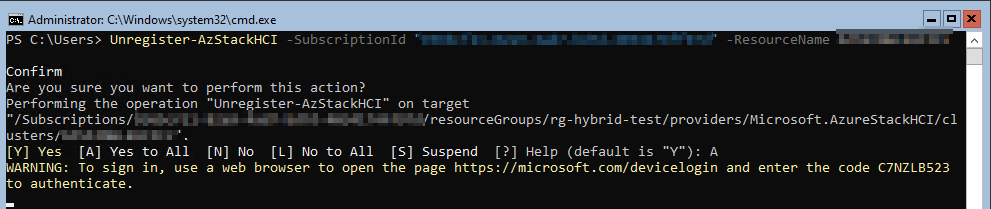
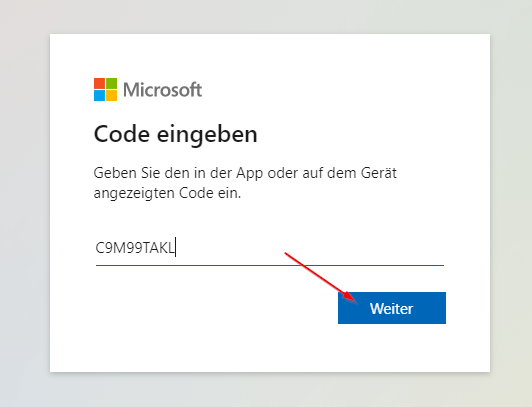
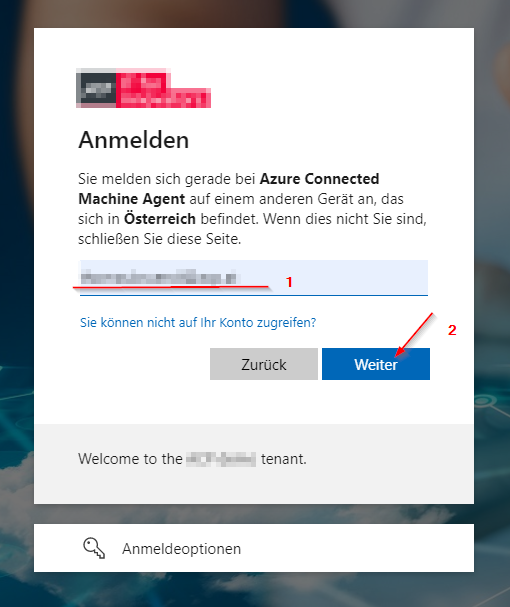
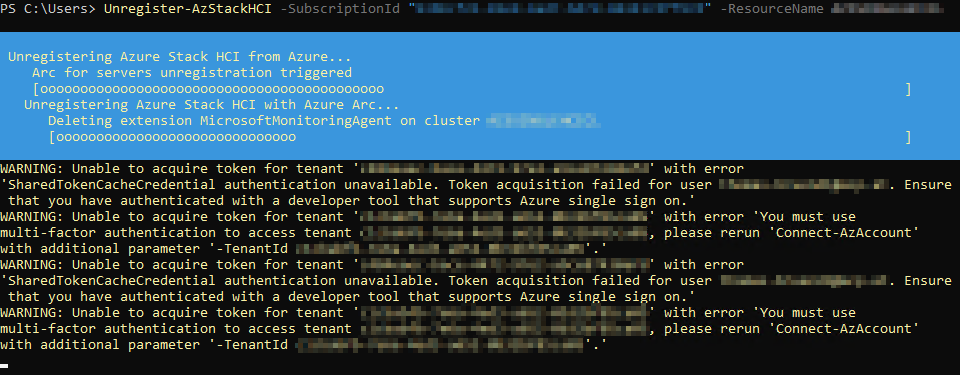
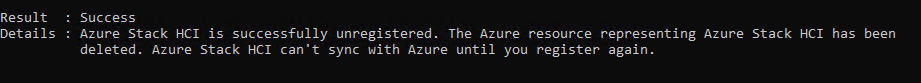
If you want to delete all Azure resources that are linked to the cluster, you may also need to remove:
- A Log Analytics Workspace
- A Witness Disk (Azure Storage Account)
- All Insight related resources
References:
Connect Azure Stack HCI to Azure - Azure Stack HCI
How to register Azure Stack HCI clusters with Azure.

Managing the Azure Arc-enabled servers agent - Azure Arc
This article describes the different management tasks that you will typically perform during the lifecycle of the Azure Connected Machine agent.


