Requirements:
- Java Development Kit
- Eclipse IDE for Enterprise Java Developers
- Azure SDK for Java
Agenda:
- Downloading Java SE Development Kit 8u27
- Installing Java SE Development Kit 8u27
- Downloading & Installing Eclipse IDE for Enterprise Java Developers
- Downloading & Installing Azure SDK for Java
- Build and Deploy a "Hello World" - Project
Downloading Java SE Development Kit 8u271
I tried the official website, but with little success.
Official download page: Java SE Development Kit 8 - Downloads (oracle.com)
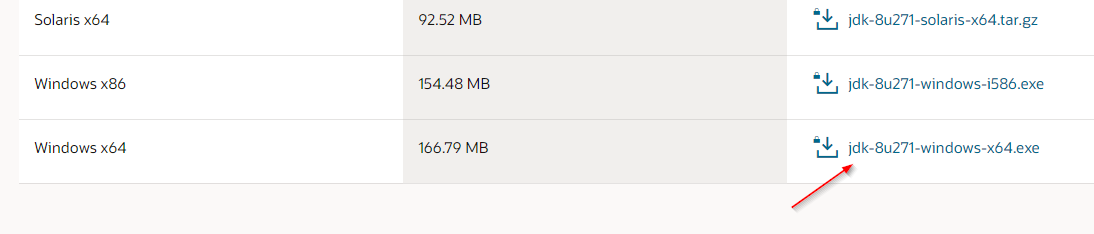
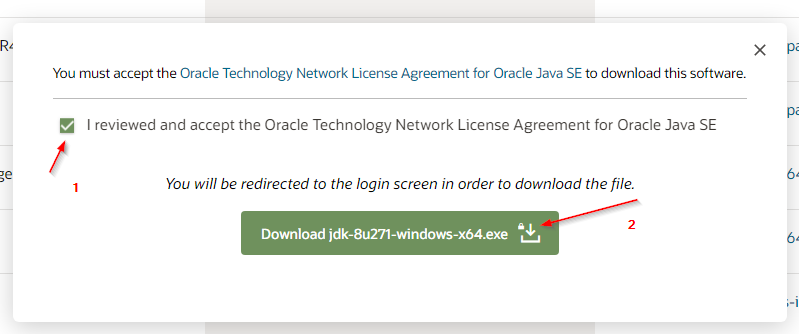
At this point I found out that you apparently need an Oracle account.
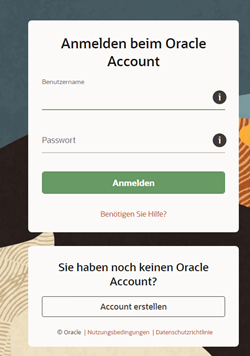
I have now looked for an alternative and found this one:
Java SE Development Kit Download
Das Java SE Development Kit (JDK) ist ein Paket bestehend aus Compiler und Debugger zum Entwickeln von plattformübergreifenden Java-Anwendungen. Die zur Ausführung benötigte Java SE Runtime Environment ist bereits enthalten, so dass man diese nicht separat installieren muss.

Installing Java SE Development Kit 8u271
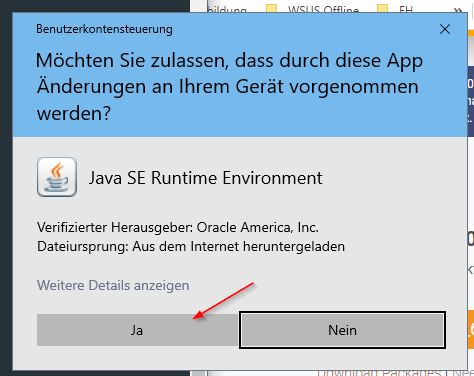
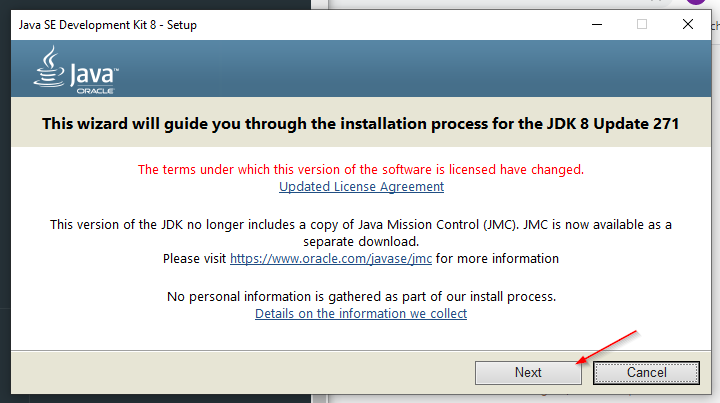
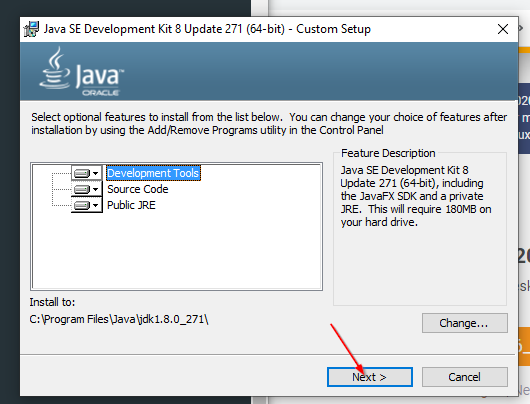
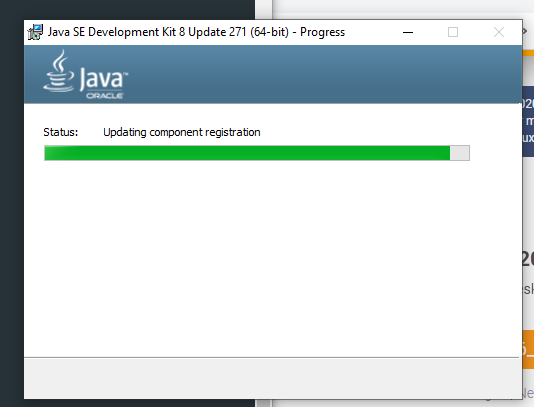
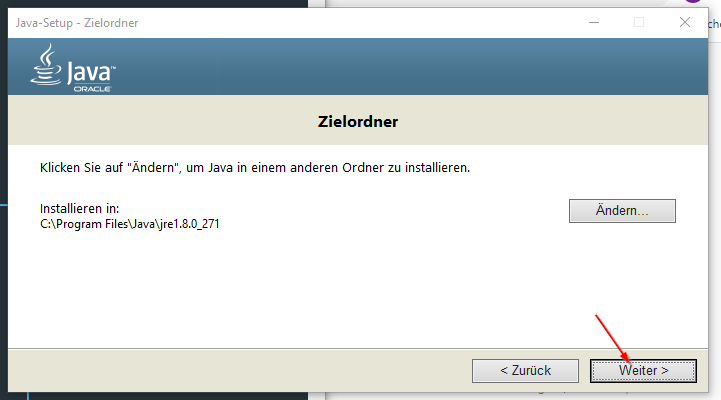
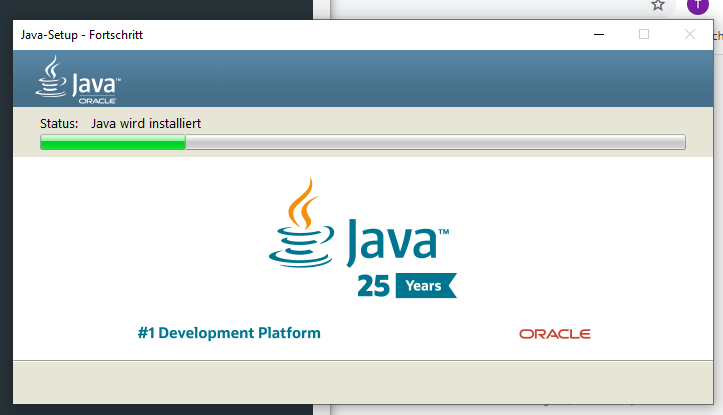
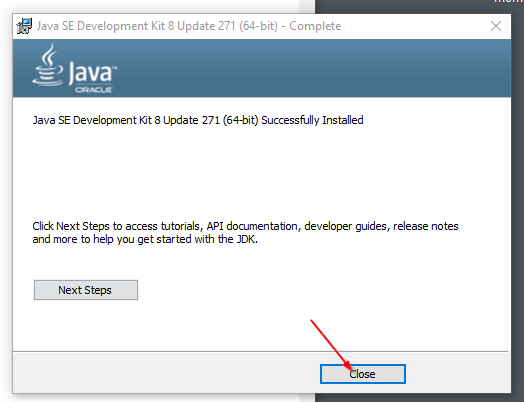
Downloading & Installing Eclipse IDE for Enterprise Java Developers
Link: https://www.eclipse.org/downloads/packages/installer
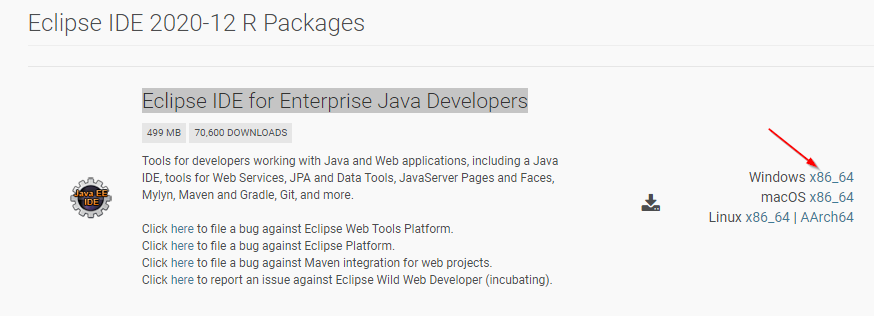
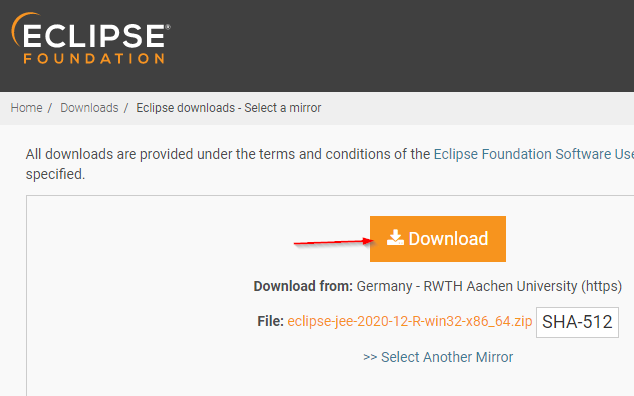
The installation is actually just a ZIP file that has to be extracted at the right place.
Downloading & Installing Azure SDK for Java
To do this, start Eclipse and navigate to the Help tab.
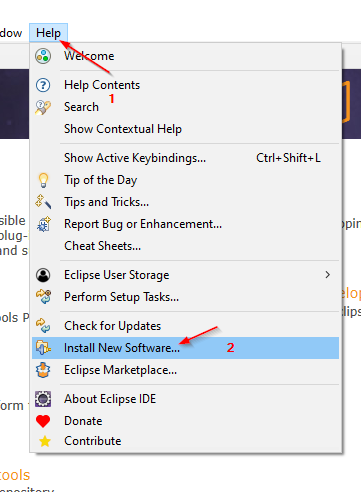
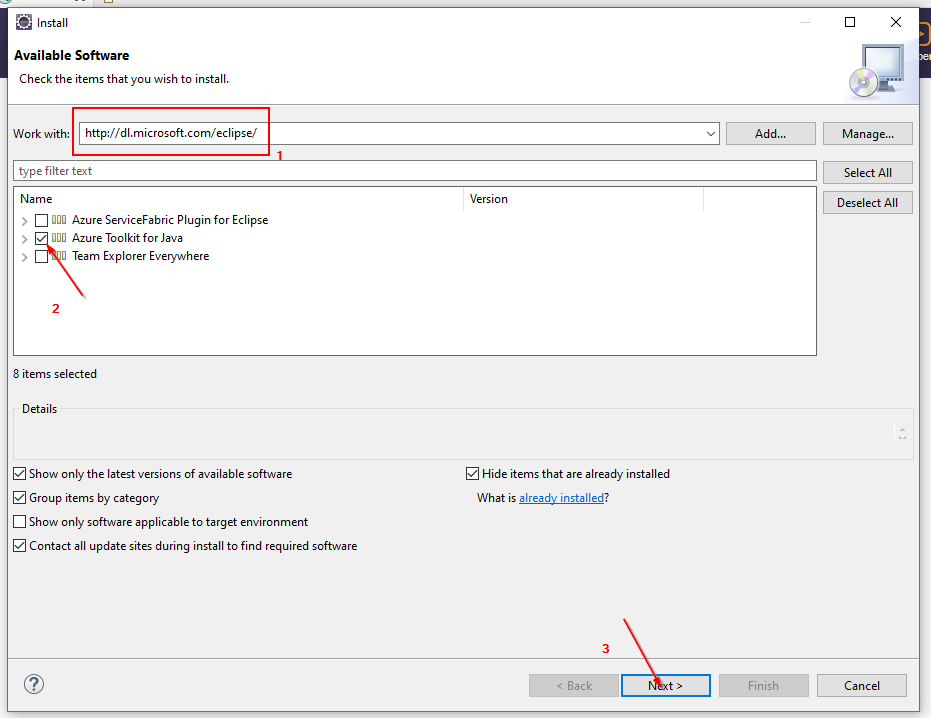
http://dl.microsoft.com/eclipse/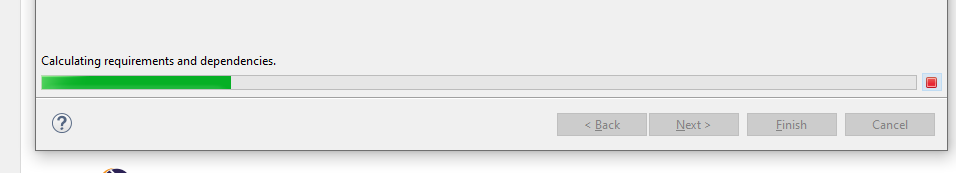
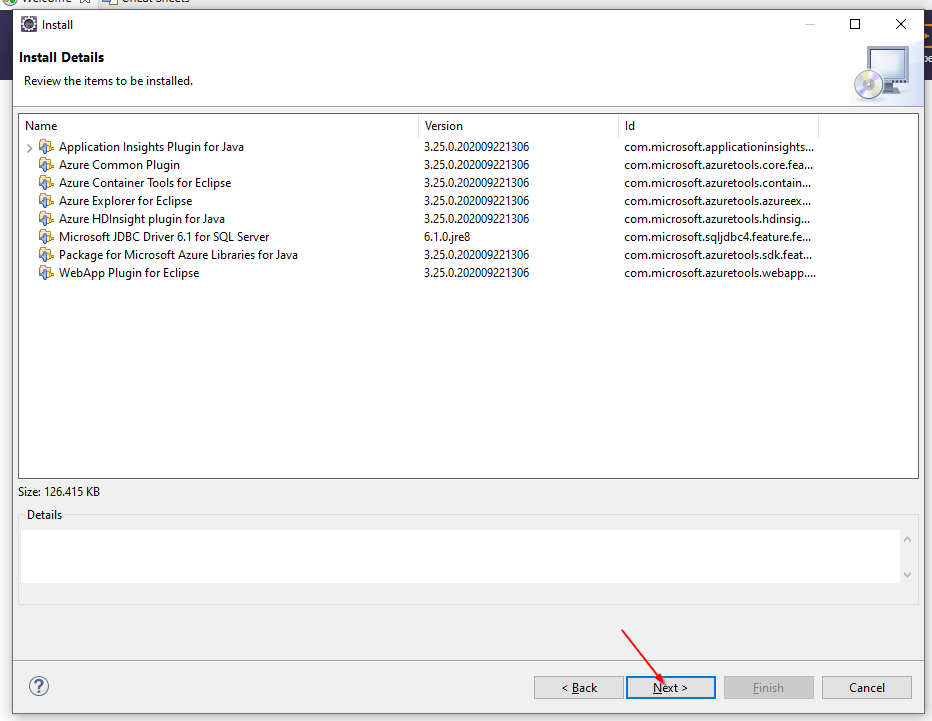
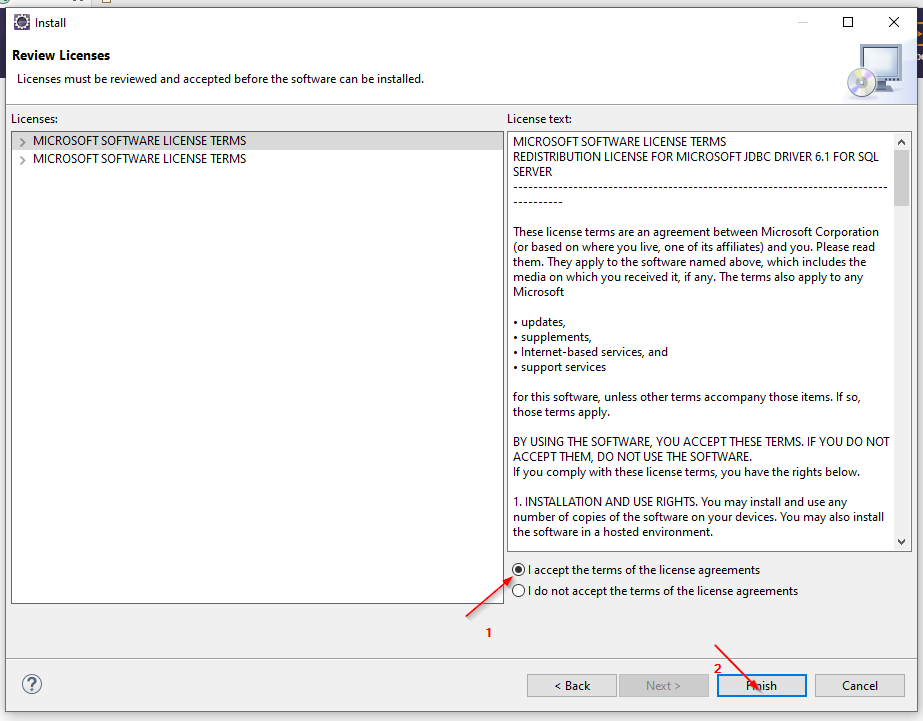
Build and Deploy a "Hello World" - Project
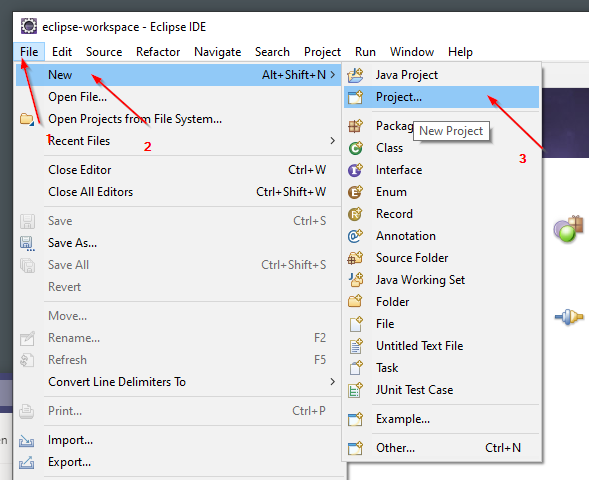
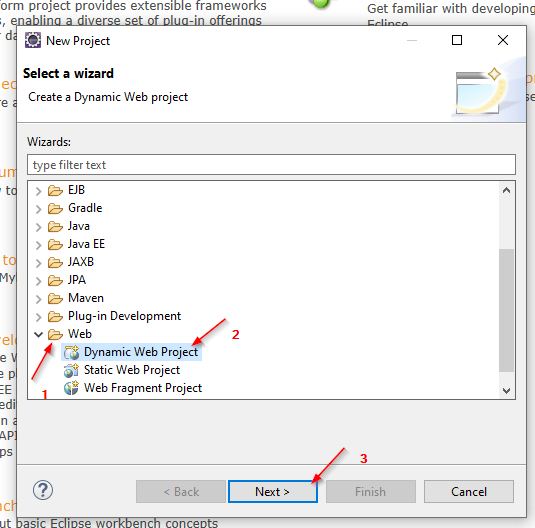
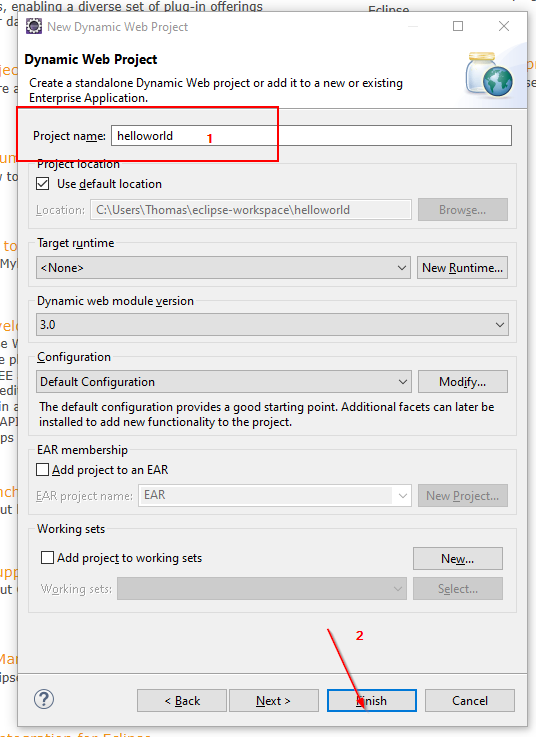
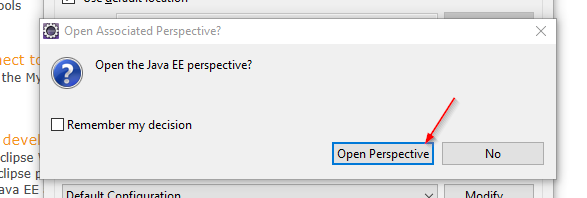
Create a JSP (Java Server Page).
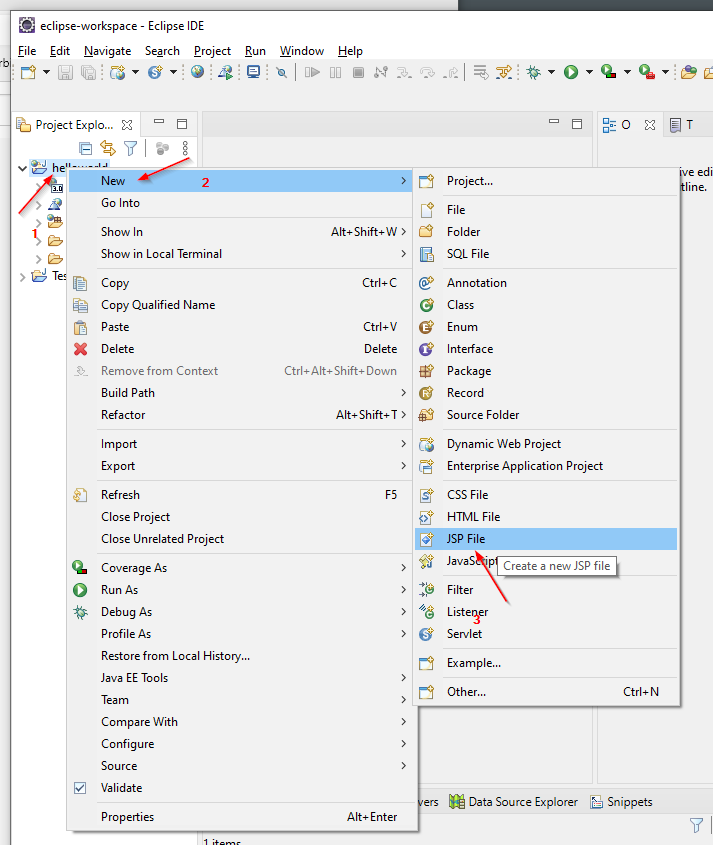
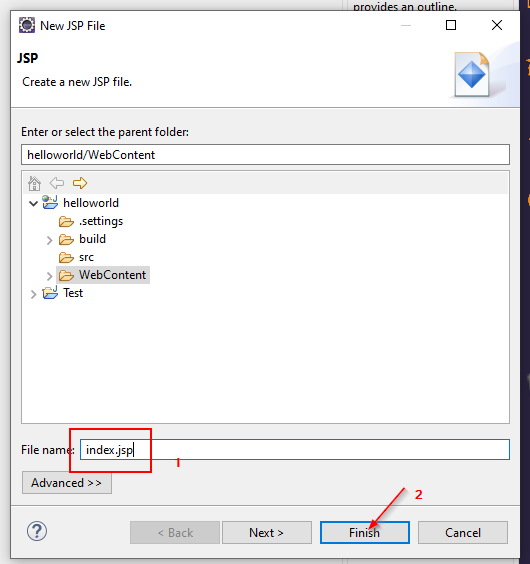
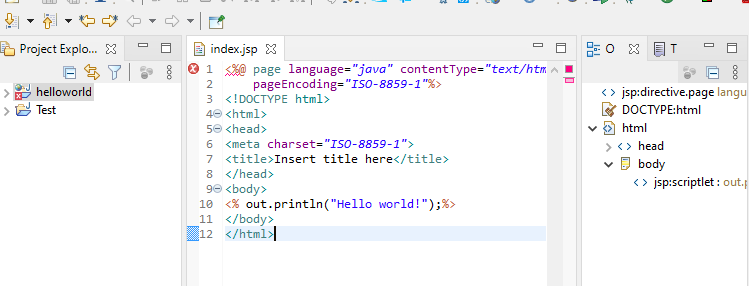
<%@ page language="java" contentType="text/html; charset=ISO-8859-1"
pageEncoding="ISO-8859-1"%>
<!DOCTYPE html>
<html>
<head>
<meta charset="ISO-8859-1">
<title>Insert title here</title>
</head>
<body>
<% out.println("Hello world!");%>
</body>
</html>Now I puplish the app to azure...
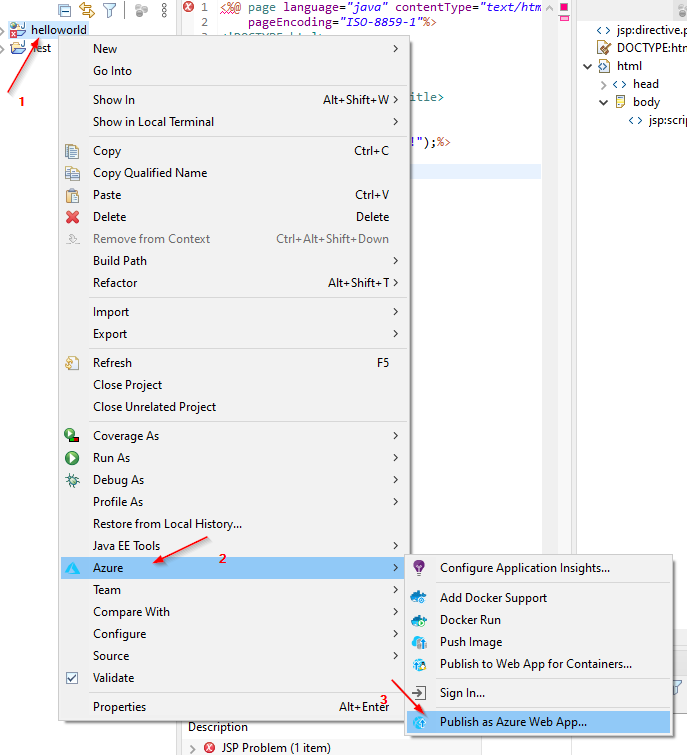
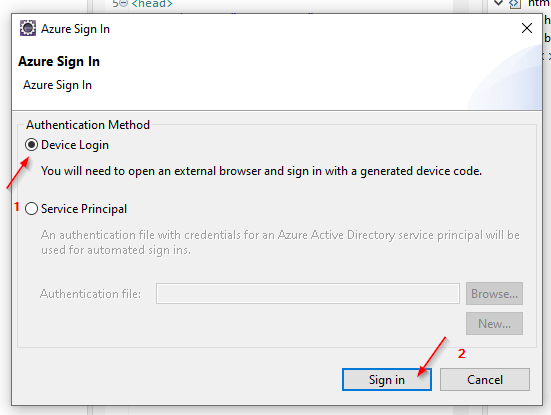
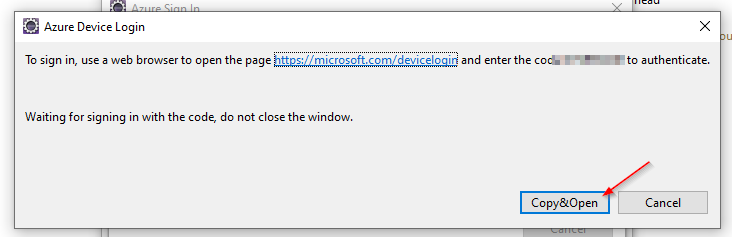
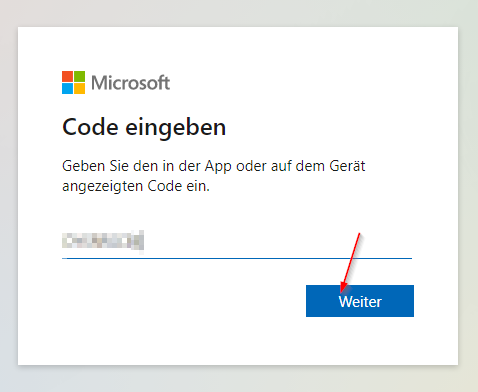
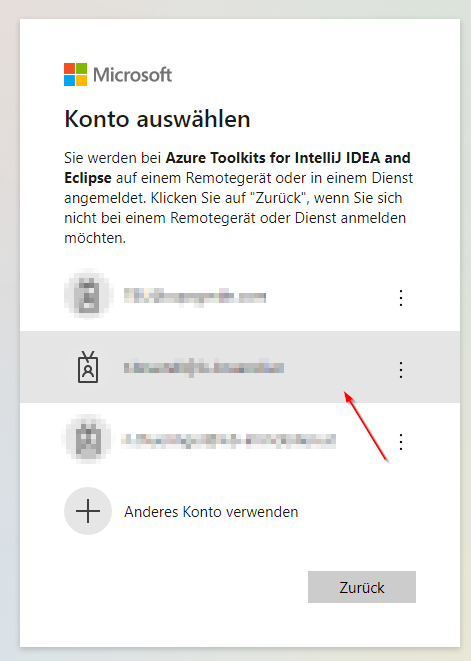
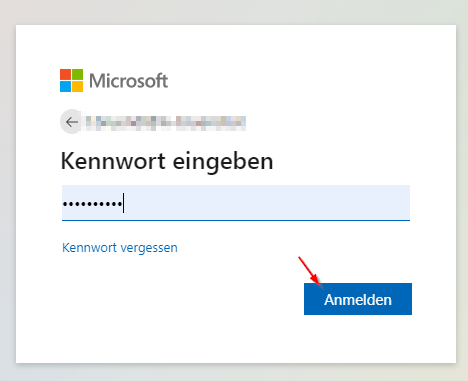

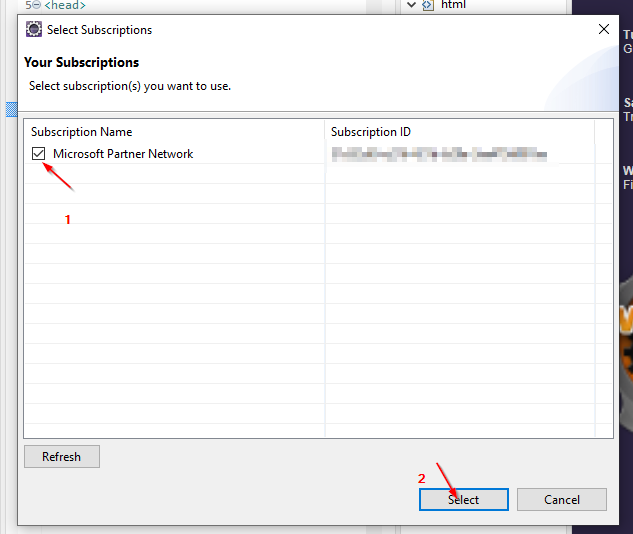
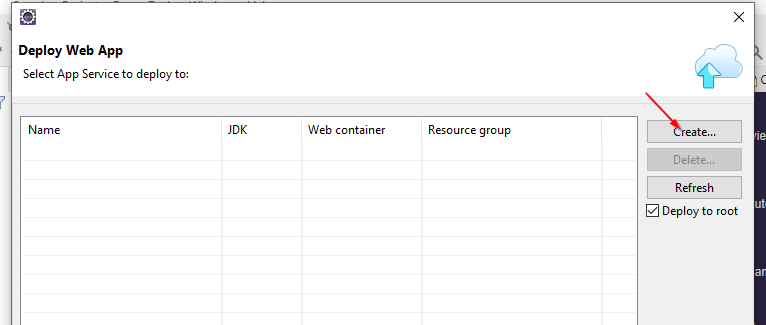
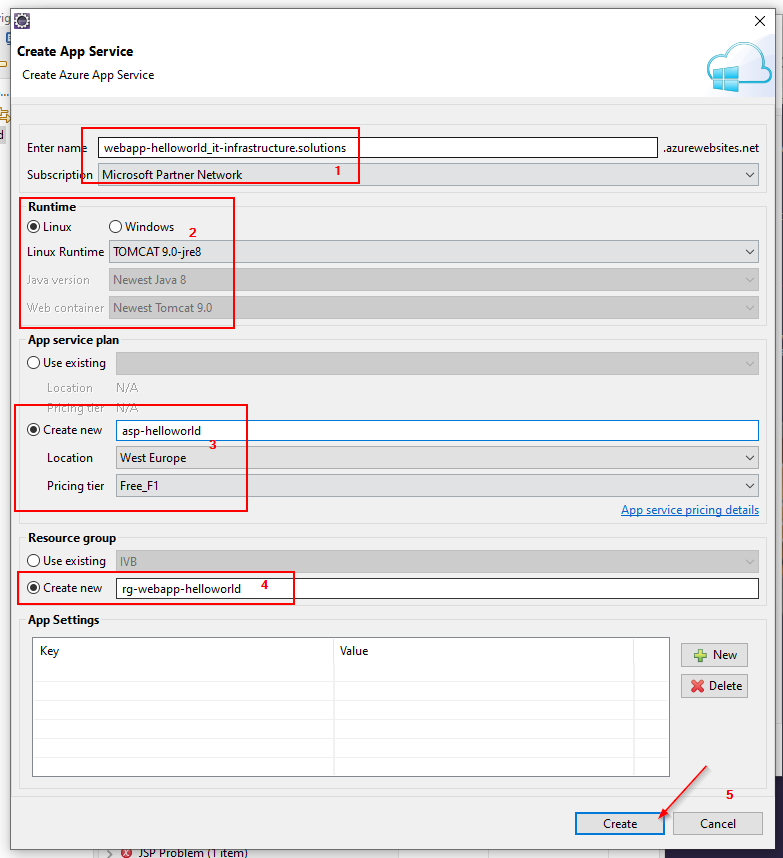
Changed the name:
webapp-helloworld-it-infrastructure-solutions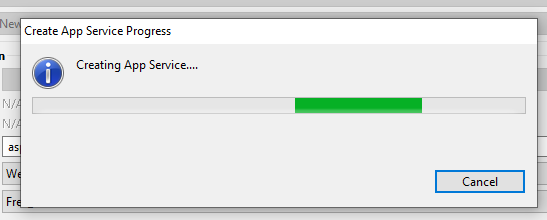
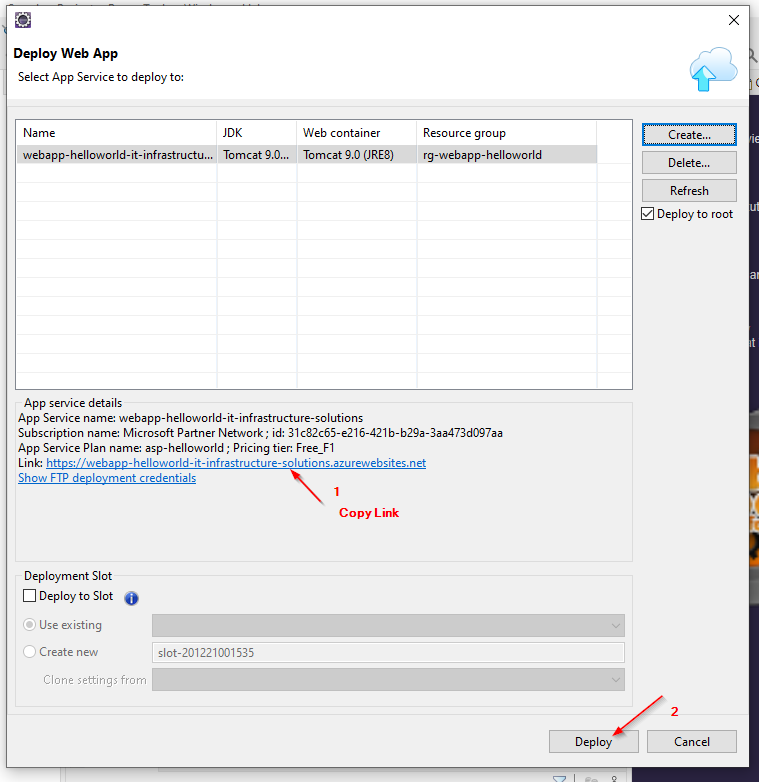
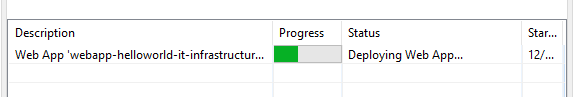
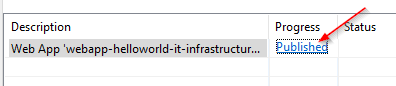
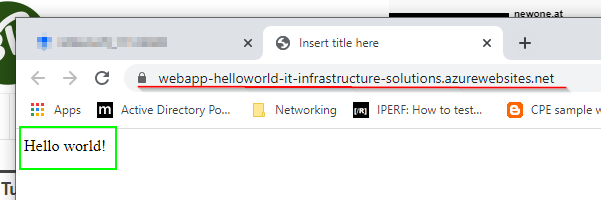
Ressource:
How to build and deploy your first app with Azure SDK for Java

