When working with the Azure CLI, the results of the applied queries are displayed in JSON format. This is not very readable...
The Azure CLI offers also other formats:
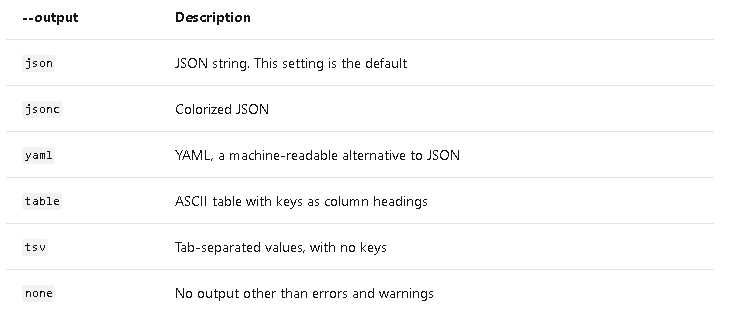
I prefer the table view here.
You can also set it (table view) as a default amongst other thing. Simply run az configure and you'll see the following :
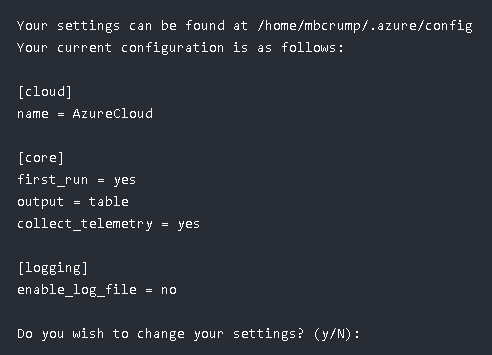
After pressing "Y", you'll get an option to change the default output as shown below:
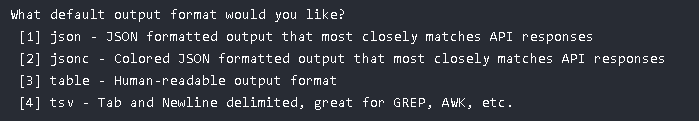
Select "3" here....
Reference:
https://microsoft.github.io/AzureTipsAndTricks/blog/tip8.html
