
This article has not been completed yet. However, it may already contain helpful Information and therefore it has been published at this stage.
az acr create --name itinfrareg --resource-group it-infrastructure.solutions --sku standard --admin-enabled true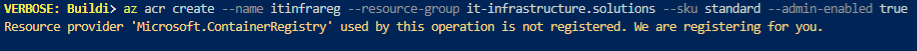
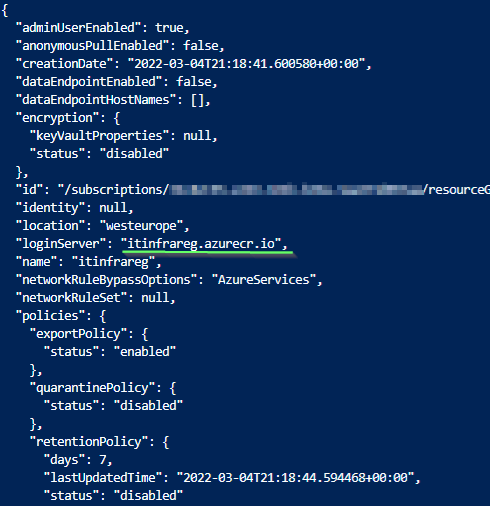
az acr credential show --name itinfrareg --resource-group it-infrastructure.solutions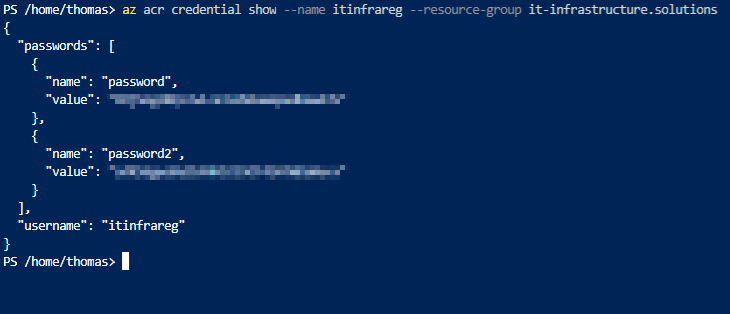
# Container Registry Login
docker login itinfrareg.azurecr.io# Image Alias Creation
docker tag <imagename> itinfrareg.azurecr.io/<imagename>:<tag># Image Pushing
docker push itinfrareg.azurecr.io/<imagename>:<tag># Listing Images
az acr repository list --name itinfrareg --resource-group it-infrastructure.solutions# Run the container in Azure Container Service (ACI)
az container create --resource-group it-infrastructure.solutions --name <containername> --image itinfrareg.azurecr.io/<imagename>:latest --dns-name-label <dnsname> --registry-username <username> --registry-password <password># Querying the IP address
az container show --resource-group it-infrastructure.solutions --name <containername> --query ipAddress.fqdn
References:
Build a containerized web application with Docker - Learn
Use Docker to build, store, and manage private container images with the Azure Container Registry.

