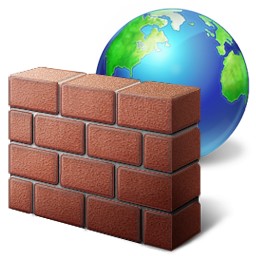This article has not been completed yet. However, it may already contain helpful Information and therefore it has been published at this stage.
# Module setup
Install-Module -Name Firewall-Manager
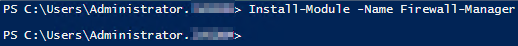
# Module import
Import-Module Firewall-Manager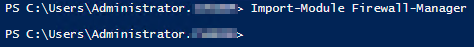
# Show all Rules
Get-NetFirewallRule |Format-Table|more
# Show all rules containing "Datei"
Get-NetFirewallRule -DisplayName "Datei*" |Format-Table|more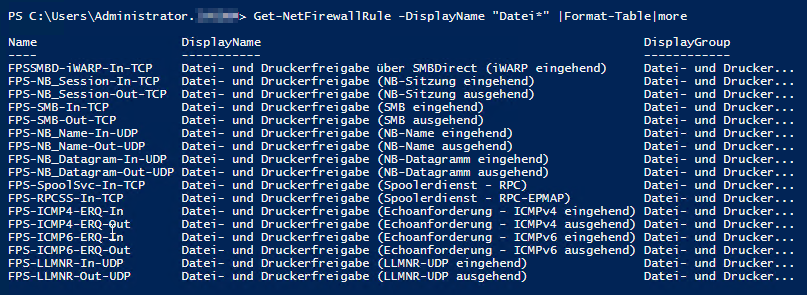
# Export
# Export-FirewallRules -Name "<Rule name>" -CSVFile "<Path to the CSV>"
# Export-FirewallRules -Name "<Rule name>" -JSON "<Path to the JSON>"

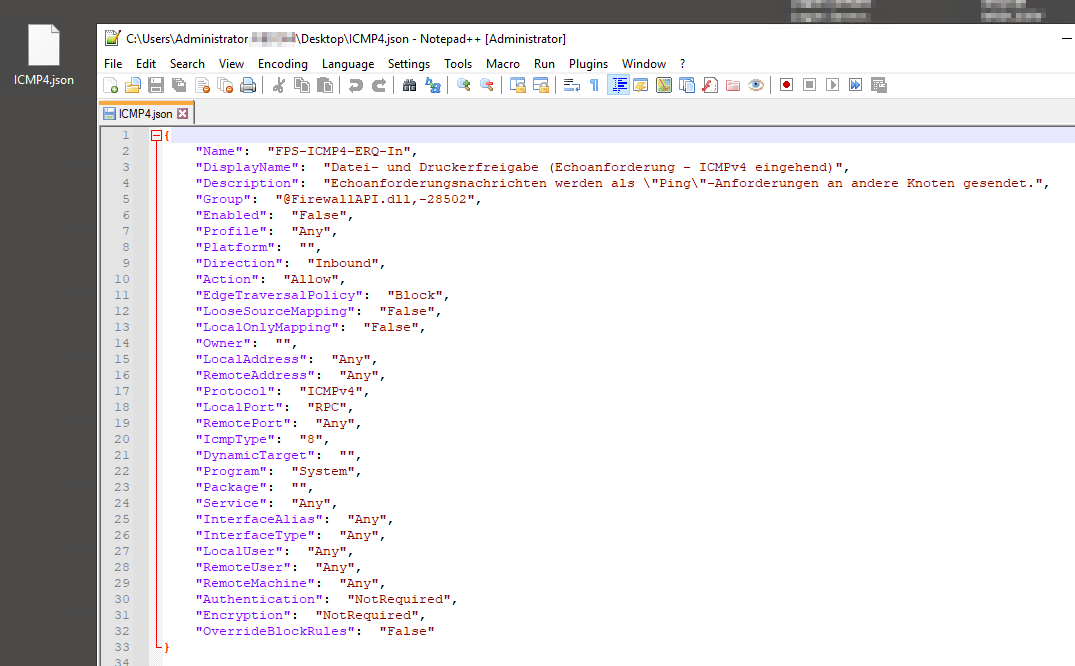
# Import
# Import-FirewallRules "<Path to the CSV>"
# Import-FirewallRules -JSON "<Path to the JSON>"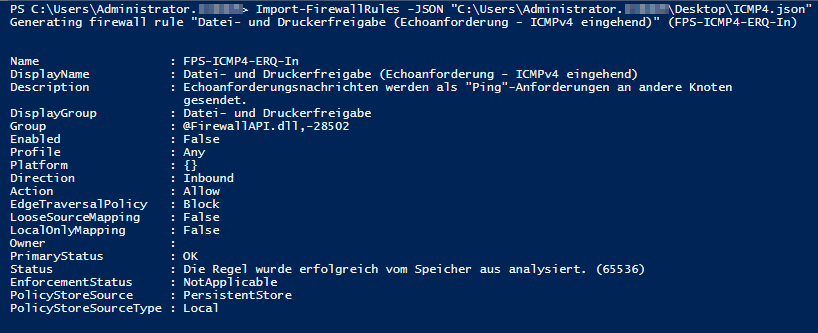
# Help
# Get-Help Export-FirewallRulesGet-Help Export-FirewallRules
References:
Firewall-Manager 1.0.2
Firewall-Manager is a module to manage firewall rules.
* Export-FirewallRules to export firewall rules to a CSV or JSON file
* Import-FirewallRules to import firewall rules from a CSV or JSON file
* Remove-FirewallRules to remove firewall rules according to a CSV or JSON file
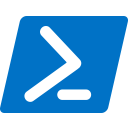
Export and Import Specific Firewall Rule in Windows 10
How to Export and Import a Specific Firewall Rule in Windows 10 In Windows 10, you can configure Windows Firewall to have custom rules for a specific