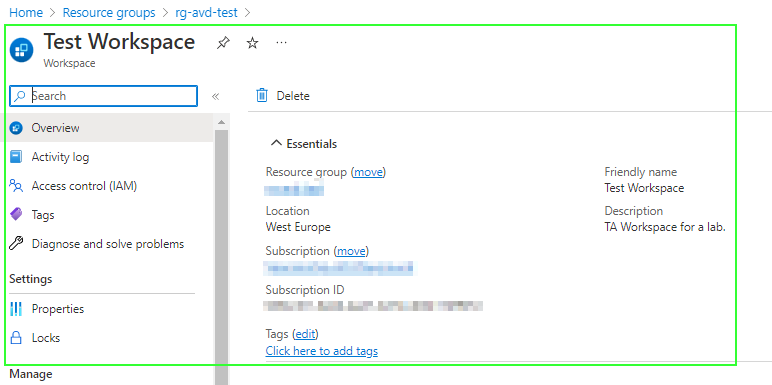This article has not been completed yet. However, it may already contain helpful Information and therefore it has been published at this stage.
Before we start deploying the workspace, we should consider where this should be done. It is advisable to separate the workspace from the host pools in form of resource groups. This way, a hostpool with all its associated resources can be deleted with the respective resource group without deleting the workspace which might be accessed by another hostpool.
So the next step should be to create the necessary resource groups. In our tutorial we assume that the resource group has been already created and we start with the creation of the workspace.
The GUI - based way:
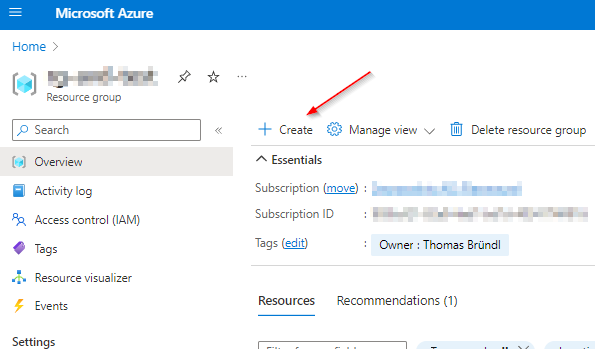
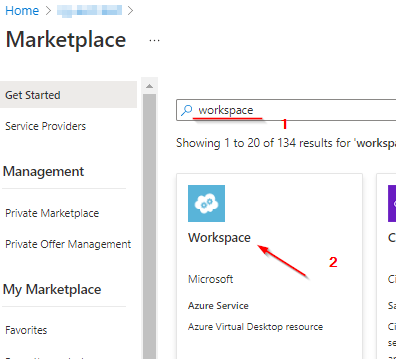
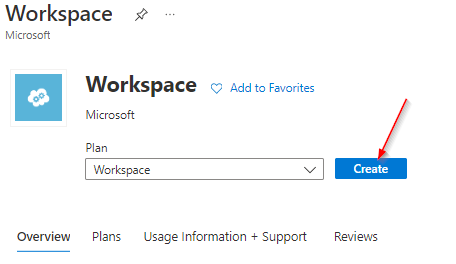
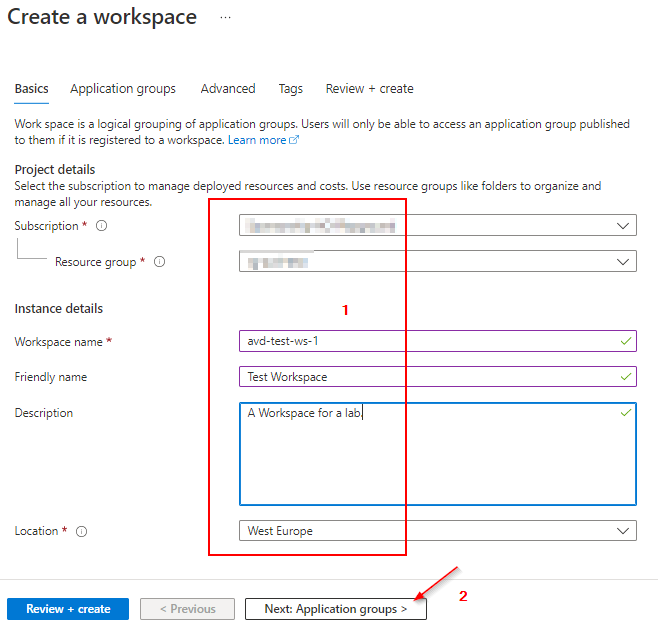
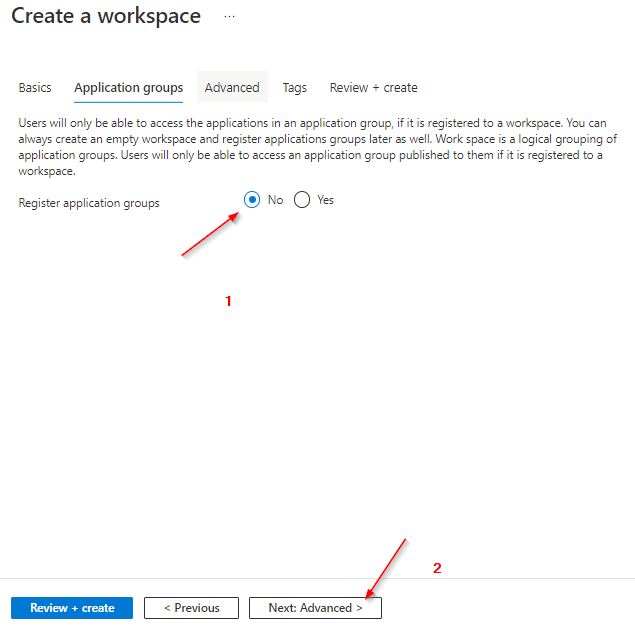
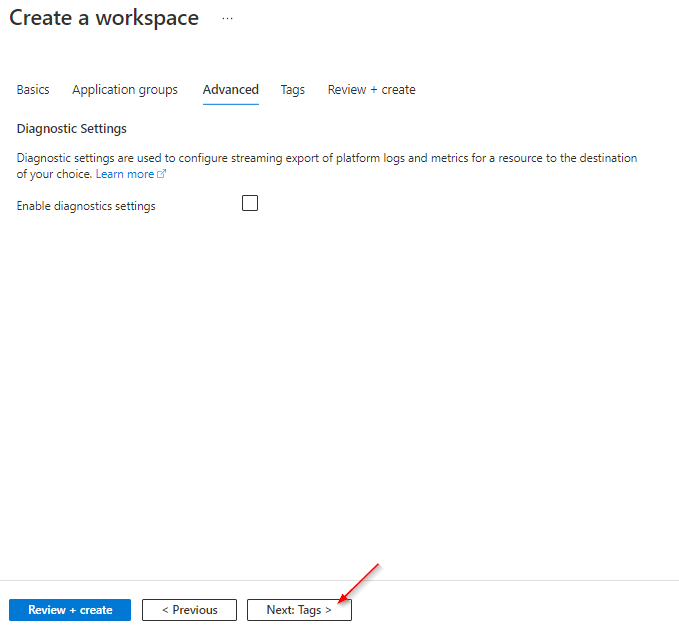
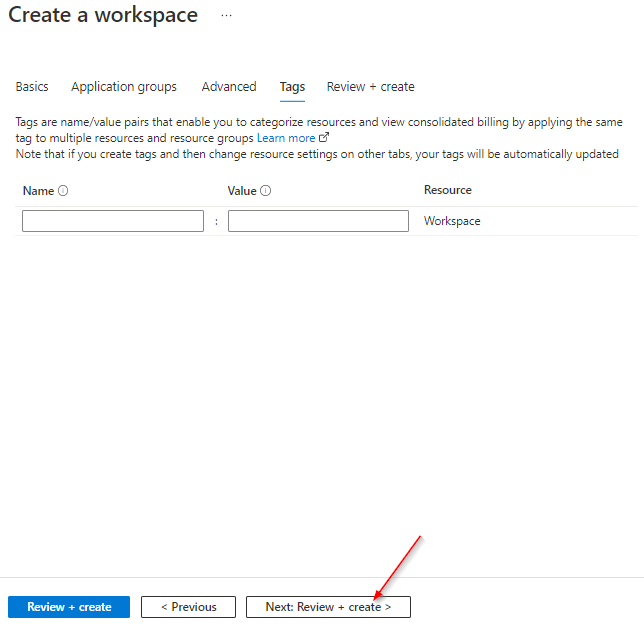
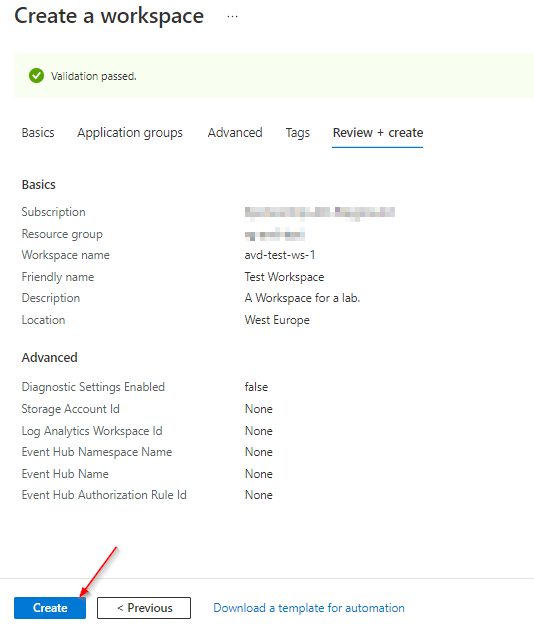
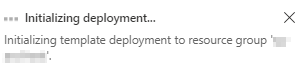
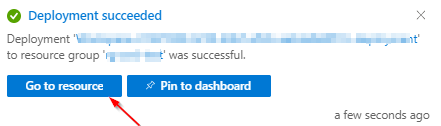
The PowerShell based way:
$workSpaceParameters = @{
ResourceGroupName = "rg-avd-test"
Name = "Test Workspace"
Location = "westeurope"
FriendlyName = "Test Workspace"
Description = "TA Workspace for a lab."
}
$workSpace = New-AzWvdWorkspace @workSpaceParameters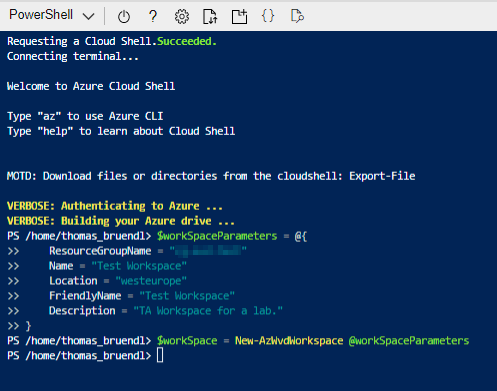
Expected Result: