
This article has not been completed yet. However, it may already contain helpful Information and therefore it has been published at this stage.
Prerequisites:
- Windows Server 2016 or above
- 3 GB RAM or more
- Azure Arc Agent version 1.13.21320.014 or above
What can be done using Windows Admin Center in the Azure portal?
You have the possibility to use the following extensions:
- Certificates
- Devices
- Events
- Files and file sharing
- Firewall
- Installed apps
- Local users and groups
- Performance Monitor
- PowerShell
- Processes
- Registry
- Remote Desktop
- Roles and Features
- Scheduled tasks
- Services
- Storage
- Updates
- Virtual machines
- Virtual switches
Other extensions for Windows Admin Center (WAC) running in the Azure portal are currently not supported.
Azure WAC Deployment
Check if the necessary resource provider is active.
- Microsoft.HybridConnectivity
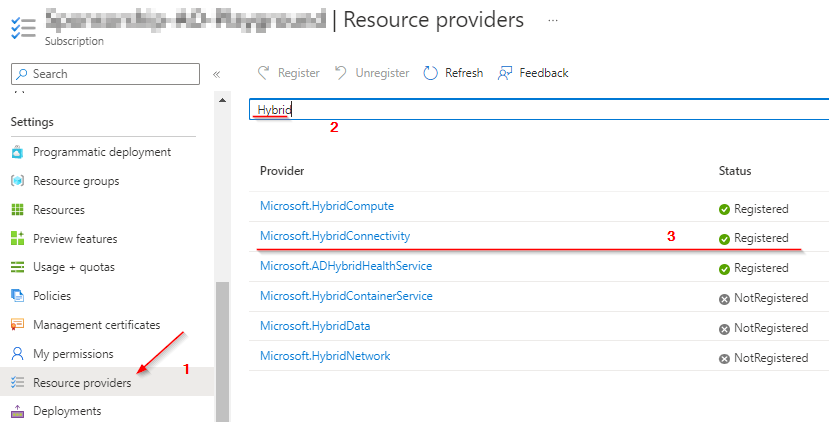
Now activate the WAC.
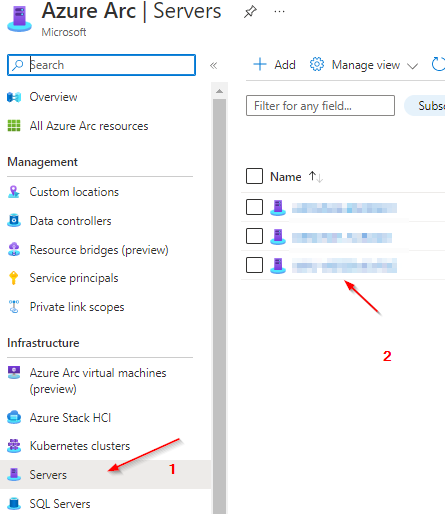
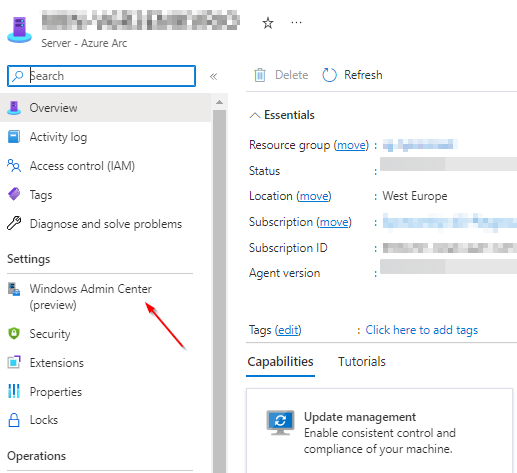
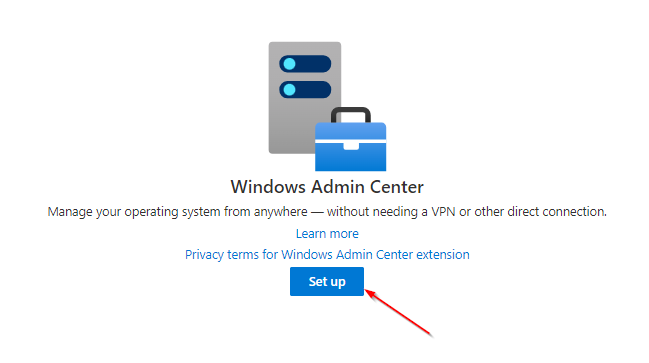
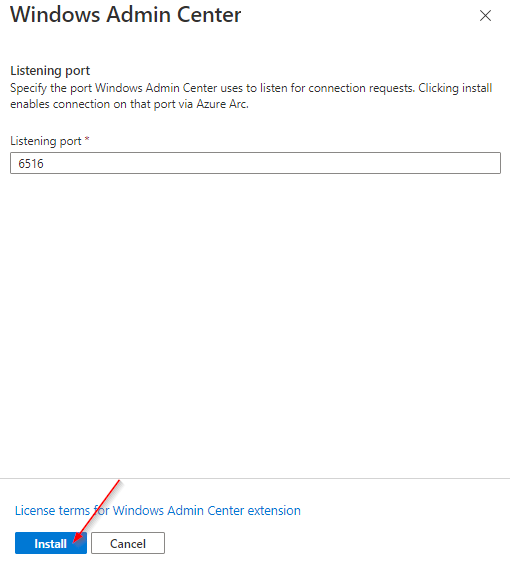
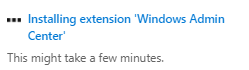
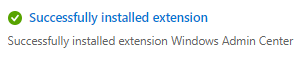
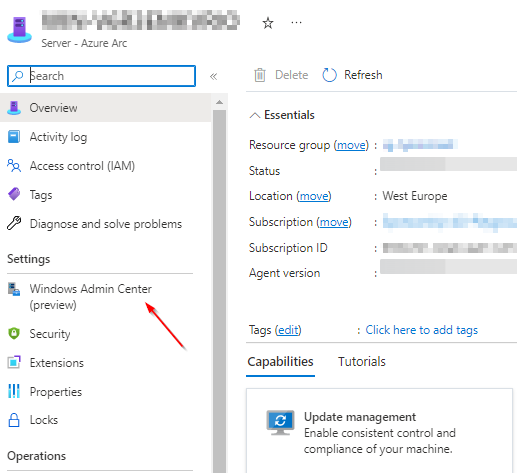
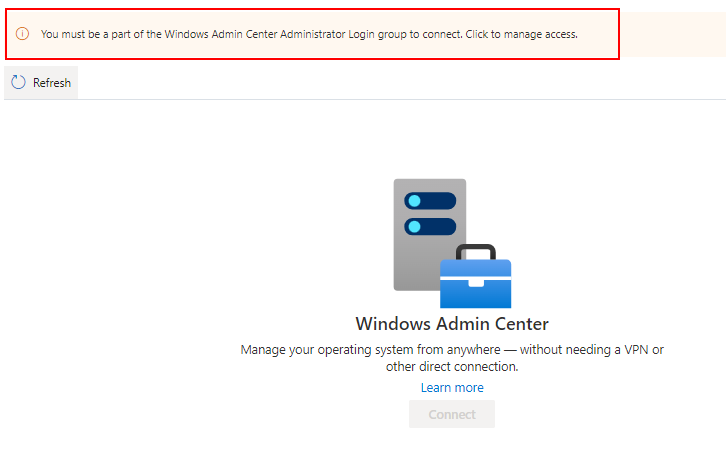
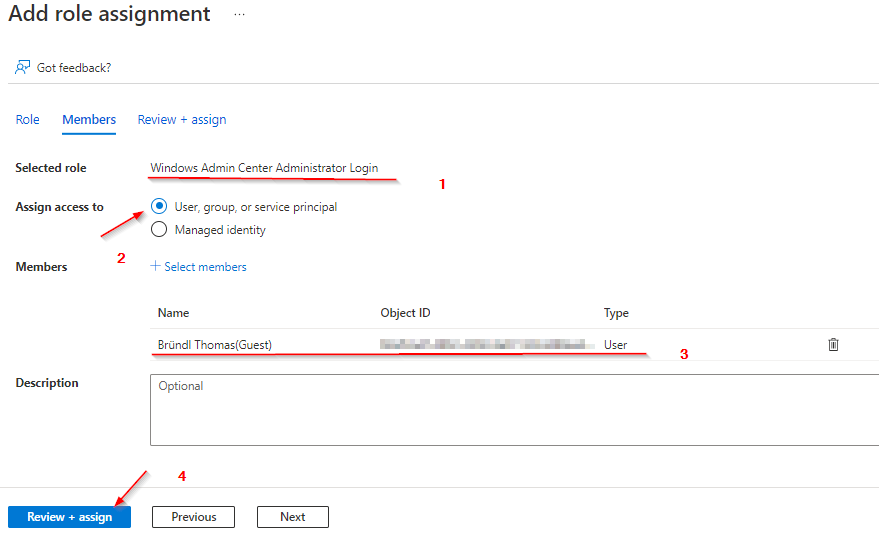
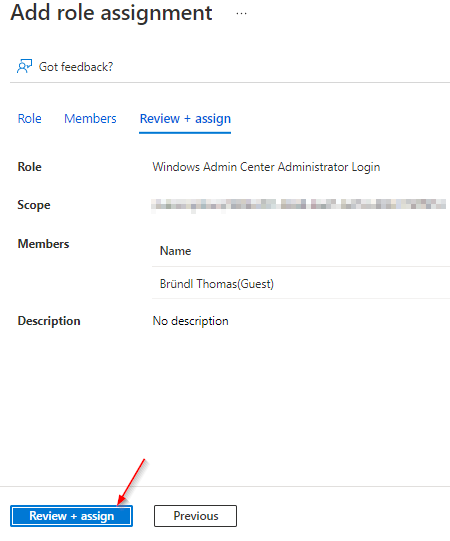
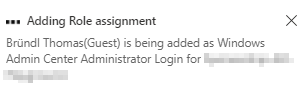
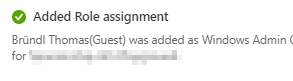
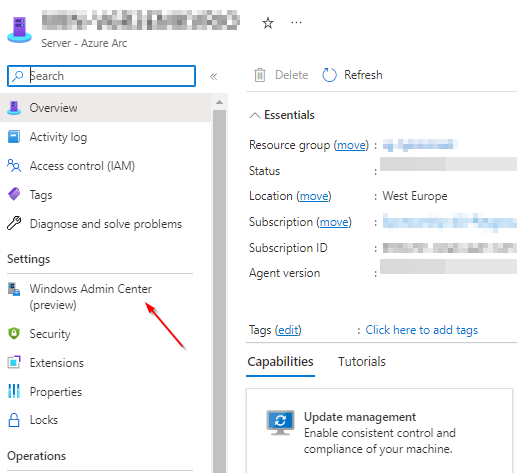
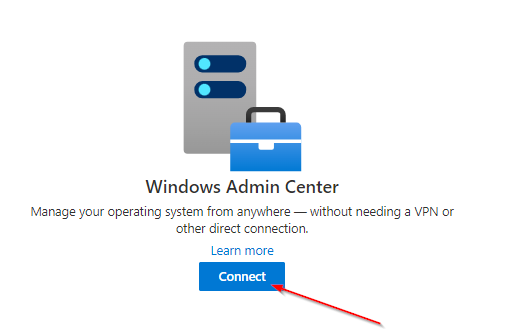
Expected Result:
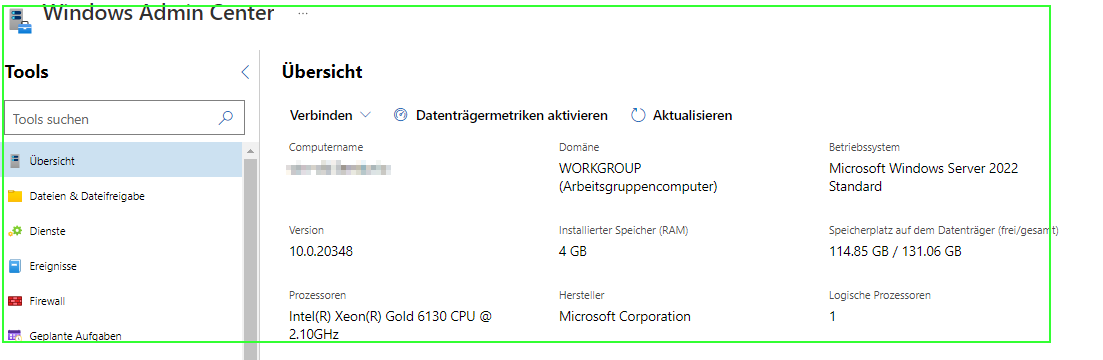
References:
Preview of Windows Admin Center for Azure Arc-enabled infrastructure - Microsoft Windows Server Blog
As hybrid work accelerates digital transformation, remote management has evolved into an everyday necessity. However, remote management does not yet provide the in-depth administration experiences needed to investigate and fix many issues. We are excited to announce that Windows Admin Center can now…

Manage Azure Arc-enabled Servers using Windows Admin Center in Azure preview
Learn how to use Windows Admin Center in the Azure portal to connect and manage Arc-enabled Windows Server



