
This article has not been completed yet. However, it may already contain helpful Information and therefore it has been published at this stage.
Prerequisites:
- Open outbound Connection - TCP / Port 1433
- Onpremise SQL Database - Server
- Database (AdventureWorksDW2019.bak)
- Tables that should be synchronized need to be equipped with a primary key - "DBO.DimCustomer"
Demo-Environment:
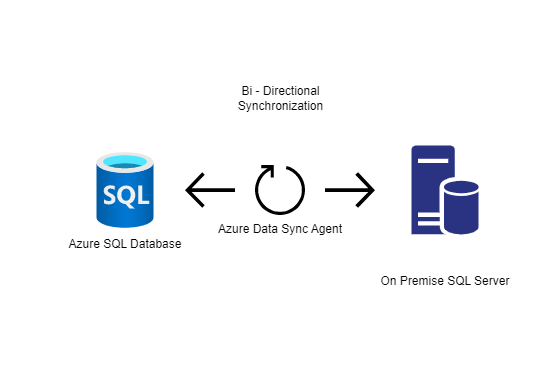
Creating a Resource Group
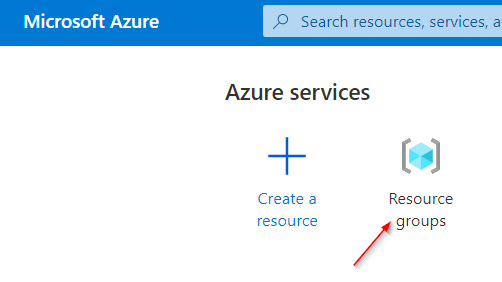
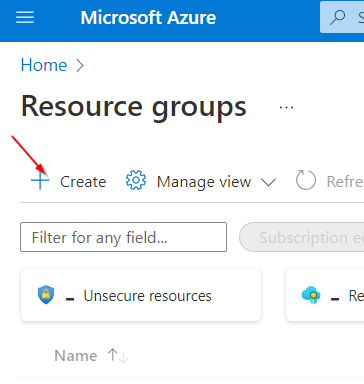
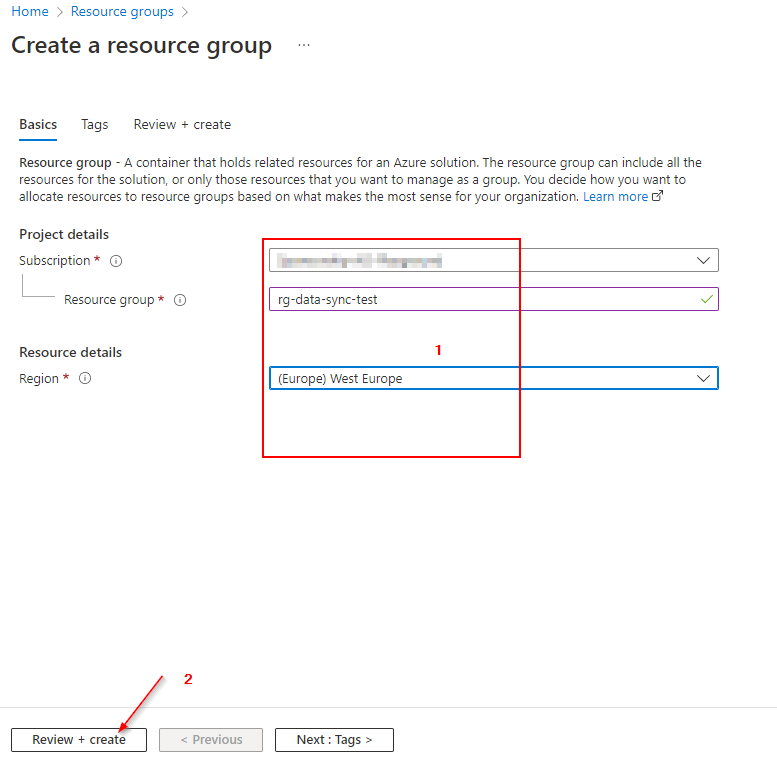
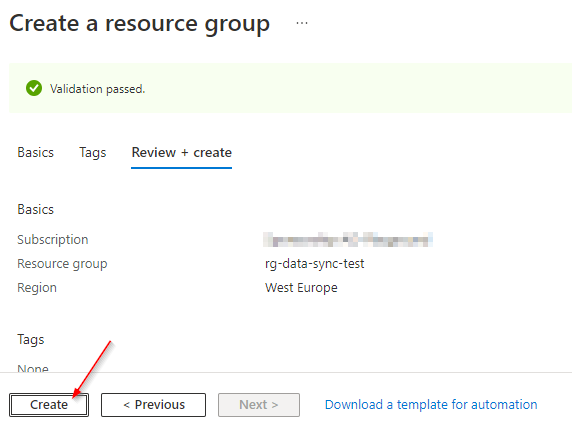
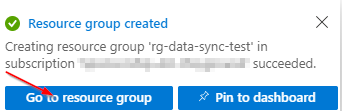
Creating an Azure - Database:
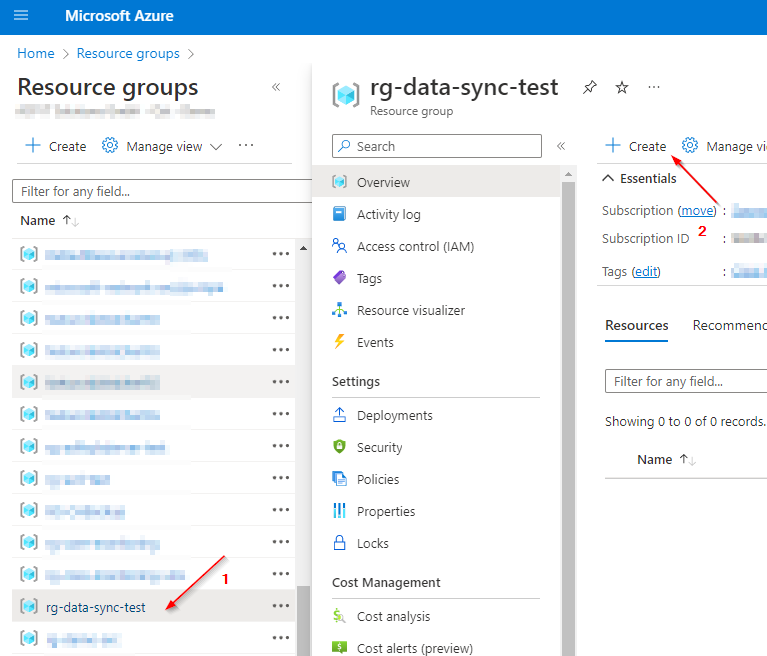
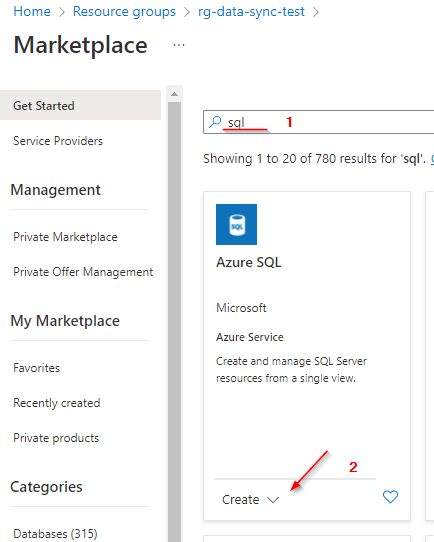
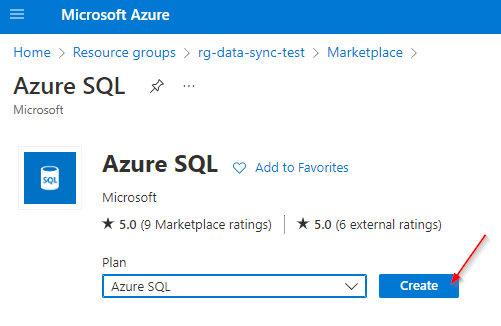
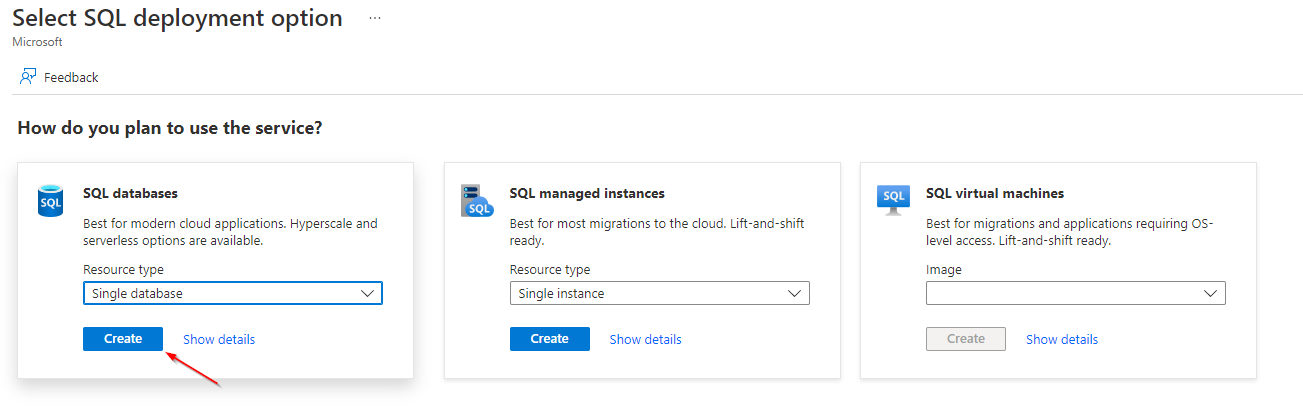
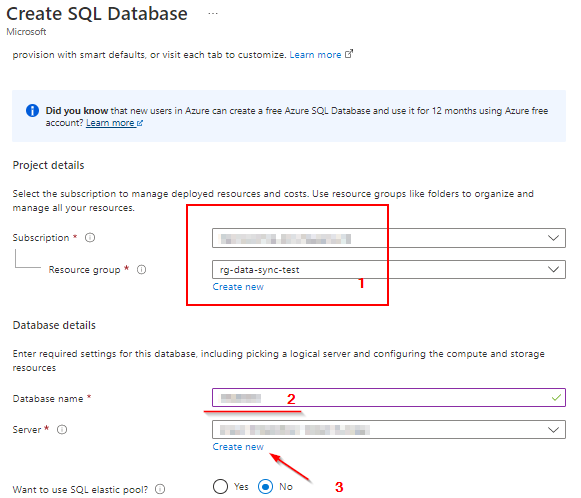
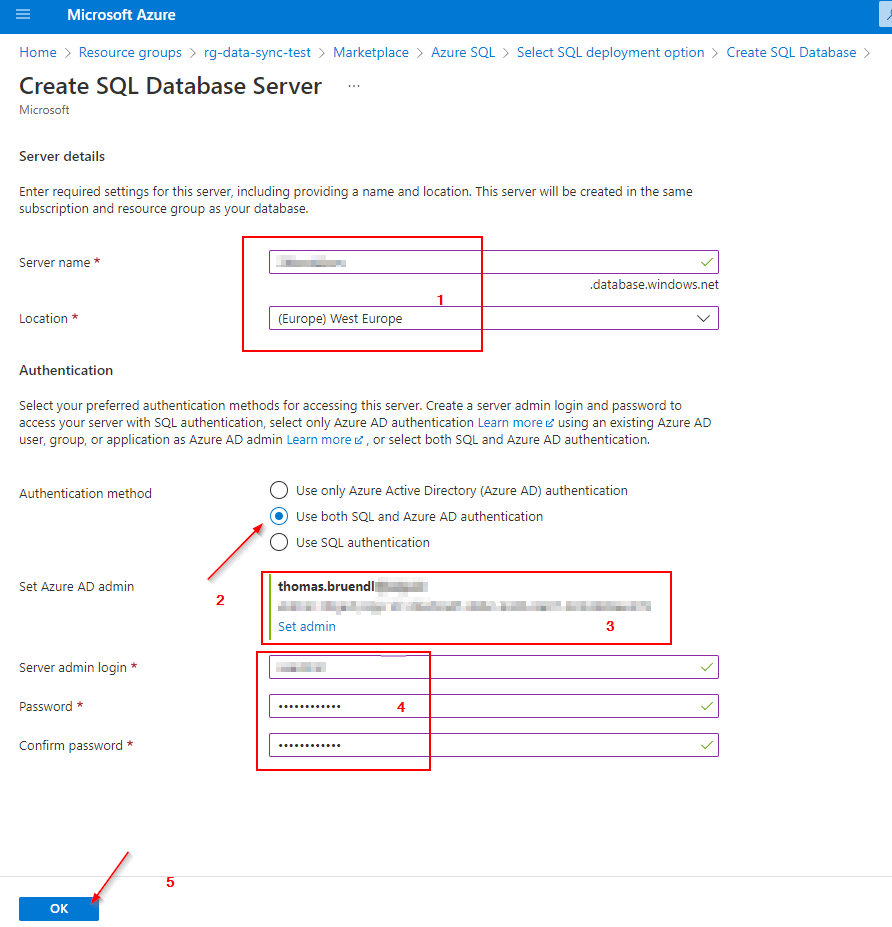
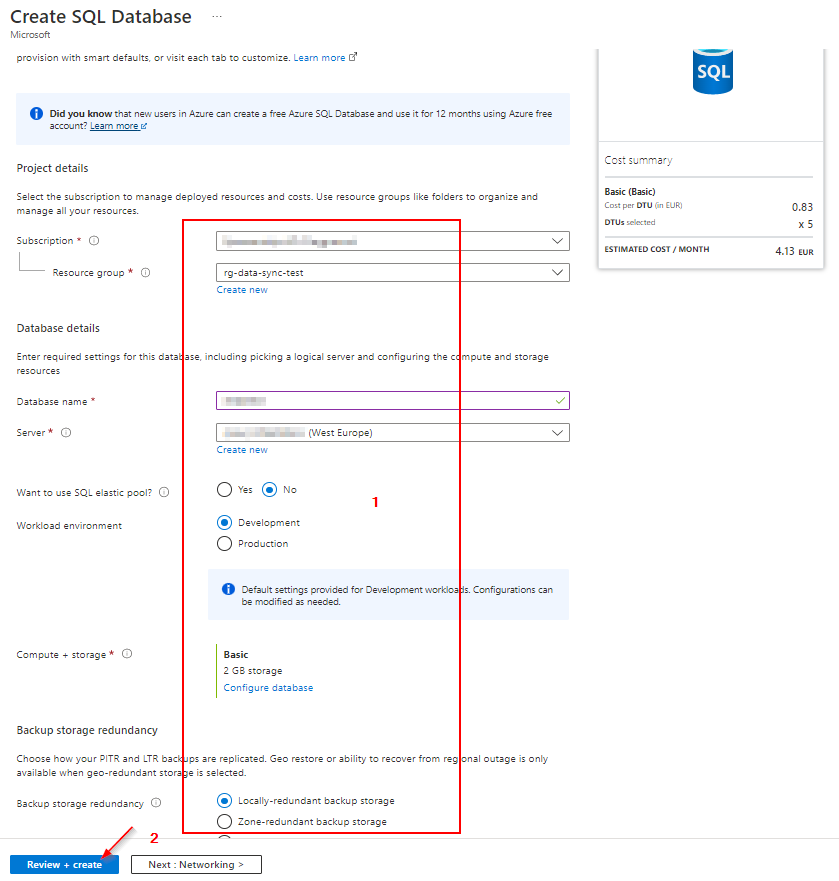
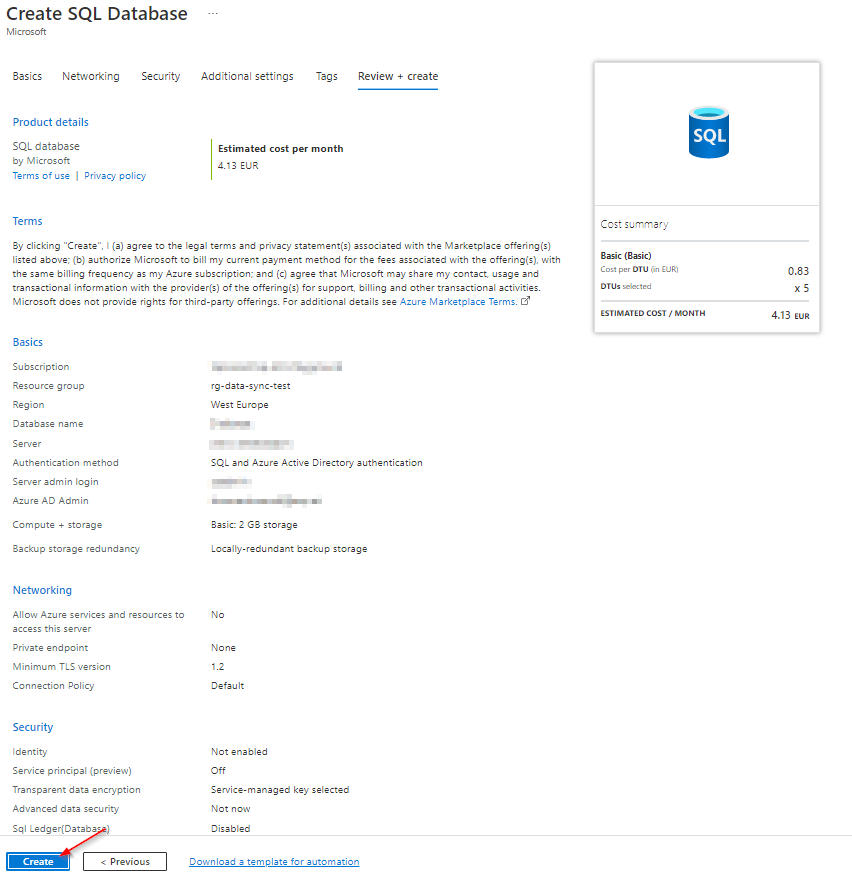
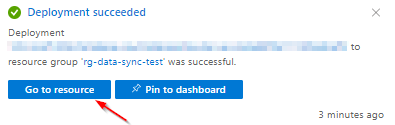
Sync - Setup
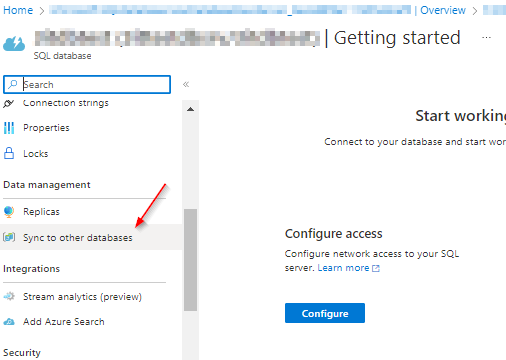
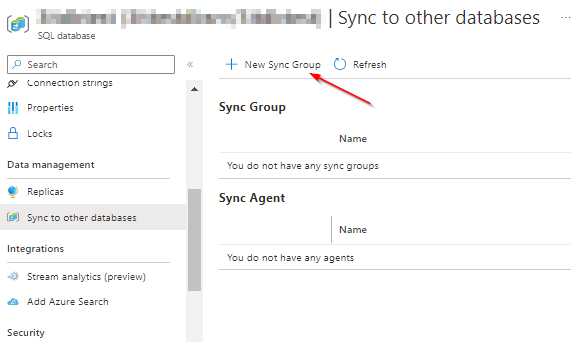
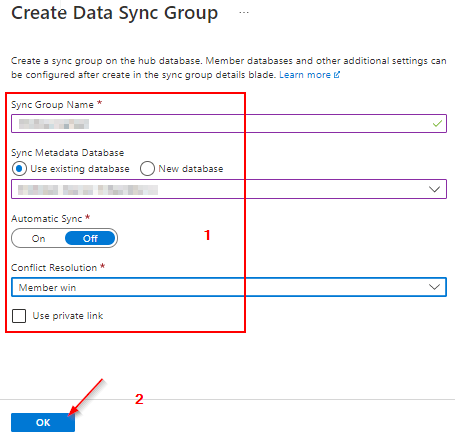
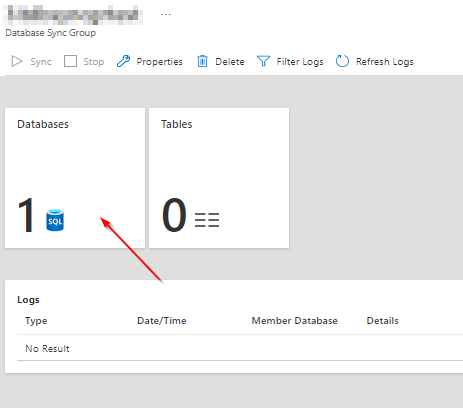
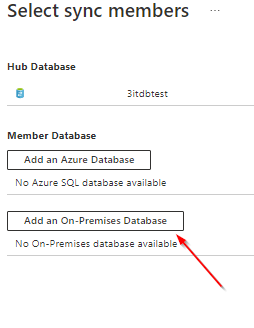
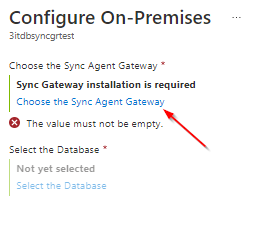
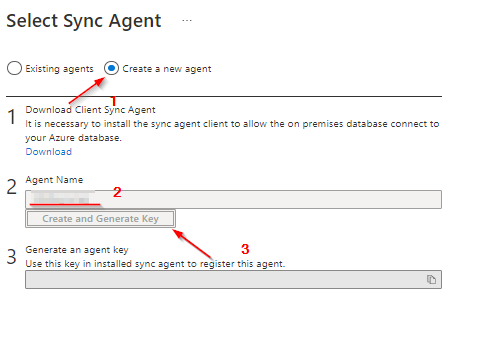
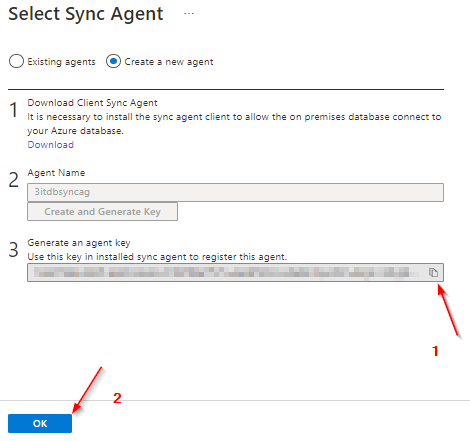
Caution: It is important to archive the agent key, as it will be needed at a later point in time.
Installing the Sync Agent (onprem)
Downloadlink: https://www.microsoft.com/en-us/download/details.aspx?id=27693
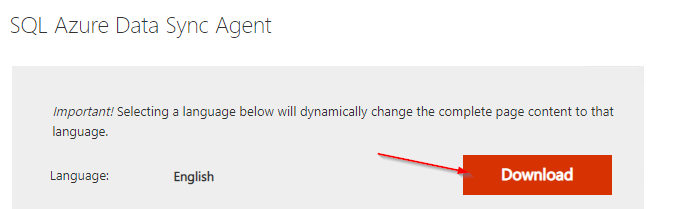
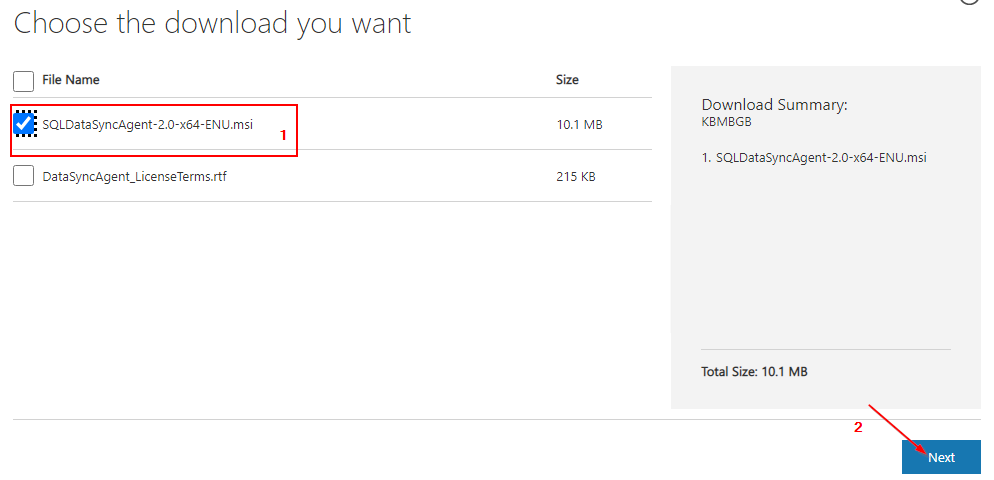
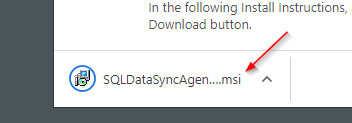
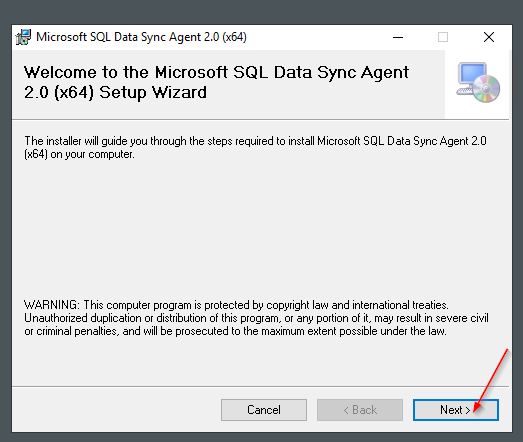
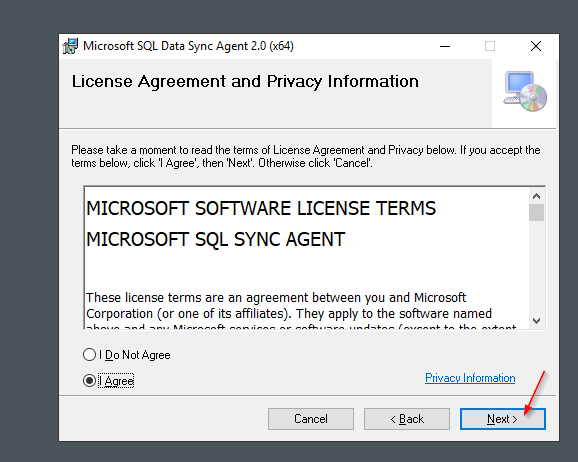
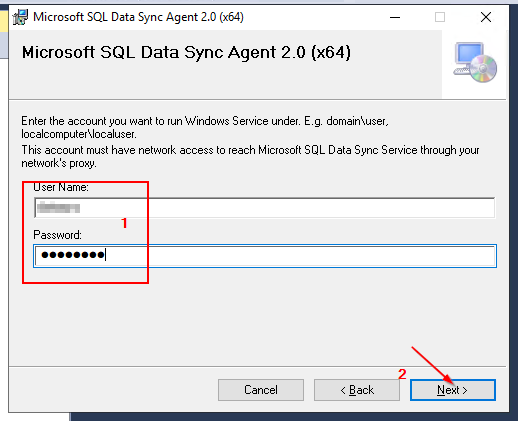
There are several options:
- LocalSystem
- MSA - Managed Service Account
- Service Account (Domain User)
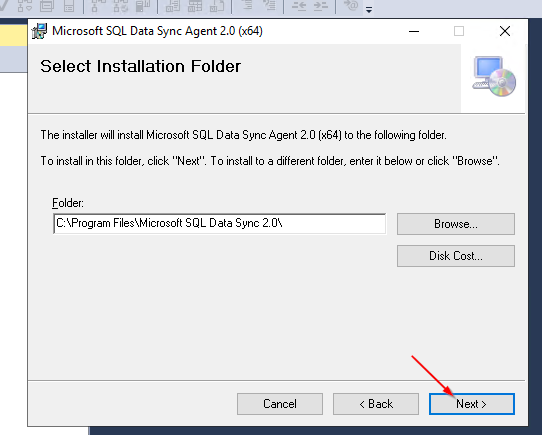
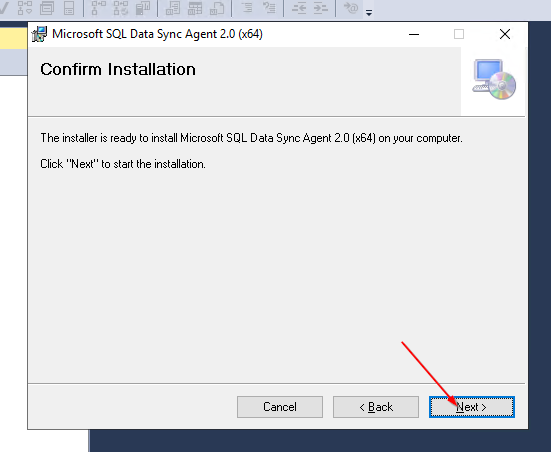
Configuration of the Sync Agent Part 1
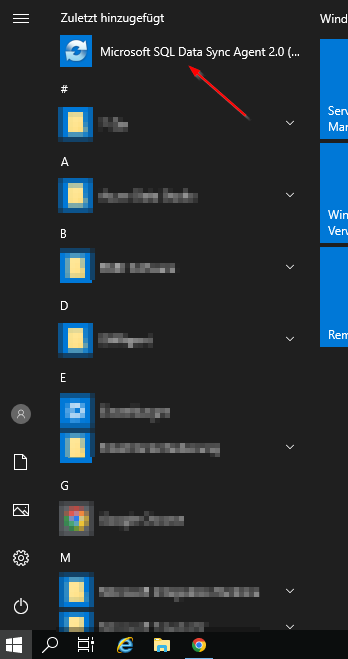
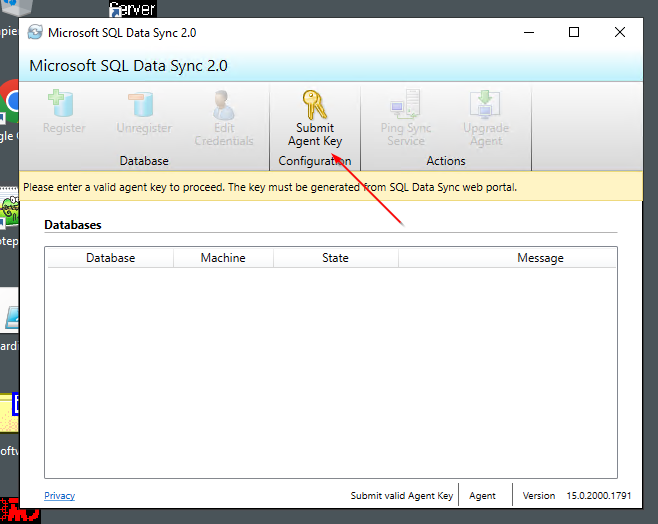
At this point, we'll make a short break and perform one more customization in Azure.
SQL Firewall Adjustment in Azure:
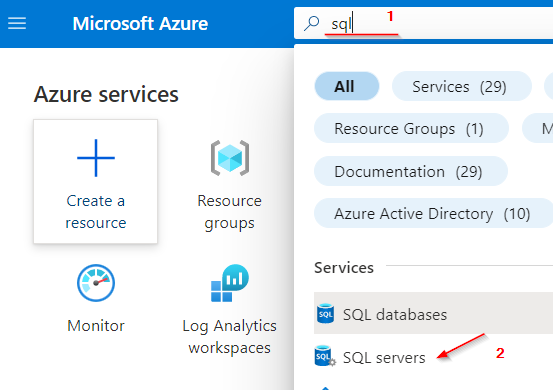
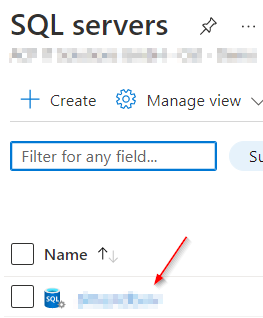
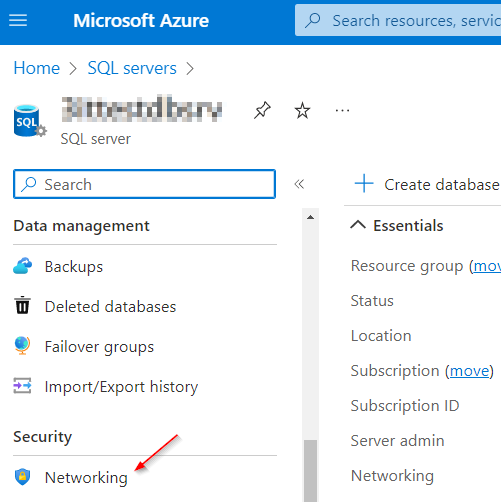
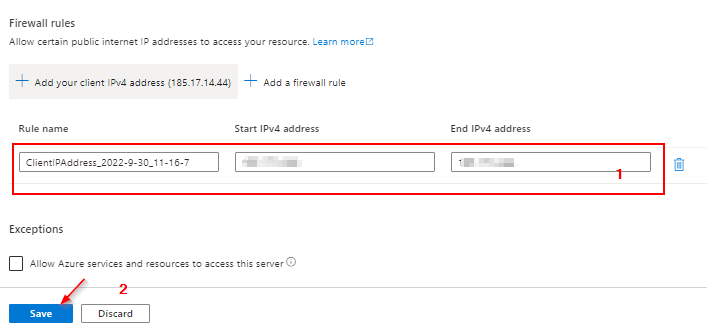
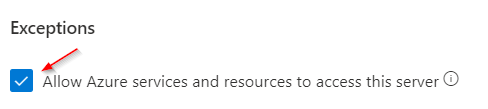
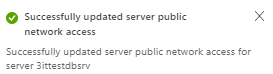
Configuration of the Sync Agent Part 2
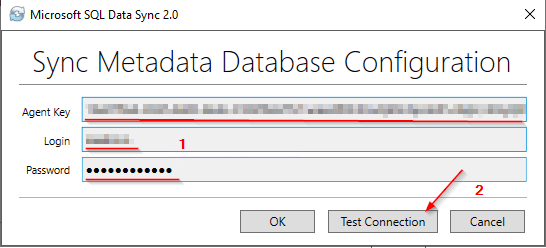
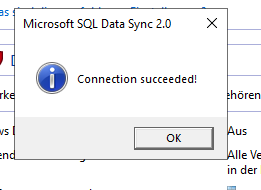
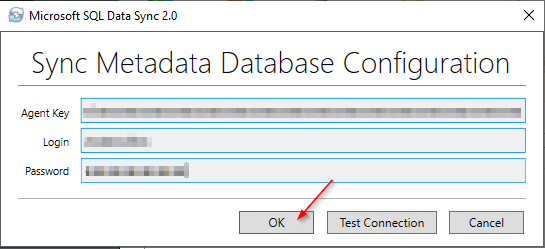
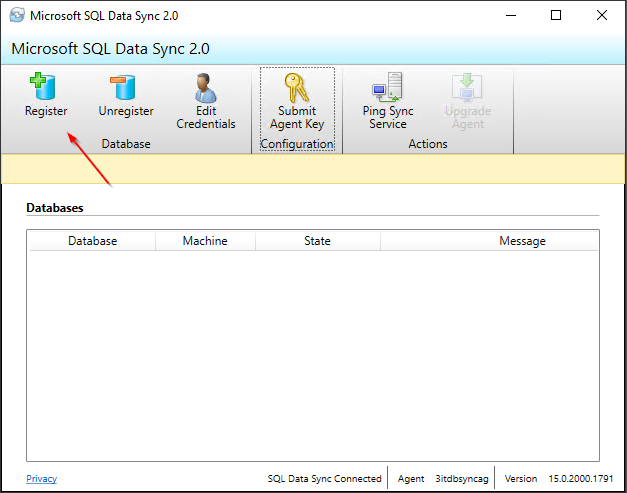
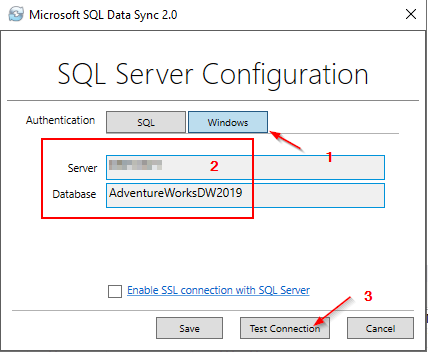
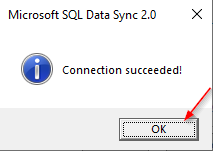
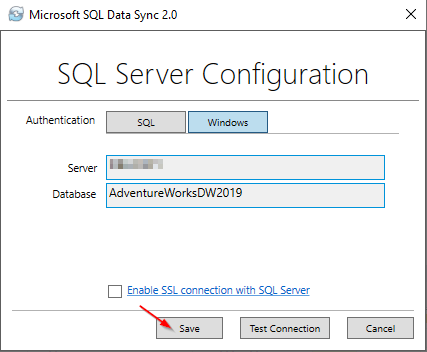
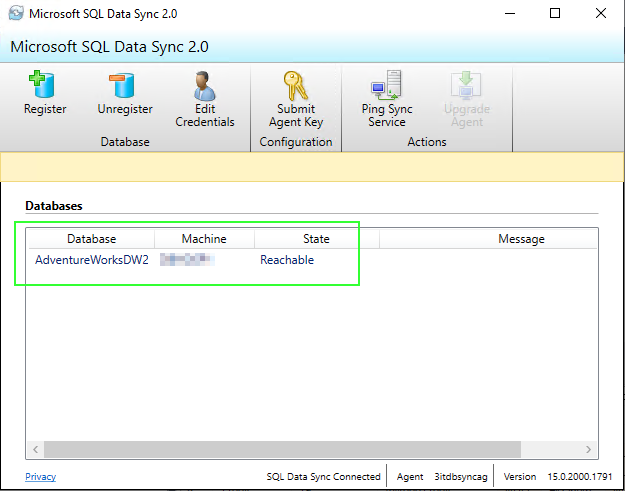
Adding the OnPrem Database to the Syncgroup
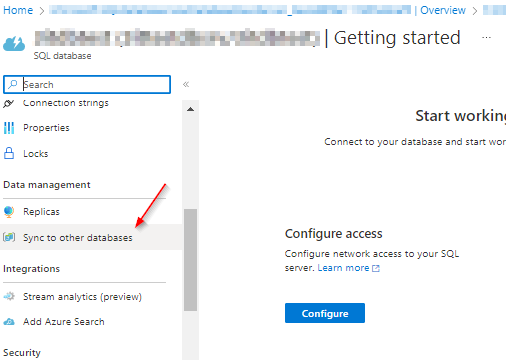
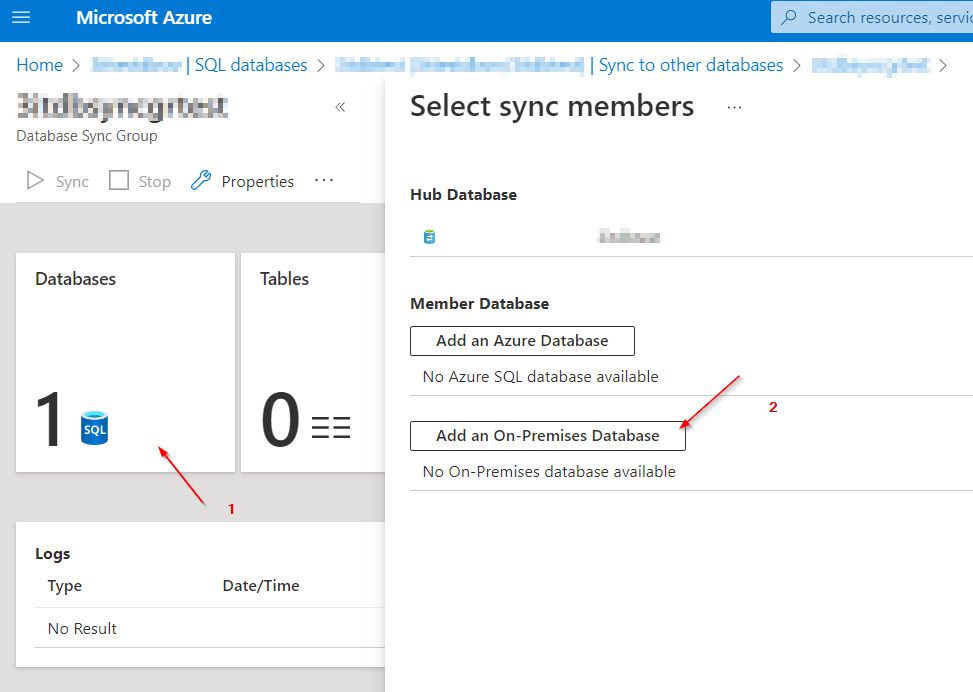
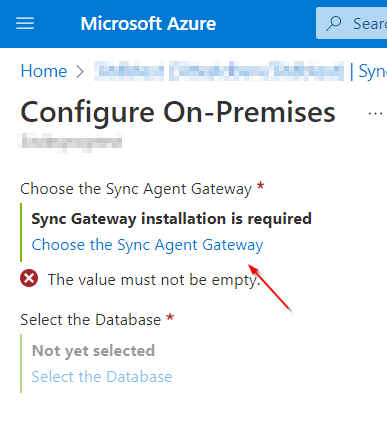
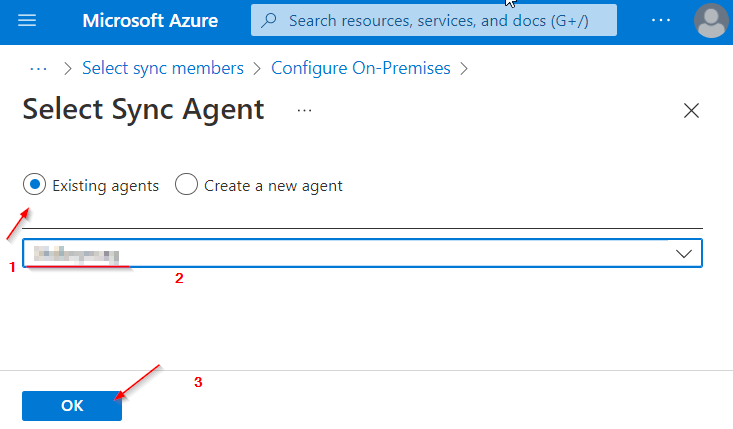
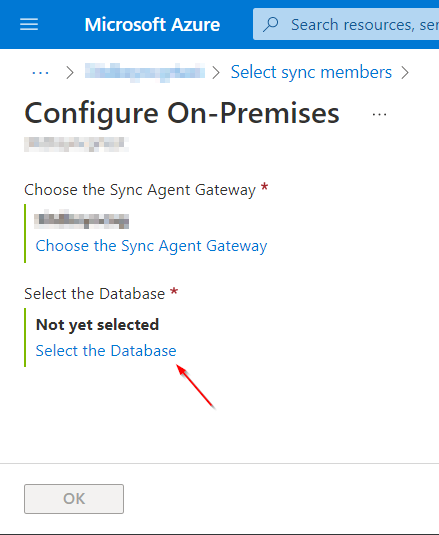
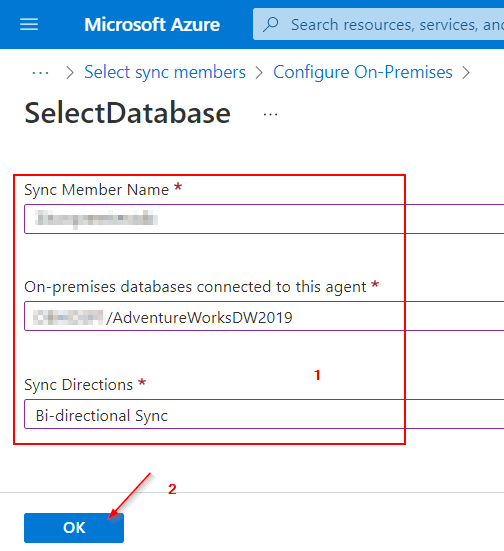
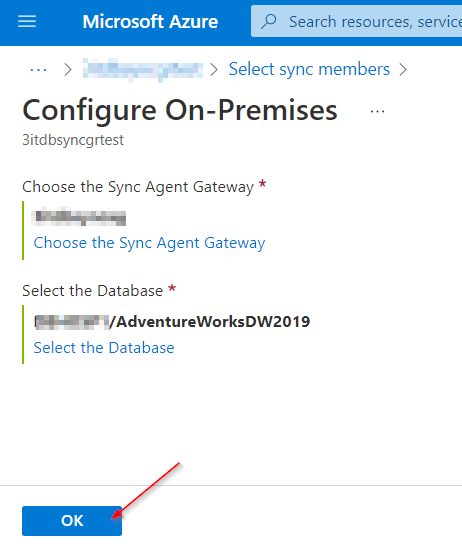
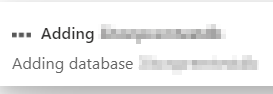
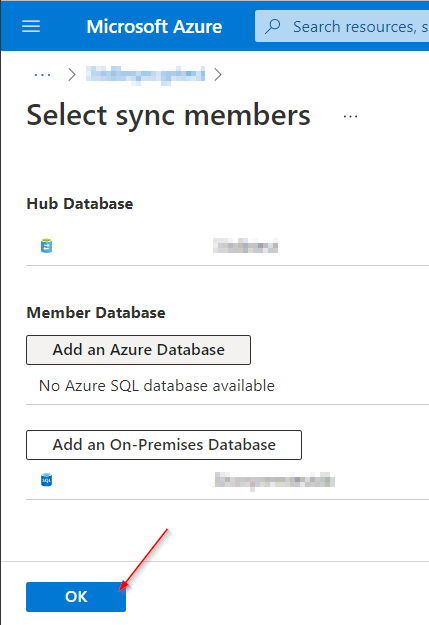
Table selection to be synchronized
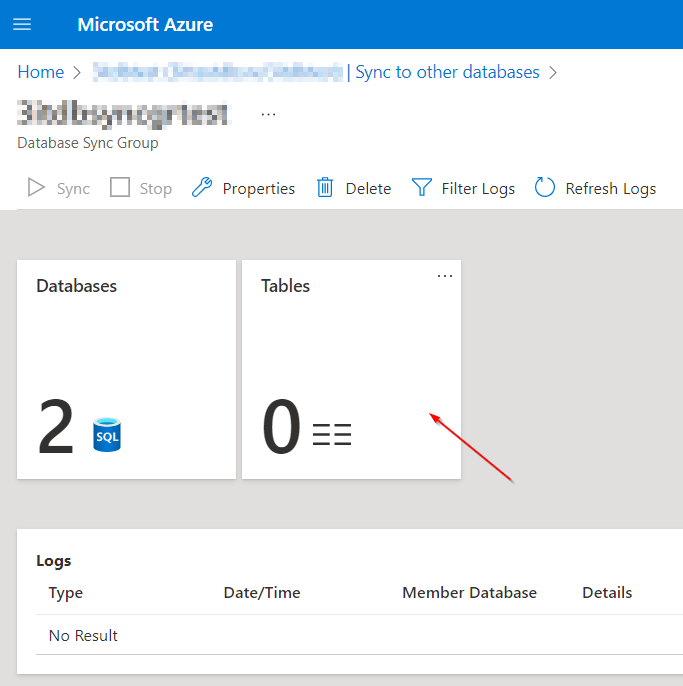
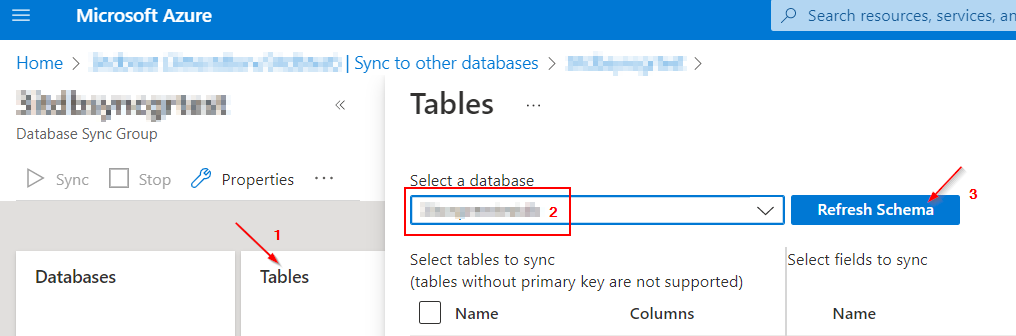
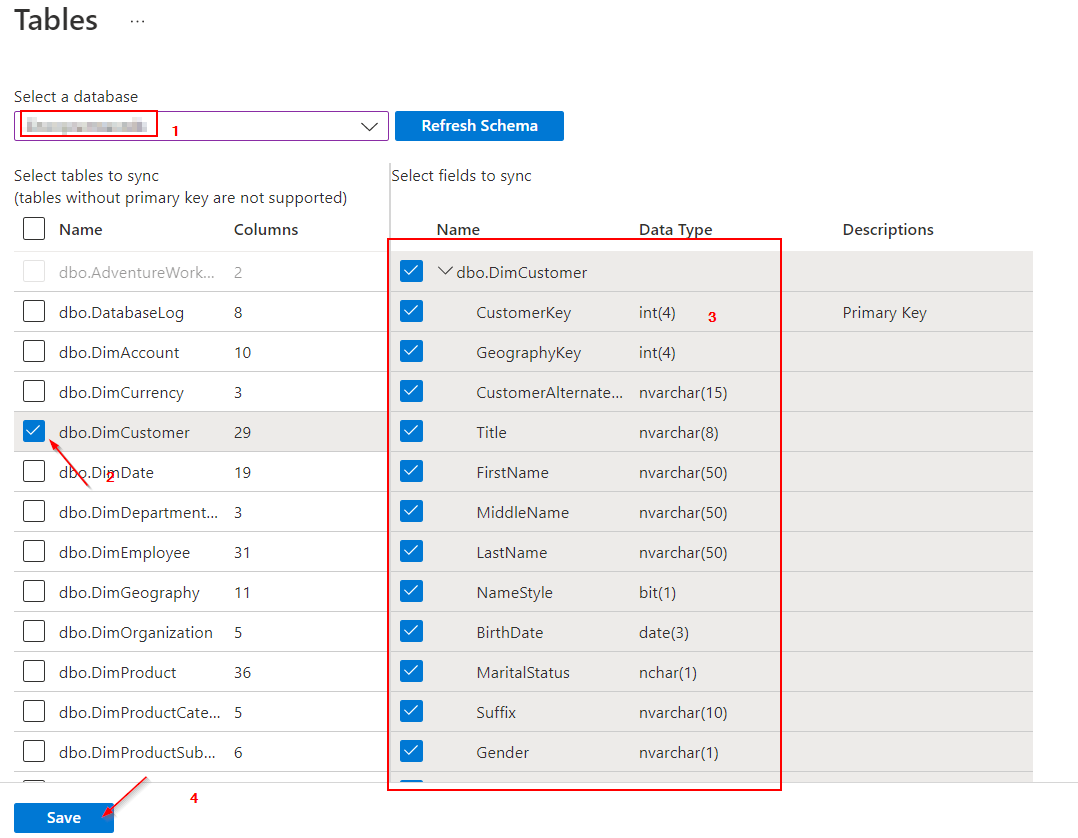
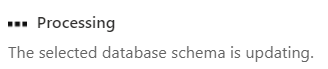
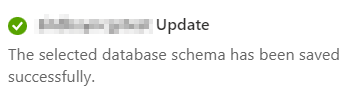
Performing the first synchronization
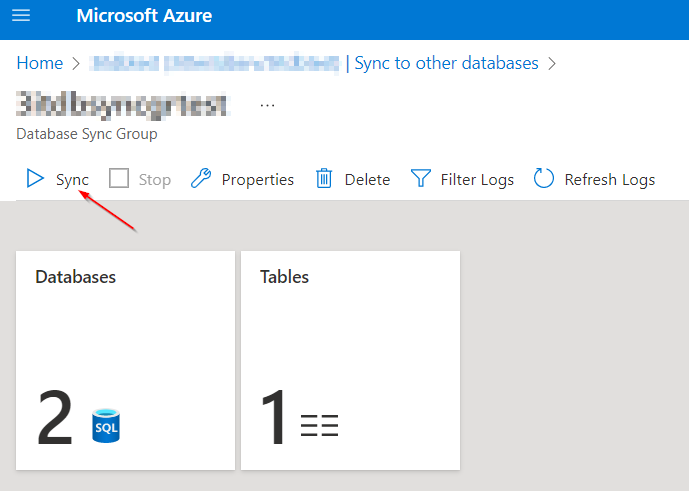
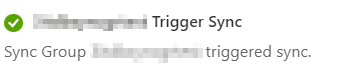
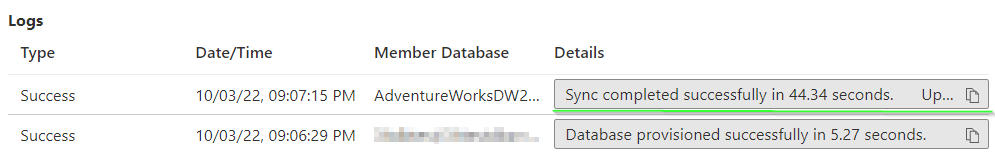
Expected Result (Cloud (Hub - DB)):
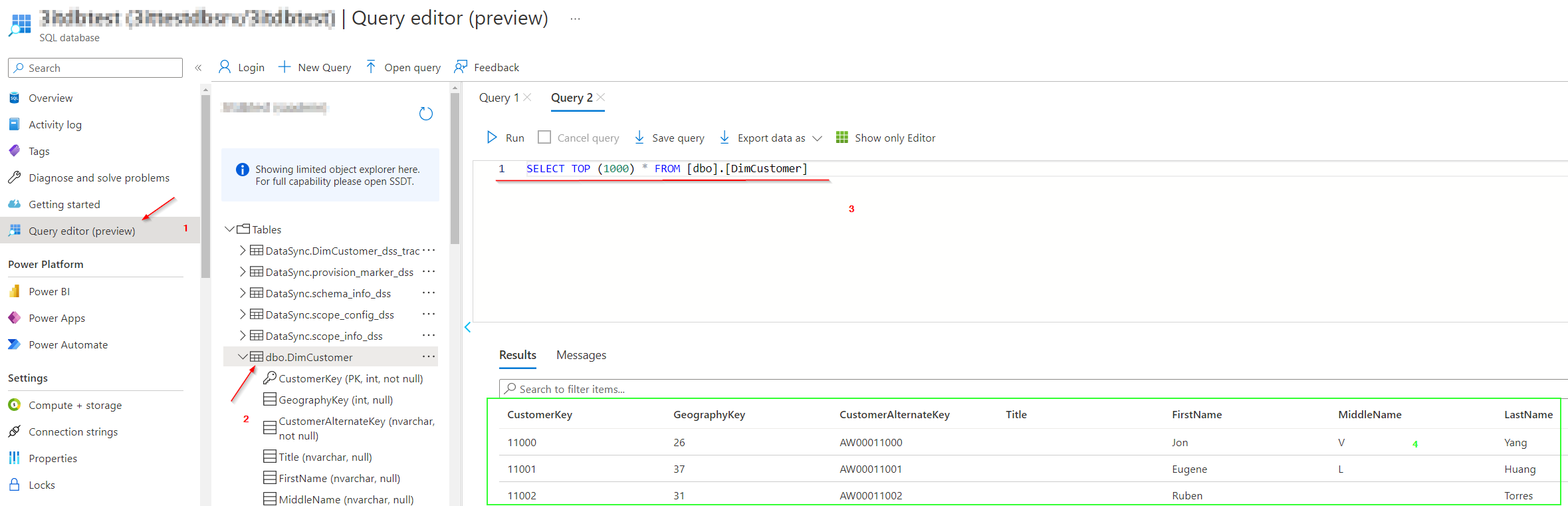
Link to larger version of the image
References:
Data Sync Agent for SQL Data Sync - Azure SQL Database
Learn how to install and run the Data Sync Agent for SQL Data Sync in Azure to sync data with SQL Server databases


