
This article has not been completed yet. However, it may already contain helpful Information and therefore it has been published at this stage.
# Import cluster kubeconfig
Get-AksHciCredential -name development-cluster
dir $env:USERPROFILE\.kube# Verify cluster connection
kubectl get nodes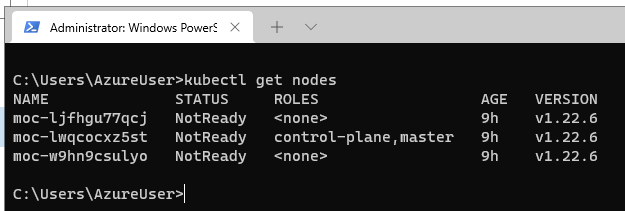
# Deploy Test - App
kubectl apply -f https://raw.githubusercontent.com/Azure/aks-hci/main/eval/yaml/azure-vote.yaml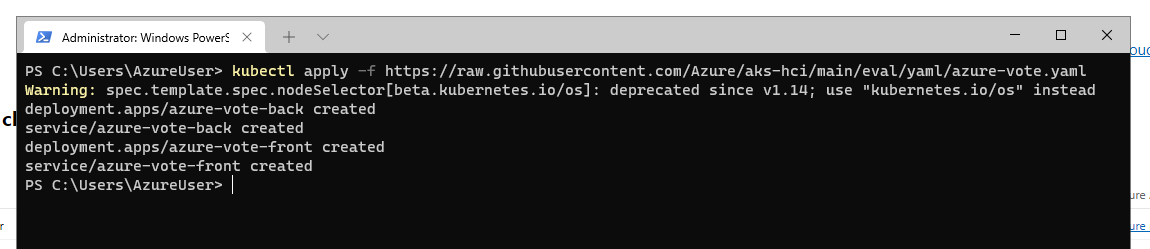
# Test App YAML - File
apiVersion: apps/v1
kind: Deployment
metadata:
name: azure-vote-back
spec:
replicas: 1
selector:
matchLabels:
app: azure-vote-back
template:
metadata:
labels:
app: azure-vote-back
spec:
nodeSelector:
"kubernetes.io/os": linux
containers:
- name: azure-vote-back
image: mcr.microsoft.com/oss/bitnami/redis:6.0.8
env:
- name: ALLOW_EMPTY_PASSWORD
value: "yes"
resources:
requests:
cpu: 100m
memory: 128Mi
limits:
cpu: 250m
memory: 256Mi
ports:
- containerPort: 6379
name: redis
---
apiVersion: v1
kind: Service
metadata:
name: azure-vote-back
spec:
ports:
- port: 6379
selector:
app: azure-vote-back
---
apiVersion: apps/v1
kind: Deployment
metadata:
name: azure-vote-front
spec:
replicas: 1
selector:
matchLabels:
app: azure-vote-front
template:
metadata:
labels:
app: azure-vote-front
spec:
nodeSelector:
"kubernetes.io/os": linux
containers:
- name: azure-vote-front
image: mcr.microsoft.com/azuredocs/azure-vote-front:v1
resources:
requests:
cpu: 100m
memory: 128Mi
limits:
cpu: 250m
memory: 256Mi
ports:
- containerPort: 80
env:
- name: REDIS
value: "azure-vote-back"
---
apiVersion: v1
kind: Service
metadata:
name: azure-vote-front
spec:
type: LoadBalancer
ports:
- port: 80
selector:
app: azure-vote-front# Watch AKS Service Status
kubectl get service azure-vote-front --watch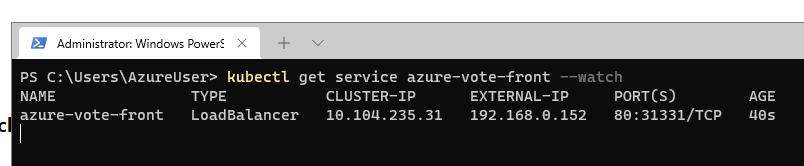
Open the EXTERNAL-IP in your browser.
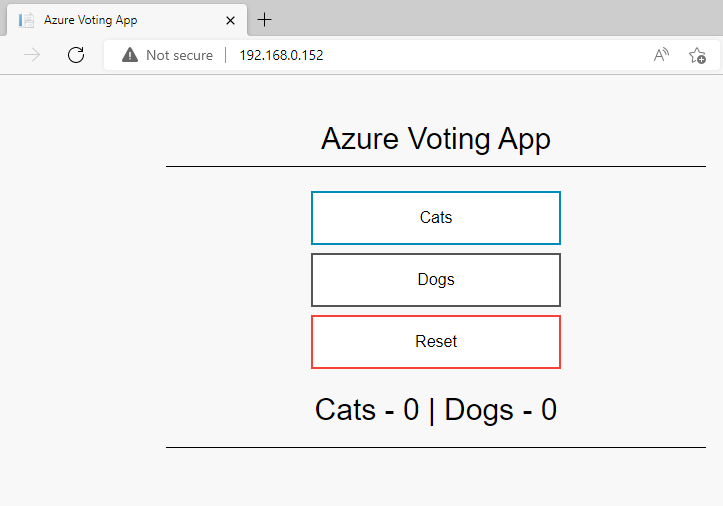
# Show all Pods in the default namespace
kubectl get pods -n default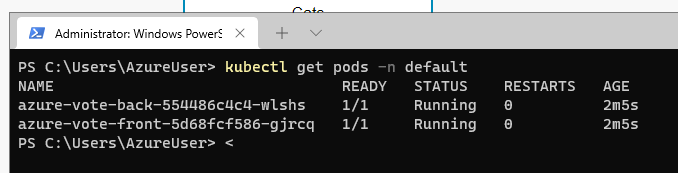
# Scale the front pods
kubectl scale --replicas=5 deployment/azure-vote-front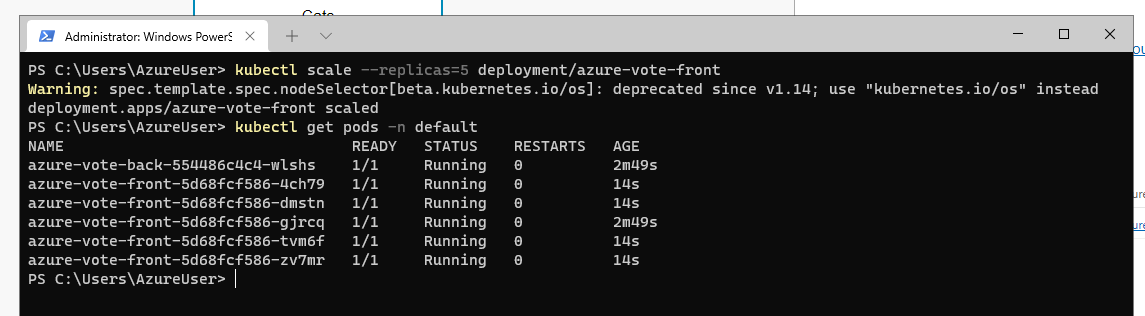
# Clean Up
kubectl delete deployments azure-vote-front
kubectl delete deployments azure-vote-back
kubectl delete services azure-vote-front
kubectl delete services azure-vote-back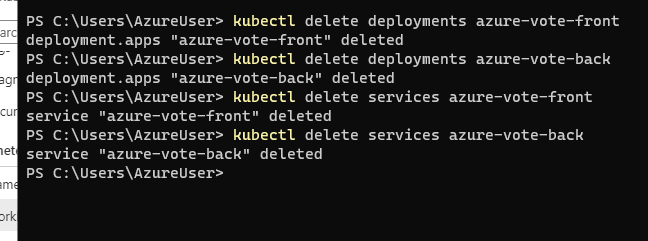
References:
Quickstart: Deploy an AKS cluster by using Azure CLI - Azure Kubernetes Service
Learn how to quickly create a Kubernetes cluster, deploy an application, and monitor performance in Azure Kubernetes Service (AKS) using the Azure CLI.

Getting started with Azure Kubernetes Services - Step by Step - 1
Get up to speed with Azure Kubernetes Services using Azure CLI. You will be able to setup a cluster, namespace, deployment, service and clean them up.


