
This article has not been completed yet. However, it may already contain helpful Information and therefore it has been published at this stage.
# Syntax
scp <source> <destination>
# To copy a file from B to A while logged into B:
scp </path/to/file> <Username>@<Host A>:</path/to/destination>
# To copy a file from B to A while logged into A:
scp <Username>@<Host B>:</path/to/file> </path/to/destination>
# To copy a file from B to A remotely:
scp <Username>@<Host B>:</path/to/file> <Username>@<Host A>:</path/to/destination>
Sources:
How to copy files from one machine to another using ssh
I’m using Linux (centos) machine, I already connected to the other system using ssh. Now my question is how can I copy files from one system to another system? Suppose, in my environment, I have two

Linux scp command help and examples
Linux and UNIX scp command information, examples, and help.
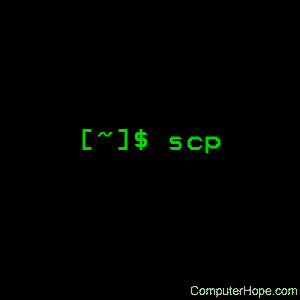
Using SCP to Copy and Securely Transfer Files and Folders
Learn SCP (Secure Copy Protocol) - a command-line tool built on SSH that’s used to transfer files between local and remote computers, through examples.



