
This article has not been completed yet. However, it may already contain helpful information and therefore it has been published at this stage.
Introduction:
To create a new "All users, All Hosts" profile, type:
if (!(Test-Path -Path $PROFILE.AllUsersAllHosts))
{ New-Item -Type File -Path $PROFILE.AllUsersAllHosts -Force }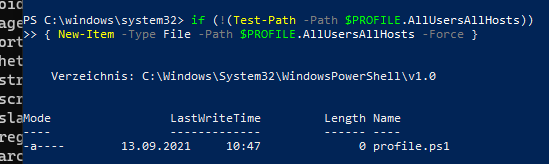
Notepad C:\Windows\System32\WindowsPowerShell\v1.0\profile.ps1Register-ArgumentCompleter -Native -CommandName aws -ScriptBlock {
param($commandName, $wordToComplete, $cursorPosition)
$env:COMP_LINE=$wordToComplete
$env:COMP_POINT=$cursorPosition
aws_completer.exe | ForEach-Object {
[System.Management.Automation.CompletionResult]::new($_, $_, 'ParameterValue', $_)
}
Remove-Item Env:\COMP_LINE
Remove-Item Env:\COMP_POINT
}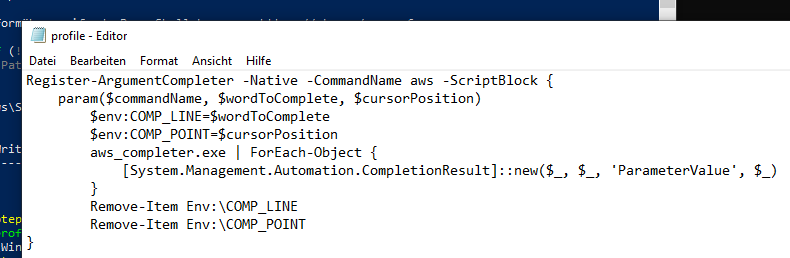
Set-ExecutionPolicy RemoteSigned
# Will run any script on the local machine, that has not come from the internet
Set-ExecutionPolicy Unrestricted
# Will allow any script to run, although if you downloaded it from the internet it will ask you to confirm you want to run it.
Unblock-File C:\Windows\System32\WindowsPowerShell\v1.0\profile.ps1
# Will unblock the execution of this particular file
Set-ExecutionPolicy RemoteSigned -Scope CurrentUser
# Will run any script on the local machine, that has not come from the internet for a specific User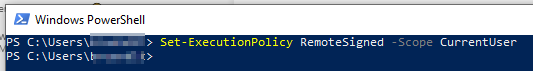
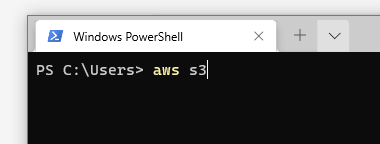
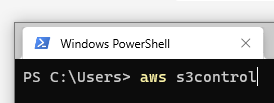
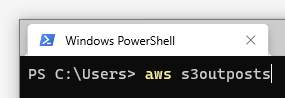
Conlusio:
Sources:
Command completion - AWS Command Line Interface
Configure autocompletion for AWS CLI commands.
How to Use Profiles in Windows PowerShell ISE - PowerShell
This article explains how to use Profiles in Windows PowerShell ISE.


