Connect to your host via SSH
# Run this command to find additional peripherals and devices:
lspci -vvv
NICs I was able to identify.
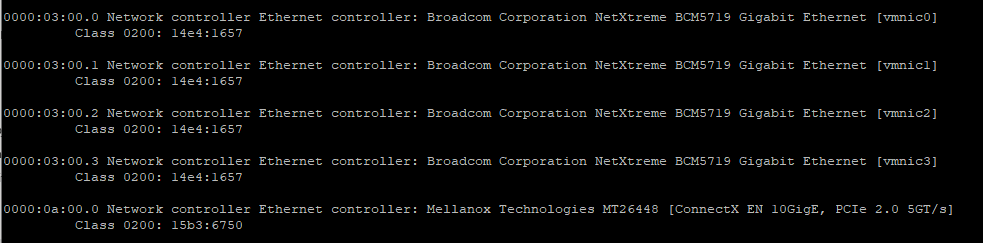
- Broadcom Corporation NetXtreme BCM5719 Gigabit Ethernet
- Mellanox Technologies MT26448 [ConnectX EN 10GigE, PCIe 2.0 5GT/s]
# If you know what you are looking for...
lspci | grep Mellanox
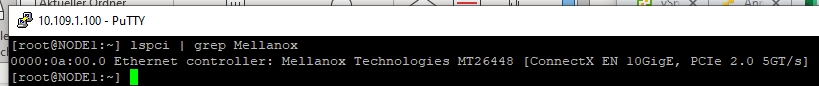
# Verify the driver's version that is installed
esxcli software vib list | grep nmlx
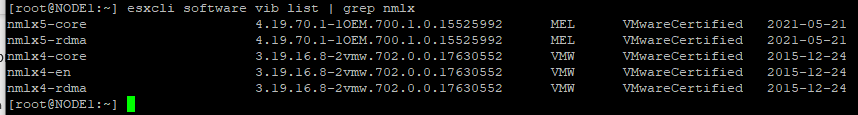
Download the latest native ESXi drivers from here.
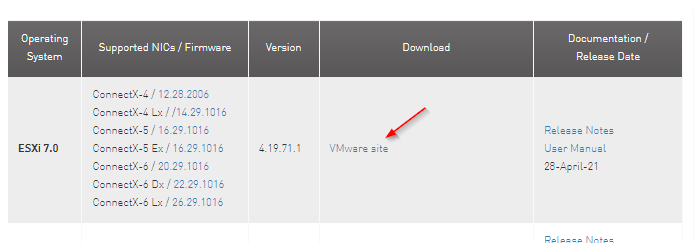
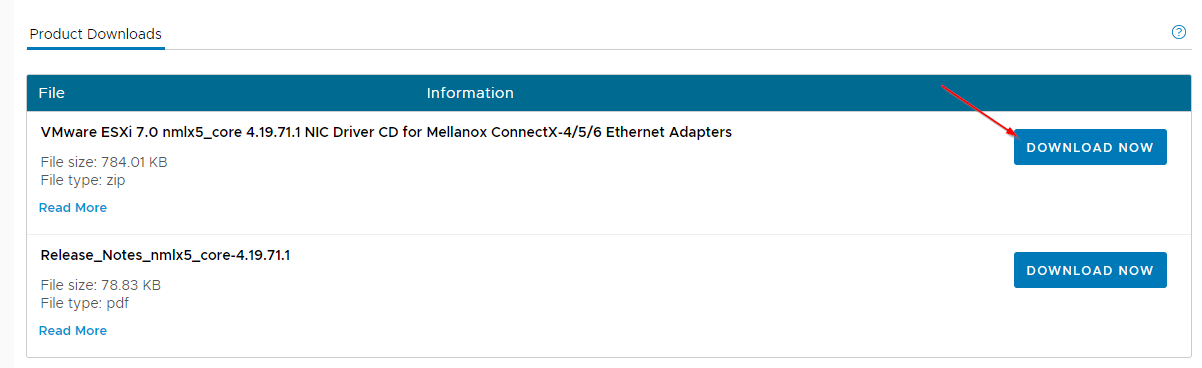
Copying the installation package to a datastore....
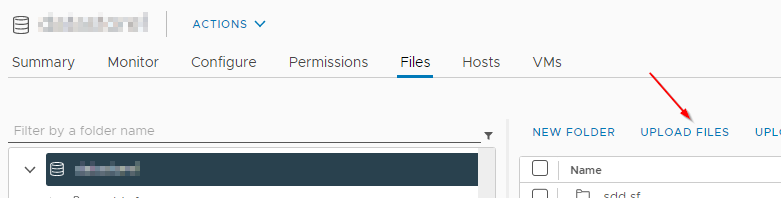
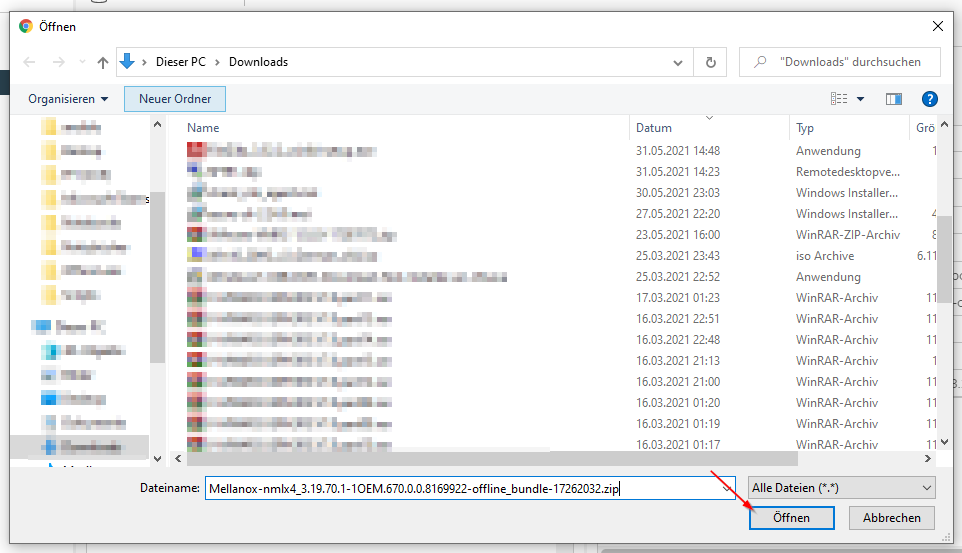
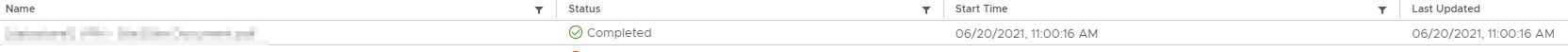
# Install new drivers...
esxcli software vib install -d /vmfs/volumes/<datastorename>/Mellanox-nmlx4_3.19.70.1-1OEM.670.0.0.8169922-offline_bundle-17262032.zip
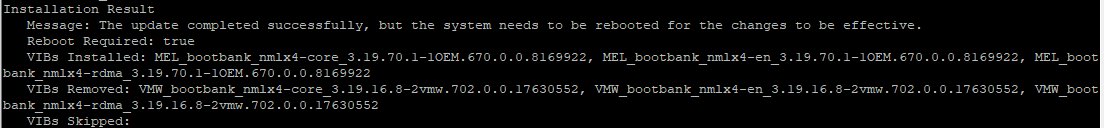
# Perform reboot...
reboot
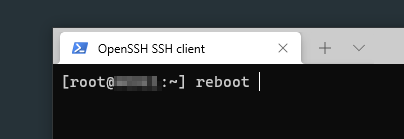
# Check if the nic is available....
esxcli network nic list
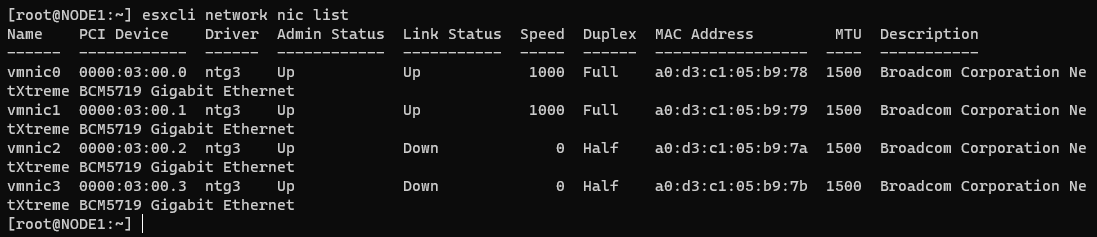
Apparently the NIC is no longer supported.
However, I have found several statements on this.
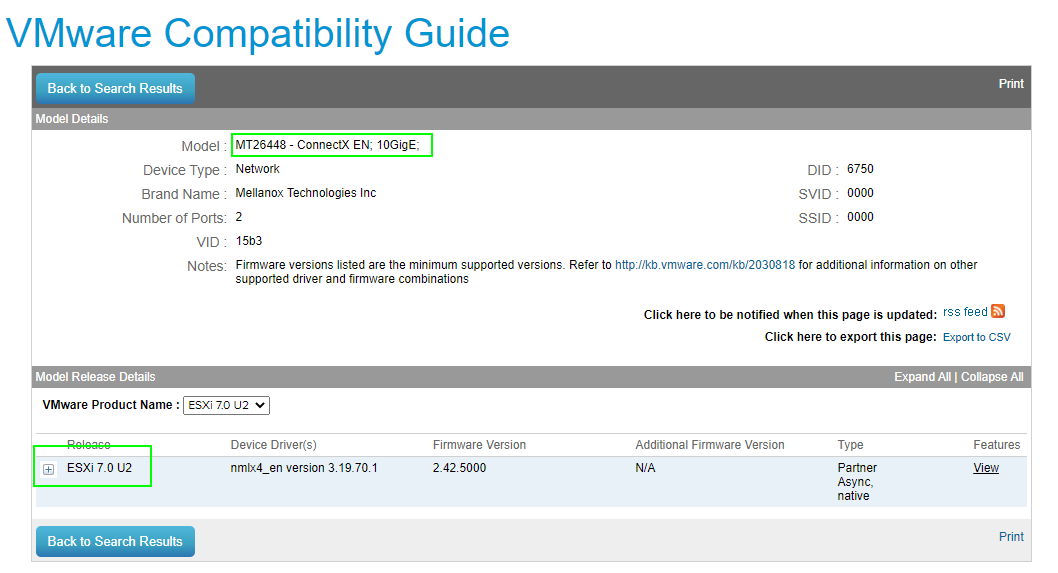
Source: https://www.vmware.com/resources/compatibility/detail.php?deviceCategory=io&productid=10112
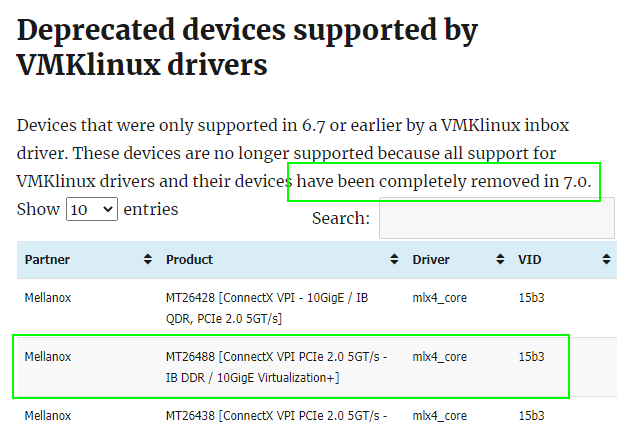
Source: https://vdan.cz/vmware/esxi-7-0-and-mellanox-connectx-2-support-fix/
Hier wird auch ein Workaround präsentiert.
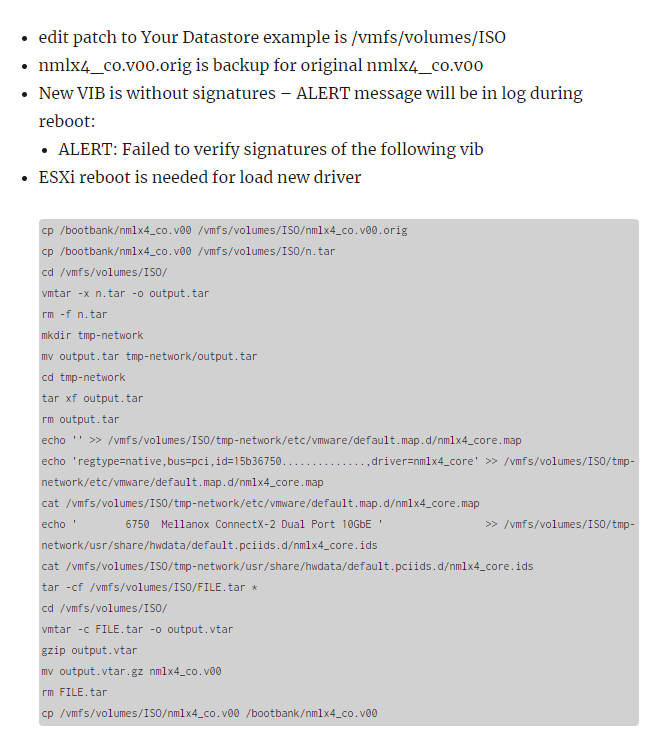
I have tried it and cannot confirm that it works.
I will now try another NIC.
I will write another BLOG entry about this.
- Intel X520-DA1 10Gbps PCI-E SINGLE PORT Network Adapter
It appears to be compatible.
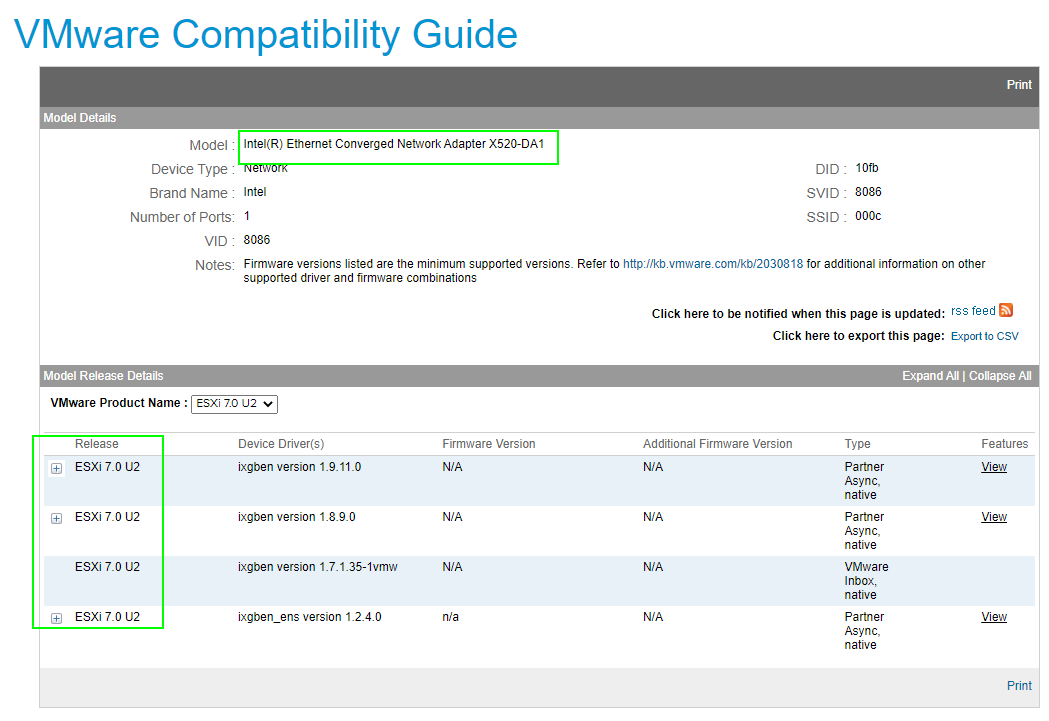
Source: https://www.vmware.com/resources/compatibility/detail.php?deviceCategory=io&productid=50073&vcl=true
You can get it quite cheaply via Ebay....
I'll report back as soon as I have more information.
Sources:
https://kb.vmware.com/s/article/1003916
https://docs.mellanox.com/pages/releaseview.action?pageId=15051785
https://www.vmware.com/resources/compatibility/detail.php?deviceCategory=io&productid=10112
