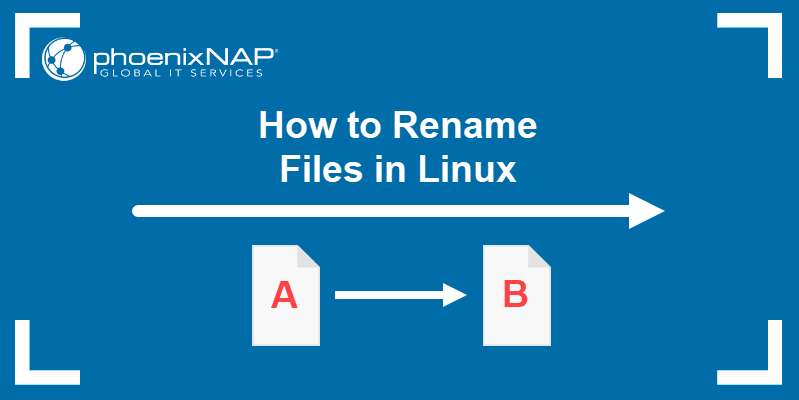This article has not been completed yet. However, it may already contain helpful Information and therefore it has been published at this stage.
# Syntax
mv <source> <destination>Sources:
How to Rename Files in Linux {Multiple Options and Examples}
In this tutorial, learn how to rename files in Linux using the mv and rename commands in the terminal window.