Regularly I struggle with the issue that a service doesn't start any more or is stuck or can't be stopped.
In this article I would like to describe the necessary procedure to fix this problem.It has already served me well many times.
Of course, a server restart would also be an alternative, but I prefer to save myself the effort. Especially if I don't know 100% whether the computer will start up again quickly.
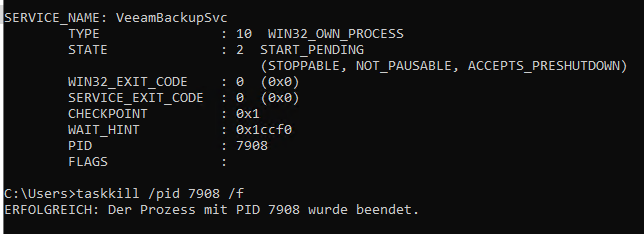
- Click the Start menu
- Click Run or in the search bar type 'services.msc'
- Press Enter
- Look for the service and check the Properties and identify its service name
- Once found, open a command prompt. Type
sc queryex [servicename]
- Press Enter
- Identify the PID
- In the same command prompt type
taskkill /pid [pid number] /f
- Press Enter
Source:
How to manually force a service to stop if not responding
If you have a service that is not responding or showing pending in Windows services that you are unable to stop, use the following directions to force the service to stop. Click the Start menu Click Run or in the search bar type ’se...


