
This article has not been completed yet. However, it may already contain helpful information and therefore it has been published at this stage.
# Download of the Edge installation package
wget -uri http://go.microsoft.com/fwlink/?LinkID=2093437 -OutFile "C:\ILOISO\HCI\edge.msi"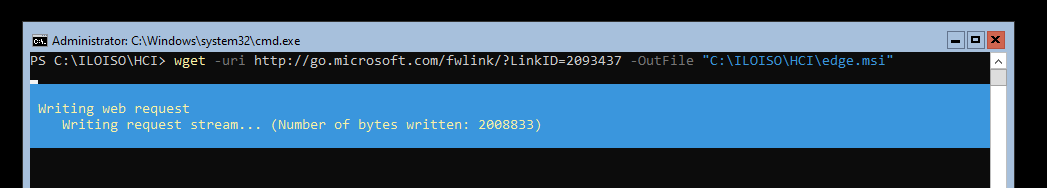
# Executing the installation
& 'C:\ILOISO\HCI\edge.msi'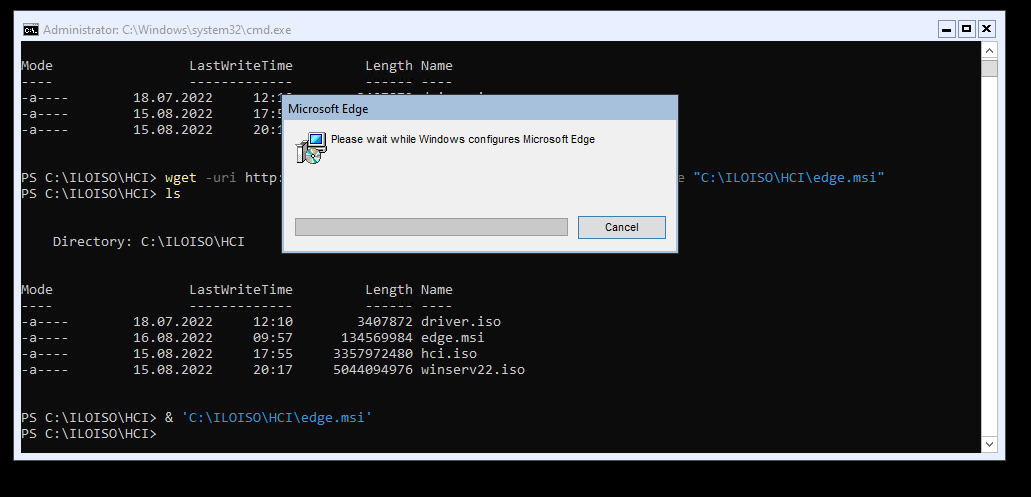
# Launching the browser
& 'C:\Program Files (x86)\Microsoft\Edge\Application\msedge.exe'
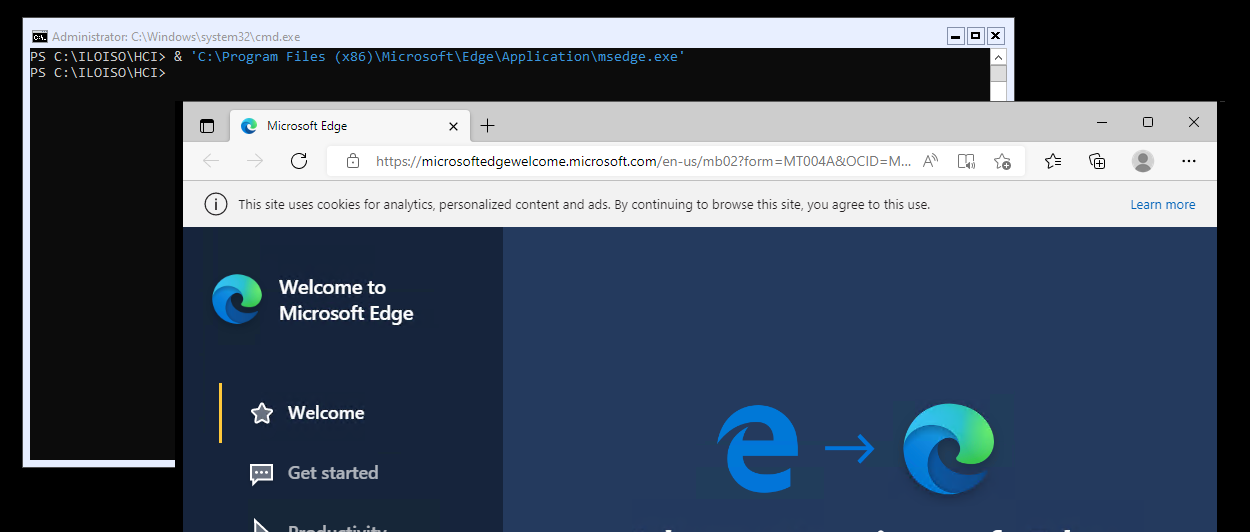
References:
https://4sysops.com/archives/install-microsoft-edge-chromium-on-windows-server-core/

