- From the Azure Portal, search for "Storage accounts".
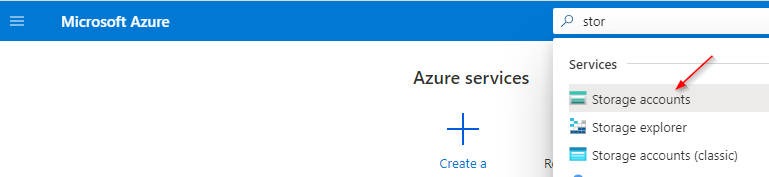
- Select an account of your choice.
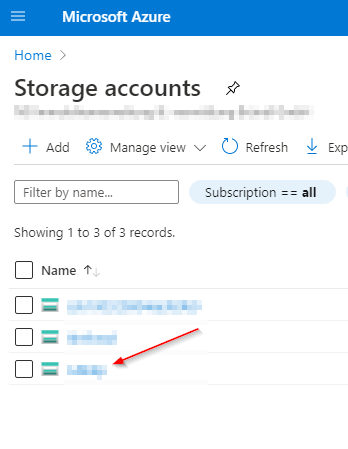
- Search for "Lifecycle Management" and click on it.
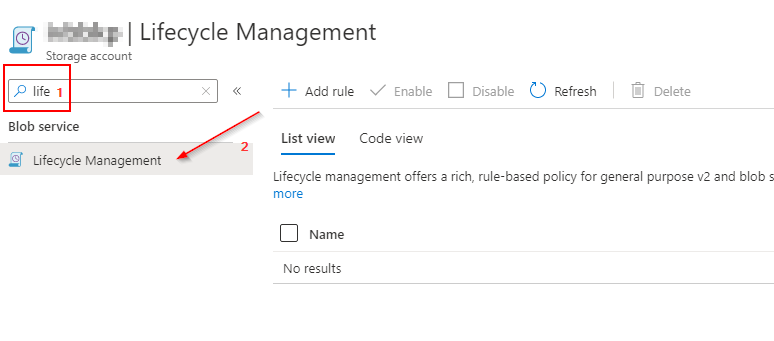
- Add a Rule
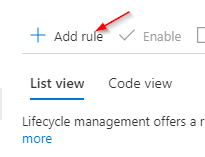
- For my usecase, I will create a rule to delete blobs older than 30 days.
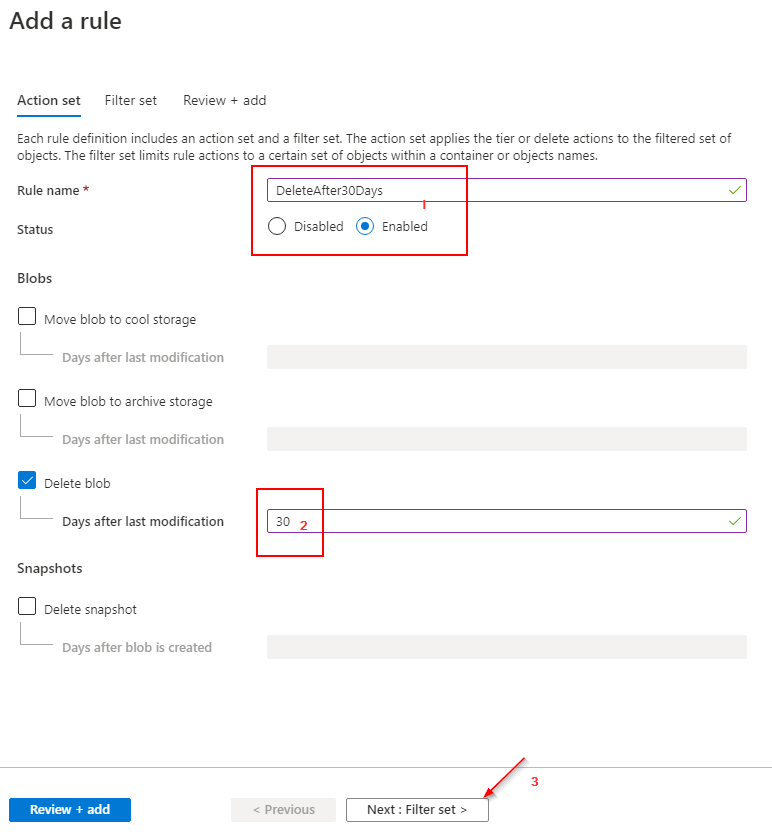
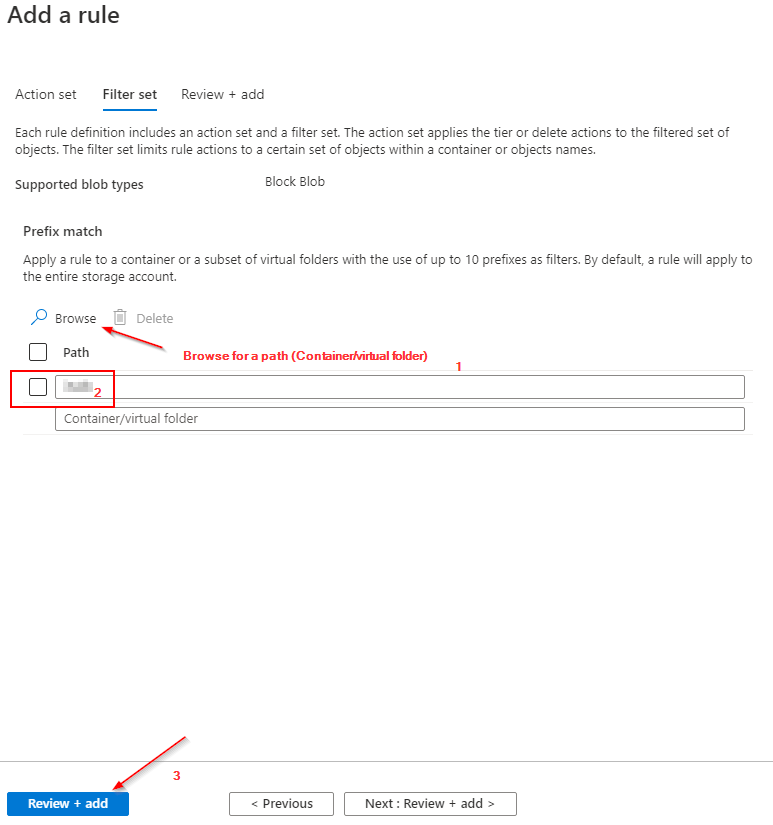
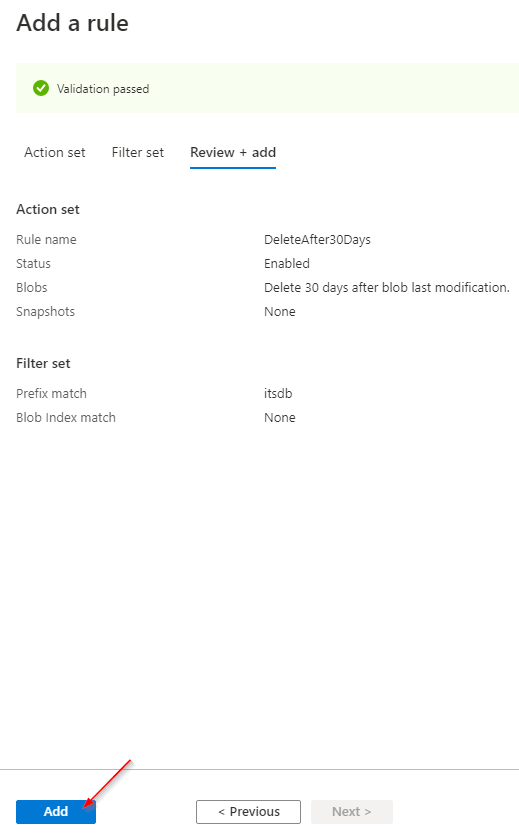
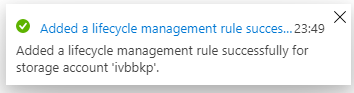
Helpful sources that I have used:
