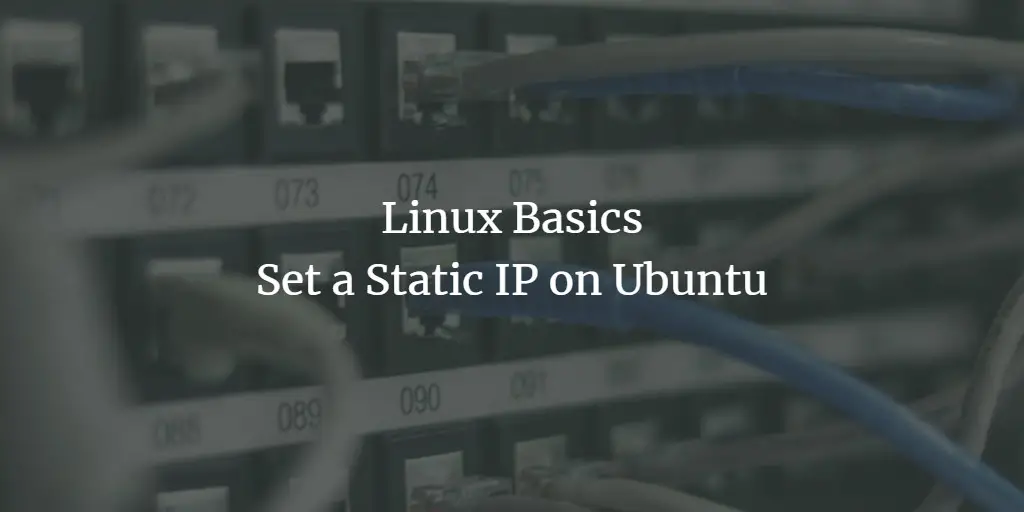Configure a Static IP Address with Netplan on Ubuntu

This article has not been completed yet. However, it may already contain helpful Information and therefore it has been published at this stage.
# Editing the Config -File
sudo nano /etc/netplan/00-installer-config.yaml
# Network-Configuration
network:
version: 2
renderer: NetworkManager/ networkd
ethernets:
device:
dhcp4/6: yes/no
addresses: [IP_ADDRESS/NETMASK]
gateway: GATEWAY
nameservers:
addresses: [NAMESERVER_1, NAMESERVER_2]
# device: Name of the interface.
# dhcp4/6: yes or no depending upon dynamic or static IP addressing
# addresses: IP address of the device in prefix notation. Do not use netmask.
# gateway: Gateway IP address to connect to an outside network
# nameservers: Address of DNS name servers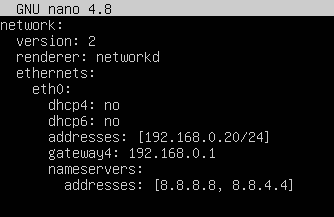
# Apply Configuration
sudo netplan apply
# Check
ip a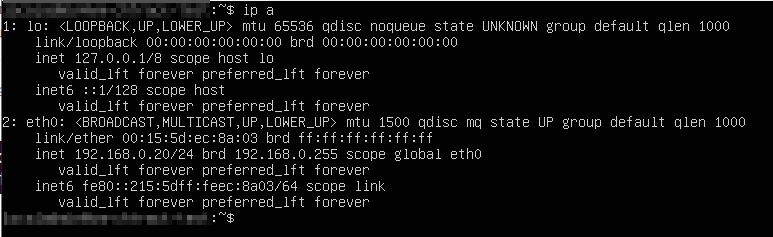
References:
Linux Basics - Set a Static IP on Ubuntu
Set a static IP on Ubuntu, all Ubuntu versions from Ubuntu 20.04, Ubuntu 18.04 down to Ubuntu 12.04 are covered in this tutorial. The guide explains h...