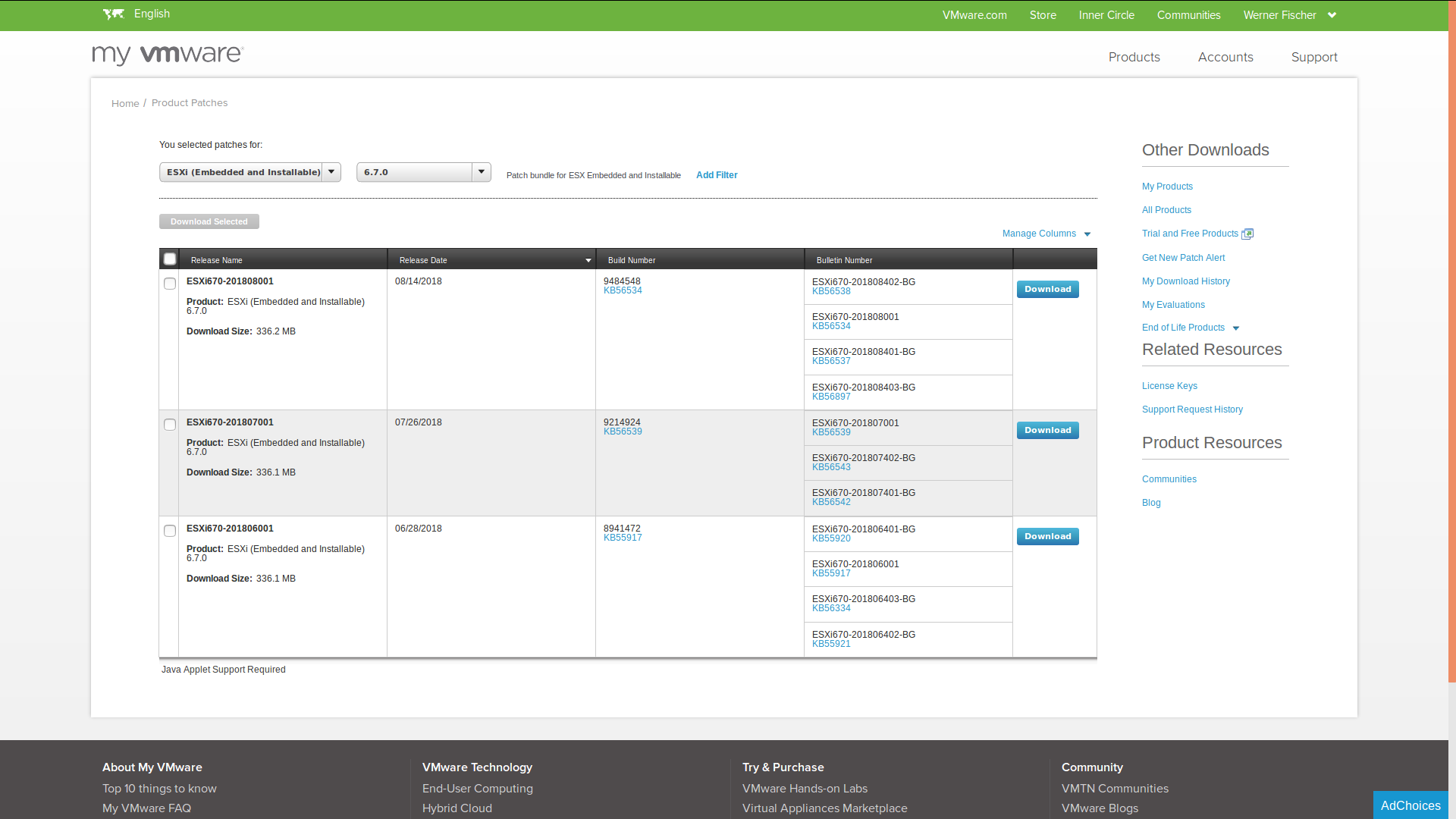Prerequisites:
- ESXI 7.0 U2
- Putty
- HPE Offline Update Bundle
Firstly, you need a copy of the appropriate ‘offline bundle’ update, below you can see this is the customised one for HPE servers.
Link:
https://customerconnect.vmware.com/en/downloads/details?downloadGroup=OEM-ESXI70U2-HPE&productId=974
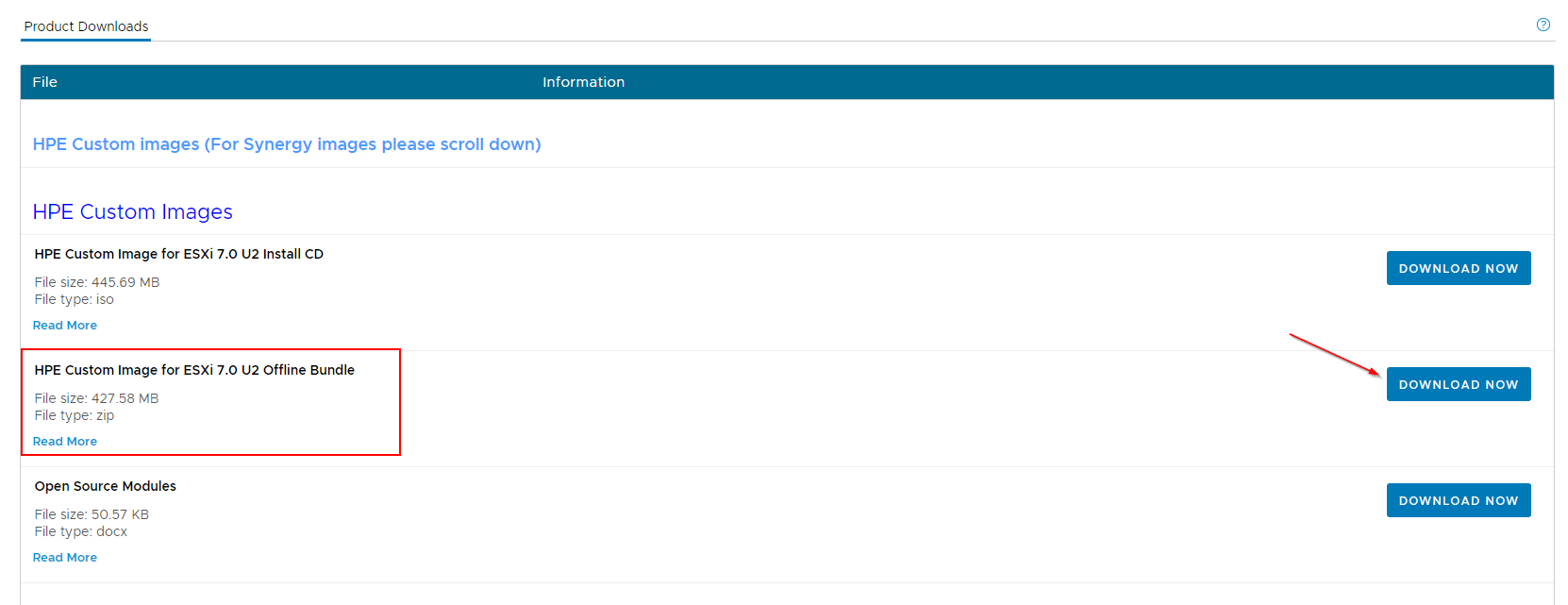
Upload the offline bundle into a datastore, (that the host to be upgraded has access to) .
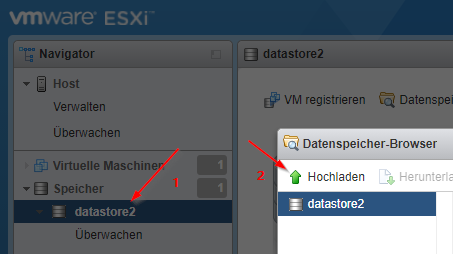
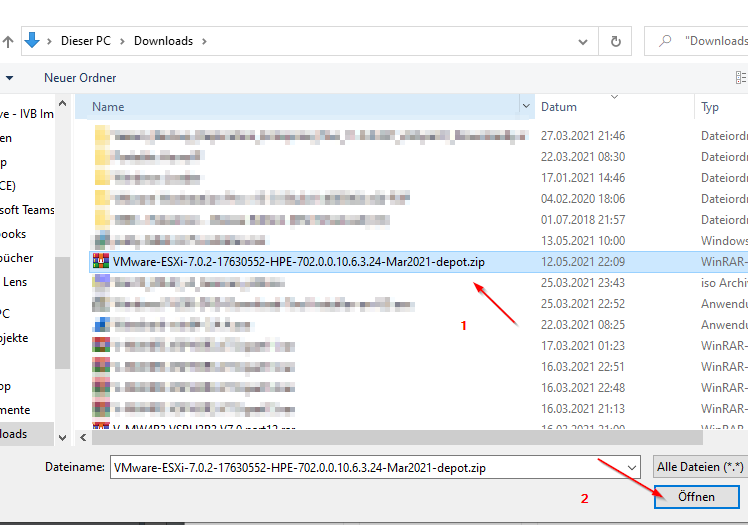
While in here, shut down the guest VMs on this host.
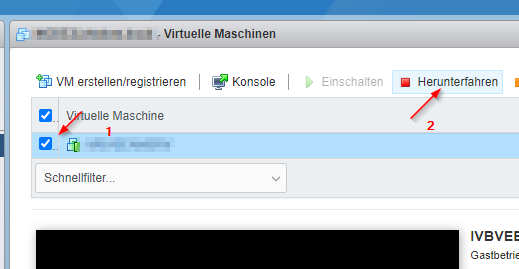
Activate SSH....
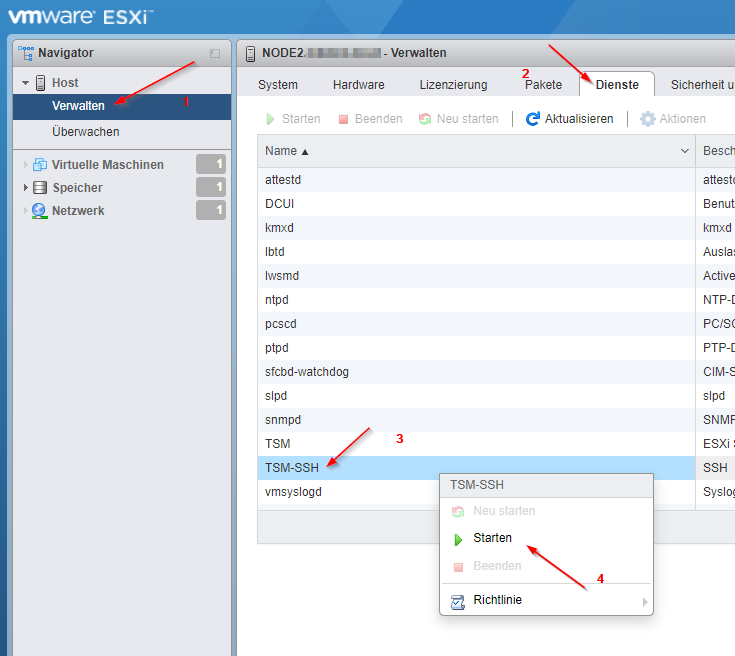
If you try to connect with an old Version of Putty, you may receive this type of message.
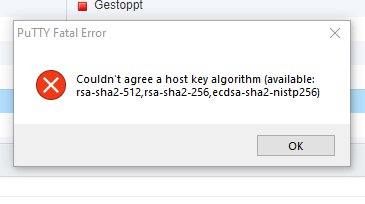
This can be easily solved by switching to a new version.
After that, it works again.
https://www.chiark.greenend.org.uk/~sgtatham/putty/latest.html
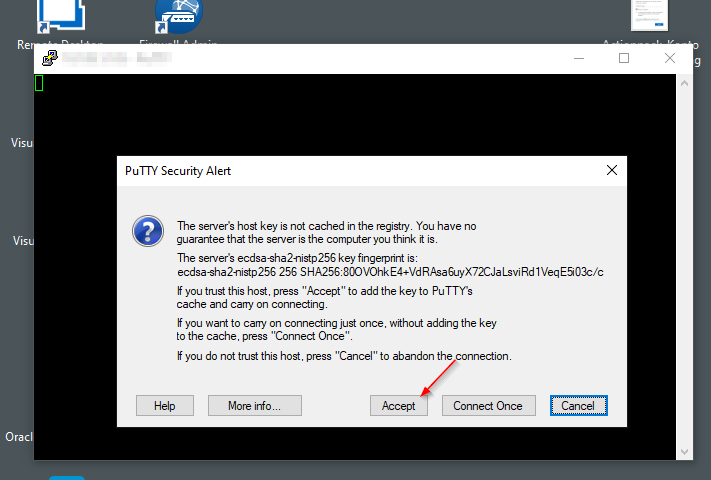
Source: https://kb.vmware.com/s/article/51526
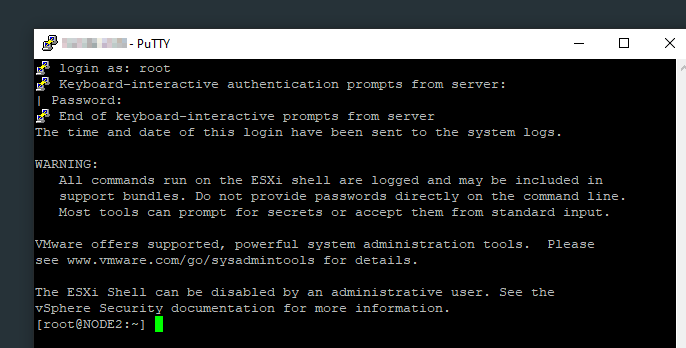
Put the host into ‘maintenance mode‘.
# Activating Maintenance Mode
vim-cmd hostsvc/maintenance_mode_enter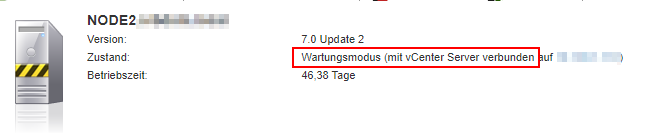
# Change directory
cd /vmfs/volumes
ls
cd /datastore2/
ls
# Install Update
esxcli software vib update -d /vmfs/volumes/5d1cb403-232087ea-c12e-a0d3c10673d0/VMware-ESXi-7.0.2-17630552-HPE-702.0.0.10.6.3.24-Mar2021-depot.zip
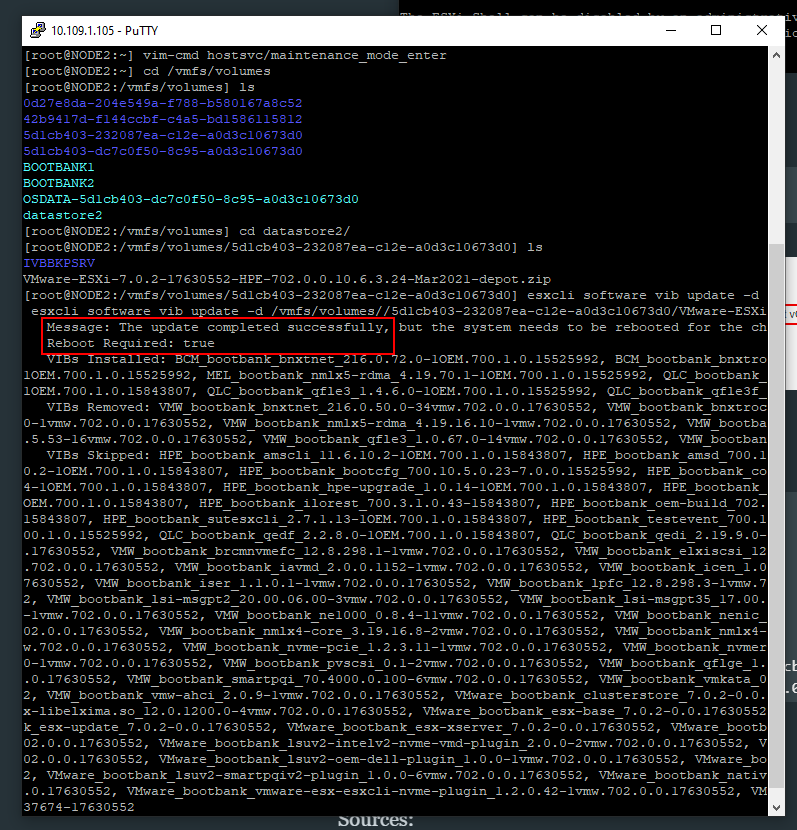
# Restarting....
reboot
# Leaving Maintenance Mode... (after SSH Reconnect)
vim-cmd hostsvc/maintenance_mode_exit
Sources: