
This article has not been completed yet. However, it may already contain helpful Information and therefore it has been published at this stage.
# Download the installation package.
wget https://aka.ms/azcmagent -O ~/Install_linux_azcmagent.sh
# Install the Azure Connected Machine agent.
bash ~/Install_linux_azcmagent.sh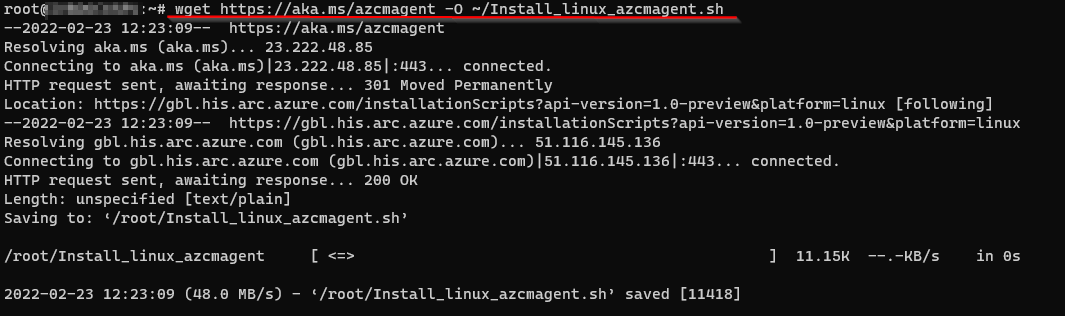
Note: Debian is not supported.
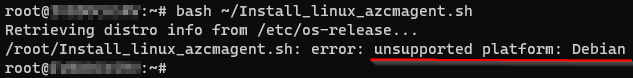
Sources:
Connect hybrid machines to Azure using a deployment script - Azure Arc
In this article, you learn how to install the agent and connect machines to Azure by using Azure Arc-enabled servers using the deployment script you create in the Azure portal.

