
❕This article has not been completed yet. However, it may already contain helpful Information and therefore it has been published at this stage
Rename the Host:
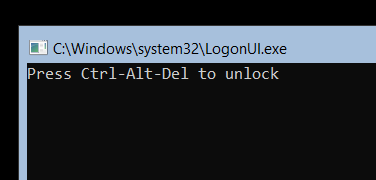
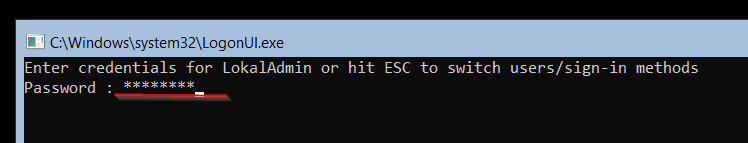
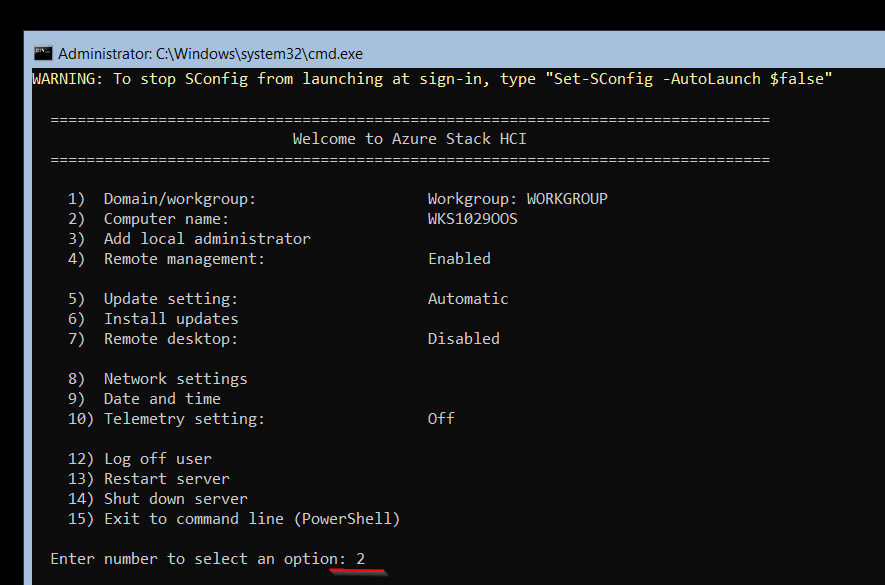
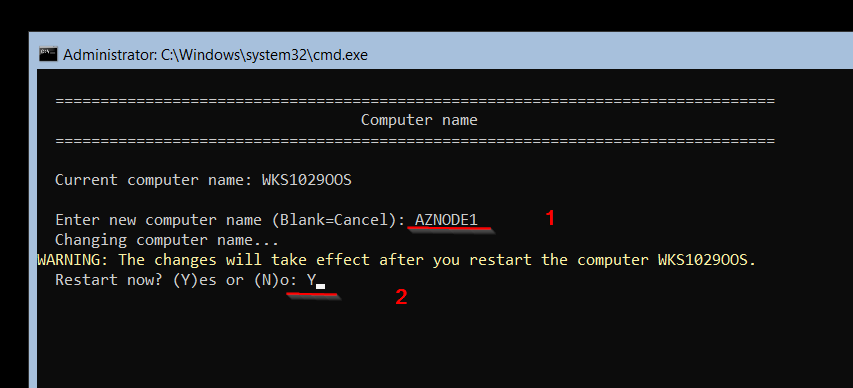
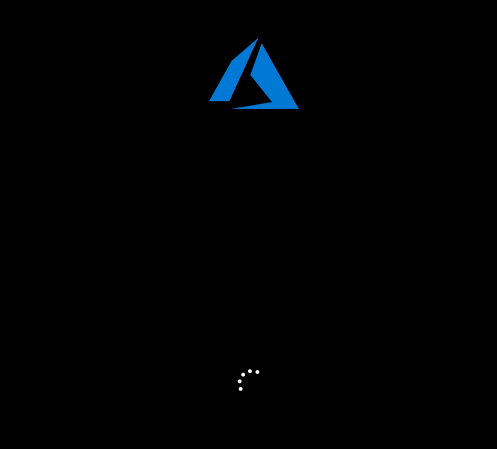
Network-Setup:
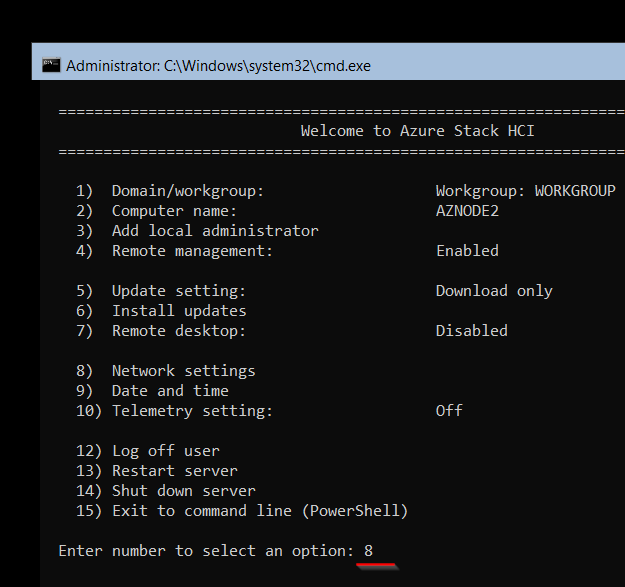
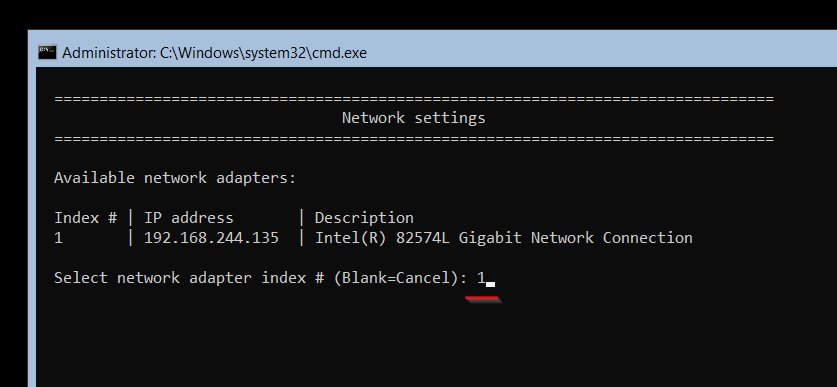
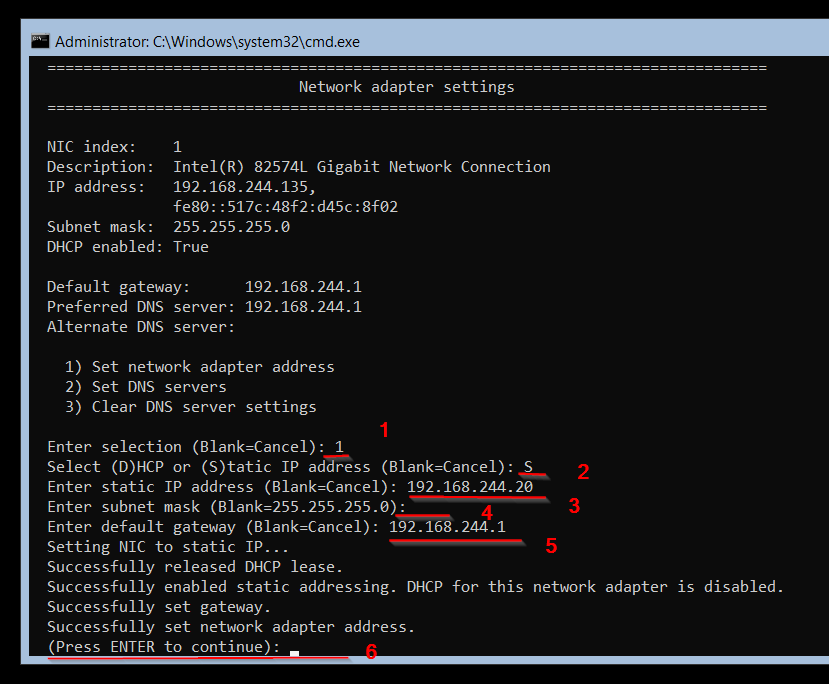
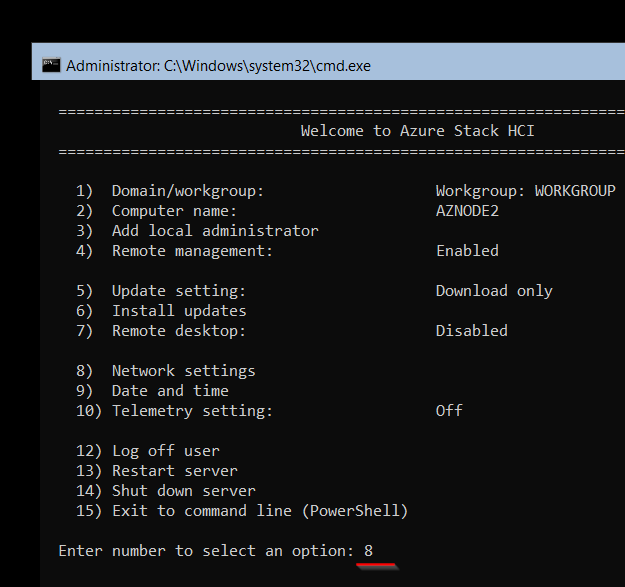
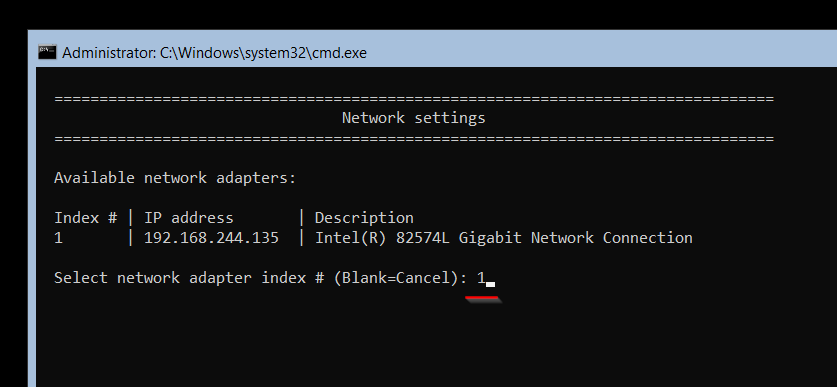
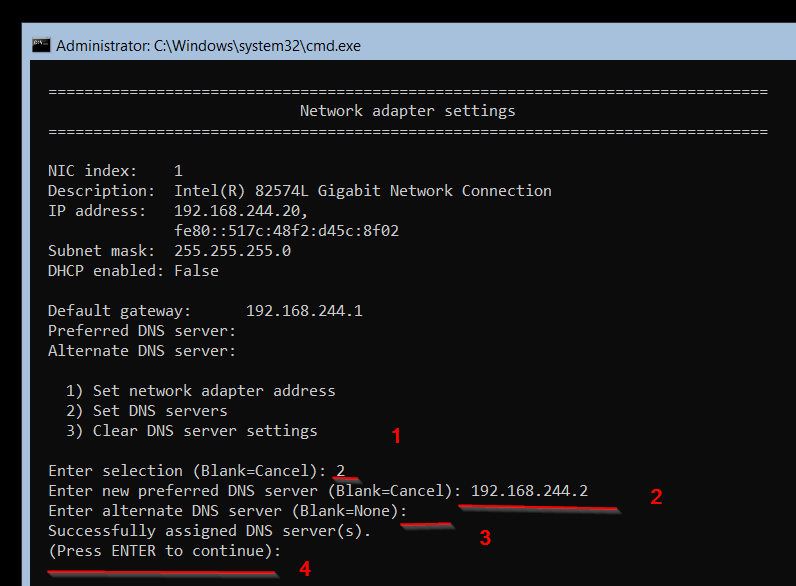
Configure a valid Time Server
w32tm /query /status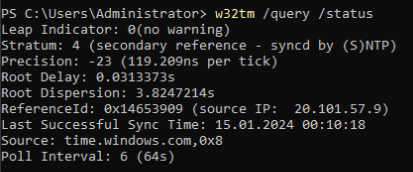
w32tm /config /manualpeerlist:"0.at.pool.ntp.org 1.at.pool.ntp.org 2.at.pool.ntp.org 3.at.pool.ntp.org" /syncfromflags:manual /update
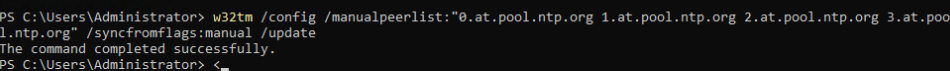
w32tm /query /status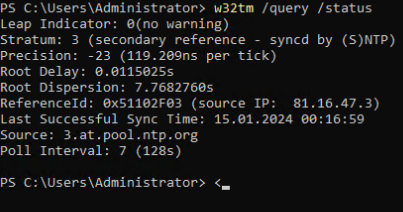
Change the Administrator Password to meet the complexity Requirements (Azure)
Info: Use a password that is at least 12 characters long and contains a lowercase character, an uppercase character, a numeral, and a special character.
$Password = Read-Host "Enter the new password" -AsSecureString
$UserAccount = Get-LocalUser -Name "Administrator"
$UserAccount | Set-LocalUser -Password $Password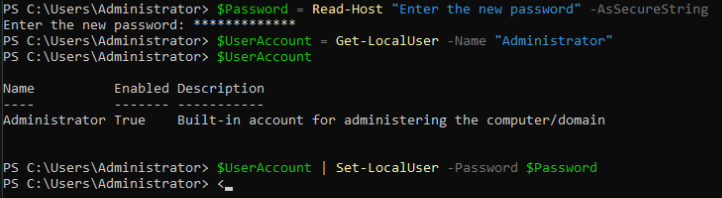
Install required Windows roles
Enable-WindowsOptionalFeature -Online -FeatureName Microsoft-Hyper-V -All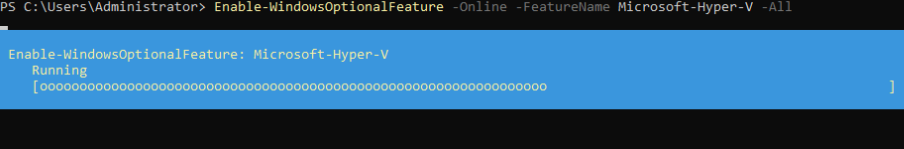
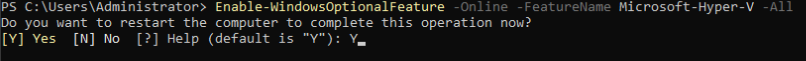
References:
Install Azure Stack HCI, version 23H2 operating system - Azure Stack HCI
Learn how to install the Azure Stack HCI, version 23H2 operating system on each server of your cluster.


