By default, Docker is managed through the command line. Here Portainer jumps in and provides an excellent and highly informative user interface for managing all aspects of Docker. The charts and dashboards provide real-time monitoring without overwhelming the user. Starting and managing containers and stacks can be done with a few mouse clicks.
Installation:
# Create a Volume
docker volume create portainer_data
# Start the container
docker run -d -p 8000:8000 -p 9000:9000 --name portainer --restart always -v \\.\pipe\docker_engine:\\.\pipe\docker_engine -v portainer_data:C:\data portainer/portainer-ce
Link: <dockerhost-ip>:9000

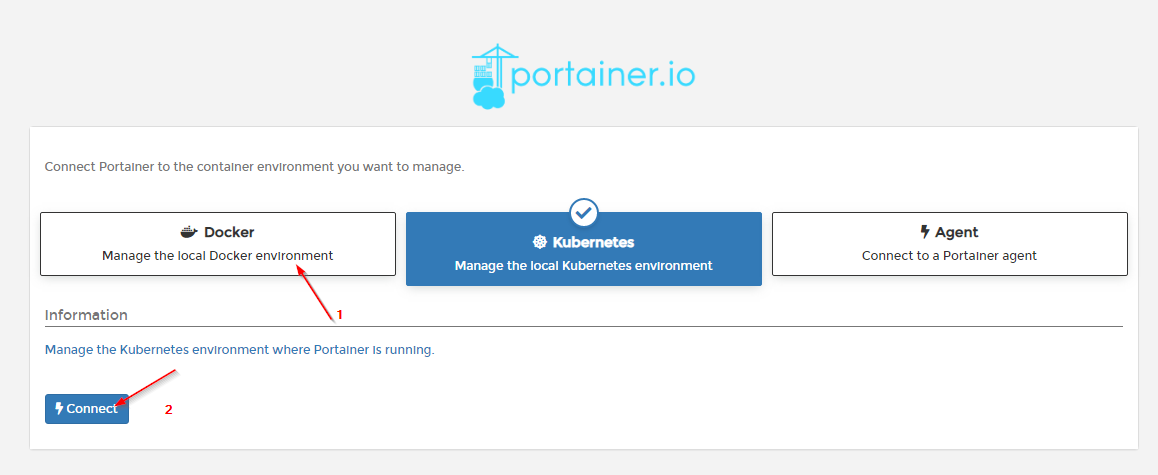
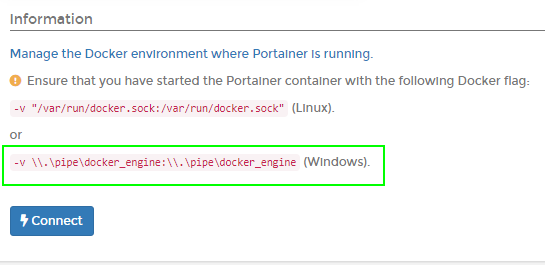
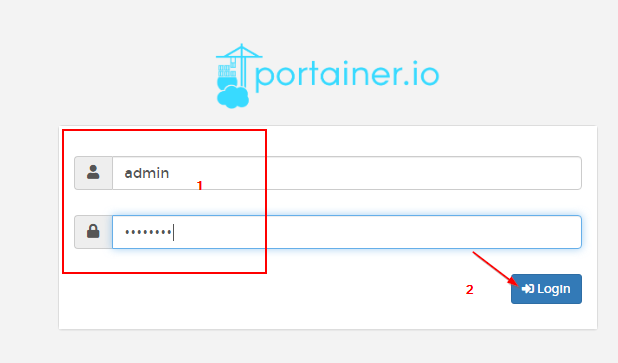
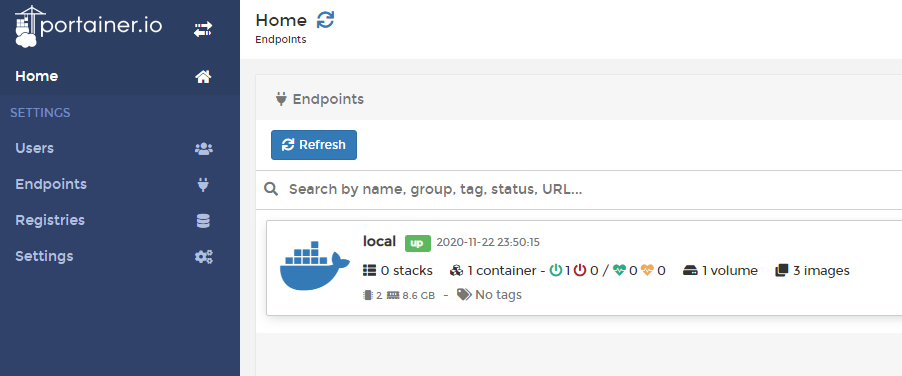
If you are interested how to do this with Linux please follow the link below here.
https://it-infrastructure.solutions/getting-started-with-docker/
Source:

Portainer — The easy way to manage Docker
Portainer provides an excellent graphical interface for managing Docker. You will learn how to install and manage docker using Portainer


