
This article has not been completed yet. However, it may already contain helpful Information and therefore it has been published at this stage.
Prerequisites:
Extensions:
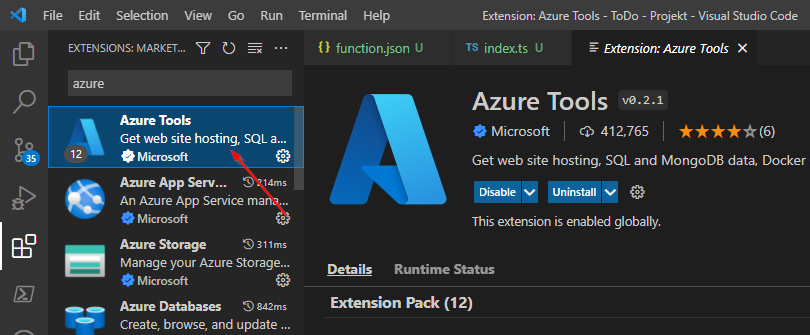
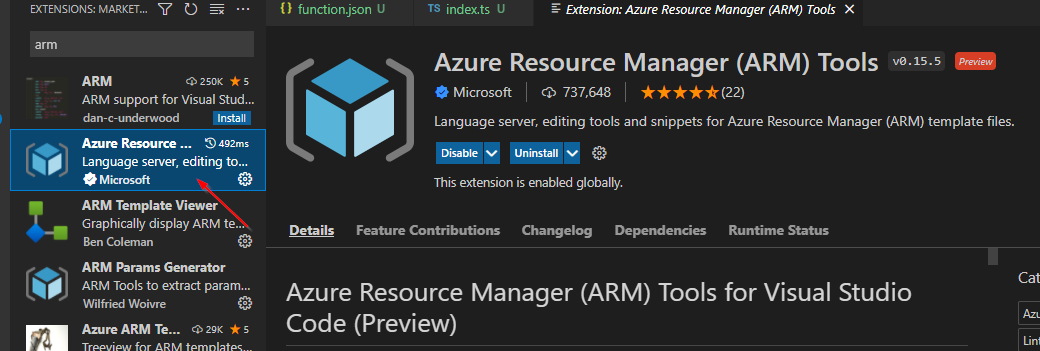
Installing Azure CLI:
$ProgressPreference = 'SilentlyContinue'; Invoke-WebRequest -Uri https://aka.ms/installazurecliwindows -OutFile .\AzureCLI.msi; Start-Process msiexec.exe -Wait -ArgumentList '/I AzureCLI.msi /quiet'; rm .\AzureCLI.msiInstall the Azure Az PowerShell module:
Install-Module -Name Az -Scope CurrentUser -Forcehttps://it-infrastructure.solutions/how-to-connect-to-azure/
Create a Template + Parameterfile:
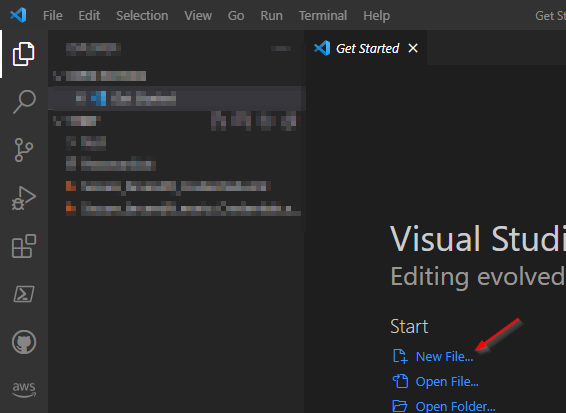
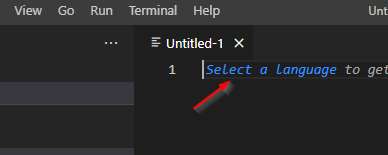
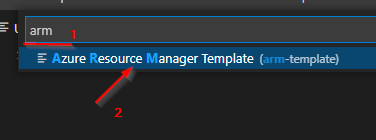
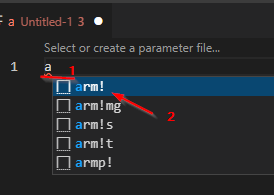
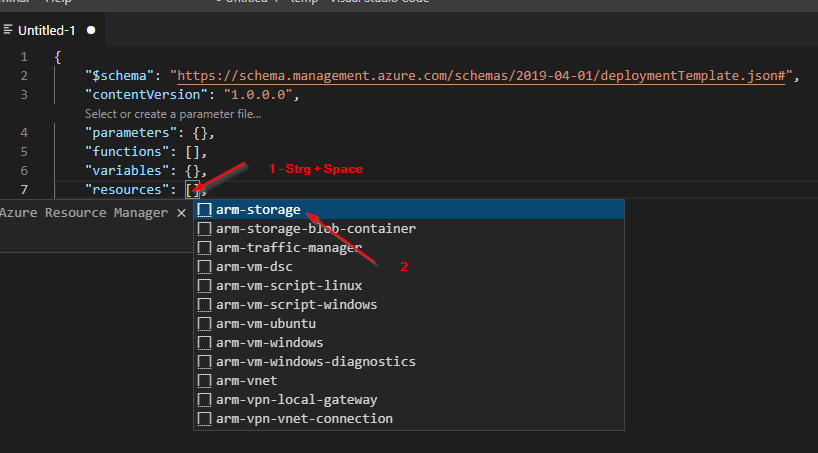
Strg + Space = Autovervollständigung
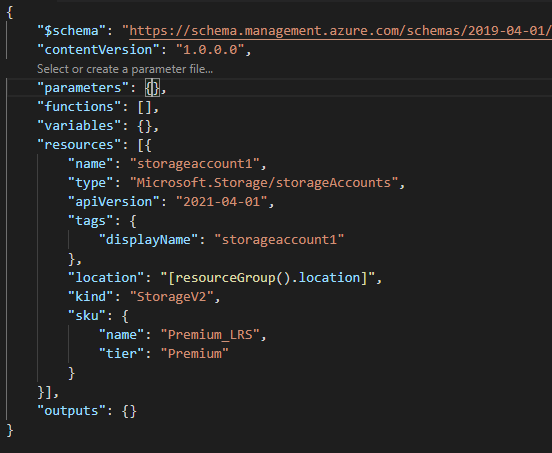
.......
azuredeploy.json:
{
"$schema": "https://schema.management.azure.com/schemas/2019-04-01/deploymentTemplate.json#",
"contentVersion": "1.0.0.0",
"parameters": {
"storageAccountName": {
"type": "string",
"metadata": {
"description": "Storage Account Name"
},
"minLength":3,
"maxLength":24
}
},
"functions": [],
"variables": {},
"resources": [{
"name": "[parameters('storageAccountName')]",
"type": "Microsoft.Storage/storageAccounts",
"apiVersion": "2021-04-01",
"tags": {
"displayName": "storageaccount1"
},
"location": "[resourceGroup().location]",
"kind": "StorageV2",
"sku": {
"name": "Premium_LRS",
"tier": "Premium"
}
}],
"outputs": {}
}azuredeploy.parameters.json:
{
"$schema": "https://schema.management.azure.com/schemas/2019-04-01/deploymentParameters.json#",
"contentVersion": "1.0.0.0",
"parameters": {
"storageAccountName": {
"value": "apenitest1"
}
}
}Connect-AzAccount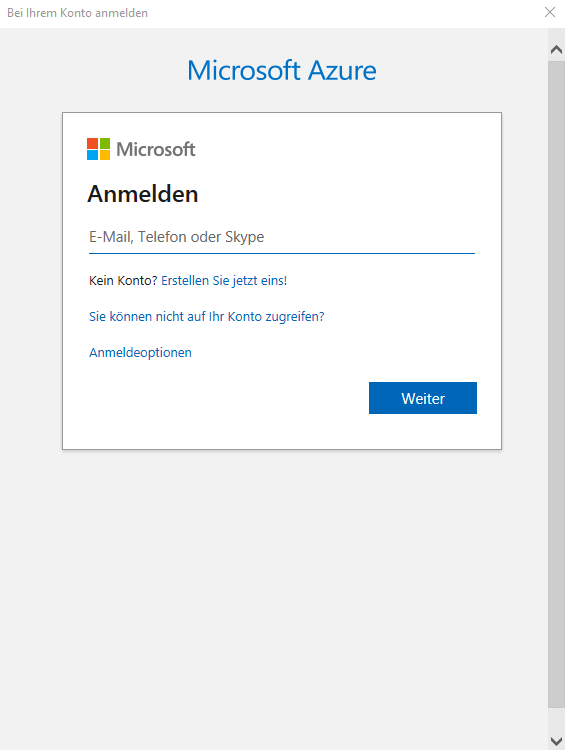
New-AzResourceGroup -Name test -Location westeurope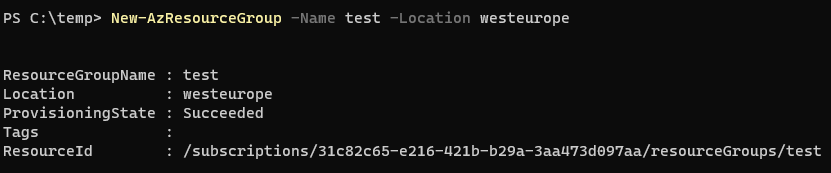
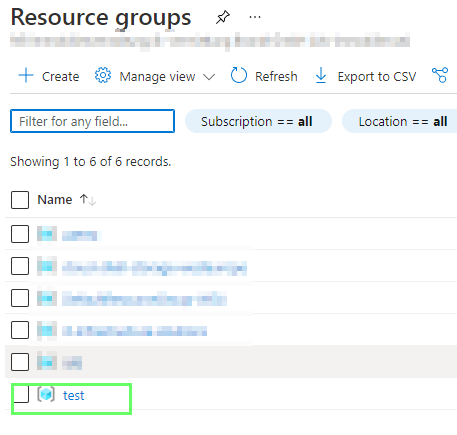
New-AzResourceGroupDeployment -ResourceGroupName test -TemplateFile .\azuredeploy.json -TemplateParameterFile .\azuredeploy.parameters.json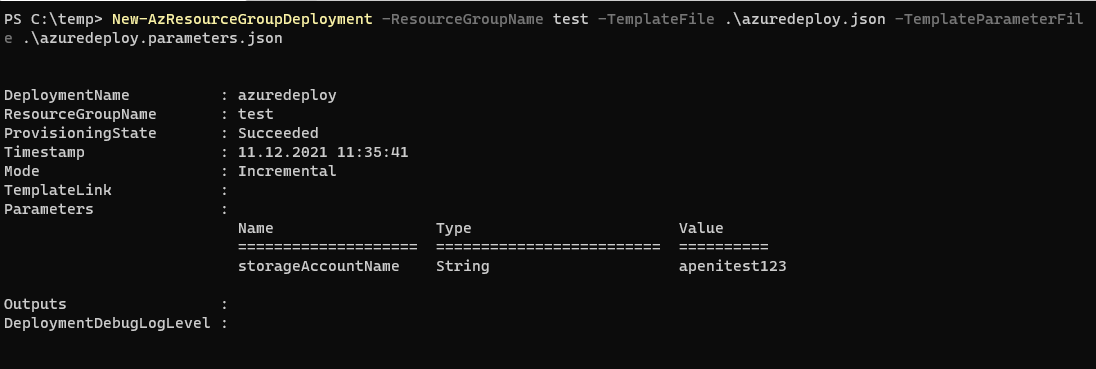
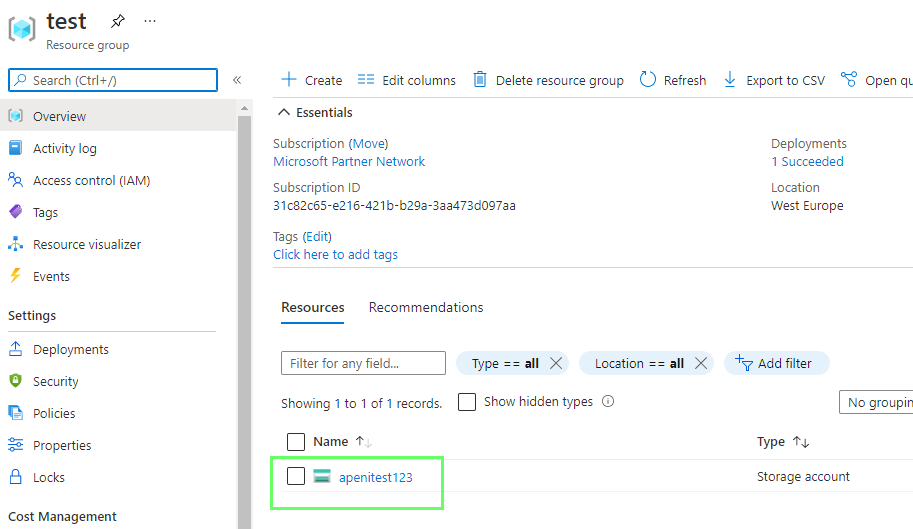
Source:
Create template - Visual Studio Code - Azure Resource Manager
Use Visual Studio Code and the Azure Resource Manager tools extension to work on Azure Resource Manager templates (ARM templates).

Install the Azure CLI for Windows
To install the Azure CLI on Windows, you must use Powershell, or an MSI installer, which gives you access to the CLI through the Windows Command Prompt (CMD).

