
This article has not been completed yet. However, it may already contain helpful Information and therefore it has been published at this stage.
microk8s kubectl cluster-info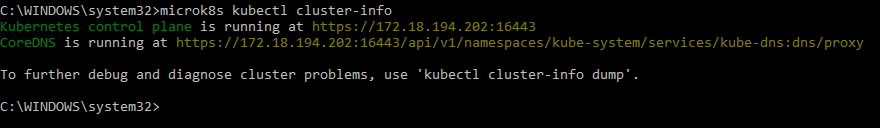
microk8s kubectl get nodes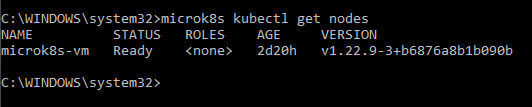
multipass launch -n microk8s-node1 -m 4G -d 60G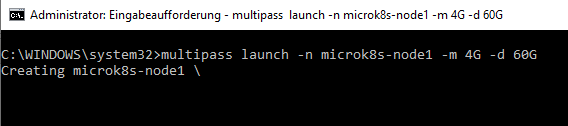
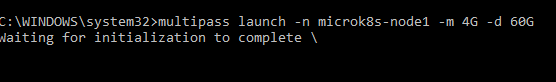
multipass exec microk8s-node1 -- sudo snap install microk8s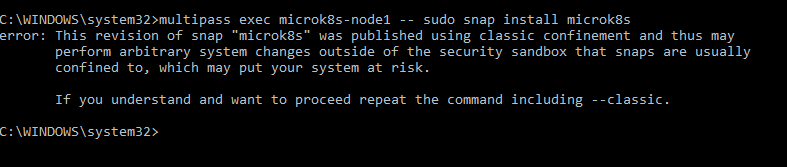
multipass exec microk8s-node1 -- sudo snap install microk8s --classic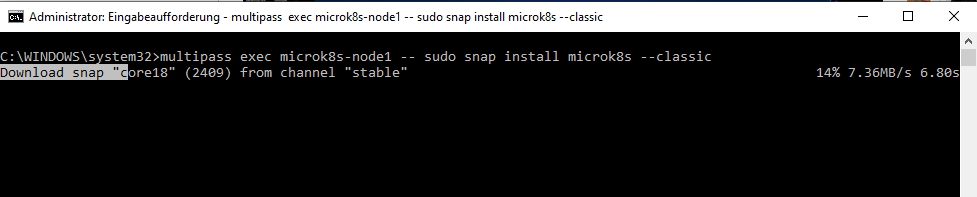
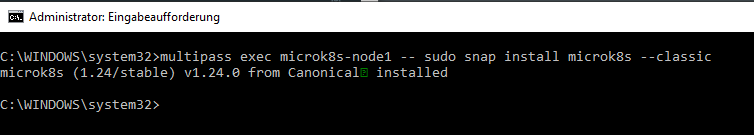
microk8s add-node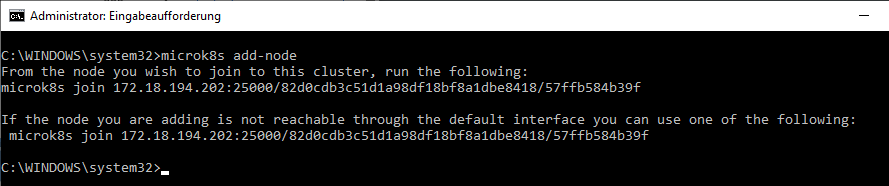
multipass exec microk8s-node1 -- sudo microk8s join 172.18.194.202:25000/ab3f6cef573d84c3de01f77f172ca4f2/57ffb584b39f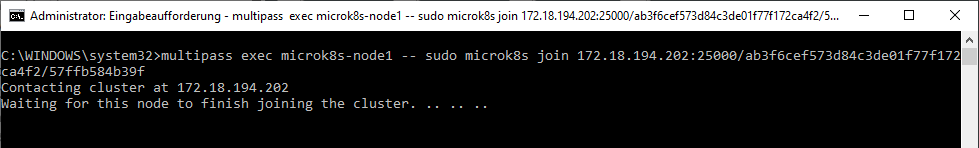
At this point I had the problem to get the nodes into the cluster.
With a downgrade to version 1.18 I could solve all these difficulties.
Especially this link has helped me a lot here.
kubectl get nodes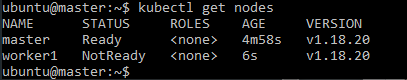
References:
MicroK8s - Create a MicroK8s cluster | MicroK8s
MicroK8s is the simplest production-grade upstream K8s. Lightweight and focused. Single command install on Linux, Windows and macOS. Made for devops, great for edge, appliances and IoT. Full high availability Kubernetes with autonomous clusters.

MicroK8s - Services and ports | MicroK8s
MicroK8s is the simplest production-grade upstream K8s. Lightweight and focused. Single command install on Linux, Windows and macOS. Made for devops, great for edge, appliances and IoT. Full high availability Kubernetes with autonomous clusters.
Multipass Microk8s Cluster on multiple nodes
A couple of posts ago I talked about multi-node kubernetes clusters and the benefits of them running them for developing automation, testing software and configurations. I still think is that most developers probably don’t need this setup or can live with a simpler setup. My motivation is because I …




