
This article has not been completed yet. However, it may already contain helpful Information and therefore it has been published at this stage.
Architecture:
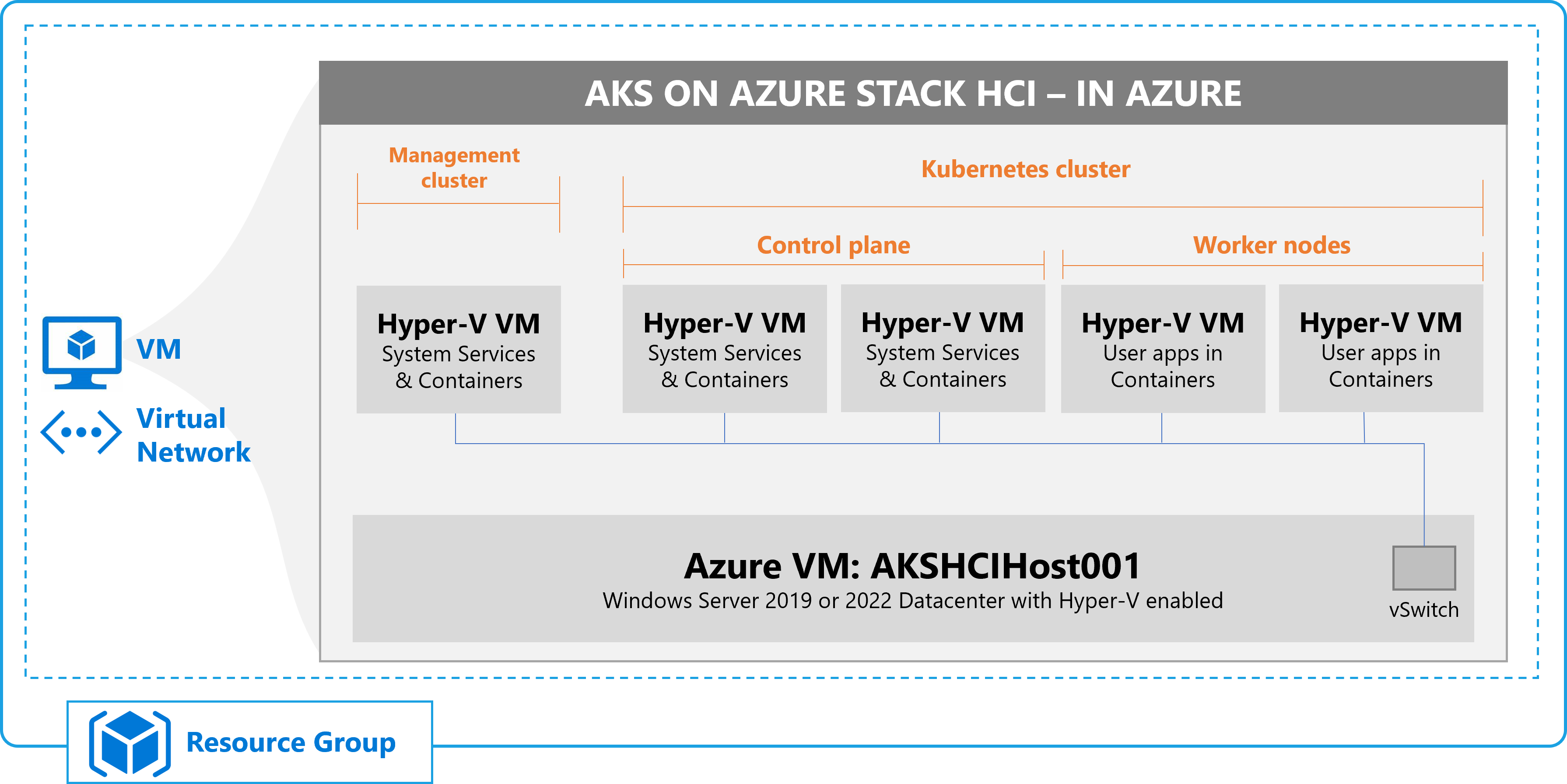
Deployment - Link (ARM - Template):
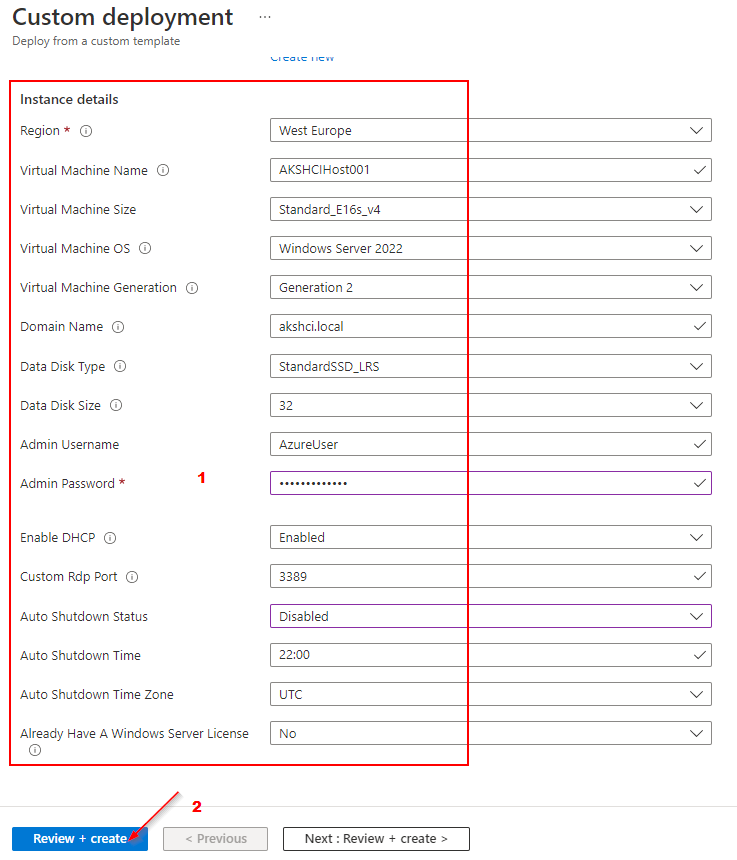
You might want to switch to premium SSDs here.
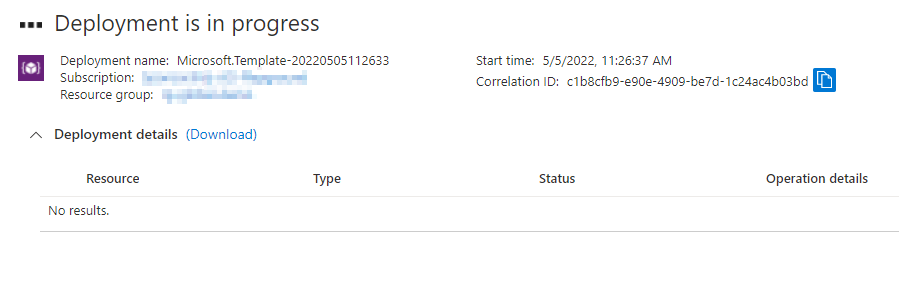
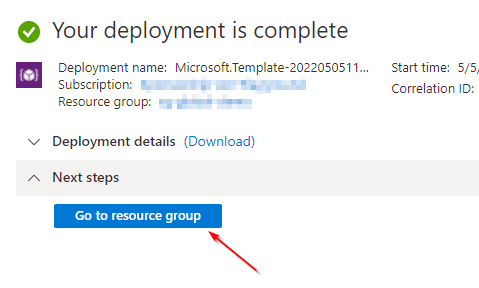
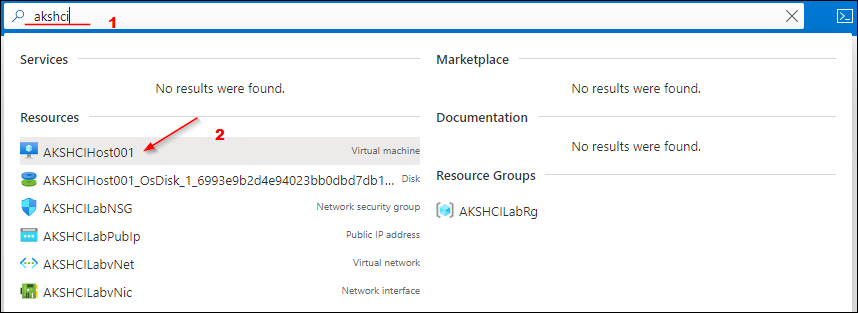
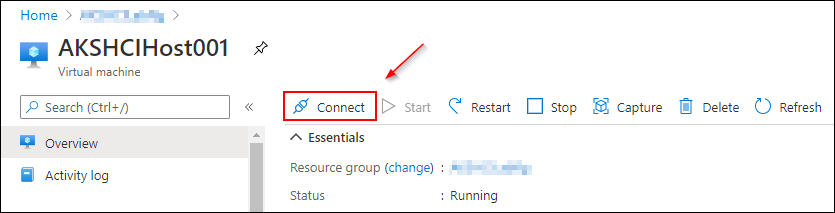
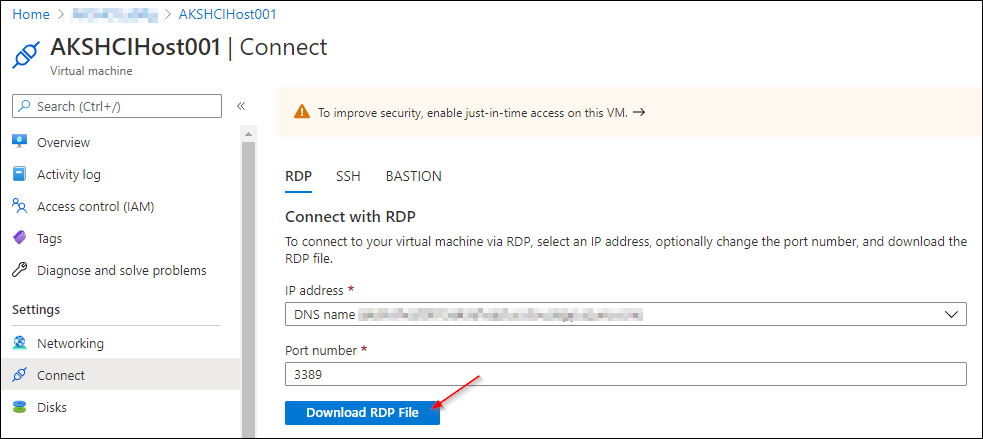
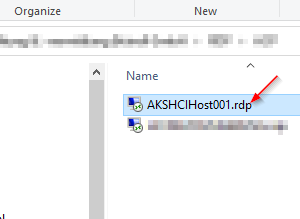
User: azshci\azureuser
Password: <see Custom Deployment>
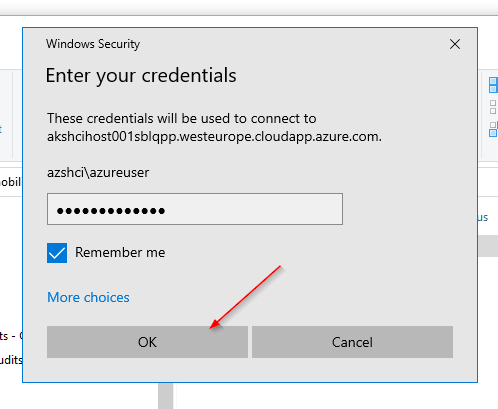
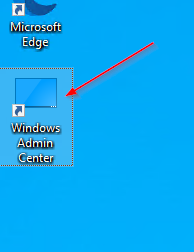
Next - Steps:
https://it-infrastructure.solutions/setting-up-aks-on-azure-stack-hci-part-1/
https://it-infrastructure.solutions/setting-up-aks-on-azure-stack-hci-part-2/
References:
aks-hci/1_AKSHCI_Azure.md at main · Azure/aks-hci
# Welcome to the Azure Kubernetes Service on Azure Stack HCI repo This is where the AKS-HCI team will track features and issues with AKS-HCI. We will monitor this repo in order to engage with our c...

