
This article has not been completed yet. However, it may already contain helpful Information and therefore it has been published at this stage
Prerequesites:
WAC - Deployment:
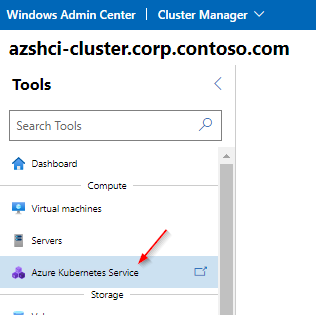
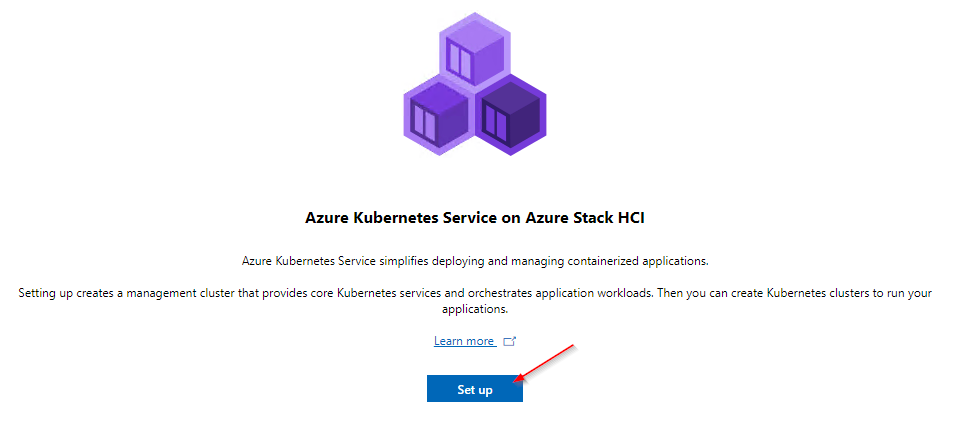
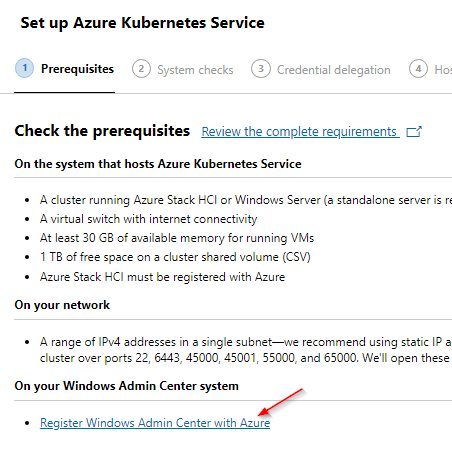
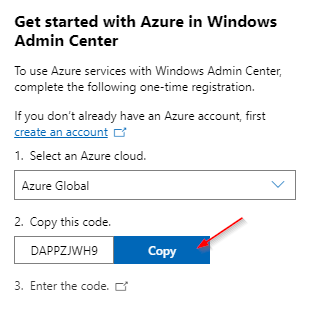
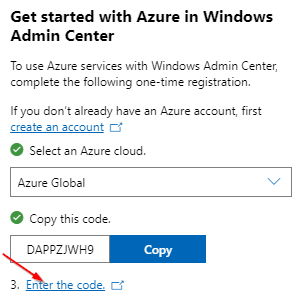
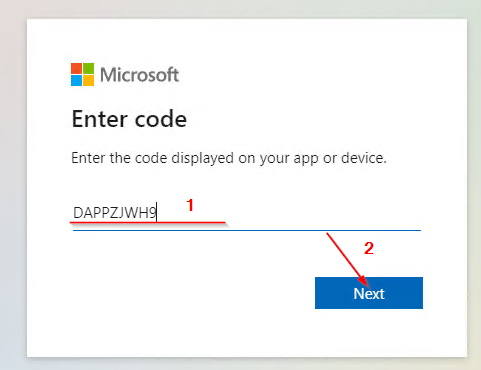
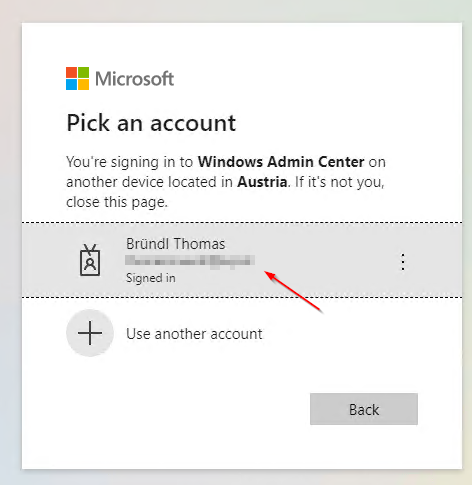
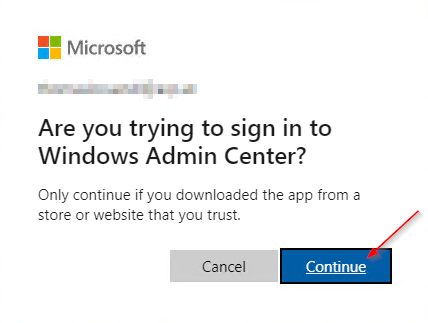

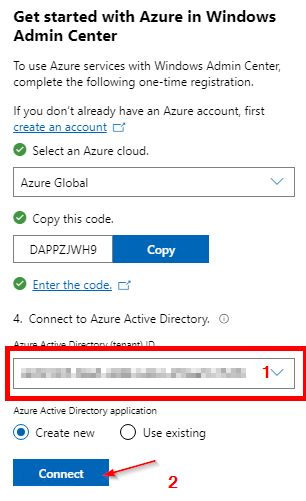
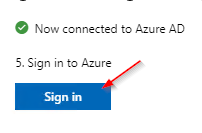
Now we check if the registration process was successful.
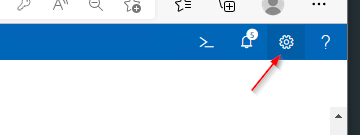
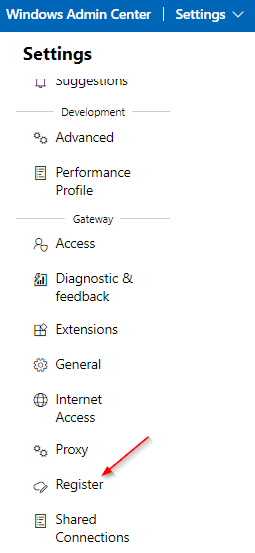
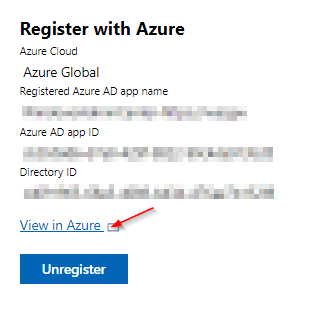
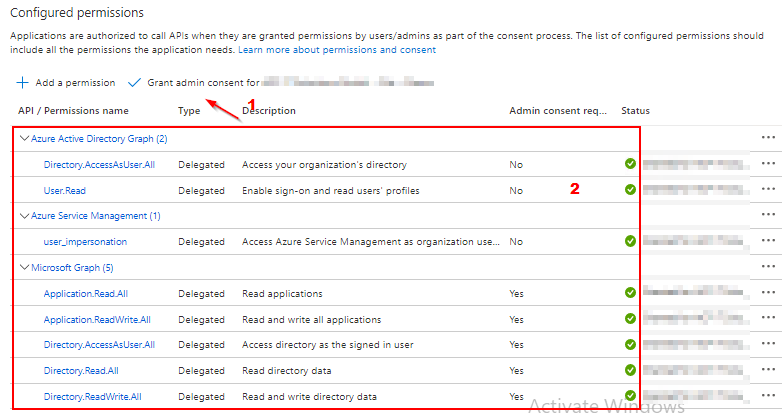
Now let's pick up from where we left off in between.
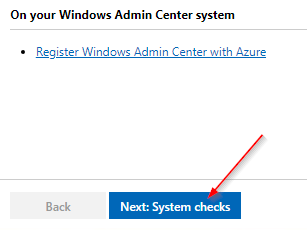
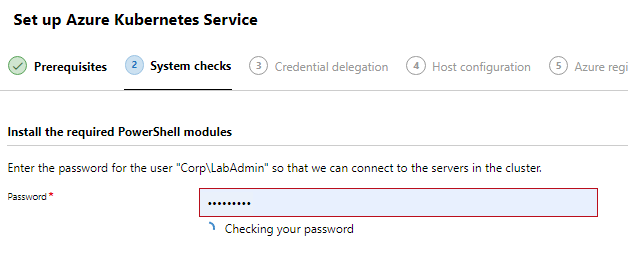
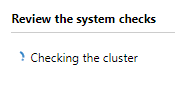
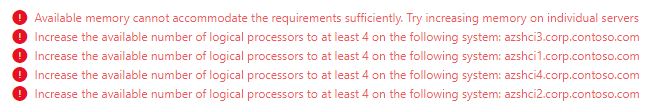
After adjusting the properties of the nodes, the problem was gone.
Modified values:
- 13312 MB per cluster node
- 4 virtual processors per cluster node
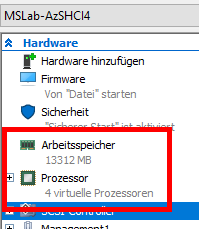
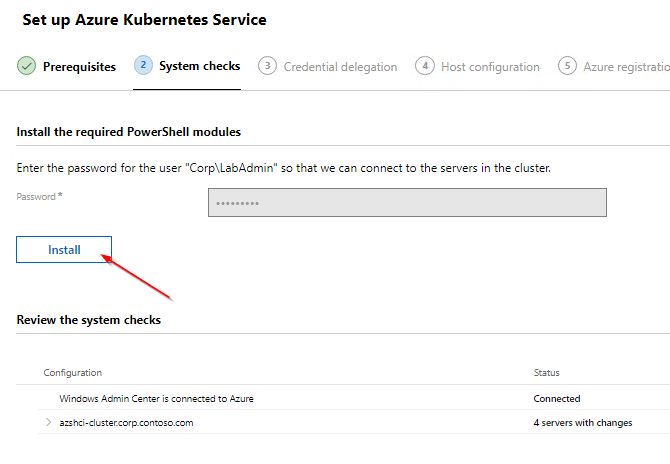
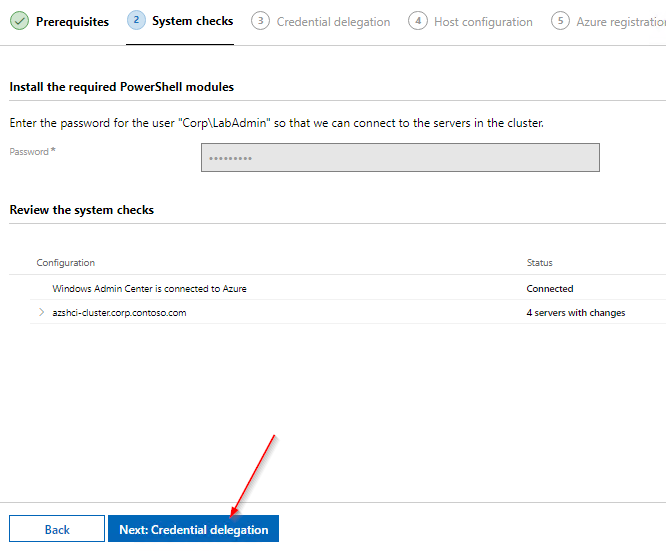
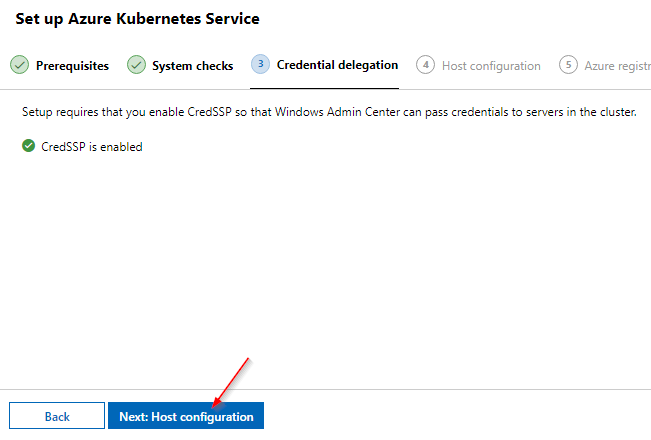
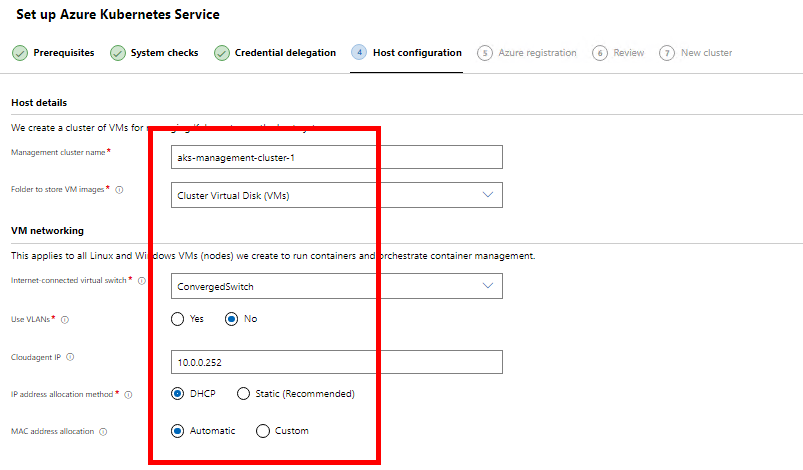
It is really important that the switch that is selected for the AKS deployment has a working internet connection.
This can be checked e.g. via a PowerShell session on a node.
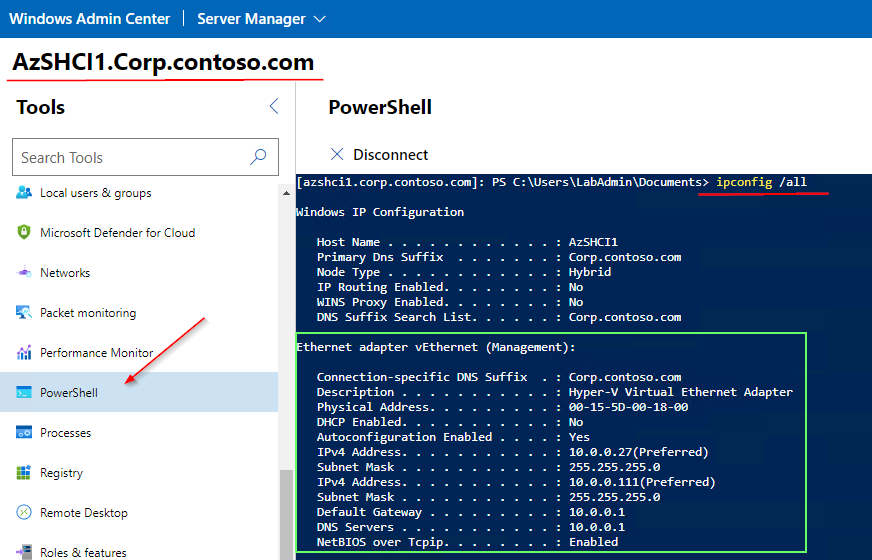
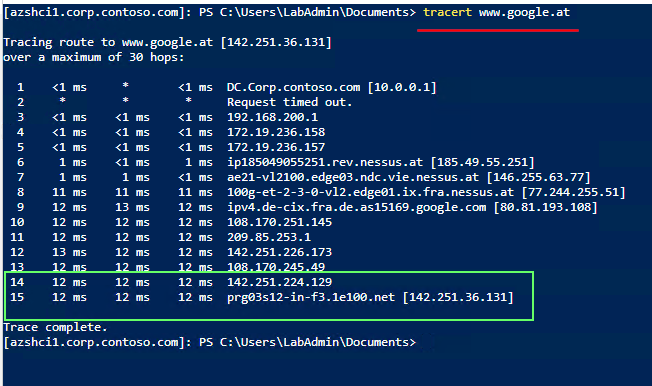
In addition, there should be no overlap between the assigned DHCP range on the domain controller and the virtual IP pool of the AKS cluster.
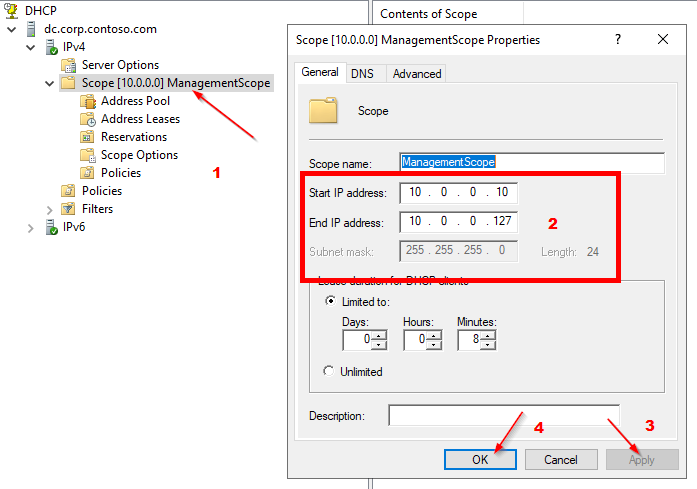
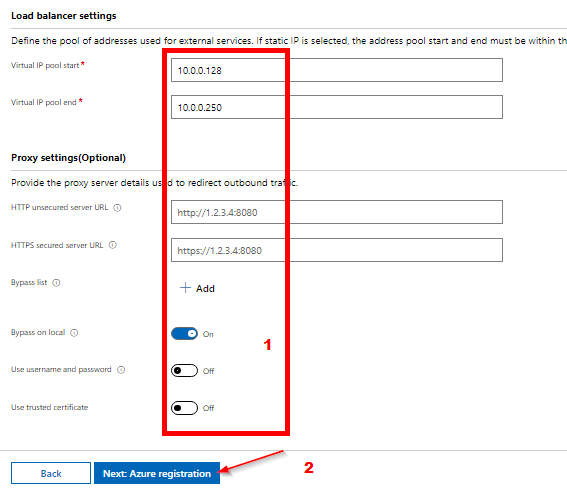
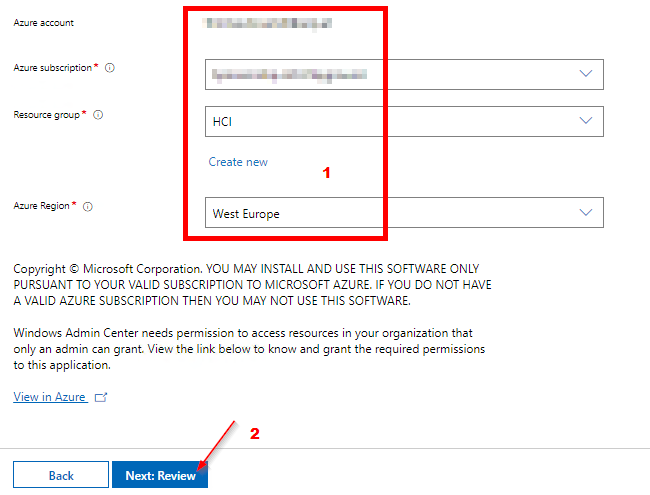
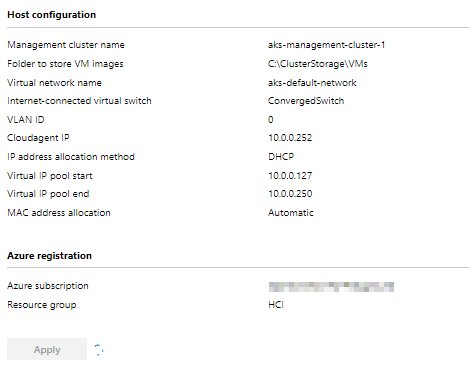
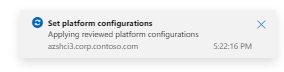
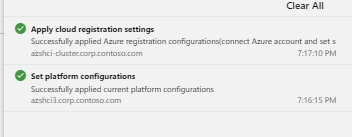
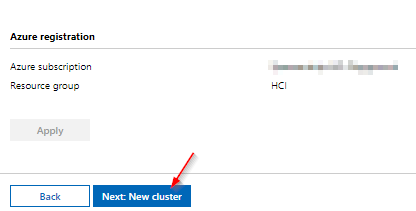
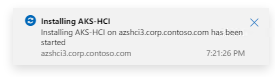
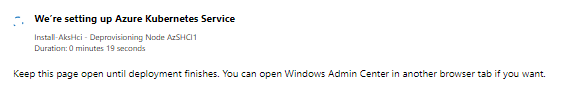
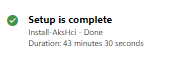
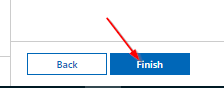
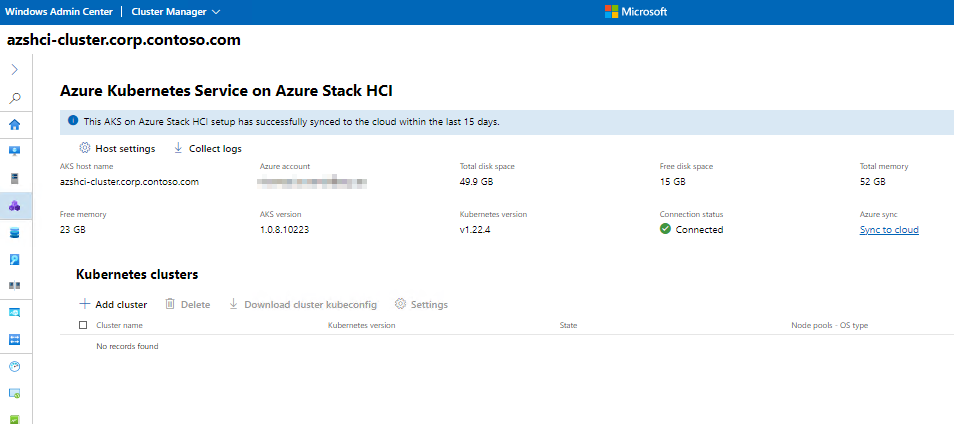
Next - Steps:
https://it-infrastructure.solutions/setting-up-aks-on-azure-stack-hci-part-2/

