Open your Virtual Box and create a new VM:
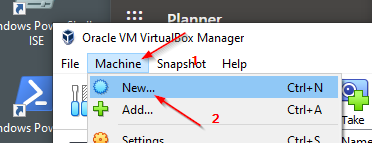
Machine -> New...
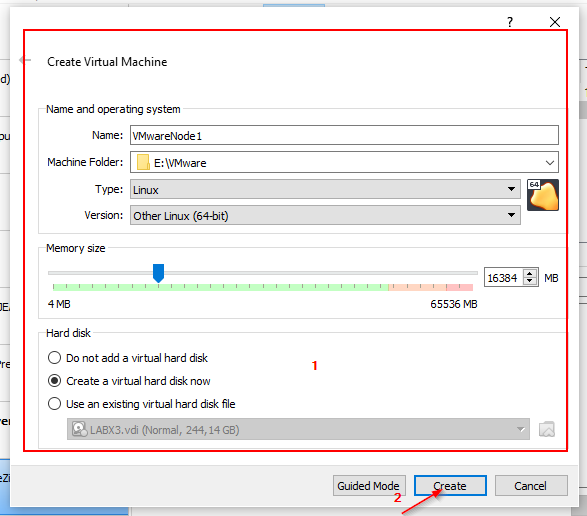
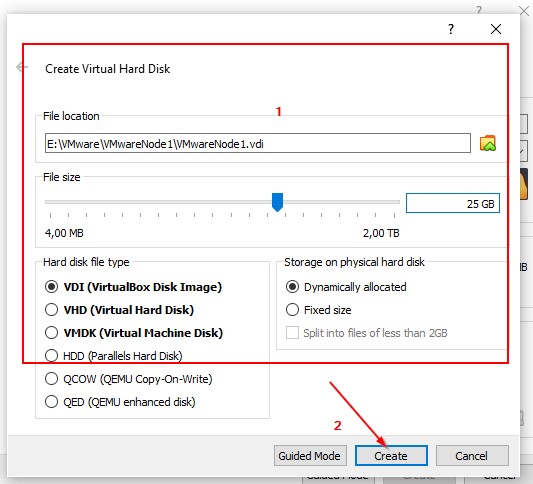
After this wizard-driven creation process, the created VM must be modified so that virtualisation technologies can be run on it.
This is only possible via a CLI (PowerShell / CMD).
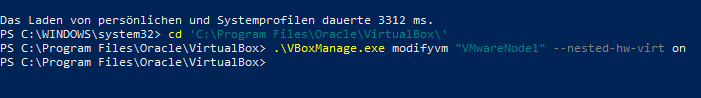
cd 'C:\Program Files\Oracle\VirtualBox\'
.\VBoxManage.exe modifyvm "VMwareNode1" --nested-hw-virt on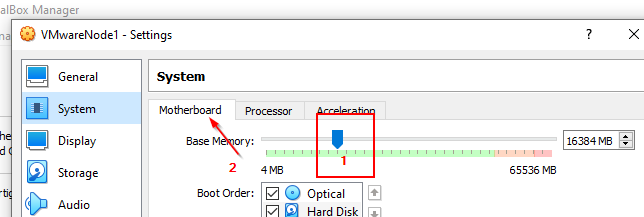
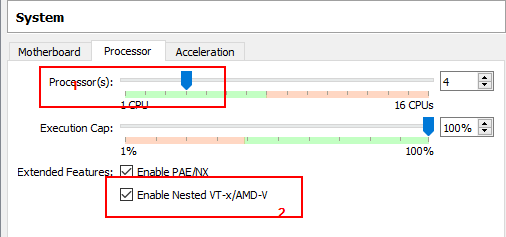
Mount ISO....
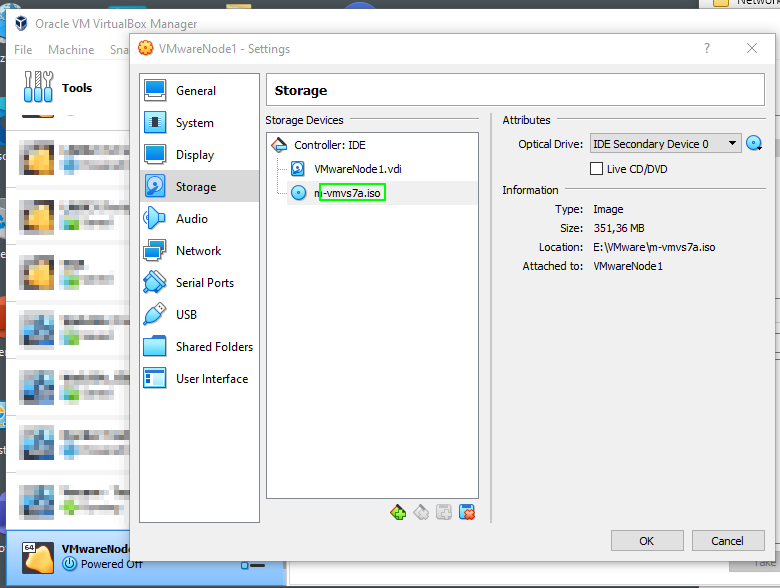
Start VM...
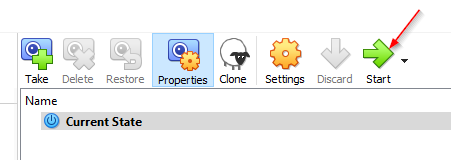
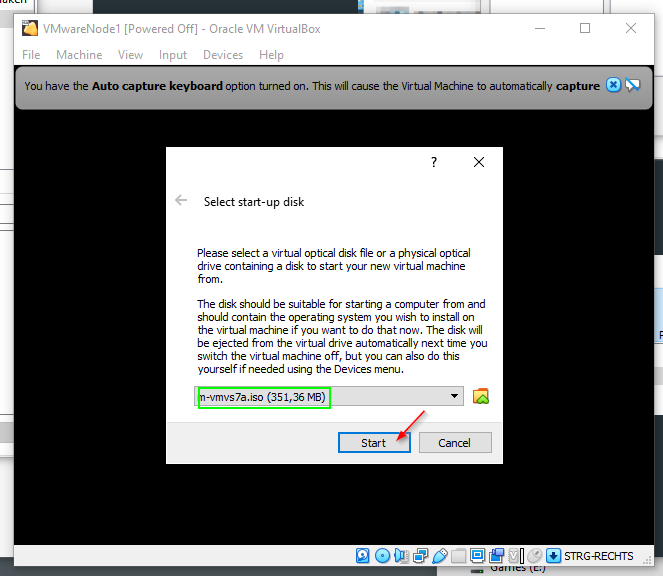
Start Installation...
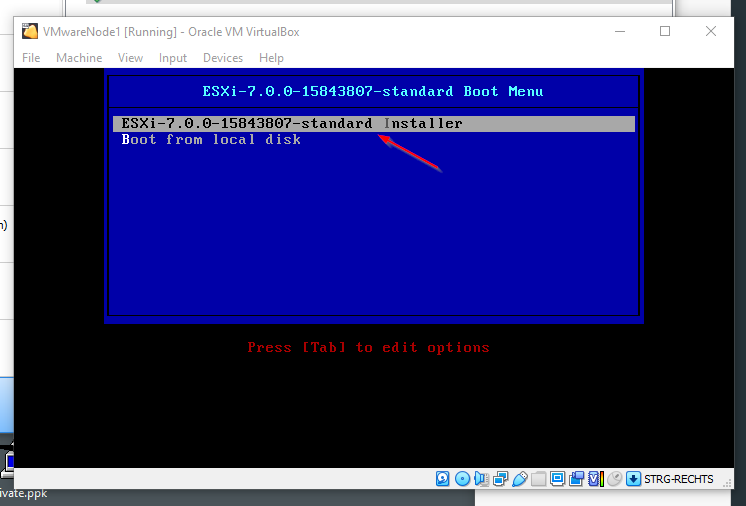
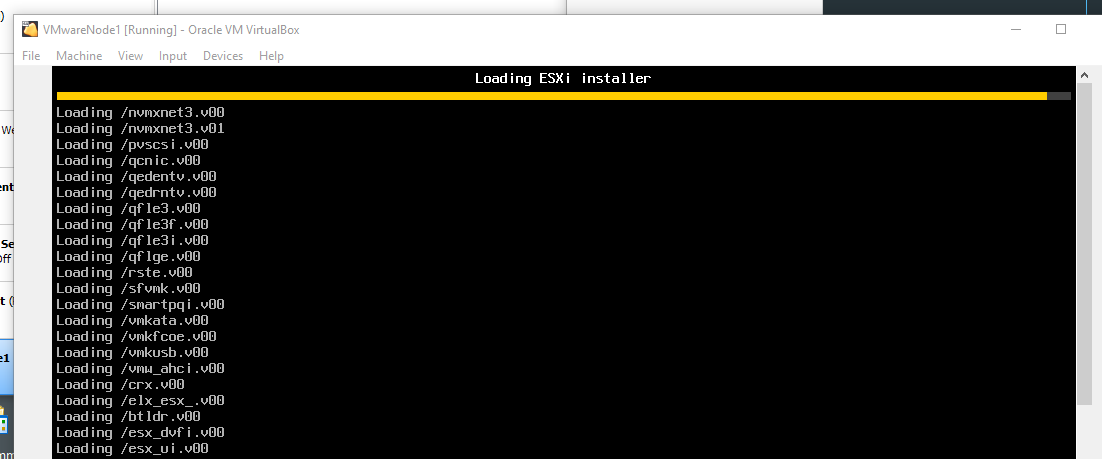
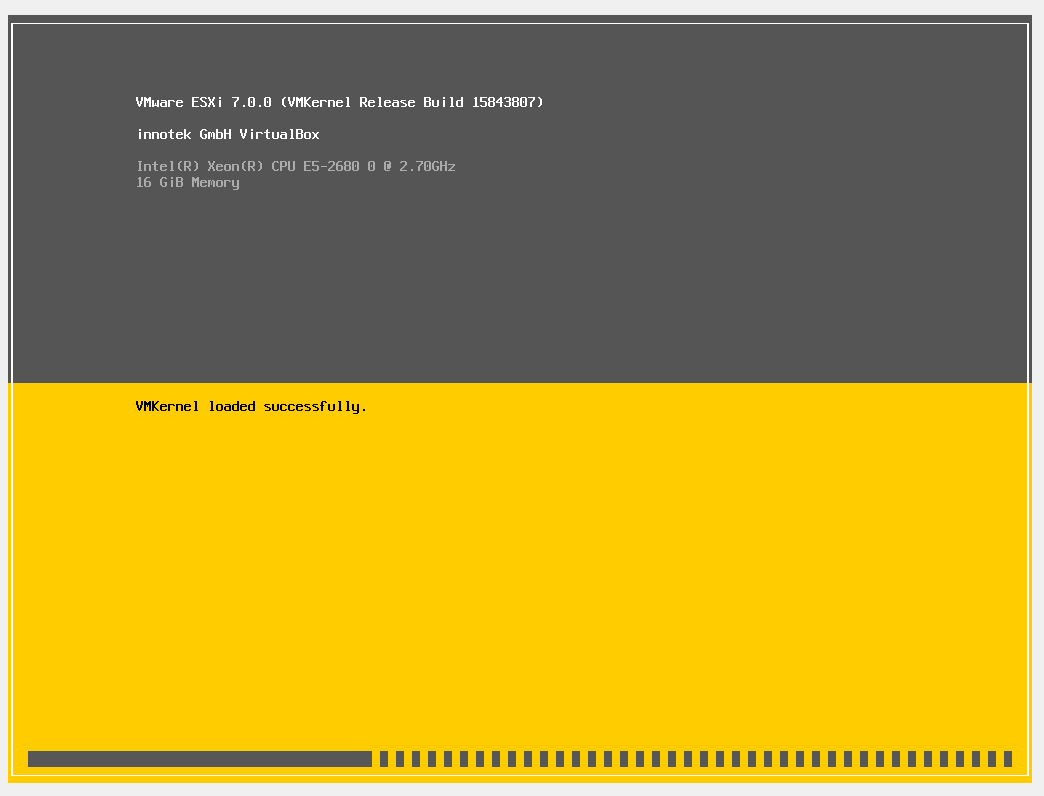
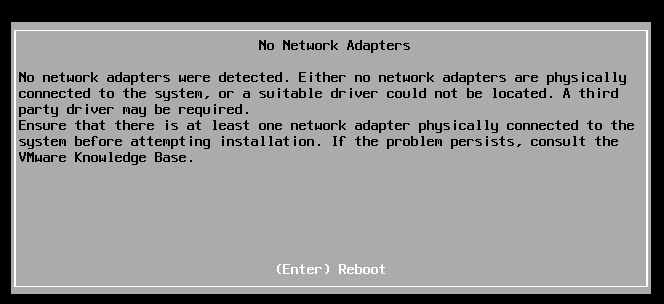
https://forums.virtualbox.org/viewtopic.php?f=40&t=97619
I will still try to find a solution here.
For now, I just have to admit that this project has failed.
Source:
How to Install VMware ESXi on VirtualBox.
